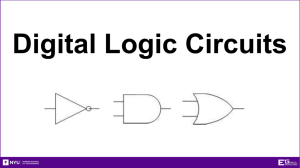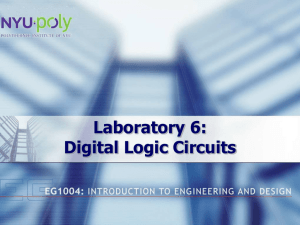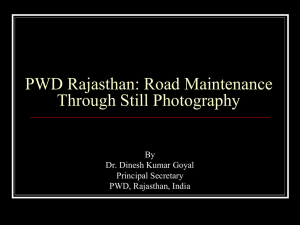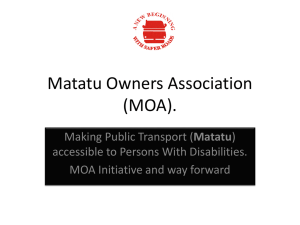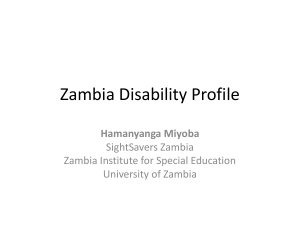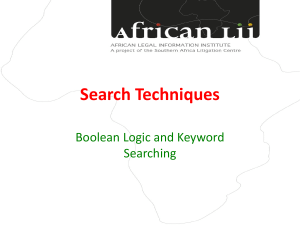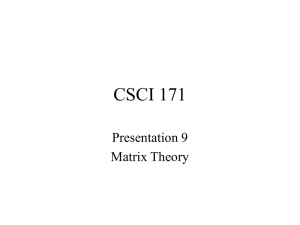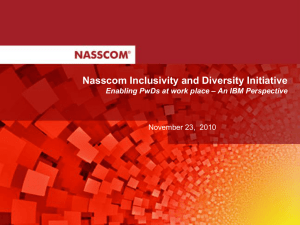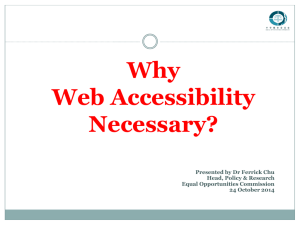Lab 5 - Digital Logic
advertisement
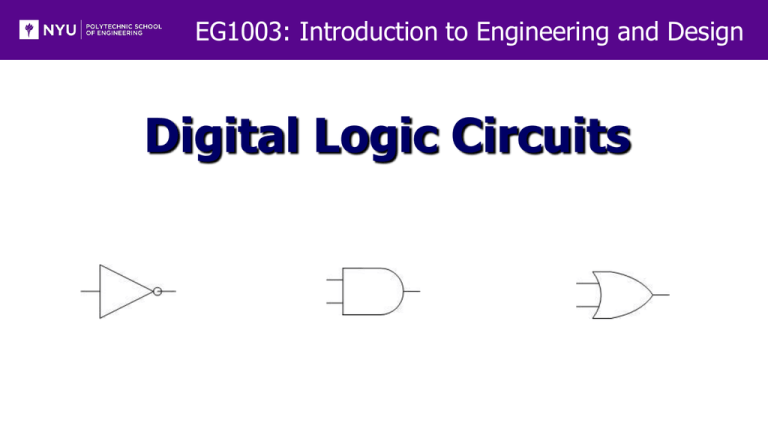
EG1003: Introduction to Engineering and Design Digital Logic Circuits Overview Objective Background Materials Procedure Report / Presentation Closing Objective Understand logic gates and digital logic circuits Design combinational logic circuit Activate under specific conditions Test with LabVIEW Test using NI-ELVIS prototyping board Logic Functions AND - “All or nothing operator” Output high (1) only when ALL inputs are high (1) OR gate - “Any or all operator” Output high (1) when at least ONE input is high (1) NOT operator – “Inverter” Output always opposite of input Only one input and one output Logic Functions Truth Table Logic Function AND OR NOT Logic Symbol Boolean Expression A•B=Y A+B=Y A=Ā Inputs Output A B Y 0 0 0 0 1 0 1 0 0 1 1 1 0 0 0 0 1 1 1 0 1 1 1 1 0 - 1 1 - 0 Sample Problem ATM machine has three options: Print statement Withdraw money Deposit money ATM machine will charge $1.00 to: Withdraw Print out statement with no transactions No charge for: Deposits without withdrawal Competition Rules INPUTS P W 0 0 0 0 0 1 0 1 1 0 1 0 1 1 1 1 D 0 1 0 1 0 1 0 1 OUTPUT C 0 0 1 1 1 0 1 1 A truth table displays all possible input / output combinations. INPUT OUTPUT P = Print C = Charge W = Withdraw D = Deposit 0 = “do not” 1 = “do” 0 = $0.00 1 = $1.00 Boolean Equations P 0 0 0 0 1 1 1 1 INPUTS W D 0 0 0 1 1 0 1 1 0 0 0 1 1 0 1 1 OUTPUT C 0 0 1 1 1 0 1 1 Outputs with a value of “ONE” are kept C = PWD + PWD + PWD + PWD + PWD Karnaugh Maps (K-maps) C = PWD+ PWD+ PWD + PWD + PWD 0 0 PWD 0 1 1 1 1 0 PW PW P W PW 0D 0 1D 0 1 1 1 1 1 0 _ you loop three Why Why can’tcan’t you switch PWthe and PW? adjacent 1s in the top row together? Karnaugh Maps (K-maps) C = PWD+ PWD+ PWD + PWD + PWD 0 0 0 1 1 1 1 0 PW PW P W PW 0D 0 1D 0 1 1 1 1 1 0 NOTE:Circle neighboring ONES in powers of 2. Try to find the greatest amount of “neighbors.” Only overlap circles as a last resort! Simplified Boolean Equation D D PW 0 0 PW PW PW 1 1 1 1 1 0 _ _ _ Opposite PWD PWD values cancel out 1 1_ 1 1PWD 1_ _ _ 1 PWD PWD PWD C=W _ + PD Simplified Boolean Equation D D PW PW PW PW Opposite values in circles cancel out 3_ _ _ Step 1 PWD _ 2 PWD PWD PWD 4 _ Step PWD 1 __ PWD C = W + PD =W _ = PD Combinational Logic Circuit W P D C =W _ D _ PD + PD Integrated Circuits (ICs) Used for implementation of combinational logic circuits Use TTL family (transistor transistor logic) IC Identification Materials for Lab Computer equipped with LabVIEW NI-ELVIS II+ Prototyping Board DIP Switch Hook-up Wire Problem Statement A farmer has 2 barns 3 items: fox, hen, corn Items can be in any barn, in any combination Concerns: Protect hen from fox Protect corn from hen Design alarm system using digital electronics. Alarm sounds when: Fox and hen are in same barn Hen and corn are in same barn Problem Statement Design combination logic circuit for alarm system: Use least amount of gates and input variables (cost effectiveness) Logical circuit output connected to LED LED “on” indicates alarm activation LED “off” indicates no problem (alarm off) Fox, hen and corn must be in barn 1 or barn 2 Presence in barn 1 = 1 Presence in barn 2 = 0 Procedure •Truth Table •Boolean Expression •K-Map •Simplified Boolean Expression •Logic Circuit •LabVIEW Simulation •NI-ELVIS Truth Table Determine input and output variable (s) How many combinations are there? Complete truth table on a sheet of paper Procedure •Truth Table •Boolean Expression •K-Map Boolean Expression Gather all combinations that produce a 1 for output •Simplified Boolean Expression •Logic Circuit •LabVIEW Simulation •NI-ELVIS Create a Boolean expression from these smaller expressions (independent conditions) Procedure •Truth Table K-Map •Boolean Expression Create a K-Map table •K-Map Only have one variable change state at a time between adjacent boxes •Simplified Boolean Expression •Logic Circuit •LabVIEW Simulation •NI-ELVIS Use the Boolean expression to fill in the 1’s Procedure •Truth Table •Boolean Expression •K-Map •Simplified Boolean Expression •Logic Circuit •LabVIEW Simulation •NI-ELVIS Simplified Boolean Expression Use K-Map to circle groups of 1’s 1’s may only be circled in powers of 2, starting from largest possible combination and working downward Write new simplified expression Procedure •Truth Table •Boolean Expression •K-Map •Simplified Boolean Expression •Logic Circuit •LabVIEW Simulation •NI-ELVIS Logic Circuit Diagram Use new simplified Boolean expression to design a logic circuit Have TA check/initial work Procedure •Truth Table •Boolean Expression •K-Map •Simplified Boolean Expression •Logic Circuit •LabVIEW Simulation •NI-ELVIS LabVIEW Simulation Create logic circuit in LabVIEW based on theoretical work Front panel 3 control switches represent input variables 1 Boolean indicator shows output HINT: some LabVIEW comparison functions are: NOT AND OR Procedure •Truth Table NI-ELVIS Prototyping Board •Boolean Expression •K-Map Do NOT electrically connect anything until TA has reviewed your work Connect +5V and ground to the DIP switch •Simplified Boolean Expression Use created logic circuit and IC chip diagram to wire actual circuit on the prototyping board •Logic Circuit Be sure to connect each of the ICs to “Ground” and “+5V” (circuit power) Connect final output to an LED. **VCC is an acronym: **Voltage at the Common Collector (+5V) •LabVIEW Simulation •NI-ELVIS Assignment: Report Individual Report Title page Discussion topics in the manual Scan in data and lab notes Original tables and work should be legible Include screenshots of LabVIEW front and back panels Assignment: Presentation Team presentation Professional-looking tables Include screen shots of your programs Photo of functioning LED assembly Explain steps taken to complete lab Be prepared to provide walk-through Include lab data Refer to “Creating PowerPoint Presentations” found in Online Manual Closing Have all original data signed by TA Each team member should have turn using software Submit all work electronically Return all unused materials to TA