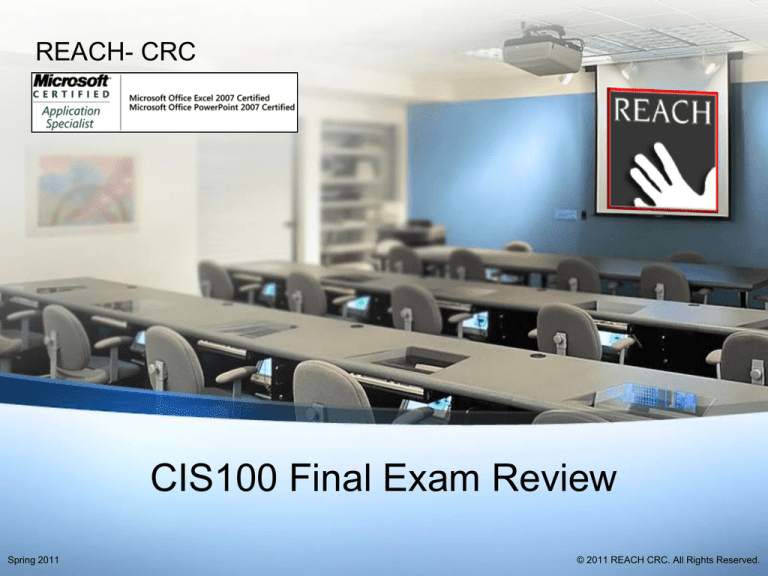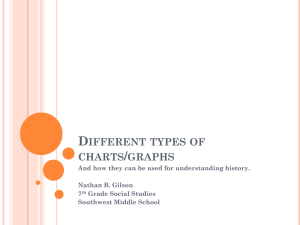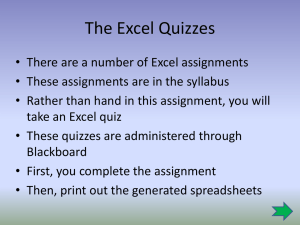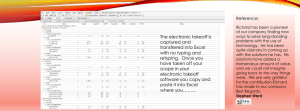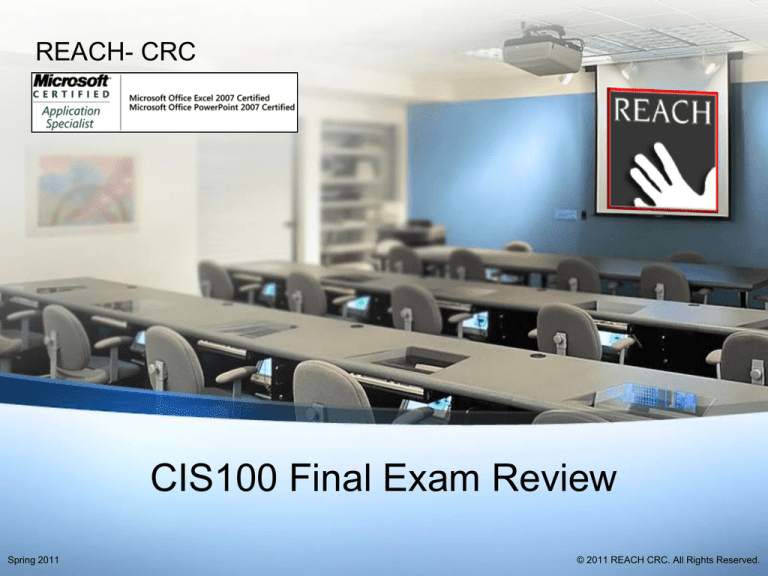
REACH- CRC
CIS100 Final Exam Review
Spring 2011
© 2011 REACH CRC. All Rights Reserved.
CIS100 Final Exam Content
MIS Chapter 8: The Web-Enabled Enterprise, including
supplemental
Internet and World Wide Web presentation material from MIS Ch 6
MIS Chapter 14: Risks, Security, and Disaster Recovery
Excel Chapter 3: Determining Effective Data to Display with Charts
Excel Chapter 7: Organizing Data for Effective Analysis
Excel - cumulative concepts, features and functions, plus all of the
new features and functions: TODAY, YEARFRAC, PivotTables,
Charting
Includes all Homework and Lab Assignments to date
CIS100 Cumulative Microsoft Excel Functions
•Mathematical Functions
•ROUND
•SUM
•Statistical Functions
•AVERAGE
•COUNT
•COUNTA
•LARGE
•MAX
•MEDIAN
•MIN
•SMALL
•Text Manipulation Function
•Concatenate
•Logical Functions
•AND
•OR
•NOT
•IF
•Nested IF
•Date & Time Functions
•DATEDIF
•TODAY
•NOW
•YEARFRAC
Excel Mathematical Functions
SUM
=SUM(number1,[number2], ...)
ROUND
=ROUND(number,num_digits)
The
function
Syntax:
=SUM(number1, [number2], [number3], [number4], ...)
Arguments:
•number1 Required
The first item that you want to add.
•number2, number3, number4, ... Optional
The remaining items that you want to add, up to a total of 255 items.
Microsoft® Excel® Mathematical Functions
The
function
Description:
•Adds all the numbers that you specify as arguments.
Remarks:
•Each argument can be a range, a cell reference, an array, a constant, a
formula, or the result from another function.
•If an argument is an array or reference, only numbers in that array or
reference are counted. Empty cells, logical values, or text in the array or
reference are ignored.
Errors:
If any arguments are error values, or if any arguments are text that cannot be
translated into numbers, Excel displays an error.
Microsoft® Excel® Mathematical Functions
The
function
Microsoft® Excel® Mathematical Functions
The
function
Syntax:
=ROUND(number, num_digits)
Arguments:
•number Required
The number that you want to round.
•num_digits Required
The number of digits to which you want to round the number argument.
Microsoft® Excel® Mathematical Functions
The
function
Description:
•Rounds a number to a specified number of digits.
Remarks:
•If num_digits is greater than 0 (zero), then number is rounded to the
specified number of decimal places.
•If num_digits is 0, the number is rounded to the nearest integer.
•If num_digits is less than 0, the number is rounded to the left of the
decimal point.
Errors:
None
Microsoft® Excel® Mathematical Functions
The
function
=ROUND(-1.475,2) Rounds -1.475 to two decimal places
Microsoft® Excel® Mathematical Functions
Microsoft Excel
Statistical Functions
MAX
=MAX(number1,[number2],...)
MIN
=MIN(number1,[number2],...)
AVERAGE
=AVERAGE(number1, [number2],...)
LARGE
=LARGE(array,k)
SMALL
=SMALL(array,k)
MEDIAN
=MEDIAN(number1, number2, …)
COUNT
=COUNT(value1, [value2],...)
COUNTA
=COUNTA(value1, [value2],...)
The
function
Syntax:
=MAX(number1,[number2],...)
Arguments:
•number1, number2, ... Required
1 to 255 numbers for which you want to find the maximum value.
Microsoft® Excel® Statistical Functions
The
function
Description:
•Returns the largest value in a set of values.
Remarks:
•Arguments can either be numbers or names, arrays, or references that contain
numbers.
•Logical values and text representations of numbers that you type directly into the
list of arguments are counted.
•If an argument is an array or reference, only numbers in that array or reference are
used. Empty cells, logical values, or text in the array or reference are ignored.
•If the arguments contain no numbers, MAX returns 0 (zero).
Errors:
Arguments that are error values or text that cannot be translated into numbers
cause errors.
Microsoft® Excel® Statistical Functions
The
function
Microsoft® Excel® Statistical Functions
The
function
Syntax:
=MIN(number1,[number2],...)
Arguments:
•number1, number2, ... Required
1 to 255 numbers for which you want to find the minimum value.
Microsoft® Excel® Statistical Functions
The
function
Description:
•Returns the smallest value in a set of values.
Remarks:
•Arguments can either be numbers or names, arrays, or references that contain
numbers.
•Logical values and text representations of numbers that you type directly into the
list of arguments are counted.
•If an argument is an array or reference, only numbers in that array or reference are
used. Empty cells, logical values, or text in the array or reference are ignored.
•If the arguments contain no numbers, MIN returns 0 (zero).
Errors:
Arguments that are error values or text that cannot be translated into numbers
cause errors.
Microsoft® Excel® Statistical Functions
The
function
Microsoft® Excel® Statistical Functions
The
function
Syntax:
=AVERAGE(number1, [number2],...)
Arguments:
•number1 Required
The first number, cell reference, or range for which you want the average.
•number2, ... Optional
Additional numbers, cell references or ranges for which you want the
average, up to a maximum of 255.
Microsoft® Excel® Statistical Functions
The
function
Description:
•Returns the average (arithmetic mean) of the arguments.
Remarks:
•Arguments can either be numbers or names, ranges, or cell references that contain
numbers.
•Logical values and text representations of numbers that you type directly into the
list of arguments are counted.
•If a range or cell reference argument contains text, logical values, or empty cells,
those values are ignored; however, cells with the value zero are included.
Errors:
Arguments that are error values or text that cannot be translated into numbers
cause errors.
Microsoft® Excel® Statistical Functions
The
function
Microsoft® Excel® Statistical Functions
The
function
Syntax:
=LARGE(array,k)
Arguments:
•array Required
The array or range of data for which you want to determine the k-th
largest value.
k Required
The position (from the largest) in the array or cell range of data to return.
Microsoft® Excel® Statistical Functions
The
function
Description:
•Returns the k-th largest value in a data set.
Remarks:
•If n is the number of data points in a range, then LARGE(array,1) returns the
largest value.
•If n is the number of data points in a range, then LARGE(array,n) returns the
smallest value.
Errors:
#NUM! – If array is empty
#NUM! – If k ≤ 0
#NUM! – If k is greater than the number of data points
Microsoft® Excel® Statistical Functions
3rd largest number in the numbers in columns A and B
=LARGE(array,k)
3rd largest number in the numbers in columns A and B
=LARGE(array,k)
=LARGE(A2:B6
3rd largest number in the numbers in columns A and B
=LARGE(array,k)
=LARGE(A2:B6,3)
3rd largest number in the numbers in columns A and B
=LARGE(array,k)
=LARGE(A2:B6,3)
=5
List the numbers in
descending order:
7
6
5
5
4
4
4
3
3
2
7th largest number in the numbers in columns A and B
=LARGE(array,k)
7th largest number in the numbers in columns A and B
=LARGE(array,k)
=LARGE(A2:B6
7th largest number in the numbers in columns A and B
=LARGE(array,k)
=LARGE(A2:B6,7)
7th largest number in the numbers in columns A and B
=LARGE(array,k)
=LARGE(A2:B6,7)
List the numbers in
descending order:
7
6
5
5
4
4
4
3
3
2
7th largest number in the numbers in columns A and B
=LARGE(array,k)
=LARGE(A2:B6,7)
=4
List the numbers in
descending order:
7
6
5
5
4
4
4
3
3
2
The
function
Syntax:
=SMALL(array,k)
Arguments:
•array Required
The array or range of data for which you want to determine the k-th
smallest value.
k Required
The position (from the smallest) in the array or cell range of data to return.
Microsoft® Excel® Statistical Functions
The
function
Description:
•Returns the k-th smallest value in a data set.
Remarks:
•If n is the number of data points in a range, then SMALL(array,1) returns the
smallest value.
•If n is the number of data points in a range, then SMALL(array,n) returns the largest
value.
Errors:
#NUM! – If array is empty
#NUM! – If k ≤ 0
#NUM! – If k is greater than the number of data points
Microsoft® Excel® Statistical Functions
4th smallest number in first column
=SMALL(array,k)
4th smallest number in first column
=SMALL(array,k)
=SMALL(A2:A10
4th smallest number in first column
=SMALL(array,k)
=SMALL(A2:A10,4)
List the numbers in
ascending order:
2
3
3
4
4
4
5
6
7
4th smallest number in first column
=SMALL(array,k)
=SMALL(A2:A10,4)
=4
List the numbers in
ascending order:
2
3
3
4
4
4
5
6
7
2nd smallest number in second column
=SMALL(array,k)
2nd smallest number in second column
=SMALL(array,k)
=SMALL(B2:B10
2nd smallest number in second column
=SMALL(array,k)
=SMALL(B2:B10,2)
List the numbers in
ascending order:
1
3
4
7
8
8
12
23
54
2nd smallest number in second column
=SMALL(array,k)
=SMALL(B2:B10,2)
=3
List the numbers in
ascending order:
1
3
4
7
8
8
12
23
54
The
function
Syntax:
=MEDIAN(number1, number2, …)
Arguments:
•number1 Required
1 to 255 numbers for which you want the median.
number2, … Optional
1 to 255 numbers for which you want the median.
Microsoft® Excel® Statistical Functions
The
function
Description:
•Returns the median of the given numbers.
Remarks:
•The median is the number in the middle of a set of numbers.
•If there is an even number of numbers in the set, then MEDIAN calculates the average of the
two numbers in the middle.
•Arguments can either be numbers or names, arrays, or references that contain numbers.
•Logical values and text representations of numbers that you type directly into the list of
arguments are counted.
•If an array or reference argument contains text, logical values, or empty cells, those values are
ignored; however, cells with the value zero are included.
Errors:
Arguments that are error values or text that cannot be translated into numbers cause
errors.
Microsoft® Excel® Statistical Functions
The
function
=MEDIAN(A1:A5)
Microsoft® Excel® Statistical Functions
The
function
=MEDIAN(A1:A5)
=3
Microsoft® Excel® Statistical Functions
The
function
=MEDIAN(A1:A6)
Microsoft® Excel® Statistical Functions
The
function
=MEDIAN(A1:A6)
=3.5
Microsoft® Excel® Statistical Functions
The
function
Syntax:
=COUNT(value1, [value2],...)
Arguments:
•value1 Required
The first item, cell reference, or range within which you want to count
numbers.
•value2, ... Optional
Up to 255 additional items, cell references, or ranges within which you
want to count numbers.
Microsoft® Excel® Statistical Functions
The
function
Description:
•Counts the number of cells that contain numbers, and counts numbers
within the list of arguments.
Remarks:
•Arguments that are numbers, dates, or a text representation of numbers (for example, a number
enclosed in quotation marks, such as "1") are counted.
•Logical values and text representations of numbers that you type directly into the list of
arguments are counted.
•Arguments that are error values or text that cannot be translated into numbers are not counted.
•If an argument is an array or reference, only numbers in that array or reference are counted.
Empty cells, logical values, text, or error values in the array or reference are not counted.
Errors:
None
Microsoft® Excel® Statistical Functions
The
function
Microsoft® Excel® Statistical Functions
The
function
Syntax:
=COUNTA(value1, [value2],...)
Arguments:
•value1 Required
The first argument representing the values that you want to count.
•value2, ... Optional
Additional arguments representing the values that you want to count, up
to a maximum of 255 arguments.
Microsoft® Excel® Statistical Functions
The
function
Description:
•Counts the number of cells that are not empty in a range.
Remarks:
•Counts cells containing any type of information, including error
values and empty text ("“).
•The COUNTA function does not count empty cells.
Errors:
None
Microsoft® Excel® Statistical Functions
The
function
=COUNTA(A2:A8)
Microsoft® Excel® Statistical Functions
The
function
=COUNTA(A2:A8)
=6
Microsoft® Excel® Statistical Functions
The
function
QUIZ Question
The major difference between the COUNT and COUNTA
functions is that the COUNTA function will count empty
cells as well as numerical, text, and empty text values.
A) True
B) False
The
function
QUIZ Question
The major difference between the COUNT and COUNTA
functions is that the COUNTA function will count empty
cells as well as numerical, text, and empty text values.
A) True
B)False
Microsoft Excel Text Functions
CONCATENATE (including &)
=CONCATENATE(text1, [text2], ...)
The
function
Syntax:
=CONCATENATE(text1, [text2], ...)
Arguments:
•text1 Required
The first text item to be concatenated.
•text2 Optional
Additional text items, up to a maximum of 255 items, which must be
separated by commas.
Microsoft® Excel® Text Functions
The
function
Description:
• Joins up to 255 text strings into one text string.
Remarks:
• The joined items can be text, numbers, cell references, or a combination
of those items.
Microsoft® Excel® Text Functions
The
function
A
B
C
Data
Data
Data
2 Brook trout
Andreas
Hauser
3 species
Fourth
Pine
1
4 32
=CONCATENATE(“Stream Population for “,A2,” “,A3, “ is “,A4,”/mile”)
=Stream Population for Brook trout species is 32/mile
Microsoft® Excel® Text Functions
The
function
A
B
C
Data
Data
Data
2 Brook trout
Andreas
Hauser
3 species
Fourth
Pine
1
4 32
=CONCATENATE(B2, “ “, C2)
=Andreas Hauser
Microsoft® Excel® Text Functions
The
function
A
B
C
Data
Data
Data
2 Brook trout
Andreas
Hauser
3 species
Fourth
Pine
1
4 32
=CONCATENATE(C2, “, “ , B2)
=Hauser, Andreas
Microsoft® Excel® Text Functions
The
function
A
B
C
Data
Data
Data
2 Brook trout
Andreas
Hauser
3 species
Fourth
Pine
1
4 32
=CONCATENATE(B3, “ & “ , C3)
=Fourth & Pine
Microsoft® Excel® Text Functions
The
function
A
B
C
Data
Data
Data
2 Brook trout
Andreas
Hauser
3 species
Fourth
Pine
1
4 32
=B3& “ & “ &C3
=Fourth & Pine
Microsoft® Excel® Text Functions
Microsoft Excel Logical Functions
AND
=AND(logical1, [logical2], ...)
OR
=OR(logical1, [logical2], ...)
NOT
=NOT(logical)
IF
=IF(logical_test, [value_if_true], [value_if_false])
The
function
Syntax:
=AND(logical1, [logical2], ...)
Arguments:
•logical1 Required
The first condition that you want to test that can evaluate to either TRUE
or FALSE.
•logical2, ... Optional
Additional conditions that you want to test that can evaluate to either
TRUE or FALSE, up to a maximum of 255 conditions.
Microsoft® Excel® Logical Functions
The
function
Description:
•Returns FALSE if one or more arguments is FALSE
•Otherwise, all arguments must evaluate TRUE
Remarks:
•Arguments must evaluate to logical values
•Arguments must be arrays or references that contain logical values
•Text and empty cells are ignored in arrays or references
Errors:
#VALUE – If no logical values exist in a specified range
Microsoft® Excel® Logical Functions
The
function – EXAMPLE 1
Microsoft® Excel® Logical Functions
The
function – EXAMPLE 2
Microsoft® Excel® Logical Functions
The
function
Syntax:
=OR(logical1, [logical2], ...)
Arguments:
•logical1 Required
The first condition that you want to test that can evaluate to either TRUE
or FALSE.
•logical2, ... Optional
Additional conditions that you want to test that can evaluate to either
TRUE or FALSE, up to a maximum of 255 conditions.
Microsoft® Excel® Logical Functions
The
function
Description:
•Returns TRUE if one or more arguments is TRUE
•Otherwise, all arguments must evaluate FALSE
Remarks:
•Arguments must evaluate to logical values
•Arguments must be arrays or references that contain logical values
•Text and empty cells are ignored in arrays or references
Errors:
#VALUE – If no logical values exist in a specified range
Microsoft® Excel® Logical Functions
The
function
Microsoft® Excel® Logical Functions
The
function
Syntax:
=NOT(logical)
Arguments:
•logical Required
A value or expression that can be evaluated to TRUE or FALSE.
Microsoft® Excel® Logical Functions
The
function
Description:
•Reverses the value of its argument.
Remarks:
•If logical is FALSE, NOT returns TRUE
•if logical is TRUE, NOT returns FALSE
Errors:
None
Microsoft® Excel® Logical Functions
The
function
Microsoft® Excel® Logical Functions
The
function
Syntax:
=IF(logical_test, [value_if_true], [value_if_false])
Arguments:
•logical_test Required
Any value or expression that can be evaluated to TRUE or FALSE.
•value_if_true Optional
•The value that you want to be returned if the logical_test argument
evaluates to TRUE.
•If logical_test evaluates to TRUE and the value_if_true argument is
omitted (that is, there is only a comma following the logical_test argument),
the IF function returns 0 (zero).
•To display the word TRUE, use the logical value TRUE for the
value_if_true argument.
Microsoft® Excel® Logical Functions
The
function
Syntax:
=IF(logical_test, [value_if_true], [value_if_false])
Arguments:
•value_if_false Optional
The value that you want to be returned if the logical_test argument
evaluates to FALSE.
If logical_test evaluates to FALSE and the value_if_false argument is
omitted, (that is, there is no comma following the value_if_true argument),
the IF function returns the logical value FALSE.
If logical_test evaluates to FALSE and the value of the value_if_false
argument is omitted (that is, in the IF function, there is a comma following
the value_if_true argument), the IF function returns the value 0 (zero).
Microsoft® Excel® Logical Functions
The
function
Description:
•The IF function returns one value if a condition you specify evaluates to
TRUE, and another value if that condition evaluates to FALSE.
Remarks:
•Up to 7 IF functions can be nested as value_if_true and value_if_false
arguments to construct more elaborate tests. (2003)
•Up to 64 IF functions can be nested as value_if_true and value_if_false
arguments to construct more elaborate tests. (2007)
•If any of the arguments to IF are arrays, every element of the array is
evaluated when the IF statement is carried out.
Errors:
None
Microsoft® Excel® Logical Functions
The
function
value_if_true
[value_if_false]
Microsoft® Excel® Logical Functions
Nested If in Excel
• http://www.fontstuff.com/excel/exltut01.htm
• A nested IF statement says something like...
• "If the answer is yes, do this. If the answer is no do this
or this (depending on...“
• Syntax: IF( condition1, value_if_true, IF( condition2,
value_if_true, value_if_false ))
Microsoft® Excel® Date Functions
Nested IF Contd.
Cell Address is F42
What was the percentage grade you got on your last test?
75%
You got a C
=IF(F42<60%,"Sorry, you failed",IF(F42<70%,"You got a D",IF(F42<80%,"You got a C",IF(F42<90%, "You got a
B", "WOW you got an A!!!"))))
Microsoft Excel Date Functions
DATEDIF
=DATEDIF(startdate,enddate,interval)
YEARFRAC
=YEARFRAC(start_date,end_date,[basis])
TODAY
=TODAY()
NOW
=NOW()
The
function
Syntax:
=DATEDIF(startdate,enddate,interval)
Arguments:
•startdate Required
A date that represents the start date.
•enddate Required
A date that represents the end date.
•interval Required
The type of day count basis to use.
Microsoft® Excel® Date Functions
The
function
Syntax:
=DATEDIF(startdate,enddate,interval)
Arguments:
•interval Required
The type of day count basis to use.
Microsoft® Excel® Date Functions
The
function
Description:
• Computes the difference between two dates in a variety of different
intervals.
Remarks:
• If you have the interval in another cell referenced by the formula, that cell
should not have quotes around the interval string.
• When calculating date intervals, DATEDIF uses the year of startdate, not
enddate when calculating the yd, ym and md intervals
Errors:
#VALUE – If startdate or enddate are not valid dates
#NUM! – If startdate is greater than or equal to enddate
#NUM! – If interval is not a valid paramter (m, d, y, ym, yd, md)
Microsoft® Excel® Date Functions
The
function
What is the difference in days between the two dates?
=DATEDIF(A2,A3,”d”)
Microsoft® Excel® Date Functions
The
function
What is the difference in days between the two dates?
=DATEDIF(A2,A3,”d”)
=210
Microsoft® Excel® Date Functions
The
function
Syntax:
=YEARFRAC(start_date,end_date,[basis])
Arguments:
•start_date Required
A date that represents the start date.
•end_date Required
A date that represents the end date.
•basis Optional
The type of day count basis to use.
Microsoft® Excel® Date Functions
The
function
Description:
• Calculates the fraction of the year represented by the number of whole
days between two dates (the start_date and the end_date).
Remarks:
• Use the YEARFRAC worksheet function to identify the proportion of a
whole year's benefits or obligations to assign to a specific term.
• Dates should be entered by using the DATE function, or as results of
other formulas or functions.
• All arguments are truncated to integers.
Errors:
#VALUE – If start_date or end_date are not valid dates
#NUM! – If basis < 0
#NUM! – If basis > 4
Microsoft® Excel® Date Functions
The
function
What is the fraction of the year between the two dates?
=YEARFRAC(A2,A3,A4)
Microsoft® Excel® Date Functions
The
function
What is the fraction of the year between the two dates?
=YEARFRAC(A2,A3,A4)
=0.583333333
Microsoft® Excel® Date Functions
The
function
Syntax:
=TODAY()
Arguments:
None
Microsoft® Excel® Time & Date Functions
The
function
Description:
• Returns the serial number of the current date.
Remarks:
• If the cell format was General before the function was entered, Excel
changes the cell format to Date.
• If you want to view the serial number, you must change the cell format to
General or Number.
• The TODAY function is useful when you need to have the current date
displayed on a worksheet, regardless of when you open the workbook.
• The TODAY function is dependent on your computer’s system clock being
correct.
Errors:
None
Microsoft® Excel® Time & Date Functions
The
function
=TODAY()
Microsoft® Excel® Time & Date Functions
The
function
=TODAY()
Microsoft® Excel® Time & Date Functions
The
function
Syntax:
=NOW()
Arguments:
None
Microsoft® Excel® Date Functions
The
function
Description:
• Returns the serial number of the current date and time.
Remarks:
• If the cell format was General before the function was entered, Excel changes the
cell format to the same date and time format that is specified in the regional date
and time settings in Control Panel.
• The NOW function is useful when you need to display the current date and time on
a worksheet or calculate a value based on the current date and time, and have that
value updated each time you open the worksheet.
• Numbers to the right of the decimal point in the serial number represent the time;
numbers to the left represent the date.
• The results of the NOW function change only when the worksheet is calculated or
when a macro that contains the function is run. It is not updated continuously.
Errors:
None
Microsoft® Excel® Date Functions
The
function
=NOW()
Microsoft® Excel® Date Functions
The
function
=NOW()
Microsoft® Excel® Date Functions
Quiz Question
In ____________________, the client’s Web site
is stored on the host’s same physical server
along with the sites of other clients.
Quiz Question
In shared hosting, the client’s Web site is stored on
the host’s same physical server along with the
sites of other clients.
Quiz Question
____________________ occurs when a Web site
receives an overwhelming number of information
requests, such as merely logging on to a site.
Quiz Question
Denial of service (DoS) occurs when a Web site
receives an overwhelming number of information
requests, such as merely logging on to a site.
Quiz Question
File Transfer Protocol (FTP) is a common way of
transmitting whole files from one computer to
another.
TRUE
FALSE
Quiz Question
File Transfer Protocol (FTP) is a common way of
transmitting whole files from one computer to
another.
TRUE
FALSE
Quiz Question
In general, the volume of e-commerce between
businesses is about ten times as great as that of
business-to-consumer e-commerce.
TRUE
FALSE
Quiz Question
In general, the volume of e-commerce between
businesses is about ten times as great as that of
business-to-consumer e-commerce.
TRUE
FALSE
Quiz Question
A(n) ____________________ limits site access to
the employees of particular organizations,
usually business partners.
Quiz Question
A(n) extranet limits site access to the employees of
particular organizations, usually business
partners.
Quiz Question
Online retailing, called ____________________,
continues to grow throughout the world for
several reasons: greater availability of faster
communication lines to households, growing
confidence in online purchases, and the
increasing ability to find the item one searches
and rich information about it.
Quiz Question
Online retailing, called e-tailing, continues to grow
throughout the world for several reasons:
greater availability of faster communication lines
to households, growing confidence in online
purchases, and the increasing ability to find the
item one searches and rich information about it.
Quiz Question
An exchange is an extranet for organizations that
offer for sale and bid on products and services of
a particular type.
TRUE
FALSE
Quiz Question
An exchange is an extranet for organizations that
offer for sale and bid on products and services of
a particular type.
TRUE
FALSE
Quiz Question
____ is a set of disks that is programmed to
replicate stored data to provide a higher degree
of reliability.
a. SSP
b. RAI
c. RAID
d. SAN
Quiz Question
____ is a set of disks that is programmed to
replicate stored data to provide a higher degree
of reliability.
a. SSP
b. RAI
c. RAID
d. SAN
Quiz Question
The protocol used to transfer and download Web
information is ____________________.
Quiz Question
The protocol used to transfer and download Web
information is Hypertext Transfer Protocol
(HTTP).
Quiz Question
____ software notifies bloggers when their posts
have been mentioned elsewhere on the Web, so
they and their readers can extend the discussion
beyond the original blog.
a. Trace
b. Forward
c. Reply
d. Trackback
Quiz Question
____ software notifies bloggers when their posts
have been mentioned elsewhere on the Web, so
they and their readers can extend the discussion
beyond the original blog.
a. Trace
b. Forward
c. Reply
d.Trackback
Quiz Question
While blogging is publishing text and other visual
material, ____ is publishing sound and video.
a. casting
b. posting
c. video conferencing
d. podcasting
Quiz Question
While blogging is publishing text and other visual
material, ____ is publishing sound and video.
a. casting
b. posting
c. video conferencing
d.podcasting
Quiz Question
____, which is any form of advertising through an
online search site, is regarded by businesses as
highly effective.
a. Search advertising
b. Newsgroup advertising
c. Spam advertising
d. Usenet advertising
Quiz Question
____, which is any form of advertising through an
online search site, is regarded by businesses as
highly effective.
a. Search advertising
b. Newsgroup advertising
c. Spam advertising
d. Usenet advertising
Quiz Question
The most basic metric that can be measured at a
site is the number of ____.
a. impressions
b. printings
c. calls
d. deals
Quiz Question
The most basic metric that can be measured at a
site is the number of ____.
a. impressions
b. printings
c. calls
d. deals
Quiz Question
Companies that sell online maintain large
warehouses and pay for picking, packing, and
shipping, three activities known as ____.
a. compliance
b. filling
c. producing
d. fulfillment
Quiz Question
Companies that sell online maintain large
warehouses and pay for picking, packing, and
shipping, three activities known as ____.
a. compliance
b. filling
c. producing
d.fulfillment
Quiz Question
____ enables business partners to set standards
for data formats in Web pages.
a. Perl
b. Cgi
c. XML
d. SQL
Quiz Question
____ enables business partners to set standards
for data formats in Web pages.
a. Perl
b. Cgi
c. XML
d. SQL
Quiz Question
____ transfers visitor inquiries from a busy server
to a less busy server for identical information
and services.
a. Load balancing
b. Shared hosting
c. Pure playing
d. Co-location
Quiz Question
____ transfers visitor inquiries from a busy server
to a less busy server for identical information
and services.
a. Load balancing
b. Shared hosting
c. Pure playing
d. Co-location
Quiz Question
____ is usually the most expensive of hosting
options.
a. Dedicated hosting
b. Virtual private server hosting
c. Shared Hosting
d. Co-location
Quiz Question
____ is usually the most expensive of hosting
options.
a. Dedicated hosting
b. Virtual private server hosting
c. Shared Hosting
d.Co-location
Quiz Question
By using cookies and recording shoppers’
movements, ____ software can create electronic
consumer profiles for each shopper and buyer.
a. SQL
b. CRM
c. XML
d. cgi
Quiz Question
By using cookies and recording shoppers’
movements, ____ software can create electronic
consumer profiles for each shopper and buyer.
a. SQL
b.CRM
c. XML
d. cgi
Quiz Question
Con artists use tricks known as ____.
a. social pathology
b. knowledge theft
c. social engineering
d. data mining
Quiz Question
Con artists use tricks known as ____.
a. social pathology
b. knowledge theft
c. social engineering
d. data mining
Quiz Question
A ____ is a server that contains a mirrored copy of
a production database (a database that is used
for business operations), or one with invalid
records.
a. honeytoken
b. phish
c. bogus server
d. honeypot
Quiz Question
A ____ is a server that contains a mirrored copy of
a production database (a database that is used
for business operations), or one with invalid
records.
a. honeytoken
b. phish
c. bogus server
d.honeypot
Practice Question
•
Question (Excel) You have a workbook with three worksheets named
January, February, and March, arranged in that specific order. The formula:
=SUM(January:MarchB4:E12)
•
•
•
•
•
refers to the total of all numbers in:
cell B4 on January and E12 on March
cell ranges B4:E12 on January and also in March
cell ranges B4:E12 on January, February, and March
all cells between B4 on January and E12 on March
None of the responses provided is correct due to invalid syntax
Practice Question
•
•
•
•
•
Question (Excel) A suburban gas company gives a discount on propane heating
fuel to residential customers based on the quantity purchased. Write a formula which
calculates the correct price to charge a customer based on the following conditions:
· no discount (zero dollars off the total amount due) if the customer purchases less
than 500 gallons of propane
· a five percent discount on all fuel purchased if the customer buys less than 2,000
gallons of propane
· a ten percent discount on all fuel purchased if the customer buys 2,000 gallons or
more of propane
Assume that cell A1 shows the total quantity (in gallons) of propane purchased and
cell B1 is the price per gallon. The formula should calculate the total amount that the
customer should pay, after discount (if any) has been applied.
Answer
=IF(A1<500,A1*B1,IF(A1<2000,A1*B1*.95,A1*B1*.90))
=IF(A1<500, A1*B1, IF(A1<2000, A1*B1*.95, A1*B1*.90))
=A1*IF(A1<500,B1,IF(A1<2000,B1*0.95,B1*0.90))
Practice Question
•
Question (Excel) What critical error is inherent within the following formula,
assuming that it is entered into cell BB5 of the same worksheet?
=IF(AVERAGEIF(AA2:AA6, ">55000") <> (SUM(BB2:BB6)), "D9")
•
•
•
•
•
•
Answer
There is no argument for the value_if_false portion of the IF statement
D9 is a valid cell reference and should not be included in a text string
There are too many sets of parenthesis within the IF function
Cell references in the formula refer to the formula's result, thus creating a
circular reference
The ampersand sign ("&") is missing from the AVERAGEIF function
Practice Question
•
•
•
Question (Excel) Assume that your insurance company offers three
different payment plans for paying the premium on your vehicle. If you pay
the six-month premium of $500 by the due date, you will owe only that
amount. If you elect a "Monthly" payment option, the insurance company
will bill you five times over the six-month period for 20% of the amount due
plus a service fee of $5 per billing cycle for not paying the entire amount
due initially. If you choose a "Quarterly" option for payment, you will be
billed twice for half the premium due plus a service fee of $3 per billing cycle
for not paying the entire amount in full. Create a formula in the answer
space provided that will determine the correct amount to charge the
customer for the initial bill payment based on a "Monthly" or "Quarterly"
selection vs. all at once. Note: You should use these two given payment
terms as defined names for the payment type selected in your formula.
Answer
=IF(Monthly,500*.2+5,IF(Quarterly,500/2+3,500))
=IF(Monthly, 500*.2+5, IF(Quarterly, 500/2+3, 500))
=IF(Quarterly,500/2+3,IF(Monthly,500*.2+5,500))
Practice Question
•
•
•
Question (Excel) Review the accompanying workheet image containing
employee information and then provide an answer in the blank space below.
Salespeople who have been employed for more than six years and have
annual sales of more than $22,000 are to be assigned a job level code of 2.
All other employees should be assigned a job level code of 1.
Without using a nested IF statement, create a formula in cell E2 that will
assign an appropriate job level for Linda. The formula must then be copied
down the entire column so that it will work for all of the other employees.
Answer
=IF(AND(C2>22000,D2>6),2,1)
Practice Question
•
Question (Excel) Carefully examine the accompanying worksheet image.
Airline passengers may have to pay a separate fee for checked bags at the
time they obtain a boarding pass for their initial flight. If cell A1 contains the
number of checked bags, provide a formula using only the cell references
in the accompanying table that will correctly determine any baggage
handling fee(s) that passengers must pay for their luggage. Note: The fee
for the second bag is in addition to that charged for the first piece of
checked luggage.
•
• Answer
=IF(A1=B4,C4,IF(A1=B5,C4+C5,C3))
Practice Question
•
Question (Excel) A local gas station is offering a discount on fuel to any customer
that uses their debit card to make a significant purchase of fuel. Assume the following
business rules apply to the sale:
The number of gallons pumped is stored in cell A1 of a worksheet
•
The baseline price per gallon (PPG) is provided in cell B1 of the same worksheet
•
A named field (Debit) has been set-up in the point of sale (POS) hardware to indicate
the use of a debit card with a Boolean TRUE condition
For customers who use their debit card and purchase at least ten gallons of fuel, the
discount will be five cents per gallon
No discount for fuel will be given to customers who pay in cash or with a credit card
Create a formula that will determine the total amount that a customer will pay for their
fuel purchase whether they use cash, credit or a debit card.
•
•
•
•
Answer
=IF(AND(A1>=10,Debit),A1*(B1-.05),A1*B1)
=IF(AND(A1>=10, Debit), A1 * (B1 - .05), A1*B1)
=A1*IF(AND(A1>=10,Debit),B1-.05,B1)
=A1 * IF(AND(A1>=10, Debit), B1-.05, B1)
Practice Question
• Question (Excel) If the active cell in a worksheet does
not have a defined name, then the Name Box will display
the absolute cell reference.
• Answer
• True
• False
Practice Question
• Question (Excel) Hand-held calculators from Texas
Instruments are more useful than PC-based spreadsheet
software in solving a variety of business problems.
Answer
• True
• False
Practice Question
• Question (Excel) Which of the following is not a valid
character for use in cells defined with a Number format?
Answer
• # (pound sign)
• $ (dollar sign)
• . (decimal point)
• , (comma)
• % (percent sign)
Practice Question
• Question (Excel) Which of the following questions is
least likely to be asked when attempting to solve a
business problem using spreadsheet software?
Answer
• Is the information accurate, consistent, and timely?
• Do you have all of the data necessary to solve the
problem?
• What is the clock speed of the CPU in the PC being
used?
• What formulas or functions will be required?
• What type of output is required or desired?
Question The first row and column in the table refer to Excel column and row labels, respectively. Many cells have a
numeric value (such as cell C5 with a value of 7), while others have a text string as a value (for example, cell B7 is
"Software"). (1 point each)
A) What is the result of evaluating the following formula?
=MEDIAN(B4:C8)
Answer 9
B) What is the result of evaluating the following formula?
=COUNTA(B4:C6,D6:E8)
Answer 11
C) What is the result of evaluating the following formula?
=SUM(MEDIAN(B5:C7), MIN(B4:E5), -SMALL(C7:E8, 4))
Answer -23
Practice Question
• The latest version of the standard data communications
protocol that is used to transfer and download Webbased information to a browser is known as FTP.
• TRUE
• FALSE
Practice Question
• The total dollar value of e-commerce transactions
between businesses (B2B) is significantly less than that
of business-to-consumer (B2C) e-commerce.
• TRUE
• FALSE
Practice Question
• Once installed on a given PC, key loggers can record all
of the keystrokes and commands made by any user.
• TRUE
• FALSE
Practice Question
• Excel) A customer applies for a 30-year mortgage at
their employer-sponsored credit union, which
offers borrowing terms based on the customer's "FICO"
(which has been set-up as a defined name in a
worksheet) credit score. Write a formula to determine
the rate.
–
–
–
–
•
Mortgage application denied if score is less than 600
Interest rate of 6% if score is 600-699
Interest rate of 5% if score is 700-799
Interest rate of 4% if score is over 800
=IF (FICO<600,"Denied",IF(FICO<700,6%, IF(FICO<800,5%,4%)))
THANK YOU