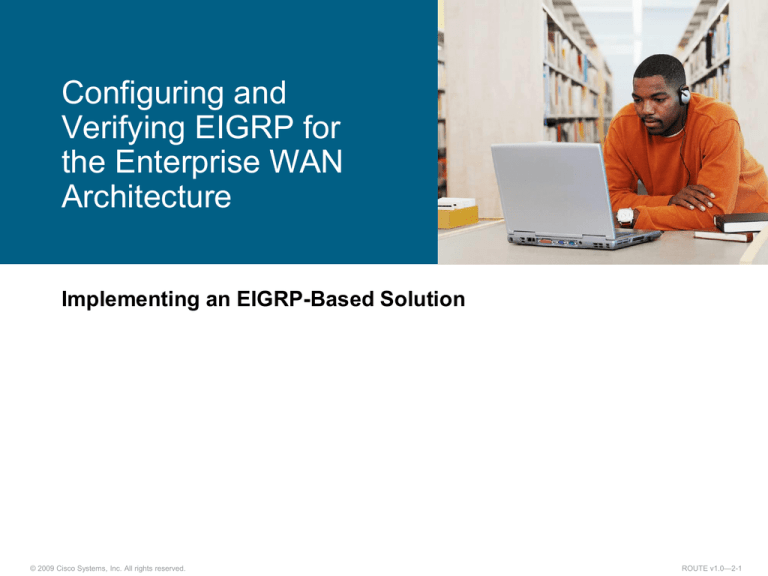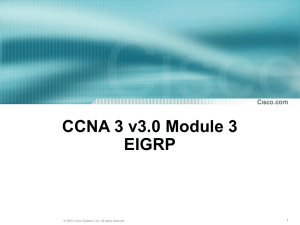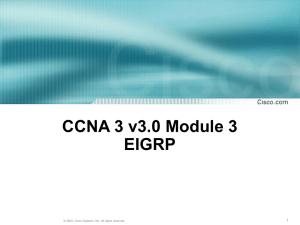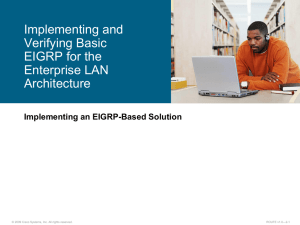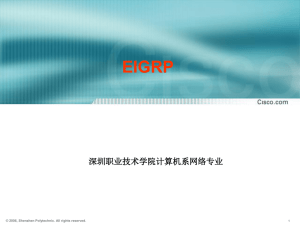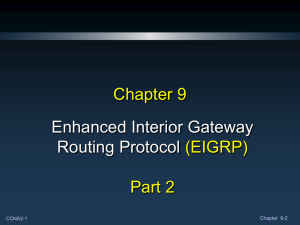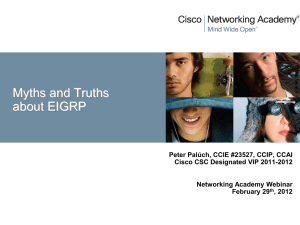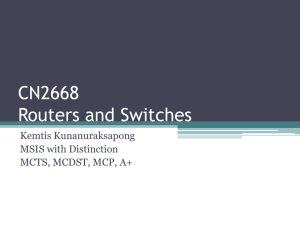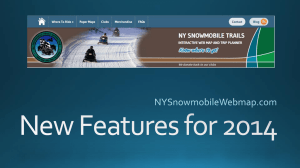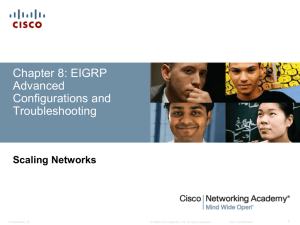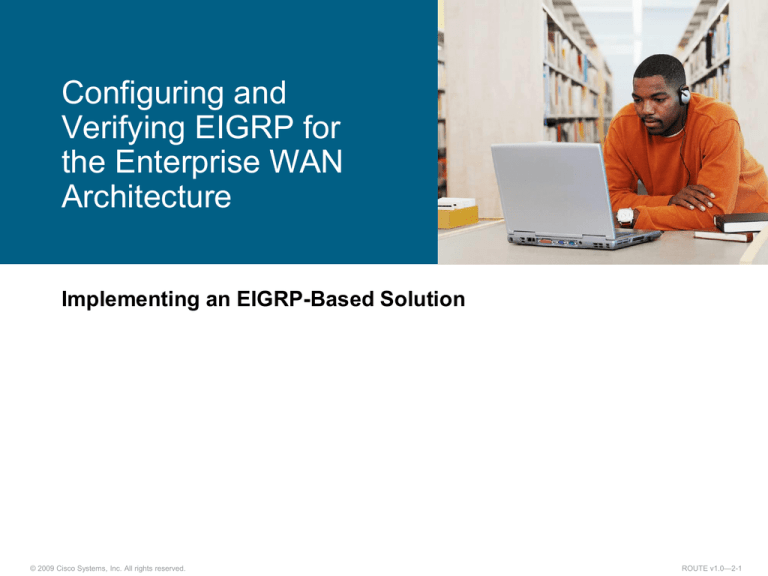
Configuring and
Verifying EIGRP for
the Enterprise WAN
Architecture
Implementing an EIGRP-Based Solution
© 2009 Cisco Systems, Inc. All rights reserved.
ROUTE v1.0—2-1
Frame Relay Overview
Frame Relay network
– NBMA = nonbroadcast multiaccess network
– Pseudo-broadcasting
Requires mapping from Layer 3 to Layer 2 (IP-to-DLCI)
– Static mapping
– Dynamic mapping
Neighbor loss detected only after the hold time expires or the
interface goes down
Different topologies
– Full mesh
– Partial mesh
– Hub and spoke
© 2009 Cisco Systems, Inc. All rights reserved.
ROUTE v1.0—2-2
EIGRP with Dynamic Mapping
A single IP subnet is used
Inverse ARP is enabled by default
Split horizon is disabled on the physical interface by default
R1#
interface Serial0/0
encapsulation frame-relay
ip address 192.168.1.101 255.255.255.0
!
router eigrp 110
network 172.16.1.0 0.0.0.255
network 192.168.1.0
© 2009 Cisco Systems, Inc. All rights reserved.
ROUTE v1.0—2-3
EIGRP with Dynamic Mapping (Cont.)
R1#show ip eigrp neighbors
IP-EIGRP neighbors for process 110
H
Address
Interface
Hold Uptime
SRTT
(sec)
(ms)
0
192.168.1.102 Se0/0
10
00:07:22
10
1
192.168.1.103 Se0/0
10
00:09:34
10
RTO
Q Seq
Cnt Num
2280 0 5
2320 0 9
R3#show ip eigrp neighbors
IP-EIGRP neighbors for process 110
H
Address
Interface
Hold Uptime
SRTT
(sec)
(ms)
0
192.168.1.101 Se0/0
10
00:11:45
10
1
192.168.1.102 Se0/0
10
00:02:11
10
© 2009 Cisco Systems, Inc. All rights reserved.
RTO
Q Seq
Cnt Num
1910 0 6
2210 0 3
ROUTE v1.0—2-4
EIGRP with Static Mapping
A single IP subnet is used
Split horizon is disabled on the physical interface by default
Inverse ARP is not used
R1(config)#
interface Serial0/0
encapsulation frame-relay
ip address 192.168.1.101 255.255.255.0
frame-relay map ip 192.168.1.101 101
frame-relay map ip 192.168.1.102 102 broadcast
frame-relay map ip 192.168.1.103 103 broadcast
!
router eigrp 110
network 172.16.1.0 0.0.0.255
network 192.168.1.0
© 2009 Cisco Systems, Inc. All rights reserved.
ROUTE v1.0—2-5
EIGRP with Static Mapping (Cont.)
R1#show ip eigrp neighbors
IP-EIGRP neighbors for process 110
H
Address
Interface
Hold Uptime
SRTT
(sec)
(ms)
0
192.168.1.102 Se0/0
10
00:06:20
10
1
192.168.1.103 Se0/0
10
00:08:31
10
RTO
Q Seq
Cnt Num
2280 0 5
2320 0 9
R3#show ip eigrp neighbors
IP-EIGRP neighbors for process 110
H
Address
Interface
Hold Uptime
SRTT
(sec)
(ms)
0
192.168.1.101 Se0/0
10
00:10:44
10
1
192.168.1.102 Se0/0
10
00:03:02
10
© 2009 Cisco Systems, Inc. All rights reserved.
RTO
Q Seq
Cnt Num
1910 0 6
2210 0 3
ROUTE v1.0—2-6
Frame Relay Multipoint Subinterfaces
Several multipoint subinterfaces can be created:
– Logical interfaces emulating the multiaccess network
– Like NBMA physical interfaces for routing purposes
IP address space may be saved, since a single subnet is used.
Subinterfaces are applicable to partial-mesh and full-mesh
topologies.
Neighbor loss is detected only after the hold time expires or the
subinterface goes down.
© 2009 Cisco Systems, Inc. All rights reserved.
ROUTE v1.0—2-7
EIGRP over Multipoint Subinterfaces
R1#
interface Serial0/0
no ip address
encapsulation frame-relay
no frame-relay inverse-arp eigrp 110
!
interface Serial0/0.1 multipoint
ip address 192.168.1.101 255.255.255.0
no ip split-horizon eigrp 110
frame-relay map ip 192.168.1.101 101
frame-relay map ip 192.168.1.102 102 broadcast
frame-relay map ip 192.168.1.103 103 broadcast
!
router eigrp 110
network 172.16.1.0 0.0.0.255
network 192.168.1.0
© 2009 Cisco Systems, Inc. All rights reserved.
A single IP subnet is
used.
Mapping is applied to the
subinterface.
Split horizon must be
disabled in partial-mesh
topologies.
ROUTE v1.0—2-8
EIGRP over Multipoint Subinterfaces (Cont.)
R1#show ip eigrp neighbors
IP-EIGRP neighbors for process 110
H
Address
Interface
Hold Uptime
SRTT
(sec)
(ms)
0
192.168.1.102 Se0/0.1
10
00:06:41
10
1
192.168.1.103 Se0/0.1
10
00:08:52
10
RTO
Q Seq
Cnt Num
2280 0 5
2320 0 9
R3#show ip eigrp neighbors
IP-EIGRP neighbors for process 110
H
Address
Interface
Hold Uptime
SRTT
(sec)
(ms)
0
192.168.1.101 Se0/0.1
10
00:10:37
10
1
192.168.1.102 Se0/0.1
10
00:03:12
10
© 2009 Cisco Systems, Inc. All rights reserved.
RTO
Q Seq
Cnt Num
1910 0 6
2210 0 3
ROUTE v1.0—2-9
EIGRP Unicast Neighbor
Setting a neighbor with the command to enable a unicast
neighbor relationship
R1#
interface FastEthernet0/0
ip address 172.16.1.1 255.255.255.0
!
interface Serial0/0.1 multipoint
ip address 192.168.1.101 255.255.255.0
frame-relay map ip 192.168.1.102 102 broadcast
frame-relay map ip 192.168.1.103 103 broadcast
!
router eigrp 110
network 172.16.1.0 0.0.0.255
network 192.168.1.0
neighbor 192.168.1.102
© 2009 Cisco Systems, Inc. All rights reserved.
ROUTE v1.0—2-10
EIGRP Unicast Neighbor (cont.)
R2#
interface FastEthernet0/0
ip address 172.17.2.2 255.255.255.0
!
interface Serial0/0.1 multipoint
ip address 192.168.1.102 255.255.255.0
frame-relay map ip 192.168.1.101 102 broadcast
!
router eigrp 110
network 172.17.2.0 0.0.0.255
network 192.168.1.0
neighbor 192.168.1.101
© 2009 Cisco Systems, Inc. All rights reserved.
ROUTE v1.0—2-11
Verifying EIGRP Unicast Neighbors
R1#show ip eigrp neighbors
IP-EIGRP neighbors for process 110
H
Address
Interface
Hold Uptime
SRTT
(sec)
(ms)
0
192.168.1.102 Se0/0/1
10
00:07:22
10
RTO
Q Seq
Cnt Num
2280 0 5
R2#show ip eigrp neighbors
IP-EIGRP neighbors for process 110
H
Address
Interface
Hold Uptime
SRTT
(sec)
(ms)
0
192.168.1.101 Se0/0/1
10
00:17:02
10
© 2009 Cisco Systems, Inc. All rights reserved.
RTO
Q Seq
Cnt Num
1380 0 5
ROUTE v1.0—2-12
Frame Relay Point-to-Point
Subinterfaces
Several point-to-point subinterfaces can be created:
– Logical interfaces emulating a leased-line network
– Like physical point-to-point interfaces for routing purposes
Each point-to-point subinterface requires its own subnet.
Applicable to hub-and-spoke topologies.
Neighbor loss is detected after the hold time expires, the
subinterface goes down, or the DLCI is lost.
© 2009 Cisco Systems, Inc. All rights reserved.
ROUTE v1.0—2-13
EIGRP over Point-to-Point Subinterfaces
R1#
interface Serial0/0
no ip address
encapsulation frame-relay
!
interface Serial0/0.2 point-to-point
ip address 192.168.2.101 255.255.255.0
frame-relay interface-dlci 102
!
interface Serial0/0.3 point-to-point
ip address 192.168.3.101 255.255.255.0
frame-relay interface-dlci 103
!
router eigrp 110
network 172.16.1.0 0.0.0.255
network 192.168.2.0
network 192.168.3.0
© 2009 Cisco Systems, Inc. All rights reserved.
R3#
interface Serial0/0
no ip address
encapsulation frame-relay
!
interface Serial0/0.1 point-to-point
ip address 192.168.3.103 255.255.255.0
frame-relay interface-dlci 103
!
router eigrp 110
network 172.16.3.0 0.0.0.255
network 192.168.3.0
ROUTE v1.0—2-14
EIGRP over Point-to-Point Subinterfaces
(Cont.)
R1#show ip eigrp neighbors
IP-EIGRP neighbors for process 110
H
Address
Interface
Hold Uptime
SRTT
(sec)
(ms)
0
192.168.2.102 Se0/0.2
10
00:08:04
10
1
192.168.3.103 Se0/0.3
10
00:10:12
10
RTO
Q Seq
Cnt Num
2280 0 5
2320 0 9
R3#show ip eigrp neighbors
IP-EIGRP neighbors for process 110
H
Address
Interface
Hold Uptime
SRTT
(sec)
(ms)
0
192.168.3.101 Se0/0.1
10
00:13:25
10
© 2009 Cisco Systems, Inc. All rights reserved.
RTO
Q Seq
Cnt Num
1910 0 6
ROUTE v1.0—2-15
EIGRP Load Balancing
Routes with a metric equal to the minimum metric are installed in
the routing table - equal-metric load balancing
Up to 16 entries can be in the routing table for the same
destination (default is 4)
– Maximum number is configurable
– To disable load balancing, set the value to one
R1(config)#
router eigrp 110
maximum–paths 2
To control the maximum number of parallel routes that an IP
routing protocol can support
© 2009 Cisco Systems, Inc. All rights reserved.
ROUTE v1.0—2-16
EIGRP Load Balancing (Cont.)
R1#
router eigrp 110
network 172.16.1.0
0.0.0.255
network 192.168.1.0
network 192.168.2.0
network 192.168.3.0
network 192.168.4.0
maximum–paths 3
R1#show ip route eigrp
<output omitted>
172.16.0.0/16 is variably subnetted, 2 subnets,
D
172.16.2.0/24 [90/2809856] via 192.168.1.2,
[90/2809856] via 192.168.2.2,
[90/2809856] via 192.168.3.2,
<output omitted>
© 2009 Cisco Systems, Inc. All rights reserved.
2 masks
00:07:01, Serial1/1
00:07:01, Serial1/2
00:07:01, Serial1/3
ROUTE v1.0—2-17
EIGRP Unequal-Cost Load Balancing
The router can balance traffic across multiple routes that have
different metrics to a destination
– Successor is always used
– Feasible successors are used if the cost is less than
(minimum cost * variance)
– Variance is only a multiplier, not a max-path parameter
– The maximum number of paths is limited by the maximum–
paths command
Variance opens the gate for unequal-cost load balancing
R1(config)#
router eigrp 110
variance 2
To control load balancing in an internetwork based on EIGRP
© 2009 Cisco Systems, Inc. All rights reserved.
ROUTE v1.0—2-18
EIGRP Unequal-Cost Load Balancing
(Cont.)
R1#
router eigrp 110
variance 2
R1 EIGRP Topology for 172.16.2.0
Network
Neighbor
FD
AD
172.16.2.0
R2
30
10
R3
20
10
R4
45
25
- AD(R4)>FD(R3)
R5
50
10
- Variance: 50(FD)>2*20(FD,Successor)
R1#show ip route eigrp
<output omitted>
172.16.0.0/16 is variably subnetted, 2 subnets, 2 masks
D
172.16.2.0/24 [90/10665472] via 192.168.2.2, 00:07:01, Serial1/2
[90/11151872] via 192.168.1.2, 00:07:01, Serial1/1
<output omitted>
© 2009 Cisco Systems, Inc. All rights reserved.
ROUTE v1.0—2-19
EIGRP Bandwidth Utilization over WAN
Up to 50% of bandwidth is utilized by default and can be changed
Point-to-point interfaces
– Treat bandwidth as T1 by default
– Configure bandwidth manually
Multipoint interfaces
– Bandwidth on the physical interface divided by the number of
neighbors on that interface
R1(config-if)#
bandwidth 256
ip bandwidth-percent eigrp 110 80
To configure the percentage of bandwidth that may be used by
EIGRP on an interface
© 2009 Cisco Systems, Inc. All rights reserved.
ROUTE v1.0—2-20
Bandwidth Utilization Issues
Each PVC can have a different CIR, creating an EIGRP packetpacing problem.
Multipoint interfaces:
– Convert to point-to-point configuration OR
– Manually configure bandwidth by multiplying the lowest CIR by
the number of PVCs.
PVC
Bandwidth
(kb/s)
1
64
2
128
3
256
4
256
© 2009 Cisco Systems, Inc. All rights reserved.
ROUTE v1.0—2-21
EIGRP Hub-and-Spoke WAN Utilization
Configure each VC as point-to-point—do not change number of
VCs to preserve the configuration
Set bandwidth to 1/10 of link capacity
Increase EIGRP utilization to 50% of actual VC capacity
R1#
interface serial0
bandwidth 256
interface serial0.1 point-to-point
ip bandwidth-percent eigrp 110 128
<output omitted>
interface serial0.10 point-to-point
ip bandwidth-percent eigrp 110 128
R5#
interface serial0
bandwidth 25
ip bandwidth-percent eigrp 110 128
© 2009 Cisco Systems, Inc. All rights reserved.
ROUTE v1.0—2-22
EIGRP Multipoint WAN Utilization
Solution 1: create on multipoint interfaces
(Lowest CIR * number of VCs) = (56 kb/s * 4) = 224 kb/s
R1(config)#
interface serial0
bandwidth 224
© 2009 Cisco Systems, Inc. All rights reserved.
ROUTE v1.0—2-23
EIGRP Hybrid Multipoint WAN Utilization
(Cont.)
Solution 2: create separate multipoint interfaces
– Configure the lowest CIR VC as point-to-point and set
bandwidth = CIR.
– Configure higher CIR VCs as multipoint, combine CIRs, and
configure the sum of bandwidth to the subinterface.
R1#
interface serial0.1 multipoint
bandwidth 768
!
interface serial0.2 point-to-point
bandwidth 56
© 2009 Cisco Systems, Inc. All rights reserved.
ROUTE v1.0—2-24
AToM Overview
Service providers offer Layer 2 transport services to connect customer
equipment (CE)
– Ethernet, Ethernet VLAN
– ATM
– PPP, HLDC, and so on
Any Transport Over MPLS
– Enables the sending of Layer 2 frames across the MPLS backbone
– Unifies Layer 2 and Layer 3 over a common MPLS infrastructure
– Virtual circuits represent Layer 2 links
– Labels identify virtual circuits
© 2009 Cisco Systems, Inc. All rights reserved.
ROUTE v1.0—2-25
Layer 2 and Layer 3 MPLS VPN Solutions
Layer 2 MPLS VPN backbone solution
Layer 3 MPLS VPN backbone solution
© 2009 Cisco Systems, Inc. All rights reserved.
ROUTE v1.0—2-26
Layer 3 MPLS VPN Overview
Service provider is connecting multiple
customers over a common MPLS
backbone using MPLS VPNs
Customer Edge (CE) devices connect
into the service provider MPLS VPN
network
© 2009 Cisco Systems, Inc. All rights reserved.
ROUTE v1.0—2-27
Customer MPLS Perspective
CE routers run EIGRP and exchange routing updates with the PE
router
– The PE router appears as another router in the customer’s
network
– The service provider’s P-routers are hidden from the customer
– CE-routers are unaware of MPLS VPN
EIGRP parameters must be agreed upon with service provider
© 2009 Cisco Systems, Inc. All rights reserved.
ROUTE v1.0—2-28
Ethernet Port-to-Port Connectivity
Customer routers R1 and R2 exchange Ethernet frames
Frame propagation occurs across the MPLS transport network
– Ethernet frames: from R1 to PE1 and from PE2 to router R2
– MPLS packet: Between PE1 and PE2
EoMPLS service does participate in Spanning Tree Protocol nor
learns MAC addresses
© 2009 Cisco Systems, Inc. All rights reserved.
ROUTE v1.0—2-29
Ethernet VLAN Connectivity
Customer routers R1 and R2 exchange Ethernet frames via VLAN
subinterfaces
Frame propagation occurs across the MPLS transport network
– Ethernet frames: from R1 to PE1 and from PE2 to router R2
– MPLS packet: Between PE1 and PE2
EoMPLS service does participate in Spanning Tree Protocol nor
learns MAC addresses
© 2009 Cisco Systems, Inc. All rights reserved.
ROUTE v1.0—2-30
EIGRP over EoMPLS
R1#
interface FastEthernet0/0
ip address 192.168.1.101 255.255.255.224
!
router eigrp 110
network 172.16.1.0 0.0.0.255
network 192.168.1.0
R2#
R1#show ip eigrp neighbors
IP-EIGRP neighbors for process 110
H
Address
Interface
Hold Uptime
SRTT
(sec)
(ms)
0
192.168.1.102 Fe0/0
10
00:07:22
10
RTO
Q Seq
Cnt Num
2280 0 5
interface FastEthernet0/0
ip address 192.168.1.102 255.255.255.224
!
router eigrp 110
network 172.17.2.0 0.0.0.255
network 192.168.1.0
R2#show ip eigrp neighbors
IP-EIGRP neighbors for process 110
H
Address
Interface
Hold Uptime
SRTT
(sec)
(ms)
0
192.168.1.101 Fe0/0
10
00:17:02
10
© 2009 Cisco Systems, Inc. All rights reserved.
RTO
Q Seq
Cnt Num
1380 0 5
ROUTE v1.0—2-31
EIGRP over Layer 3 MPLS VPN
R1#
interface FastEthernet0/0
ip address 192.168.1.2 255.255.255.252
!
router eigrp 110
network 172.16.1.0 0.0.0.255
network 192.168.1.0
R2#
R1#show ip eigrp neighbors
IP-EIGRP neighbors for process 110
H
Address
Interface
Hold Uptime
SRTT
(sec)
(ms)
0
192.168.1.1
Fe0/0
10
00:07:22
10
RTO
Q Seq
Cnt Num
2280 0 5
interface FastEthernet0/0
ip address 192.168.2.2 255.255.255.252
!
router eigrp 110
network 172.17.2.0 0.0.0.255
network 192.168.2.0
R2#show ip eigrp neighbors
IP-EIGRP neighbors for process 110
H
Address
Interface
Hold Uptime
SRTT
(sec)
(ms)
0
192.168.2.2
Fe0/0
10
00:17:02
10
© 2009 Cisco Systems, Inc. All rights reserved.
RTO
Q Seq
Cnt Num
1380 0 5
ROUTE v1.0—2-32
Summary
When EIGRP is deployed over a Frame Relay physical interface,
neighbor loss is detected after the hold time expires or all DLCIs
are down.
EIGRP routing behavior over Frame Relay multipoint interfaces is
equivalent to NBMA physical interfaces.
When EIGRP is deployed over a Frame Relay point-to-point
interface, neighbor loss is detected after the hold time expires or
the interface DLCI goes down
EIGRP performs equal-cost load balancing by default for up to
four paths (up to six paths can be supported).
© 2009 Cisco Systems, Inc. All rights reserved.
ROUTE v1.0—2-33
Summary (Cont.)
To support unequal-cost load balancing, a multiplier parameter
(variance) should be configured.
EIGRP uses up to 50% of the bandwidth of an interface by
default. This may not be the best option for all WAN links, due to
the inherent differences in the operational characteristics of
WANs.
CE-routers connected to a service provider’s EoMPLS (Layer 2
MPLS VPN) treat the connection as a separate subnet. Therefore,
EIGRP operates normally without changes in the basic
configuration.
A customer connected to a Layer 3 MPLS VPN must agree with
its service provider on EIGRP parameters (AS number,
authentication, and so on) in order to deploy routing.
© 2009 Cisco Systems, Inc. All rights reserved.
ROUTE v1.0—2-34
© 2009 Cisco Systems, Inc. All rights reserved.
ROUTE v1.0—2-35