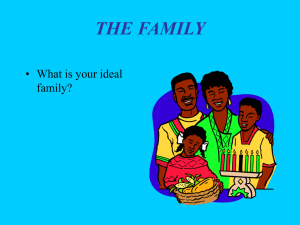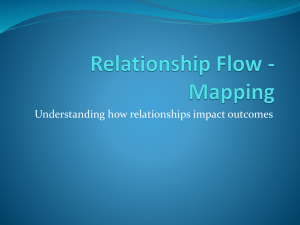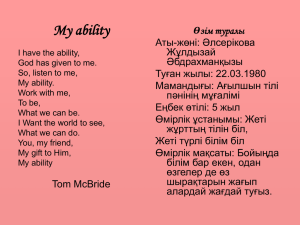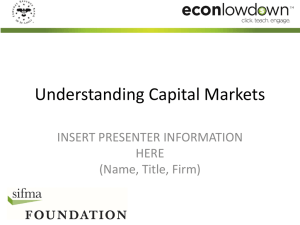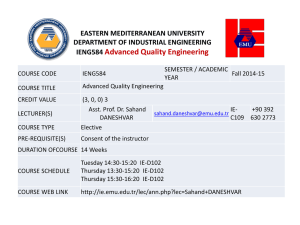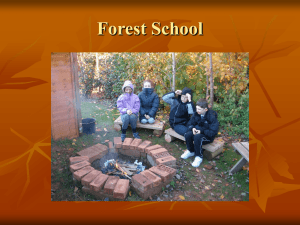IPO Charts
advertisement
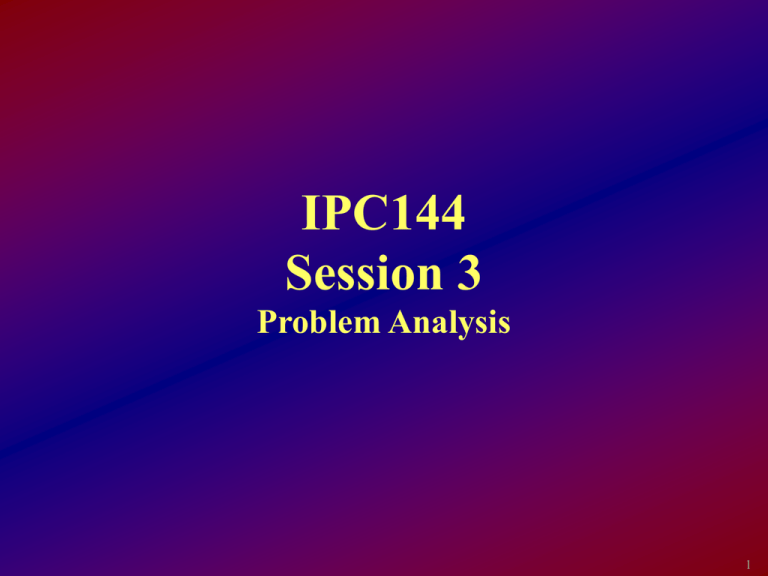
IPC144 Session 3 Problem Analysis 1 Objectives: By the end of this session, the student will be able to: Explain the purpose of the IPO Chart List which columns of an IPO Chart contain verbs, which contain nouns Represent a word problem in an IPO Chart Explain the purpose of a Hierarchy Chart Develop a Hierarchy chart for a word problem Review Module Cohesion 2 PDC - Define the Problem PDC - Define the Problem From the previous session, the first step in developing a Program was described as: Must have a clear understanding of the problem There is no room for assumptions There is no difference between solving the wrong problem correctly and solving the right problem incorrectly To help with analysis, the problem should be broken into: Inputs Outputs Processes IPO Charts are a tool used 3 IPO Charts IPO Charts If we have an understanding of what the input will be, and what the output will be, we will have a better chance of determining what needs to be done to transform input into output. 4 IPO Charts , continued IPO Charts, continued The software that we write is best thought of as a 'Black Box'. There will be data feeding into it, and information flowing out of it. We can list tasks that must take place in the 'Black Box' in order to facilitate the transformation of input to output. 5 IPO Charts , continued IPO Charts, continued Step 1 of the Program Development Cycle referred to a tool called an IPO Chart. It is also known as a Defining Diagram. IPO is an acronym for Input Process Output. It is a technique to break a problem down into one of these three categories using a chart such as: Input Process Output The entries in the Input and Output columns are nouns. A distinct, singular item. The entries in the Process column are verbs. A specific, singular action. 6 IPO Charts , continued IPO Charts, continued Example: Develop a program to accept three numbers, add them together, then print their total and average. What would an IPO Chart look like? Input Process Output 7 IPO Charts , continued IPO Charts, continued Example: Develop a program to accept three numbers, add them together, then print their total and average. What would an IPO Chart look like? Input Process Output val1 Read val1, val2, val3 total val2 Calculate total average val3 Calculate average Display total Display average 8 IPO Charts , continued IPO Charts, continued Why is the following chart wrong? Input 3 numbers Process Read 3 numbers Calculate total and average Display total, average Display total Output (n1 + n2 + n3) / 3 n1 + n2 + n3 9 IPO Charts , continued IPO Charts, continued Example: Develop a program that displays the area and perimeter of a triangle when only two sides are given. The two sides will be 'a' and 'b' from the diagram below. c2 = a2 + b2 area = 0.5 x (a x b) What would an IPO Chart look like? a c b 10 IPO Charts , continued IPO Charts, continued Example: Develop a program that displays the area and perimeter of a triangle when only two sides are given. The two sides will be 'a' and 'b' from the diagram below. c2 = a2 + b2 area = 0.5 x (a x b) What would an IPO Chart look like? c a b Input sideA sideB Process Read sideA, sideB Calculate sideC Output area perimeter Calculate perimeter Calculate area Display perimeter Display area 11 IPO Charts , continued IPO Charts, continued In order to determine the maximum range available to an aircraft flying a specific direction, the fuel on board becomes the limiting factor. While flying the assigned heading, the aircraft may experience a headwind or a tailwind. Headwinds will be indicated by negative numbers, tailwinds by positive numbers. The cruise performance chart for the aircraft provides the airspeed and rate of fuel consumption for various altitudes and power settings. The pilot is responsible for selecting the altitude & power setting from the performance chart. Based on the values selected by the pilot from the cruise performance chart, calculate and display the actual speed of the aircraft over the ground and the maximum range of the aircraft. For maximum range, the aircraft is permitted to expend all but 15% of the starting fuel capacity. Ground speed = Cruise airspeed + wind Time aloft = (0.85 * fuel) / rate of consumption Maximum range = Ground Speed * Time aloft 12 IPO Charts , continued IPO Charts, continued In order to determine the maximum range available to an aircraft flying a specific direction, the fuel on board becomes the limiting factor. While flying the assigned heading, the aircraft may experience a headwind or a tailwind. Headwinds will be indicated by negative numbers, tailwinds by positive numbers. The cruise performance chart for the aircraft provides the airspeed and rate of fuel consumption for various altitudes and power settings. The pilot is responsible for selecting the altitude & power setting from the performance chart. Based on the values selected by the pilot from the cruise performance chart, calculate and display the actual speed of the aircraft over the ground and the maximum range of the aircraft. For maximum range, the aircraft is permitted to expend all but 15% of the starting fuel capacity. Ground speed = Cruise airspeed + wind Time aloft = (0.85 * fuel) / rate of consumption Maximum range = Ground Speed * Time aloft Input fuelQty rateFuel wind airspeed Process Read fuelQty, rateFuel, wind, airspeed Calculate groundspeed Calculate timeAloft Calculate maxRange Display groundSpeed Display maxRange Output maxRange groundSpeed 13 IPO Charts , continued IPO Charts, continued Example: Calculate the gross pay and net pay for an employee. Display each deduction, total deduction, gross pay and net pay for the employee. Overtime is calculated at 1.5 times the normal rate for hours worked in excess of 44 hours/week. Long term benefits are charged at $2.00 per every full $100.00 of gross weekly earnings to a maximum payment of $100.00 per week. Unemployment insurance is 1.3% of gross pay to a maximum of $11.40 per week. Canada Pension Plan is 1.6% of gross pay on all earnings below $700 per week. Federal tax is calculated at 17% on the first $20,000 earned annually, 23% on the next $20,000 earned annually and 29% on the remainder. Provincial tax which is calculated with the Federal tax is 49% of Federal tax collected. 14 IPO Charts , continued IPO Charts, continued Input payRate hoursWorked earningsToDate Process Read payRate, hoursWorked, earningsToDate Calculate normalWeek Calculate overtime Calculate grossPay Calculate benefits Calculate UI Calculate CPP Calculate fedTax Calculate provTax Calculate ttlDeduct Calculate netPay Display grossPay, netPay, benefits, UI, CPP, fedTax, provTax, ttlDeduct Output grossPay netPay benefits UI CPP fedTax provTax ttlDeduct 15 IPO Charts , continued IPO Charts, continued Create a four-function calculator. The program will prompt the user to enter three values. The first value entered is a value that tells the program what operation to perform, the second and third values are the values to be used in the calculation. The possible values that determine the operation to be performed are: 'A' for Add, 'S' for subtract, 'M' for multiply, 'D' for divide, and 'Q' to quit the program. After reading the input values, the program will perform the required operation, and display the output in the form: x operation y = result Where x and y are the two numbers entered, operation is a full description of the operation performed to make a proper sentence (i.e. 'plus', 'minus', 'multiplied by' and 'divided by'), and result is the result of the calculation. 16 IPO Charts , continued IPO Charts, continued Input Process operation Read operation, val1, val2 Output val1 val1 Calculate the sum of val1, val2 phrase val2 Calculate difference of val1 and val2 val2 Calculate product of val1, val2 result Calculate quotient of val1, val2 Determine phrase Display val1, phrase, val2, result 17 IPO Charts , continued IPO Charts, continued The members of the Board of a small university are considering voting for a pay increase for their 25 faculty members. They are considering a pay increase of 8%, but before doing so they want to know how much this pay increase will cost. Design a program which will prompt for and accept the current salary for each of the faculty members, and then calculate and display their individual pay increases. At the end of the program, you are to print the total faculty payroll before and after the pay increase, and the total pay increase involved. 18 IPO Charts , continued IPO Charts, continued The members of the Board of a small university are considering voting for a pay increase for their 25 faculty members. They are considering a pay increase of 8%, but before doing so they want to know how much this pay increase will cost. Design a program which will prompt for and accept the current salary for each of the faculty members, and then calculate and display their individual pay increases. At the end of the program, you are to print the total faculty payroll before and after the pay increase, and the total pay increase involved. Input Process currentPay Read currentPay Calculate indIncrease Calculate ttlNewPay Calculate ttlCurrPay Calculate ttlIncrease Display indIncrease, ttlCurrPay, ttlNewPay, ttlIncrease Output indIncrease ttlCurrPay ttlNewPay ttlIncrease 19 Modularity and Hierarchy Charts 20 Program Development Cycle PDC: Outline the Solution Break problem into smaller tasks or steps Create a rough draft of the solution, may include Major processing steps Major sub-tasks (if any) Major control structures (repetition loops) Major variables and record structures Mainline logic of the program Top-down design Modularity and Hierarchy charts are tools used 21 Modularity Modularity If programmers start coding at the beginning of a problem and work systematically through each step until reaching the end, it is inevitable that they will get bogged down in the intricacies of a particular part of the problem, and will loose focus on the solution as a whole. To avoid this problem: Outline a general solution to the problem Break the general solution down into smaller steps Repeat until the most detailed levels are complete This 'functional decomposition' of a problem is referred to as 'Top-Down Development' 22 Modularity , continued Modularity, continued Referring to the PDC, the break down of a problem would consist of the points: Major processing steps Major sub-tasks (if any) Mainline logic of the program Each of the Major Processing Steps, Major Subtasks and Mainline logic form Modules A module is a small program within a larger program that performs a task (a single task if possible). • Look at how the menu of an application is laid out – you have general menu choices that are subdivided into smaller menu choices , which may be subdivided again. • Consider a PC – it is made up of modules that perform single functions – keyboard, mouse, monitor, hard drive, memory, CPU… There will be one main control module that serves as the starting point of the program. The Main Control Module is responsible for invoking or calling other modules as needed. 23 Modularity , continued Modularity, continued Each module is a segment of logically related code, a part of the complete program, that gets executed to solve a problem. As much as possible, each module should be independent of all other modules. It should constitute a logical unit of work, performing one function of the overall problem solving task. Well designed modularity results in reusable blocks of code that can be used many times within your program – or used by other programs. It is a little like the creating a program from pre-defined building blocks (like Lego® Blocks) 24 Hierarchy Charts Hierarchy Charts The modules and their interrelationships can be diagrammatically represented in a Hierarchy Chart. Other Hierarchy Charts you may have seen: Family Tree Organisational Chart of a Company UNIX / Windows file structure Procedural cohesion Main Control Module Major Task 1 Subtask 1-1 Subtask 1-2 Major Task 2 ... Major Task n Subtask 1-3 Functional cohesion 25 Hierarchy Charts , continued Hierarchy Charts, continued An example: A General Ledger Program G/L Main Module Input data Accounts Payable Balance Sheet Report Accounts Receivable Assets-Liabilities Credits Debits 26 Hierarchy Charts , continued Hierarchy Charts, continued There are times when a module can be reused in more than one location within the Hierarchy Chart. One of the goals of structured programming is to identify and use common modules. These modules will typically be Functionally Cohesive. To show a module that is reused in more than one place, identify it with sidebars in addition to maintaining a consistent name throughout the Hierarchy Chart. G/L Main Module Input data Balance Sheet Report Accounts Payable Accounts Receivable getValue getValue Assets-Liabilities Credits Debits getValue getValue 27 Hierarchy Charts , continued Hierarchy Charts, continued Example: Develop a program that displays the area and perimeter of a triangle when only two sides are given. The two sides will be 'a' and 'b' from the diagram below. c2 = a2 + b2 area = 0.5 x (a x b) What could the Hierarchy Chart look like? a c b 28 Hierarchy Charts , continued Hierarchy Charts, continued Example: Develop a program that displays the area and perimeter of a triangle when only two sides are given. The two sides will be 'a' and 'b' from the diagram below. c2 = a2 + b2 area = 0.5 x (a x b) c a What could the Hierarchy Chart look like? b Main Read input Calculate dimensions Calculate area Display results Calculate perimeter Calculate side C 29 Hierarchy Charts , continued Hierarchy Charts, continued In order to determine the maximum range available to an aircraft flying a specific direction, the fuel on board becomes the limiting factor. While flying the assigned heading, the aircraft may experience a headwind or a tailwind. Headwinds will be indicated by negative numbers, tailwinds by positive numbers. The cruise performance chart for the aircraft provides the airspeed and rate of fuel consumption for various altitudes and power settings. The pilot is responsible for selecting the altitude & power setting from the performance chart. Based on the values selected by the pilot from the cruise performance chart, calculate and display the actual speed of the aircraft over the ground and the maximum range of the aircraft. For maximum range, the aircraft is permitted to expend all but 15% of the starting fuel capacity. Ground speed = Cruise airspeed + wind Time aloft = (0.85 * fuel) / rate of consumption Maximum range = Ground Speed * Time aloft 30 Hierarchy Charts , continued Hierarchy Charts, continued In order to determine the maximum range available to an aircraft flying a specific direction, the fuel on board becomes the limiting factor. While flying the assigned heading, the aircraft may experience a headwind or a tailwind. Headwinds will be indicated by negative numbers, tailwinds by positive numbers. The cruise performance chart for the aircraft provides the airspeed and rate of fuel consumption for various altitudes and power settings. The pilot is responsible for selecting the altitude & power setting from the performance chart. Based on the values selected by the pilot from the cruise performance chart, calculate and display the actual speed of the aircraft over the ground and the maximum range of the aircraft. For maximum range, the aircraft is permitted to expend all but 15% of the starting fuel capacity. Ground speed = Cruise airspeed + wind Time aloft = (0.85 * fuel) / rate of consumption Maximum range = Ground Speed * Time aloft Main Read input Calculate G/S Perform calculations Calculate maxRange Display results Calculate timeAloft 31 Hierarchy Charts , continued Hierarchy Charts, continued Create a four-function calculator. The program will prompt the user to enter three values. The first value entered is a value that tells the program what operation to perform, the second and third values are the values to be used in the calculation. The possible values that determine the operation to be performed are: 'A' for Add, 'S' for subtract, 'M' for multiply, 'D' for divide, and 'Q' to quit the program. After reading the input values, the program will perform the required operation, and display the output in the form: x operation y = result Where x and y are the two numbers entered, operation is a full description of the operation performed to make a proper sentence (i.e. 'plus', 'minus', 'multiplied by' and 'divided by'), and result is the result of the calculation. 32 Hierarchy Charts , continued Hierarchy Charts, continued Create a four-function calculator. The program will prompt the user to enter three values. The first value entered is a value that tells the program what operation to perform, the second and third values are the values to be used in the calculation. The possible values that determine the operation to be performed are: 'A' for Add, 'S' for subtract, 'M' for multiply, 'D' for divide, and 'Q' to quit the program. After reading the input values, the program will perform the required operation, and display the output in the form: x operation y = result Where x and y are the two numbers entered, operation is a full description of the operation performed to make a proper sentence (i.e. 'plus', 'minus', 'multiplied by' and 'divided by'), and result is the result of the calculation. Main Read input Add Perform calculation Subtract Display result Multiply Divide 33 Hierarchy Charts , continued Hierarchy Charts, continued Create a program that displays a menu for the user that allows them to 1) Encode a line of text into Morse code; 2) Decode a line of Morse code into text; 3) quit the program. After accepting their choice, the program gets a line of data (English or Morse) from the user and performs a conversion on it. 34 Hierarchy Charts , continued Hierarchy Charts, continued Create a program that displays a menu for the user that allows them to 1) Encode a line of text into Morse code; 2) Decode a line of Morse code into text; 3) quit the program. After accepting their choice, the program gets a line of data (English or Morse) from the user and performs a conversion on it. Main Menu get Input Encode Choice encode Decode Choice Display output get Input decode Display output 35 Module Cohesion Module Cohesion Can we measure the quality of the modules we design? Module Cohesion is defined as a measure of the internal strength of a module. There are seven levels of Module Cohesion (from weakest to strongest): Coincidental cohesion Logical cohesion Temporal cohesion Procedural cohesion Communicational cohesion Sequential cohesion Functional cohesion The following sections on Module Cohesion: Computer Science: A Structured Programming Approach Using C. B.A. Forouzan, R.F. Gilberg © 1997 West Publishing 36 Module Cohesion , continued Coincidental Cohesion Statements are grouped together simply because they happen to fall together - there is no meaningful relationship between the elements. Exists in theory. The authors of the source material have not seen this in production software 37 Module Cohesion , continued Logical Cohesion Combines processes that are related only by the entity (module) that controls them. For example, a module that conditionally opens several files based on a flag. Do I open FileA? Do I open FileB? Do I open FileC? .. 38 Module Cohesion , continued Temporal Cohesion Combines several unrelated processes that always occur together. Two examples are modules that programmers use to set-up or initialize a program, and shut-down a program upon its completion. 39 Module Cohesion , continued Procedural Cohesion Combines unrelated processes that are linked by a control flow. This is different than Sequential Cohesion, in that in Sequential Cohesion, data flows from one process to the next (no control flow). Elements are grouped together because they operate according to a particular procedure. They are executed in a particular sequence so that the objectives of the program are met. Typical of Mainline modules, however not best as they span functional boundaries. 40 Module Cohesion , continued Communicational Cohesion Combines processes that work on the same data. Higher level modules commonly have Communicational Cohesion, however lower level modules typically do not. Example: a module that reads an inventory file, prints current status of parts, then checks to see if parts need to be ordered. 41 Module Cohesion , continued Sequential Cohesion A module, that contains two or more related tasks that are closely tied together, usually with the output of one flowing into the input of the other. For example, the tasks might be: Calculate extended item price Sum items Calculate sales tax Calculate total 42 Module Cohesion , continued Functional Cohesion The module contains only one process. All the elements contribute to the performance of a single specific task. 43