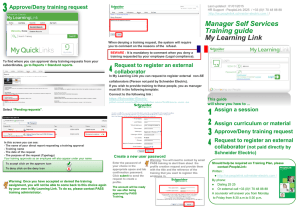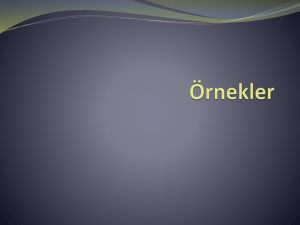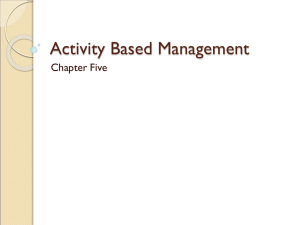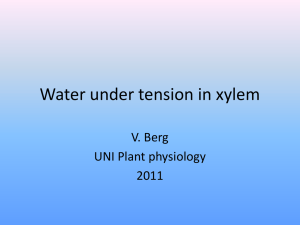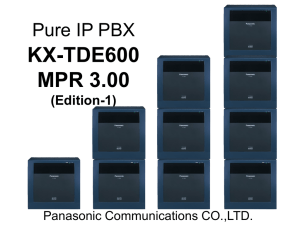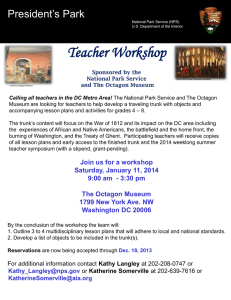Networking_Extension Numbering_overlap_rev2
advertisement
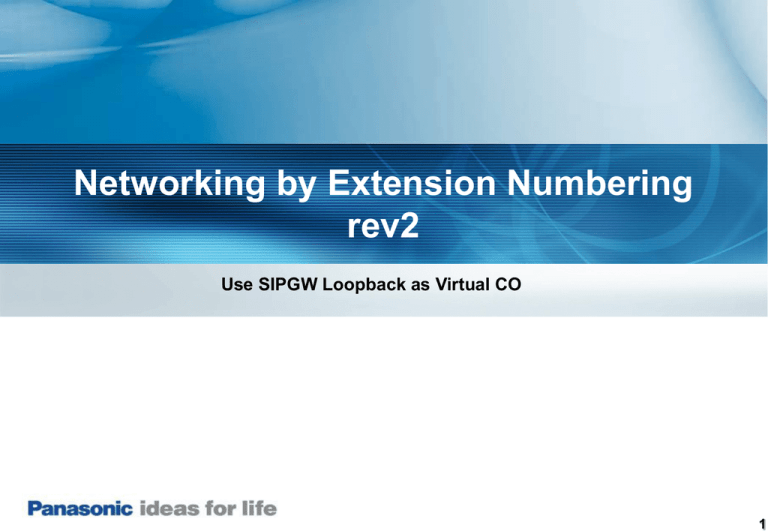
Networking by Extension Numbering rev2 Use SIPGW Loopback as Virtual CO 1 Configuration System Connection Diagram Virtual CO 4770109 NCP1000 _2 V-SIPGW Loopback 4770102 V-IPGW NCP1000 ICPMPR(192.168.0.101) DSP(192.168.0.102) PBX PW:1234 ICPMPR(192.168.0.150) DSP(192.168.0.151) PBX PW:1234 Extension No.380 CLIP : 4770380 V-IPGW L2 Switch TDE600 LAN (192.168.0.11) VM PW:1234 Extension No.101 CLIP : 4770101 TVM DID table: 4770101 4770102 4770109 4770251 4770380 V-IPGW Extension No.251 VM Number 400 -> 101 -> 102 -> 109 -> 251 -> 380 CLIP : IP Address 192.168.0.159 ICPMPR(192.168.0.111) DSP(192.168.0.112) PBX PW:1234 4770251 2 How to set up Networking? 3 NCP1000 side 1)Assign No of IP Trunk 4 NCP1000 side 2)Assign V- IPGW16 card 3)OUS V- IPGW16 4)Open “Shelf Property” of VIPGW16 5 NCP1000 side 5)Open “GW Setting” 6 NCP1000 side 6) Assign MPR IP Address of TDE600 and NCP100_2 7 NCP1000 side 7) Open “DN2IP” 8 NCP1000 side 8) Assign Remaining Number of Digits and GW No. 9 NCP1000 side 10) Open “System-Timers & Counters” Change “Extension Inter-digit (s)” to “4” 10 NCP1000 side 11) Delete Leading number of TDE600 “2” and NCP1000_2 “3” 11 NCP1000 side 12) Assign Leading number of TDE600 “2” and NCP1000_2 “3” 12 NCP1000 side 13) Assign V-IP Trunk Group “7” and V-SIP Trunk Group “2” V-IPGW16 Trunk Group keep “7” as default from Ver4 13 NCP1000 side 14) Trunk Group COS setting “7” -> “1” Trunk G 7 for IPGW This setting necessary to realize all CO outgoing through NCP1000. 14 NCP1000 side 15) Change Local Access Priority This setting necessary to realize all CO outgoing through NCP1000. 15 TDE600 side 1) Assign No of IP Trunk 16 TDE600 side 2) Assign V- IPGW16 card 3) OUS V- IPGW16 4) Open “Shelf Property” of VIPGW16 17 TDE600 side 5) Open “GW Setting” 18 TDE600 side 6) Assign MPR IP Address of NCP1000 and NCP1000_2 19 TDE600 side 7) Open “DN2IP” 20 TDE600 side 8) Assign Remaining Number of Digits and GW No. 21 TDE600 side 10) Open “System-Timers & Counters” Change “Extension Inter-digits(s)” to “4” 22 TDE600 side 11) Delete Leading number of NCP1000 “1”, NCP1000_2 “3” and “4” for VM 23 TDE600 side 12) Assign Leading number of NCP1000 “1”, NCP1000_2 “3” and VM “4” 24 TDE600 side 13) Assign V-IP Trunk Group “7” V-IPGW16 Trunk Group assigned “7” as default from Ver4 25 NCP1000_2 side 1) Assign No of IP Trunk 26 NCP1000_2 side 2)Assign V- IPGW16 card 3)OUS V- IPGW16 4)Open “Shelf Property” of VIPGW16 27 NCP1000_2 side 5) Open “GW Setting” 28 NCP1000_2 side 6) Assign MPR IP Address of NCP1000 and TDE600 29 NCP1000_2 side 7) Open “DN2IP” 30 NCP1000_2 side 8) Assign Remaining Number of Digits and GW No. 31 NCP1000_2 side 10) Open “System-Timers & Counters” Change “Extension Inter-digits(s)” to “4” 32 NCP1000_2 side 11) Delete Leading number of NCP1000 “1”, TDE600 “2” and “4” for VM 33 NCP1000_2 side 12) Assign Leading number of NCP1000 “1”, TDE600 “2” and VM “4” 34 NCP1000_2 side 13) Assign V-IP Trunk Group “7” V-IPGW16 Trunk Group assigned “7” as default from Ver4 35 How to set up Networking DSS? Ext 101 and Ext 380 want to monitor Ext 251 TDE600 NCP1000 Extension No.101 IPGW IPGW Extension No.251 IPGW NCP1000_2 Extension No.380 36 NCP1000 side 1) Assign Network EXT No “251”. 37 NCP1000 side 2) Assign Network PBX ID “1”. 38 NCP1000 side 3) Assign NDSS Key to EXT 101 “NDSS 251” 39 NCP1000_2 side 1) Assign Network EXT No “251”. 40 NCP1000_2 side 2) Assign Network PBX ID “3”. 41 NCP1000_2 side 3) Assign NDSS Key to EXT 380 “NDSS 251” 42 TDE600 side 1) Assign Network PBX ID “2”. 43 TDE600 side 2) Assign Monitored EXT No “101” and “380” And slot No of GW If several extension wants to monitor Ext251, It is also available to assign “1** ” and “3** “ 44 How to set up Centralized VM? 45 PBX side set up to make connection to VM NCP1000 side 1) “OUS” the port connect TVM 2) Change port type from “Normal” to “VM(DPT)” 3) “INS” the port 46 PBX side set up to make connection to VM NCP1000 side 4) Change VM EXT number to “400” 47 PBX side set up to make connection to VM TDE600 side 1) Delete Floating Extension No 48 PBX side set up to make connection to VM NCP1000_2 side 1) Delete Floating Extension No 49 VM side set up TVM and to create mail box by quick set up 1) LAN setting 50 VM side set up TVM and to create mail box by quick set up 2) Assign IP address IP address of connected PBX 51 VM side set up TVM and to create mail box by quick set up 3) Activate quick set up 52 VM side set up TVM and to create mail box by quick set up 4) Maximum Extension Number Length to “8” 53 VM side set up TVM and to create mail box by quick set up 5) Create mail box for the EXT by manual 6) Assign Mail box No. “101” for Ext101, “105” for Ext301 and “107” for Ext2001 54 How to set up VM access key? (Voice Mail Transfer Key) 55 PBX side set up to access to VM by VMT key NCP1000 side 1)Assign VMT key with VM EXT No. ”400” 56 PBX side set up to access to VM by VMT key TDE600 side 1)Assign Centralized VM Unit Setting “400” 57 PBX side set up to access to VM by VMT key TDE600 side 2)Assign VMT key with VM EXT No. “400” 58 How to enable transfer back to EXT under PBX from Cell? This function is only available in a call from trunk. Virtual CO Operation V-SIPGW Loopback NCP1000 1. “4770102” make a call to “4770101” 2. Then “4770101” call forward to “4770109” 3. “4770109” answer the forwarded call and press “#” + “104” 4770109 and hung, then this call transfer to Ext104. 4770102 Extension No.101 Extension No.104 CLIP : 4770101 Fwd to 4770109 59 PBX side set up to allow Cellular to EXT NCP side 1)Change “Fwd/Transfer to Public CO” to “Enable” 2)Change “Transfer by “#”” to Enable Enhanced Key Required 60 How to enable parallel ring for EXT and Cell? 61 PBX side (NCP1000, NCP1000_2, TDE600) 1)Change COS “Call FWD to CO” to “Enable” 62 PBX side (NCP1000, NCP1000_2, TDE600) 2)Change “Keep Ring after FWD N/A to CO” to Enable EXT side 1)Set No Answer Fwd to cellular phone 63 How to start conference using Cellular Phone? Virtual CO V-SIPGW Loopback NCP1000 LCOT port24 connect to SLC Operation A. DISA Security : None 1. “4770109” make a call to DISA“4770501” 2. Press *37024 (catch LCOT port) 3. Then press 921# (92 : Conference Group Call access code) B. DISA Security : Trunk or All (with PIN) 1. “4770109” make a call to DISA“4770501” 2. Press *471041234 3. Press *37024 (catch LCOT port) 4. Then press 921# (92 : Conference Group Call access code) 4770109 Extension No.101 Extension No.102 DID table: 4770501 -> 501 C. DISA Security : Trunk or All (without PIN) 1. “4770109” make a call to DISA“4770501” 2. Press *37024 (catch LCOT port) 3. Then press 921# (92 : Conference Group Call access code) 64 Common Setting 1) Trunk Group COS setting “7” -> “1” Trunk G 2 for SIPGW 65 Common Setting 2) Change “Conference Group Call Operation” Access Code “ *32 ” -> “ 92 ” It is also necessary to change “Operator Call” Access Code “ 9 ” -> “ 91 ” This setting is only example for demonstration, It is able to change other digits. This setting is necessary to prevent that return to DISA Top Menu. 66 Common Setting 3) Enable “DISA to Public CO” 67 A. DISA Security : None 4) Select DISA Security Mode “ None ” 68 B. DISA Security : Trunk or ALL (with PIN) 4) Select DISA Security Mode “ Trunk ” or “ ALL “ 5) Select Remote Walking COS through DISA without PIN “ Disable “ 69 B. DISA Security : Trunk or ALL (with PIN) 6) Assign Extension PIN “ 1234 “ to Ext104 70 C. DISA Security : Trunk or ALL (without PIN) 4) Select DISA Security Mode “ Trunk ” or “ ALL “ 5) Select Remote Walking COS through DISA without PIN “ Enable “ 71 C. DISA Security : Trunk or ALL (without PIN) 6) Assign system speed dial 0 + Cellular Phone Number 72 How to set up V-SIPGW loopback for Virtual CO It is necessary to use DSP16 or DSP64. 73 NCP1000 side 1)Assign No of SIP-GW channel 4ch for IP-GW 4ch for SIP-GW If use DSP16, it is necessary to install AKY for 4ch IP Trunk. 74 NCP1000 side 2)Assign V- SIPGW16 card 3)OUS V- SIPGW16 4)Open “Port Property” of V-SIPGW16 75 NCP1000 side 5)Assign Channel Attribute 1port for Basic channel 3port for Additional channel for Basic channel 76 NCP1000 side 6) Assign Own IP Address (192.168.0.101) 7) Change SIP Server Port Number to “35060” 77 NCP1000 side 8) Assign “User Name”, “Authentication ID” and “Authentication Password” 78 NCP1000 side 9) Change Register Ability to “Disable” 79 NCP1000 side 10) Change From Header in Calling Party to “PBX-CLIP” 11) INS V-SIPGW16 80 NCP1000 side 12) Set DDI/DID Number This setting is necessary to receive the CO call. 81 How to send CLIP ID of remote site to CO line? It is necessary to use ARS. 82 Remote side (NCP1000_2, TDE600) 1) Change “ARS Mode” to ”On for Any CO Access Operation” 83 Remote side (NCP1000_2, TDE600) 2) Assign Leading Number “477” and Additional Number of Digits “4” 84 Remote side (NCP1000_2, TDE600) 3) Assign Carrier Access Code “0” in Carrier 1 85 Remote side (NCP1000_2, TDE600) 4) Change Trunk Group for Carrier 1 to “TRG07 ON” 86