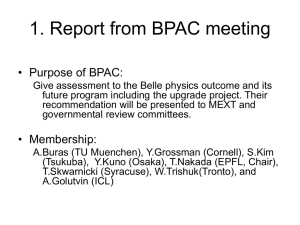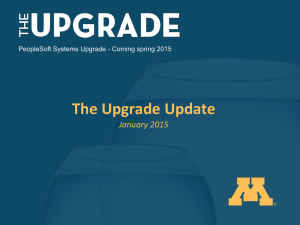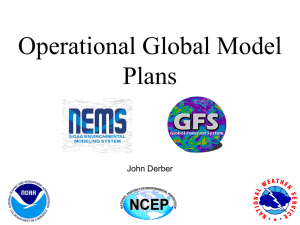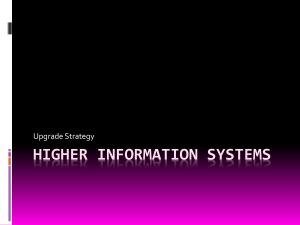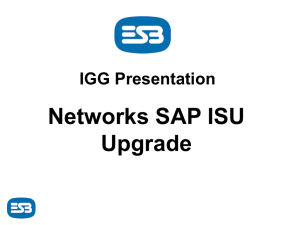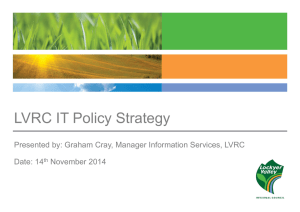Click this link to Obtain Updated trueDGS software for your instrument.
advertisement
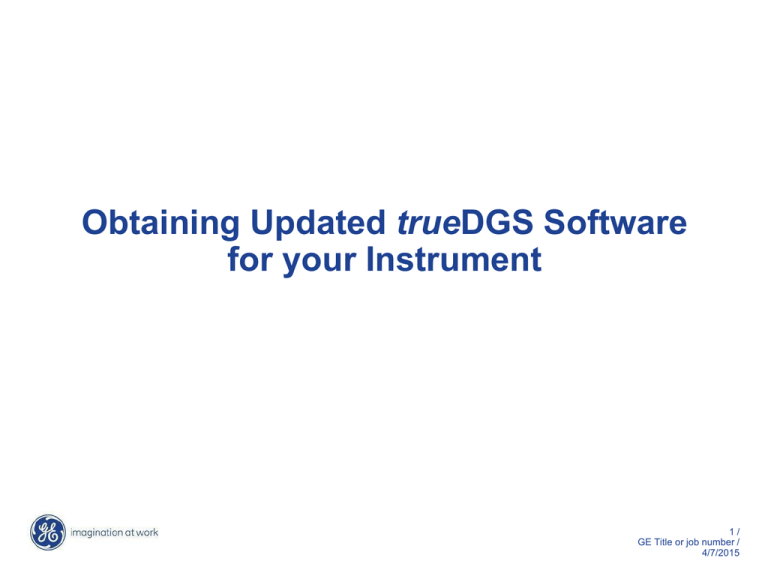
Obtaining Updated trueDGS Software for your Instrument 1/ GE Title or job number / 4/7/2015 GE Instrument Portfolio supporting trueDGS • USM Go • USM 35 XS • Phasor XS CV 2/ GE Title or job number / 4/7/2015 trueDGS Instrument Software Updates USM GO: Upgrade Policy • Free upgrade to trueDGS software for all customers who currently own the electronic DGS option. • Customers must purchase the DGS option through Services and Support if they do not already own the electronic DGS option. (See USM GO process…on next pages) USM 35 XS: • Free upgrade to trueDGS software for all customers who currently own the electronic DGS option on the USM 35XS with the purchase of trueDGS probe(s). • Since this USM 35XS software upgrades contain other features, customers must purchase trueDGS probe(s) to obtain a free upgrade. • Customers must purchase the DGS option through Services and Support if they do not already own it or are not purchasing trueDGS probes. (See USM35 XS process…on next pages) Phasor XS CV: • The electronic DGS option is already included in every instrument and the upgrade to trueDGS software is free. (See Phasor XS CV process…on next pages) Dealer Demo Instruments: • Free upgrades on all dealer demo instruments. (Follow customer processes…on next 3 / GE Title or job number / pages) 4/7/2015 trueDGS Instrument Software Updates Upgrade Process – USM GO Customers may request the software upgrade from Services and Support at: http://www.ge-mcs.com/en/services-and-support.html • Select the Customer Support Tab. • Select your Region + Product Type (Nondestructive Testing) + Sub Product Type (Ultrasound) to find your nearest Customer Support Center and call them. • Software Update Entitlement is established by the Customer Support Representative. • Free if the customer already owns the DGS option. • Purchased if the customer does not. • Software Enable code is issued to the customer. (Reminder: Please record the enable code) • Software is downloaded from the website download center. 4/ GE Title or job number / 4/7/2015 trueDGS Instrument Software Updates Upgrade Process – USM GO continued Instructions for Downloading the Software and Installing it are available at: http://www.ge-mcs.com/en/ultrasound/portable-flaw-detectors/usm-go.html • Click on the Download Tab. • At the bottom of the download chart, Click on the link entitled “Click here to download USM GO software update” • Accept the Software Terms and Acceptance Statement. • Complete the Registration Form and Submit. • Click on, and read the Software Upgrade Procedure - Which details how to upgrade your instrument. • Download the Software Upgrade (right click -> save as) then follow the software upgrade procedure to install it. 5/ GE Title or job number / 4/7/2015 trueDGS Instrument Software Updates Upgrade Process – USM 35XS Customers may request the software upgrade from Services and Support at: http://www.ge-mcs.com/en/services-and-support.html • Select the Repair Services Tab. • Select your Region + Product Type (Nondestructive Testing) + Sub Product Type (Ultrasound) to find your nearest Repair Service Center and call them. • Software Update Entitlement is established by the Repair Services Representative: • • Free if the customer already owns the DGS option and is purchasing trueDGS probes; • Purchased if the customer does not. You will be instructed how to return your USM35XS to the Factory Service Department or Authorized Dealer to perform the upgrade. (Special installation hardware is required). 6/ GE Title or job number / 4/7/2015 trueDGS Instrument Software Updates Upgrade Process – Phasor XS CV Customers may request the software upgrade from Services and Support at: http://www.ge-mcs.com/en/services-and-support.html • Select the Customer Support Tab. • Select your Region + Product Type (Nondestructive Testing) + Sub Product Type (Ultrasound) to find your nearest Customer Support Center and call them. • The software upgrade is free to all Phasor XS CV owners. • Software Enable code is issued to the customer. (Reminder: Please record the enable code) • Software is downloaded from the website download center. 7/ GE Title or job number / 4/7/2015 trueDGS Instrument Software Updates Upgrade Process – Phasor XS CV continued Instructions for Downloading the Software and Installing it are available at: http://www.ge-mcs.com/en/ultrasound/portable-flaw-detectors/phasor-series.html • Click on the Download Tab. • At the bottom of the download chart, Click on the link entitled “Click here to download Phasor XS Portable Flaw Detector Software Update” • Accept the Software Terms and Acceptance Statement. • Complete the Registration Form and Submit. • Click on, and read the Release Notes - Which details what is included in the software revision. • Click on, and read the Software Upgrade Procedure - Which details how to upgrade your instrument. • Download the Software Upgrade (right click -> save as) then follow the software upgrade procedure to install it. 8/ GE Title or job number / 4/7/2015