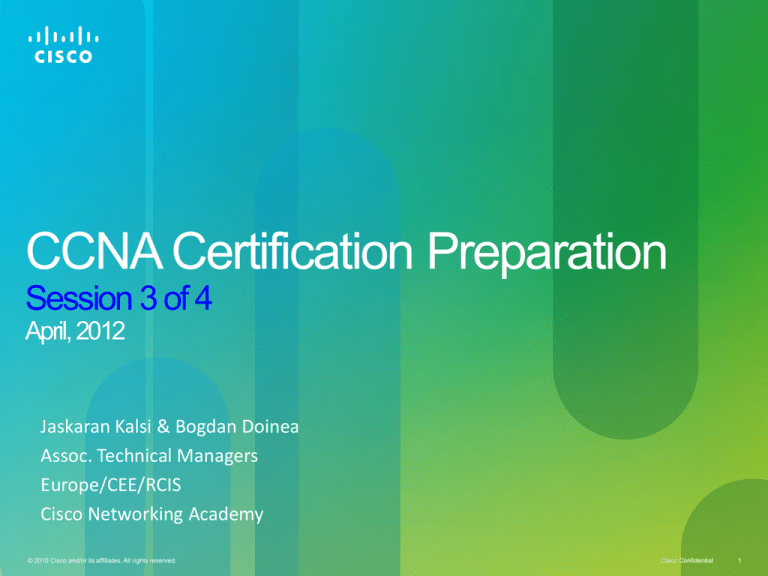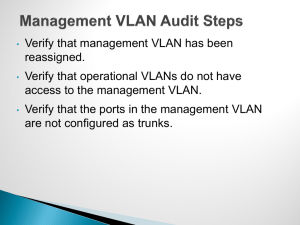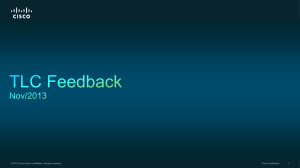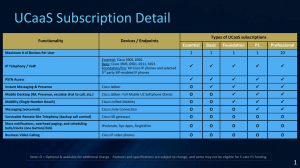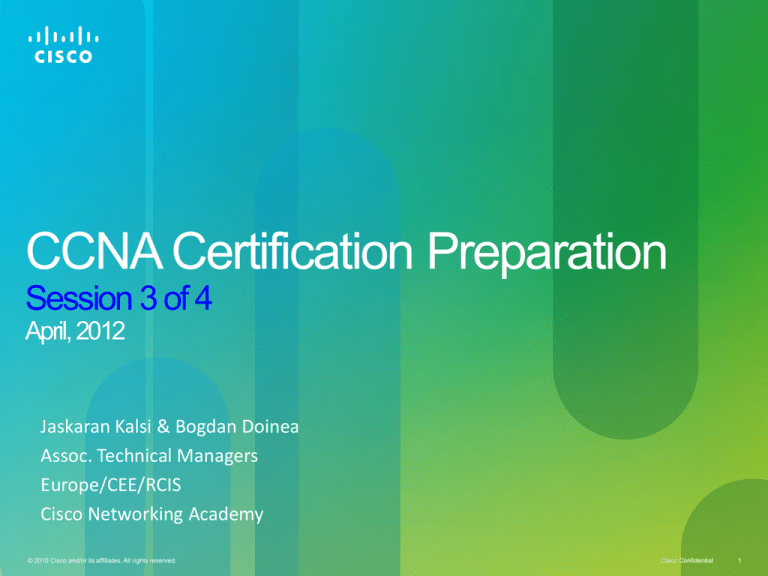
CCNA Certification Preparation
Session 3 of 4
April, 2012
Jaskaran Kalsi & Bogdan Doinea
Assoc. Technical Managers
Europe/CEE/RCIS
Cisco Networking Academy
© 2010 Cisco and/or its affiliates. All rights reserved.
Cisco Confidential
1
IP addressing
VLANs
IPv6
NAT
Impossible to cover all topics for CCNA Certification in a one hour session
Session is about “how to prepare for the CCNA Exam”, not about “covering
all CCNA knowledge in one hour”
© 2010 Cisco and/or its affiliates. All rights reserved.
Cisco Confidential
2
© 2010 Cisco and/or its affiliates. All rights reserved.
Cisco Confidential
3
Class
Binary
Start
First Octet
Range
Subnet Mask
and Network
& Host
Octets
Number of
Hosts
Number of
Bits in the
Network
Address
Class A
0
1 to 126
255.0.0.0
N.H.H.H
16,777,214
8
Class B
10
128 to 191
255.255.0.0
N.N.H.H
65,534
16
Class C
110
192 to 223
255.255.255.0
N.N.N.H
254
24
Class D
1110
224 to 239
H.H.H.H
Multicast
-
Class E
1111
240 to 255
Research
Research
Research
© 2010 Cisco and/or its affiliates. All rights reserved.
Cisco Confidential
4
Class
Address Range
Class A
10.0.0.0 to 10.255.255.255.255
Class B
172.16.0.0 to 172.31.255.255
Class C
192.168.0.0 to 192.168.255.255
Loopback
127.0.0.0 to 127.255.255.255 (127.0.0.1 is used as the Loopback)
Remember: Private Address are not permitted onto the public domain.
These Private Addresses will need to be exchanged with more Public
Addresses.
Process is know is Network Address Translation (NAT).
© 2010 Cisco and/or its affiliates. All rights reserved.
Cisco Confidential
5
Decimal IP Address
192.168.2.38
Decimal Subnet Mask
255.255.255.0
11000000 . 10101000 . 00000010 . 00100110
11111111 . 11111111 . 11111111 . 00000000
ANDing Process
11000000 . 10101000 . 00000010 . 00000000
Network Address: 192.168.2.0
© 2010 Cisco and/or its affiliates. All rights reserved.
Cisco Confidential
6
© 2010 Cisco and/or its affiliates. All rights reserved.
Cisco Confidential
7
Bits in octet
Decimal
Equivalent
/dec
128
64
32
16
8
4
2
1
/32
1
1
1
1
1
1
1
1
255
/31
1
1
1
1
1
1
1
0
254
/30
1
1
1
1
1
1
0
0
252
/29
1
1
1
1
1
0
0
0
248
/28
1
1
1
1
0
0
0
0
240
/27
1
1
1
0
0
0
0
0
224
/26
1
1
0
0
0
0
0
0
192
/25
1
0
0
0
0
0
0
0
128
/24
0
0
0
0
0
0
0
0
0
128+
+64=
192
+32=
224
+16=
240
+8=
248
+4=
252
+2=
254
+1=
255
• Minimum value for an octet is 0
• Maximum value for an octet is 255
© 2010 Cisco and/or its affiliates. All rights reserved.
Cisco Confidential
8
Borrowed bits to divide a Default Class C Network
Slash
Format
/25
/26
/27
/28
/29
/30
/31
/32
Last Octet in
the Mask
128
192
224
240
248
252
254
255
Bits
Borrowed
1
2
3
4
5
6
7
8
Total
Subnets
2
4
8
16
32
64
-
-
Total Hosts
128
64
32
16
8
4
-
-
Usable
Hosts
126
62
30
14
6
2
-
-
© 2010 Cisco and/or its affiliates. All rights reserved.
Cisco Confidential
9
Subnetworks for 192.168.1.0 with 2 Bits Borrowed (255.255.255.192)
Subnetwork
Number
Subnetwork ID
Host Range
Broadcast
0
192.168.1.0
.1 to .62
192.168.1.63
1
192.168.1.64
.65 to .126
192.168.1.127
2
192.168.1.128
.129 to .190
192.168.1.191
3
192.168.1.192
.193 to .254
192.168.1.255
© 2010 Cisco and/or its affiliates. All rights reserved.
Cisco Confidential
10
• Take an IP address with
mask 192.100.10.17/28
192.100.10.17/28 - 16 Subnets
192.100.10.0
to
192.100.10.15
192.100.10.16
to
192.100.10.31
192.100.10.32
to
192.100.10.47
192.100.10.48
to
192.100.10.63
portion has 4 bits
remaining = 16 host
addresses.
192.100.10.224
to
192.100.10.239
• Each subnet has 16
192.100.10.240
to
192.100.10.255
• See how many bits are
borrowed from 4th octet.
• 4 bits borrowed.
• This means that network
addresses.
All these addresses are invalid for
hosts! (Network & Broadcast)
© 2010 Cisco and/or its affiliates. All rights reserved.
Cisco Confidential
11
• Now take your IP address
192.100.10.17
• Find the address in one of
ranges.
• You will now be able to
192.100.10.17/28 - 16 Subnets
192.100.10.0
to
192.100.10.15
192.100.10.16
to
192.100.10.31
192.100.10.32
to
192.100.10.47
192.100.10.48
to
192.100.10.63
192.100.10.224
to
192.100.10.239
192.100.10.240
to
192.100.10.255
calculate the:
Subnetwork address
Broadcast Address
Host Range
All these addresses are invalid for
hosts! (Network & Broadcast)
© 2010 Cisco and/or its affiliates. All rights reserved.
Cisco Confidential
12
New networks
25 users
192.168.10.192/27
10 users
192.168.10.224/28
INTERNET
50 users
0
64
/30
free
© 2010 Cisco and/or its affiliates. All rights reserved.
Free /26
•How many networks do you need?
•How large should they be?
•Begin with largest
•Watch for overlapping
128
Used /26
192
224
Used /27
/28
255
Fr.
Cisco Confidential
13
Task 1
• Divide class C network 192.168.168.0/24 for 3,5,10,20 subnets
Task 2
• Divide a class C network 192.168.168.0/24 for subnets that can fit 3,5,10,42,110 hosts
Task 3
• Given the IP address 192.168.168.168 find:
Mask written in decimal and binary
Network address
Broadcast address
Host address range
and possible gateway address
• Repeat this calculation for masks: /30, /29, /28, /27, /26, /25, /24, /23, /22, /21, /20
Task 4
Draw any network topology, which will require minimum 5 networks and address it using
class C range 192.168.16.0/24
© 2010 Cisco and/or its affiliates. All rights reserved.
Cisco Confidential
14
Do not go to exam until you:
• Complete these 4 tasks
• Spend at least 3 hours for it
• Can make any subnet calculation in no more than 2 min.
• When done take wild example of 191.165.37.189/29 and say the
range of this network in 20 seconds
• You are master!
© 2010 Cisco and/or its affiliates. All rights reserved.
Cisco Confidential
15
• Convert the decimal number 231 into its binary equivalent. Select
the correct answer from the list below.
11110010
11011011
11110110
11100111
11111110
Bits and Powers of 2
Decimal
Equivalent
128
64
32
16
8
4
2
1
1
1
1
0
0
1
1
1
© 2010 Cisco and/or its affiliates. All rights reserved.
231
Cisco Confidential
16
• Which three addresses are valid class C public addresses?
(Choose three)
198.133.219.17
192.168.1.245
10.15.250.5
128.107.12.117
192.15.301.240
64.104.78.227
Class
Private Address Range
Class A
10.0.0.0 to 10.255.255.255.255
Class B
172.16.0.0 to 172.31.255.255
Class C
192.168.0.0 to 192.168.255.255
195.29.143.14
© 2010 Cisco and/or its affiliates. All rights reserved.
Cisco Confidential
17
• Which addresses are valid host IP addresses given the subnet
mask 255.255.255.248? (Choose three)
Fourth Octet
128
64
32
16
8
4
2
1
1
1
1
1
0
0
0
248
0
1
0
1
0
1
1
1
87
220.100.100.154
0
1
1
0
1
0
0
0
104
200.152.2.160
0
1
1
0
0
1
0
0
100
196.123.142.190
1
0
0
1
1
0
1
0
154
1
0
1
0
0
0
0
0
160
1
0
1
1
1
1
1
0
190
192.168.200.87
194.10.10.104
223.168.210.100
© 2010 Cisco and/or its affiliates. All rights reserved.
Cisco Confidential
18
• Given the network shown above, what is incorrect?
The IP address of the Fa0/0 interface at R1
The IP address of the S0/0/1 interface at R2
The IP address of the S0/0/0 interface at R1
The subnet mask of the S0/0/1 interface at R2
• The IP addresses on the serial link between R1 & R2 are within different subnets.
Available networks are:
192.168.1.80 - 1.83 1
192.168.1.84 – 1.87
© 2010 Cisco and/or its affiliates. All rights reserved.
Cisco Confidential
19
Which network can be used for fa0/1 LAN of R3?
• 192.168.10.0/26
25 users
network /mask - ?
10 users
192.168.10.224/28
• 192.168.10.64/29
• 192.168.10.192/27
• 192.168.10.192/26
INTERNET
50 users
© 2010 Cisco and/or its affiliates. All rights reserved.
Cisco Confidential
20
• Which access list statement will not allow users from networks
LAN1 and LAN2 to reach router B?
LAN1
LAN4
LAN2
LAN3
Access-list 101 deny ip 192.168.10.64 0.0.0.31 any
Access-list 101 deny ip 192.168.10.80 0.0.0.31 any
Access-list 101 deny ip 192.168.10.80 0.0.0.15 any
Access-list 101 deny ip 192.168.10.64 0.0.0.224 any
Access-list 101 deny ip 192.168.10.80 0.0.0.240 any
© 2010 Cisco and/or its affiliates. All rights reserved.
Cisco Confidential
21
© 2010 Cisco and/or its affiliates. All rights reserved.
Cisco Confidential
22
• VLANs provide segmentation based on broadcast domains.
• VLANs logically segment switched networks based on the
functions, project teams, or applications of the organization
regardless of the physical location or connections to the network.
© 2010 Cisco and/or its affiliates. All rights reserved.
Cisco Confidential
23
172.30.1.21
255.255.255.0
VLAN 1
1 2 3 4 5 6 . Port
1 2 1 2 2 1 . VLAN
Important notes on VLANs:
Switch 1
172.30.2.12
255.255.255.0
VLAN 2
172.30.2.10
255.255.255.0
VLAN 2
172.30.1.23
255.255.255.0
VLAN 1
Two VLANs
Ÿ Two Subnets
1.
VLANs are assigned on the switch port. There is no “VLAN” assignment
done on the host (usually).
2.
In order for a host to be a part of that VLAN, it must be assigned an IP
address that belongs to the proper subnet.
Remember: VLAN = Subnet
© 2010 Cisco and/or its affiliates. All rights reserved.
Cisco Confidential
24
• Trunk links carries many vlans together
• Packets inside of trunk links are tagged with VLAN ID
• Upon reaching the destination Switch the VLAN ID is removed
from the packet by the adjacent switch and forwarded to the
attached device.
© 2010 Cisco and/or its affiliates. All rights reserved.
Cisco Confidential
25
• Native VLAN contains carries
Un-tagged packets
• Native VLAN is set on
switches on both ends of a
link, and must match on both
ends
By default, VLAN 1 is the native VLAN and should only be used to carry
control traffic, CDP, VTP, PAgP, and DTP. This information is
transmitted across trunk links UNtagged.
User VLANs should not include the native VLAN, VLAN 1. This
information will be sent as tagged frames across TRUNK links.
The Management VLAN should be a VLAN separate from the user
VLANs and should not be the native VLAN. This will ensure access to
networking devices in case of problems with the network.
© 2010 Cisco and/or its affiliates. All rights reserved.
Cisco Confidential
26
Configuring VLAN 20 to be used with network 192.168.20.0/24
Create the VLAN:
Switch(config)#vlan 20
Switch(config-vlan)#name Users
Switch(vlan)#exit
Assigning access ports (non-trunk ports) to a specific VLAN
Switch(config)#interface fastethernet 0/9
Switch(config-if)#switchport access vlan 20
© 2010 Cisco and/or its affiliates. All rights reserved.
Cisco Confidential
27
Switch(config)#interface fastEthernet 0/10
Switch(config-if)#switchport mode trunk
Switch(config-if)#switchport trunk native vlan 99
© 2010 Cisco and/or its affiliates. All rights reserved.
Cisco Confidential
28
Switch#show interfaces trunk
Port
Fa0/10
Port
Fa0/10
Port
Fa0/10
Port
Fa0/10
© 2010 Cisco and/or its affiliates. All rights reserved.
Mode
on
Encapsulation Status
802.1q
trunking
Native vlan
99
Vlans allowed on trunk
1-1005
Vlans allowed and active in management domain
1,20,30
Vlans in spanning tree forwarding state and not pruned
1,20,30
Cisco Confidential
29
VTP servers advertise the VLAN information to other VTPenabled switches in the same VTP domain.
You cannot create, change, or delete VLANs on a VTP client.
Transparent switches forward VTP advertisements to VTP
clients and VTP servers.
© 2010 Cisco and/or its affiliates. All rights reserved.
Cisco Confidential
30
Common VTP issues
VTP domain name mismatch
Incompatible version
Wrong operating mode
VTP password issues
Configuration revision issues
© 2010 Cisco and/or its affiliates. All rights reserved.
Cisco Confidential
31
Vlan 10: “for all”
Vlan 20: “directors”
Vlan 50: “service”
Vlan 80: “clients”
Vlan 10: “for all”
Vlan 20: “directors”
My configuration revision # is 4
My configuration revision # is 5
© 2010 Cisco and/or its affiliates. All rights reserved.
Cisco Confidential
32
Vlan 10: “for all”
Vlan
20: “directors”
ONLY
Vlan
“service”
Vlan50:
110:
“strange”
Vlan 80: “clients”
My Rev.# is higher.
Here are my updates
Old SW
My configuration revision # is 5
© 2010 Cisco and/or its affiliates. All rights reserved.
Vlan 110: “strange”
My configuration revision # is 20
New SW
Cisco Confidential
33
RT_1 is configured correctly with
IP addresses and passwords but
none of the computers can ping or
telnet to RT_1. Which series of
commands would correct the
problem?
RT_1(config)# interface fa0/1
RT_1(config-if)# no shutdown
SW_1(config)# interface fa0/24
SW_1(config-if)# switchport mode
client
© 2010 Cisco and/or its affiliates. All rights reserved.
RT_1(config)# interface fa0/1
RT_1(config-if)# encapsulation trunk
dot1q 24
SW_1(config)# interface fa0/24
SW_1(config-if)# switchport mode trunk
Cisco Confidential
34
A new VLAN is added to Switch3.
This VLAN does not show up on the other switches.
What is the reason for this?
VLANs cannot be created on transparent mode switches.
Transparent mode switches do not forward VTP advertisements.
VLANs created on transparent mode switches are not included in VTP
advertisements.
Server mode switches neither listen to nor forward VTP messages from transparent
mode switches.
© 2010 Cisco and/or its affiliates. All rights reserved.
Cisco Confidential
35
© 2010 Cisco and/or its affiliates. All rights reserved.
Cisco Confidential
36
IPv4 32-bits
IPv6 128-bits
32
= 4,294,967,296
2
128
= 340,282,366,920,938,463,463,374,607,431,768,211,456
2
Number of grains of sand on Earth is approx 4.8 x1021
Each grain can have 7,089,215,977,519,551 IP numbers
or 1,650,168 complete IPv4 address ranges
© 2010 Cisco and/or its affiliates. All rights reserved.
Cisco Confidential
37
• 16-bit hexadecimal numbers
• Numbers are separated by (:)
• Hex numbers are not case sensitive
• Abbreviations are possible
Leading zeros in contiguous block could be represented by (::)
Example:
2001:0db8:0000:130F:0000:0000:087C:140B
2001:0db8:0:130F::87C:140B
Double colon only appears once in the address
© 2010 Cisco and/or its affiliates. All rights reserved.
Cisco Confidential
38
• In IPv6 network and host representation you attach the prefix
length
• Like IPv4 address:
198.10.0.0/16
• IPv6 address is represented the same way:
2001:db8:12::/48
• Only leading zeros are omitted. Trailing zeros are not omitted
2001:0db8:0012::/48 = 2001:db8:12::/48
2001:db8:1200::/48 ≠ 2001:db8:12::/48
© 2010 Cisco and/or its affiliates. All rights reserved.
Cisco Confidential
39
EUI-64
• EUI-64 address:
00
90
90
27
27
17
FC 0F
Insert “FFE” in middle
• Invert ‘U’ bit to
identify uniqueness
of MAC
00
17
FF
00
90
27
FF
• Ethernet MAC
address (48 bits)
• 64 bits version
• Uniqueness of the MAC
000000U0 where U=
U=1
02
90
27
FF
FC 0F
FE
FE
17
FC 0F
1 = unique
0 = not unique
FE
17
FC 0F
• EUI-64 address
© 2010 Cisco and/or its affiliates. All rights reserved.
Cisco Confidential
40
• A wide range of techniques have been identified and implemented,
basically falling into three categories:
(1) Dual-stack techniques, to allow IPv4 and IPv6 to
co-exist in the same devices and networks
(2) Tunneling techniques, to avoid order dependencies
hosts, routers, or regions
when upgrading
(3) Translation techniques, to allow IPv6-only devices to communicate with
IPv4-only devices
© 2010 Cisco and/or its affiliates. All rights reserved.
Cisco Confidential
41
RIPng (RFC 2080)
OSPFv3 (RFC 2740)
Cisco EIGRP for IPv6
ISIS for IPv6
MP-BGP4 (RFC 2858/2545)
© 2010 Cisco and/or its affiliates. All rights reserved.
Cisco Confidential
42
A network administrator wants to connect two IPv6 islands. The easiest way is
through a public network that uses only IPv4 equipment. What simple solution
solves the problem?
Replace the devices on the public network with devices that support IPv6.
Configure RIPng on the border routers of each IPv6 island.
Configure the routers to take advantage of dual-stack technology.
Use tunneling to encapsulate the IPv6 traffic in the IPv4 protocol.
© 2010 Cisco and/or its affiliates. All rights reserved.
Cisco Confidential
43
From the list below what are three valid IPv6 addresses?
::
::192:168:1:1
2302::
1202:4you:5red:star:0990:mine:88:01
2233:2233:4455:8765::
2233:a87d:80:d::12
© 2010 Cisco and/or its affiliates. All rights reserved.
Cisco Confidential
44
© 2010 Cisco and/or its affiliates. All rights reserved.
Cisco Confidential
45
© 2010 Cisco and/or its affiliates. All rights reserved.
Cisco Confidential
46
192.168.101.0/24
209.165.200.1
NAT
LAN 50 users
129.10.20.1/30
Given the network topology make configurations on R2 to enable 50 users
from R1 LAN to access internet.
Possible solution:
R2(config)#access-list 1 permit 192.168.101.0 0.0.0.255
R2(config)#ip nat inside source list 1 interface s 0/0/0 overload
© 2010 Cisco and/or its affiliates. All rights reserved.
Cisco Confidential
47
© 2010 Cisco and/or its affiliates. All rights reserved.
Cisco Confidential
48
• In today’s session, we have covered:
• IP addressing
Subnetting and IP addressing calculation
VLSM
• VLANs
Understanding VLANs
Vlan Trunks and Native Vlans
VTP operation
• IPv6
IPv6 addressing
v4/v6 transition methods
• NAT
How NAT works
• Remember - recommended reading:
CCNA/ICND 2 Official Exam Certification Guide
© 2010 Cisco and/or its affiliates. All rights reserved.
Cisco Confidential
49
Thank you.