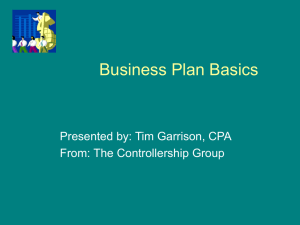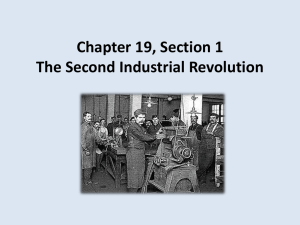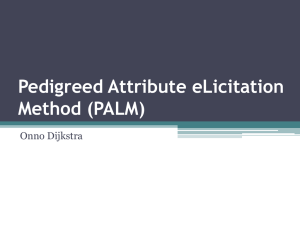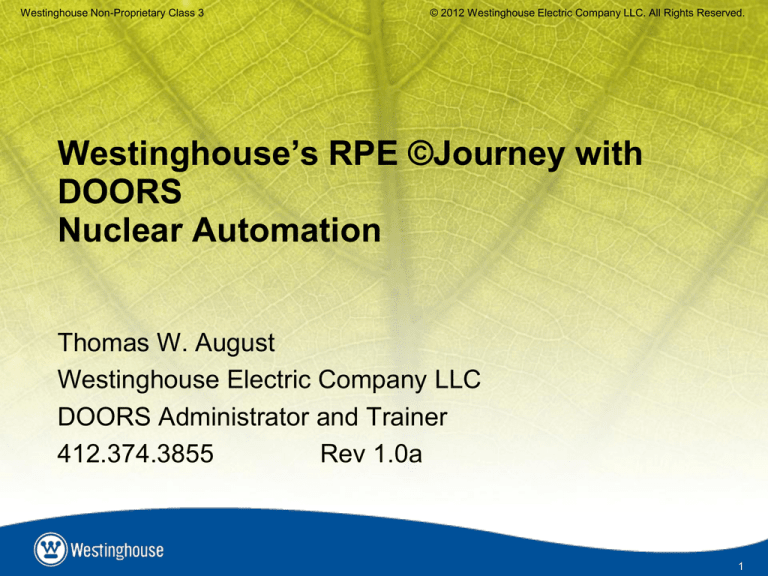
Westinghouse Non-Proprietary Class 3
© 2012 Westinghouse Electric Company LLC. All Rights Reserved.
Westinghouse’s RPE ©Journey with
DOORS
Nuclear Automation
Thomas W. August
Westinghouse Electric Company LLC
DOORS Administrator and Trainer
412.374.3855
Rev 1.0a
1
Westinghouse Non-Proprietary Class 3
© 2012 Westinghouse Electric Company LLC. All Rights Reserved.
Safety and Administrative
• Location of exits
• Fire drills scheduled
• Please be mindful of any items on floor
• Location of restrooms
• Cell phones and/or pagers set to vibrate
• Proprietary Information for Level 3 Procedures
2
2
Westinghouse Non-Proprietary Class 3
© 2012 Westinghouse Electric Company LLC. All Rights Reserved.
Agenda
1.
2.
3.
4.
5.
6.
7.
8.
9.
10.
11.
12.
13.
Brief Overview of DOORS
Six-Sigma Analysis
Lessons Learned with RPE POC
Generic Templates
Export ME (from River North Solutions)
Export ME Improvements
Simple Example for Standardization
Sidebar and Blackline Text
Weaving Documents
Saving Document Creation Information in the Document
Smarter Templates
Summary and Discussion
Questions and Demo
3
Westinghouse Non-Proprietary Class 3
© 2012 Westinghouse Electric Company LLC. All Rights Reserved.
Traceability view
User Reqts
1. 820.30(b) Design and Development Planning
Technical Reqts
Design
1. 820.30(b) Design and Development Planning
The plans shall identify and describe the interfaces with different groups or activities that provide, or result
in, input to the design and development process.
Comply with FDA Design Control Guidance GMP Regulation
Each manufacturer shall establish and maintain plans that describe or reference the design
and development
1.1. Identify
impacted elements due to a change in another element
activities and define responsibility for implementation.
1. Capturewith
design
and related
information
driving
design
elements
Traceability Reports: consistency
Input electronically
Impact
Reports: other design1.1.
elements
affected formatted data
The plans shall identify and describe the interfaces with different groups or activities that provide,
or result
1.2. Reference external information sources
in, input to the design and development process.
Links to impacted design elements
1.3. Reference external documentation
The plans shall be reviewed as design and development evolves.
The plans shall be updated as design and development evolves.
The plans shall be approved as design and development evolves.
The plans shall be reviewed as design and development evolves.
The plans shall be updated as design and development evolves.
The plans shall be approved as design and development evolves.
Each manufacturer shall establish and maintain plans that describe or reference the design and development
activities and define responsibility for implementation.
2. 820.30(c) Design Input
2.1. Each manufacturer shall establish procedures to ensure that the design requirements relating to a
device are appropriate and address the intended use of the device, including the needs of the user
and patient.
2.2. Each manufacturer shall maintain procedures to ensure that the design requirements relating to a
device are appropriate and address the intended use of the device, including the needs of the user
and patient.
2.3. The procedures shall include a mechanism for addressing incomplete requirements.
2.4. The procedures shall include a mechanism for addressing ambiguous requirements.
2.5. The procedures shall include a mechanism for addressing conflicting requirements.
2.6. The design input requirements shall be documented by a designated individual(s).
2.7. The design input requirements shall be reviewed by a designated individual(s).
2.8. The design input requirements shall be approved by a designated individual(s).
2.9. The approval, including the date and signature of the individual(s) approving the requirements,
shall be documented.
2.10. Questions.
2.10.1. Summarize the manufacturer's written procedure(s) for identification and control of
design input.
2.10.2. From what sources are design inputs sought?
2.10.3. Do design input procedures cover the relevant aspects, such as: (Mark all that apply and
list additional aspects.)
2.10.3.1.
intended use
2.10.3.2.
user/patient/clinical
2.10.3.3.
performance characteristics
2.10.3.4.
safety
2.10.3.5.
limits and tolerances
2.10.3.6.
risk analysis
2.10.3.7.
toxicity and biocompatibility
2.10.3.8.
electromagnetic compatibility (EMC)
2.10.3.9.
compatibility with accessories/auxiliary devices
2.10.3.10. compatibility with the environment of intended use
2.10.3.11. human factors
2.10.3.12. physical/chemical characteristics
2.10.3.13. labeling/packaging
2.10.3.14. reliability
2.10.3.15. statutory and regulatory requirements
2.10.3.16. voluntary standards
2.10.3.17. manufacturing processes
2.10.3.18. sterility
2.10.3.19. MDRs/complaints/failures and other historical data
2.10.3.20. design history files (DHFs)
2.10.4. For the specific design covered, how were the design input requirements identified?
2.10.5. For the specific design covered, how were the design input requirements reviewed for
adequacy?
Test Cases
1.1.1. Create backward traces to design elements within and across any organizational
2. Store design and related information
procedure
2.1. Identify
and tag design information as unique “design elements”
Attribute
Traceability Reports: Procedure
2.2. Organize design elements
1.1.2. Create backward traces to design
elements
andControl
acrossGuidance
any project
milestone
2.2.1.
Organizewithin
by Design
Element
2. 820.30(c) Design Input
Attribute
Traceability Reports: Milestone
2.2.2. Organize
by inter-relationships
2.1. Each manufacturer shall establish procedures to ensure that the design requirements
relating
a
2.3. Ensure
all design
elements
available
1.1.3.
Createto backward
traces to design
elements
within
and are
across
Design Control
device are appropriate and address the intended use of the device, including the needs of the user
2.3.1. Store design elements by Design Control Guidance Element
Guidance Elements
and patient.
2.3.2. Store design elements and their historical values
Reports: Linked
design elements
Traceability
2.2. Each manufacturer shall maintain procedures to ensure that the design requirements relating
to a
Create
forward impacts3.to design
within and across any organizational
device are appropriate and address the intended use of the device, including the 1.1.4.
needs of
the user
Manage elements
all user needs
and patient.
procedure
3.1. Identify the source of the user need
2.3. The procedures shall include a mechanism for addressing incomplete requirements.
3.2.
Identify
all user types (groups)
Impact Reports: Procedure Attribute
2.4. The procedures shall include a mechanism for addressing ambiguous requirements.
3.3.
Identify
the
customer
1.1.5. Create forward impacts to design elements within(s)
and across any project milestone
2.5. The procedures shall include a mechanism for addressing conflicting requirements.
3.4. Profile the expected patients
Attribute
Impact Reports: Milestone
2.6. The design input requirements shall be documented by a designated individual(s).
3.5. State
the intended use of the product (family)
2.7. The design input requirements shall be reviewed by a designated individual(s). 1.1.6. Create forward impacts to design
elements
within and
across
Design
Control
3.6. Capture
the acceptance
criteria
for each
user need
2.8. The design input requirements shall be approved by a designated individual(s).
Guidance Elements
2.9. The approval, including the date and signature of the individual(s) approving the requirements,
4. Manage
input requirements
designdesign
elements
Impact Reports: Linked
shall be documented.
4.1. Identify the source of the requirement
1.2. Associate changed design elements
with
related
elements
2.10. Questions.
4.2. Identify the associated user need
2.10.1. Summarize the manufacturer's written procedure(s) for identification and
LinkofChange Design Object 4.3.
withCapture
affected
design element(s)
control
requirement
description and attributes
design input.
4.4. from
Capture
acceptance
criteria
affected
design
element(s)
Traceability Links and Reports
2.10.2. From what sources are design inputs sought?
4.5. affected
Assign responsibility
for each requirement
Links and Reports from
design element(s)
thatImpact
2.10.3. Do design input procedures cover the relevant aspects, such as: (Mark all
apply and
4.6. Manage incomplete requirements
1.2.1. Associate design element changes
with decisions, rationale, and approval authority
list additional aspects.)
4.7. Manage ambiguous requirements
2.10.3.1.
intended use
information
4.8. Manage conflicting requirements
2.10.3.2.
user/patient/clinical
following
Attributes:
Approve
all requirements
Change Decision Objects4.9.with
2.10.3.3.
performance characteristics
Disposition Attribute
2.10.3.4.
safety
5. Manage acceptance
Decision Attribute
2.10.3.5.
limits and tolerances
5.1. Ensure the acceptance of every user need
2.10.3.6.
risk analysis
Rationale
Attribute
5.2. Ensure the acceptance of every design input requirement
2.10.3.7.
toxicity and biocompatibility
5.3. Document the results of every user need acceptance test
Owner Attribute
2.10.3.8.
electromagnetic compatibility (EMC)
5.4. Document the results of every design input requirements test
Management Approval Attribute
2.10.3.9.
compatibility with accessories/auxiliary devices
5.5. Make acceptance results available
1.2.2. Provide associations within and across any organizational procedure
2.10.3.10. compatibility with the environment of intended use
2.10.3.11. human factors
Link on Procedure Attribute
Change Design Object
6. Traceability
Manage change
2.10.3.12. physical/chemical characteristics
6.1. Maintain
of design Attribute
element changes
Change Design Object Impacts
Link history
on Procedure
2.10.3.13. labeling/packaging
Makeany
complete
change
history available
1.2.3. Provide associations within and6.1.1.
across
project
milestone
2.10.3.14. reliability
6.1.2. Maintain history within and across any organizational procedure
Change
Design
Object
Traceability
Link on Milestone Attribute
2.10.3.15. statutory and regulatory requirements
6.1.3. Maintain history within and across any project milestone
2.10.3.16. voluntary standards
on Milestone
Attribute
Change Design Object Impacts
6.1.4.Link
Maintain
history within
and across any Design Control Guidance Elements
2.10.3.17. manufacturing processes
natureGuidance
of element changes
1.2.4. Provide associations within6.2.
andCapture
acrossfrequency
Design and
Control
Elements
2.10.3.18. sterility
6.2.1. Provide
fordesign
change elements
Linkrationale
to traced
Change Design Object Traceability
2.10.3.19. MDRs/complaints/failures and other historical data
6.2.2. Describe decisions made
Link to linked design elements
2.10.3.20. design history files (DHFs)
Change Design Object Impacts
6.2.3. Identify approval authority for the change
2.10.4. For the specific design covered, how were the design input requirements
identified?
1.3. Mange
the change process
6.2.4. Capture date, time, and signature of approving authority
2.10.5. For the specific design covered, how were the design input requirements reviewed
forChange Module
6.3. Identify impacted elements due to a change in another element
Design
adequacy?
6.3.1. Create backward traces to design elements within and across any organizational procedure
Design Change Reports
6.3.2. Create backward traces to design elements within and across any project milestone
Object History
Object History Reports
Versions
Baselines
1.1. Identify impacted elements due to a change in another element
Traceability Reports: consistency with driving design elements
Impact Reports: other design elements affected
Links to impacted design elements
1.1.1. Create backward traces to design elements within and across any organizational
procedure
Traceability Reports: Procedure Attribute
1.1.2. Create backward traces to design elements within and across any project milestone
Traceability Reports: Milestone Attribute
1.1.3. Create backward traces to design elements within and across Design Control
Guidance Elements
Traceability Reports: Linked design elements
1.1.4. Create forward impacts to design elements within and across any organizational
procedure
Impact Reports: Procedure Attribute
1.1.5. Create forward impacts to design elements within and across any project milestone
Impact Reports: Milestone Attribute
1.1.6. Create forward impacts to design elements within and across Design Control
Guidance Elements
Impact Reports: Linked design elements
1.2. Associate changed design elements with related elements
Link Change Design Object with affected design element(s)
Traceability
Links and Reports from affected design element(s)
Impact Links and Reports from affected design element(s)
1.2.1. Associate design element changes with decisions, rationale, and approval authority
information
Change Decision Objects with following Attributes:
Disposition Attribute
Decision Attribute
Rationale Attribute
Owner Attribute
Management Approval Attribute
1.2.2. Provide associations within and across any organizational procedure
Change Design Object Traceability Link on Procedure Attribute
Change Design Object Impacts Link on Procedure Attribute
1.2.3. Provide associations within and across any project milestone
Change Design Object Traceability Link on Milestone Attribute
Change Design Object Impacts Link on Milestone Attribute
1.2.4. Provide associations within and across Design Control Guidance Elements
Change Design Object Traceability Link to traced design elements
Change Design Object Impacts Link to linked design elements
1.3. Mange the change process
Design Change Module
Design Change Reports
Object History
Object History Reports
Versions
Baselines
End-to-end visual validation in a single view
4
4
Westinghouse Non-Proprietary Class 3
© 2012 Westinghouse Electric Company LLC. All Rights Reserved.
Definitions
• DOORS = Dynamic Object Oriented Requirements System
– This is a requirements management tool used to manage all of the
sets of requirements across multiple programs for many different
customers
• RPE = Rational Publishing Engine
– This is a publishing tool used with DOORS and other tools to build
customer deliverable requirements and design documents from the
DOORS modules
– Two main components – as “Document Studio” for creating
templates and a “Launcher “ for executing specifications
5
Westinghouse Non-Proprietary Class 3
© 2012 Westinghouse Electric Company LLC. All Rights Reserved.
RPE Specification
Content – (DSX)
DSX file
Specification
Output can be
MS Word
PDF
HTML
XSL-FO
A Style sheet in RPE speak is actual
a MS Word template (dot)
Output information
Output
format
Output
Name
location
DTA file
Style Sheet
(MS Word
dot file)
Output normal to your D drive
/data/documents
to allow macro to run.
Templates
(input data
location)
database queries,
layout,
formatting
master pages (which
define header, footer,
orientation, and
paper size)
Attributes
Variables
6
6
Westinghouse Non-Proprietary Class 3
© 2012 Westinghouse Electric Company LLC. All Rights Reserved.
Original “Publishing” Process with DOORS
7
Westinghouse Non-Proprietary Class 3
© 2012 Westinghouse Electric Company LLC. All Rights Reserved.
Six Sigma Analysis
(Customer 1st in Westinghouse Speak)
• SIMPLIFIED PROBLEM STATEMENT:
– Generation of Requirement Documents from DOORS with the level
of formatting required by Westinghouse is prone to multiple
iterations of manually updating DOORS and re-issuing.
– This results in a high likelihood of human error due to double work
(updating in word & transferring updates to DOORS), higher costs
due to multiple cycles through review and approval groups, lengthy
approval cycle times, and low satisfaction by the authors/leads
responsible for the various requirements specifications on the
projects.
– Analysis started 2008
8
Westinghouse Non-Proprietary Class 3
© 2012 Westinghouse Electric Company LLC. All Rights Reserved.
Six Sigma Analysis
(Customer 1st in Westinghouse Speak)
• OBJECTIVE:
1. Reduce the number of cycles from
DOORS to the final Quality Record
2. Simplify the Document Generation
Process
3. Reduce or eliminate opportunities for
errors
9
Westinghouse Non-Proprietary Class 3
© 2012 Westinghouse Electric Company LLC. All Rights Reserved.
Six Sigma Analysis
(analysis summary)
• We identified 23 opportunities for human error in our
•
•
•
•
•
•
process that could cause the DOORS data to be out of
synch with the Quality Record
Too many hand-offs between groups outside of DOORS
Very little automation
Manual efforts were required to reduce potential risk
Original process contained excessive rework
DOORS loss of credibility in People/Process
Negative Effects of Rework – missed due dates,
milestones, and schedule impact.
10
Westinghouse Non-Proprietary Class 3
© 2012 Westinghouse Electric Company LLC. All Rights Reserved.
Six Sigma Analysis
(proposed new workflow)
Created optimal workflow using RPE:
(after determining the real requirements)
1.
2.
3.
4.
5.
6.
7.
The least amount of rework
The highest amount of collaborative engineering
The smallest amount of concern for format/output for engineers
Higher use of standardization with DOORS
Place all Front Matter in DOORS module
Trained all groups to work in DOORS to eliminate out of sync
opportunities
Much faster and repeatable output (result in DOORS to Quality
Record cycle time reduced by 70%)
11
Westinghouse Non-Proprietary Class 3
© 2012 Westinghouse Electric Company LLC. All Rights Reserved.
12
12
Westinghouse Non-Proprietary Class 3
© 2012 Westinghouse Electric Company LLC. All Rights Reserved.
Six Sigma Analysis
(Pilot proposed solution)
Tested Proof of Concept with RPE 1.1.1:
1.
2.
3.
4.
5.
Error opportunities were reduced
Reduced out of sync opportunities
Process was much faster
It did enhance standardization
Some user complaints were still not satisfied:
–
–
Still needed a markup copy of exported document for reviewers to
see what changed
Change bar indicator produced by the tool did not meet users
needs
13
Westinghouse Non-Proprietary Class 3
© 2012 Westinghouse Electric Company LLC. All Rights Reserved.
Lessons Learned with RPE
and improvement we made
Users do not want to learn how to create templates and
specification. They just want to click and get a document:
1. We standardized the views for use with
templates
2. Minimized deployment of RPE Studio
(helped reduce use of RPE licenses and
encourage standardization)
3. Introduced the use of Export ME publishing
script (by River North Solutions)
14
Westinghouse Non-Proprietary Class 3
© 2012 Westinghouse Electric Company LLC. All Rights Reserved.
RPE 1.1.2 Generic Templates (ABC,D, & E)
• Templates A, B, and C have been combined into one template and will
use RPE-PartA, RPE-PartB, and RPE-Part C views as default.
• Templates have logic to detect Project and/or Subsystem differences.
• Template E can be used to create tables and RTMs directly from view
(regardless of the attributes used)
RPE Template
DOORS View
Part of Document
Generic_112 PartABC
RPE-PartA
Title Page
(Combines views A, B, and C)
RPE-PartB
List of contributors
thru Open Items
RPE-PartC
Acronyms up start of
Main Content
Generic_112 Part D
RPE-PartD
Main Content
Generic_112 PartE
RPE-PartE
Tables created from
Views not tables
15
15
Westinghouse Non-Proprietary Class 3
© 2012 Westinghouse Electric Company LLC. All Rights Reserved.
One-Button Document Publishing
• We use “Export MeTM” to
produce an MS word
document from DOORS
using predefined, standard
views – as seen here in
RPE-Part[A,B,C,D] views in
each module
16
Westinghouse Non-Proprietary Class 3
© 2012 Westinghouse Electric Company LLC. All Rights Reserved.
Export Me Script helped
(but we still had a lot of specifications)
Every document still required its own specification.
–
–
–
–
One of our users has over 200 modules and each
document required a specification.
If we could create a specification in 30 minutes that
would be 100 hours of work
If we had to update a template, we would have to
update 200 specification.
The one specification per document is due to the need
to provide the module ID in each Specification.
17
Westinghouse Non-Proprietary Class 3
© 2012 Westinghouse Electric Company LLC. All Rights Reserved.
Export Me improvement
(proposed modifying Export Me to provide the Module ID)
I theorized that if we could modify Export Me to provide the
Module ID when it called the Specification, we could reduce
200 specifications to one.
–
–
–
–
I discussed the idea that I called “Self ID” with Felix Morariu of IBM
and Bob Parro III of River North Solutions (RNS).
Felix agreed that the idea was feasible and he suggested using
XML to create the method for “Self ID”.
After discussing the idea with Bob, he started experimenting with
the idea and was able to modify Export Me to actually do it.
Now we can use one specification for hundreds of documents and
updating the template is significantly reduced.
18
Westinghouse Non-Proprietary Class 3
© 2012 Westinghouse Electric Company LLC. All Rights Reserved.
More Export Me improvement needed
(we need to print multiple document from one module)
As we used our product on more plants, we needed to make
some changes to our document for each Customer site.
–
–
–
–
–
Using views and filters we could produce multiple documents from
one module, but Export Me could only produce one per module.
We worked with Bob Parro III of RNS to develop a menu process
of Export Me to accommodate multiple documents
Now we can produce any combination of one or more documents
from one module.
If we need to produce a set of documents for 4 different sites with
the same 200 modules, we only need 4 specification instead of
800.
Can you calculate the savings in setup and maintenance?
19
Westinghouse Non-Proprietary Class 3
© 2012 Westinghouse Electric Company LLC. All Rights Reserved.
Export Me™ allows production of RPE
exports with minimal clicks
RPE Document Specification (.DSX) File:
- Defines data source
- Defines values for variables
- Defines output formats and associated parameters
- Defines templates to be used
- Stored in centrally accessible location
- We use logic to detect project specific formatting
needs
- Word styles are assigned to attributes
20
Westinghouse Non-Proprietary Class 3
© 2012 Westinghouse Electric Company LLC. All Rights Reserved.
New Version of Export Me can create a Menu
for Multiple Documents from one module
• We can now print multiple Documents from one module
• No limit to number of documents per module
• You can select one, all, or any combination
21
21
Westinghouse Non-Proprietary Class 3
© 2012 Westinghouse Electric Company LLC. All Rights Reserved.
Simple example for Need to standardize
(attribute order after requirement)
• Different Attribute order after the Requirement
–
–
–
–
–
–
Guidance
Exception
Rationale
Source
Requirement Classification
Plant Applicability
NOTES:
Some users place Rationale before Guidance.
This could cause us to create and maintain duplicate templates.
22
22
Westinghouse Non-Proprietary Class 3
© 2012 Westinghouse Electric Company LLC. All Rights Reserved.
Change Indicator and Blackline text
(solving the last two complaints about using DOORS)
We worked with RNS to create a method on creating a
sidebar indicator with DOORS.
–
–
We created the sidebar attribute to “Show” or “Hide” an equivalent
image for the MS Word change bar.
Its granularity is to the attribute level not a single line.
We worked with RNS again to create what we call “Blackline
Text” for any attribute string or attribute text within a module to
show changes in text.
23
Westinghouse Non-Proprietary Class 3
© 2012 Westinghouse Electric Company LLC. All Rights Reserved.
Example of Blackline Text
24
Westinghouse Non-Proprietary Class 3
© 2012 Westinghouse Electric Company LLC. All Rights Reserved.
Menu
Blackline Text is
an improvement
over the old
Dynamic History
DXL
(Now we can do
any String or
Text attribute)
25
Westinghouse Non-Proprietary Class 3
© 2012 Westinghouse Electric Company LLC. All Rights Reserved.
Weaving Documents
• One of our groups needed to produce over forty documents
from DOORS, but some key sections are the same in all the
documents.
• We created a module with all the standard sections in it and
used standardized views.
• We weave these sections into any one of the forty module
when the document is printed.
• When the standard sections need revised, we can make the
change in one place and the document can get the update
the next time it is printed.
26
Westinghouse Non-Proprietary Class 3
© 2012 Westinghouse Electric Company LLC. All Rights Reserved.
Weaving Documents
(The Standard Module ID is the Specification and Export Me supplies the module ID for the Document)
27
Westinghouse Non-Proprietary Class 3
© 2012 Westinghouse Electric Company LLC. All Rights Reserved.
Save Document Creation Information
(for trouble shooting and/or recreation needs)
The list below represents the configuration management information that is stored
in the document properties, e.g., the meta data of the exported document.
– Source DOORS Version
– Document Specification
– Source Module and View Names: Module+View name pairs are
documented for as many modules and views are published
– Publish timestamp
– RPE Version During Publish
– OS Username During Publish
– OS Name During Publish
– OS Architecture During Publish
– OS Version During Publish
– Host Name During Publish
28
Westinghouse Non-Proprietary Class 3
© 2012 Westinghouse Electric Company LLC. All Rights Reserved.
Creating Smarter Templates
RNS suggested ways we can reduce our number of templates
and specifications even more.
1. Add logic to the template to detect project name and
adjust the template for project difference.
2. Instead of using the DOORS attribute “Paragraph Style”,
assign style based on usage and attributes
29
Westinghouse Non-Proprietary Class 3
© 2012 Westinghouse Electric Company LLC. All Rights Reserved.
Transform ME
1. We created a tool called Transform Me to move some of
our structure information into attributes.
2. This allows us to assign style to attributes and relieve the
engineer from some formatting activities (engineer can
focus on ontent not formatting).
30
Westinghouse Non-Proprietary Class 3
© 2012 Westinghouse Electric Company LLC. All Rights Reserved.
Summary
• With the combination of the following methods we are learning
to produce documents for DOORS faster and with less
maintenance.
–
–
–
–
–
–
–
–
TransformME
Export ME with XML switch and menu
Weaving
Sidebar attributes
Blackline Text
Standardized default views
Using Template logic
Assign styles based on attribute and usage
31
Westinghouse Non-Proprietary Class 3
© 2012 Westinghouse Electric Company LLC. All Rights Reserved.
Demo and Questions
32
32
32
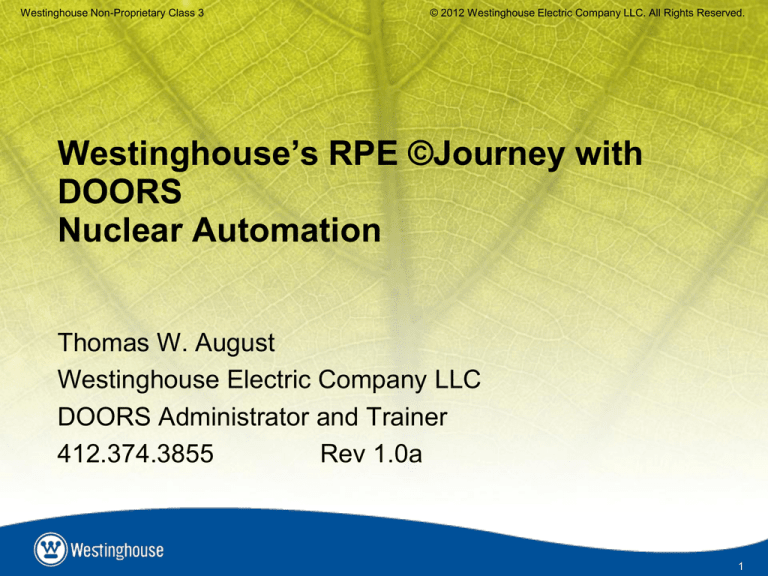
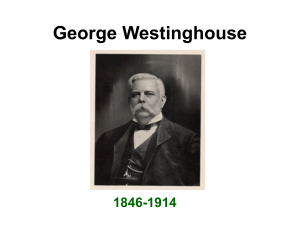
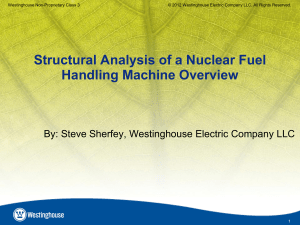
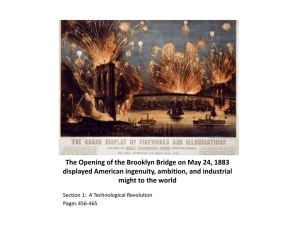
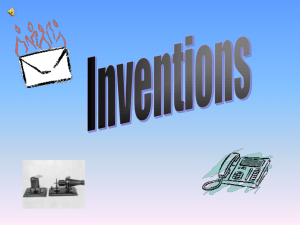
![Your_Solutions_LLC_-_New_Business3[1]](http://s2.studylib.net/store/data/005544494_1-444a738d95c4d66d28ef7ef4e25c86f0-300x300.png)