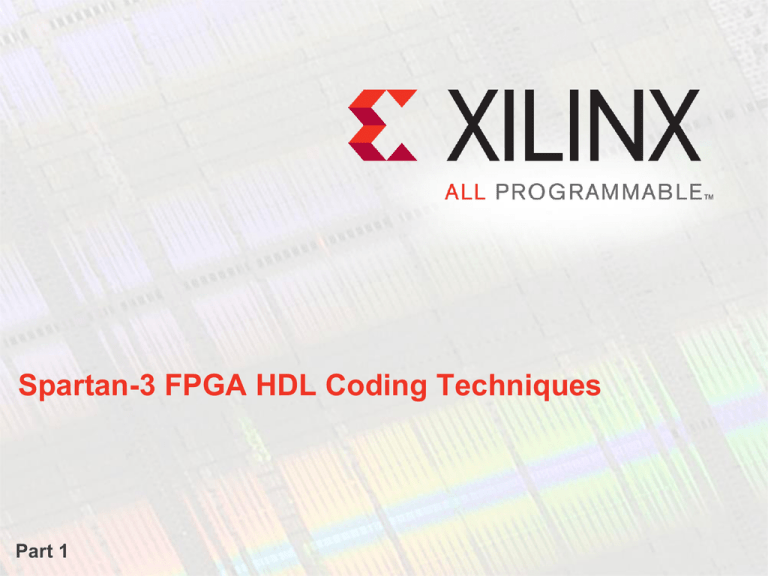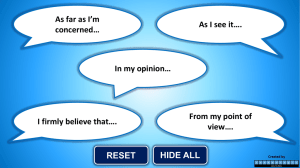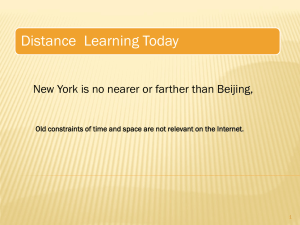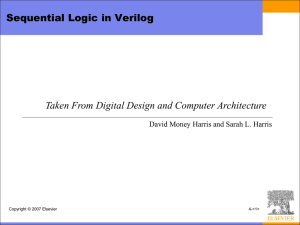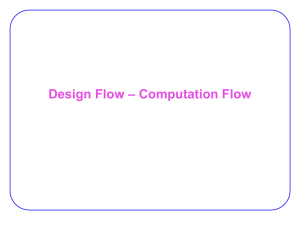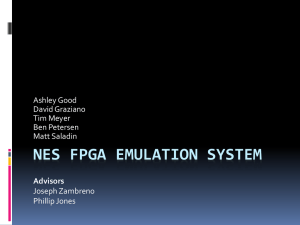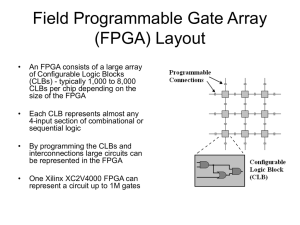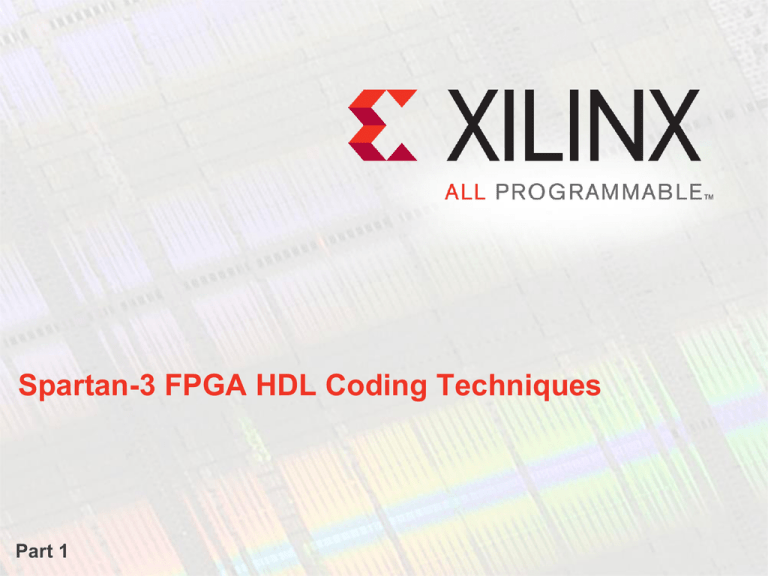
Spartan-3 FPGA HDL Coding Techniques
Part 1
Intro to VHDL or
Intro to Verilog
3
days
FPGA and ASIC Technology
Comparison
Curriculum
Path
FPGA vs. ASIC Design
Flow
ASIC to FPGA
Coding
Conversion
Virtex-5 FPGA
Coding Techniques
Spartan-3 FPGA
Coding Techniques
Fundamentals of
FPGA Design
Designing for
Performance
for
1
day
2
days
Advanced FPGA
Implementation
ASIC Design
2
days
Welcome
This training will help you build efficient Spartan®-3 FPGA
designs that have an efficient size and run at high speed
We will show you how to avoid some of the most common design
mistakes
This content is essential if you have never coded a design for
any 4-input LUT architecture or are converting an ASIC design
Objectives
After completing this module, you will be able to:
Optimize ASIC code for implementation in a Spartan-3 FPGA
Build a checklist of tips for optimizing your code for the Spartan3 FPGA
Introduction
The design practices described in this module will
make your design use fewer resources, run faster, and
save you money
– Can easily reduce the size of your design by 20% or MORE
– A 20% reduction in size means that your design can fit into a
smaller device and have a faster implementation time
– With the reduction in size it is likely that your design will run at
a higher system frequency and potentially save you from
purchasing a faster speed grade device
• Yes! You are free to run small, fast and at low cost!
Spartan-3 FPGA Slice
Carry
Logic
Function
Generators
or
Look-Up Tables
(LUTs)
I3
I2
I1
I0
I3
I2
I1
I0
O
O
SET
CE
D Q
RST
SET
CE
D Q
RST
Multiplexers
Flip-Flops
Look-Up Tables
LUT4
INIT=A8E6
11
10
01
00
A
B
sel1
sel0
FNT
•
0
0
0
0
0
0
0
0
1
1
1
1
1
1
1
1
0
0
0
0
1
1
1
1
0
0
0
0
1
1
1
1
0
0
1
1
0
0
1
1
0
0
1
1
0
0
1
1
0
1
0
1
0
1
0
1
0
1
0
1
0
1
0
1
0
1
1
0
0
1
1
1
0
0
0
1
0
1
0
1
INIT=A8E6
FNT
FNT
B
O
O
A
I3 I2 I1 I0
sel0
I3
I2
I1
I0
sel1
sel1
sel0
A
B
My Logic Selector
It does not matter how
simple or complex a
function is, it is only
limited by the inputs
6
E
8
A
Tip
• Try to use all four inputs
to a LUT
• Maintain a mental picture
of the number of inputs to
a function when writing
HDL code. The more
inputs, the more LUTs
Logic Levels and Delay
The combination of the interconnect and the LUT forms a logic
level
– 7.4 ns of LUT4
routing and 1.5 ns of logic
1.4
I3
I2
I1
I0
O
1.5
0.5
1.8
O
0.5
I3
I2
I1
I0
O
LUT2
1.9
I1
I0
O
1.6
0.5
0.5
LUT3
I2
I1
I0
LUT4
2.1
Tip
• The coding style and the synthesis tool define the number
of logic levels
• Lower speed grades have a lower cost
• Timing constraints can only influence interconnect delays
• Placing logic closer together is the best way to reduce net
delays
Tips
Try to maximize the number of inputs to each LUT so that you
can obtain the most logic out of the FPGA
Instantiate the appropriate LUT primitive, if necessary
– Refer to the Xilinx Unified Libraries Guide for primitive details
A logic level is one LUT plus one net delay
Synthesis tools and your coding style will determine how many
logic levels there are in every path of your design
Dedicated Multiplexer Elements
D3
D2
4:1 Multiplexer
3 LUTs = 1½ Slices
2 Logic Levels
4:1 Multiplexer
D1
D0
Slice
S0
S1
Each slice of the Spartan-3 FPGA
provides a dedicated multiplexer
called the MUXF5
– Saves LUTs and removes a level of
logic to increase performance
D3
D2
D1
D0
S0
S1
2 LUTs = 1 Slice
1 Logic Level
MUXF5
Why Is It Called MUXF5?
The F5, when coupled with both LUTs, is able to
implement any function of FIVE inputs
Tip: You will have to use a case statement to infer MUXF5
Slice
I3
I2
I1
I0
Slice
I
H
G
F
E
D
C
B
A
I4
The MUXF5 also enables the implementation of
many functions, up to nine inputs. Looking for
cases where the MUXF5 can be used may lead to
lower cost and higher performance
Tip: You will have to instantiate primitives to build unique
functions
Building Larger Multiplexers
Using the F6, F7, and F8
Will need a case statement
4:1 Multiplexer
1 Slice (MUXF5)
8:1 Multiplexer
2 Slices (MUXF6)
F8
D19
D18
D23
D22
F5
D17
D16
F7
F6
D27
D26
F5
D21
D20
F6
D31
D30
F5
D25
D24
F5
D29
D28
S4
16:1 Multiplexer
4 Slices (MUXF7)
Fx
D3
D2
32:1 Multiplexer
8 Slices (MUXF8)
D1
D0
S3
S2
S1
S0
F5
F7
F6
D7
D6
D5
D4
F5
D11
D10
D9
D8
F5
F6
D15
D14
D13
D12
F5
Exercise: Dedicated Multiplexers
Determine the number of LUTS and logic levels for the following
multiplexers
3
12
5 inputs
8 inputs
12
3
Determine the number of LUTS used if the F5, F6, and F7
multiplexers were not available
Answer
F5
12
3
F5
Sel2
Sel1
Sel0
8:1 Mux = 2 Slices
… x 12 bits = 24 Slices
One level of F5 and F6 delay is negligible compared to a LUT
and/or net delay
Answer
F5
12
5:1 Mux = 2 Slices
× 12 bits
Vcc
3
F5
24 Slices
Sel2
Sel1
Sel0
1 level of logic
Wire delay
F5
5:1 Mux = 1½ Slices
× 12 bits
18 Slices
Sel2
Sel1
Sel0
2 levels of logic
Tips
The F5, F6, F7, and F8 multiplexers build large, fast multiplexers
– These resources are fast in logic and routing
To infer these resources, you will need to use a case statement in
your HDL code
– Verify with your schematic viewer whether they were inferred correctly
Inference of unique functions will probably require instantiating
the appropriate multiplexer primitives
– Refer to the Xilinx Unified Libraries Guide for primitive details
To break a large multiplexer down into smaller sections for
pipelining, be sure to break into 4:1 and 8:1 multiplexers
Enhanced Register
Virtex® FPGA-based registers provide clock enables, set, and
resets ports directly on the register
– Sets and resets can be programmed as synchronous or asynchronous and
must match
All three can be used on any register
– To directly use the pins on the register, the priority must be: Reset, Set,
CE
By having these pins directly on the register, the fan-in to the
LUT is reduced
– Without a direct pin on the register, these functions would be implemented
through the LUT before the register (that is, you would lose one LUT input)
Enhanced Register Example
process (clk)
begin
if rising_edge(clk) then
if reset = ‘1’ then -- synchronous reset
data <= (others => ‘0’);
elsif set = '1' then
-- synchronous set
data <= (others => '1');
elsif ce = '1' then
-- clock enable
data <= data_in;
end if;
end if;
end process;
Synchronous Design
Replace gated
clock circuits
with a CE
circuit
Clock Enable Circuit
always @ (posedge clk)
begin
count <= count + 1;
-- infers a decoded clock enable
if (count == 4'b1110)
q <= d;
end // always @ (posedge clk)
Q gets D defines clock enable behavior,
so decode output is assigned to the CE
port
Synchronous Set and Reset
For local reset circuits, use a synchronous set or reset
Similar to the gated clock example, an asynchronous signal that
provides a set or reset can glitch—propagating erroneous data
Synchronous Reset
Synchronous Reset Example
No resets in the
sensitivity list; creates
a synchronous reset
process (clk)
begin
if rising_edge(clk) then
count <= count + 1;
if count = "1110" then -synchronous reset
q <= (others => '0');
else
q <= d;
end if;
end if;
end process;
Control Priority
Synchronous reset has highest priority
– Also means Q=0 following configuration
SET
CE
D Q
Synchronous set has second priority
Clock Enable has lowest priority
RST
FDRSE
Tip
• Write HDL that is designed to infer the intended register
• Do not mix synchronous and asynchronous controls (not supported)
• It is important to think about the natural priority of the flip-flops when writing HDL;
otherwise, the control features may use LUT inputs
The Effect of a Global Reset
Steals Reset Ports
Determines FF Mode
The global reset will determine
the mode of the flip-flops as
synchronous or asynchronous
(typically asynchronous due to
coding styles)
Global Reset
The global reset will steal the reset
pin, preventing local logic from
using it directly. Additional gating
logic may be required, increasing
cost and lowering performance
PRE
CE
D Q
Local Reset
net
PRE
CE
D Q
CLR
CLR
Tip
• Only include a global reset when it is critical to the operation
• Global resets use a great deal of routing and have
considerable skew
• Make local resets synchronous
• Do not include a global reset just to fix a simulation issue
Flip-Flop Controls
This design has an
data_in0
enable, asynchronous
clear, and a synchronous
set
data_in0
Design logic will need to use
other look-up tables, and the
cost will double
Synchronous set gets
mapped to a LUT input
set_in
enable_in
reset_in
D
Q
CLR
D
Q
reg_data0
Precedence of
set prevents
clock enable
reg_data0
CLR
data_in0
D
Q
reg_data0
CLR
Asynchronous clear
prevents synchronous set
Initialize Registers
Initialize all registers in VHDL / Verilog code
– This should be done whether using a reset or not
VHDL:
signal my_regsiter : std_logic_vector (7 downto 0) := (others <= ‘0’);
Verilog:
reg [7:0] my_register = 8’h00;
Perform RTL simulation of the design
– If it functions during simulation, it should function on the FPGA
Why No Resets at All?
Routing can be considered one of the most valuable resources
Resets compete for the same resources as the rest of the active
signals of the design
– Including timing-critical paths
– More available routing gives the tools a better chance to meet your timing
objectives
Why No Resets at All?
Synthesis can infer SRL-based shift registers
– But only if no resets are used (otherwise flip-flops are wasted)
– Or, the synthesis tool can emulate the reset (not what you want)
The SRL is also useful for synchronous FIFOs, non-binary
counters, terminal count logic, pattern generators, and
reconfigurable LUTs
Why No Resets at All?
Designs without resets have fewer timing paths
– By an average of 18 percent fewer timing paths
– This is important when you consider that synchronous reset paths are
automatically timed (this is not a bad thing)
• Asynchronous reset paths are NOT timed
Results in less run time
Improved performance
Less memory necessary during PAR
Tips
Try to manage the number of control signals in your design
All three control ports can be used on any register
– To directly use the pins on the register, the priority must be: Reset, Set,
CE
Do not gate your clock
– It will not operate reliably
– Map this functionality to the CE port
Do not build with an asynchronous reset
– It will not operate reliably if it is local
– Global asynchronous reset might work, but it might waste LUTs and
create a long net delay
Do not mix asynchronous and synchronous control signals on
the same register
Do not use a global reset to make simulation easier
– Initialize your registers in HDL
SRL16E
The shift register is the most powerful mode supported by a LUT
Tip: The dedicated flip-flop has a faster clockto-output time than the SRL16E clock-to-output
time via the multiplexer
SRL16E
LUT4
I3
I2
I1
I0
D
CE
A3
A2
A1
A0
O
INIT=1234
DQ
Q
Tip: The initial contents of the shift register can
still be specified or zero will be the default value
INIT=1234
CE
D
A[3:0]
CE
D Q
CE
D Q
CE
D Q
CE
D Q
CE
D Q
CE
D Q
CE
D Q
CE
D Q
0000
CE
D Q
CE
D Q
CE
D Q
CE
D Q
CE
D Q
CE
D Q
CE
D Q
CE
D Q
1111
Q
Low-Cost Delay
For a fixed delay, the address inputs are hardwired to select the
appropriate tapping point of the delay line. The CE is also
connected to VCC
This example provides 8 cycles of delay
Vcc
DIN
SRL16E
D
CE
A3
A2 Q
A1
A0
CE
D
DQ
A[3:0]
‘0100’
CE
D Q
CE
D Q
0000
CE
D Q
CE
D Q
CE
D Q
CE
D Q
CE
D Q
CE
D Q
0100
Q
CLK
GND
Tip: There is no set or reset support with the
SRL. If you try to infer this, you will get a register
implementation
Automatic Delay
reg
reg
reg
reg
reg
reg
Ooops!
− Do not code
for a reset
with the
SRL
[15:0]
[15:0]
[15:0]
[15:0]
[15:0]
[15:0]
data_in
delay_1_register
delay_2_register
delay_3_register
delay_4_register
data_out
always @(posedge clk)
begin
if (reset)
begin
delay_1_register
delay_2_register
delay_3_register
delay_4_register
data_out
end
else
begin
delay_1_register
delay_2_register
delay_3_register
delay_4_register
data_out
end
end
;
;
;
;
;
;
<=16'h
<=16'h
<=16'h
<=16'h
<=16'h
<=
<=
<=
<=
<=
0000;
0000;
0000;
0000;
0000;
data_in;
delay_1_register;
delay_2_register;
delay_3_register;
delay_4_register;
Automatic Delay
The Reset prevents the SRL16 from being used, so it uses 80 flipflops
XST tries to help you...
INFO:Xst:741 - A 5-bit shift register was found for signal <data_out<15>> and currently
occupies five logic cells (three slices). Removing the set/reset logic would take
advantage of SRL16 (and derived) primitives and reduce this to one logic cell (one
slice). Evaluate if the set/reset can be removed for this simple shift register. The
majority of simple pipeline structures do not need to be set/reset operationally.
Removing the Reset reduces the size to 16 LUTs
Tips
The SRL is an effective means of delaying a datapath
– 1 LUT = 16 flip-flops
The SRL supports CE and initialization of its contents
The SRL does NOT support set or reset functionality
– If you code for set or reset, you will get a register implementation
– This is a waste of registers
The SRL is serial in/serial out
– If you code for a parallel read, you will get a register implementation
Experiment with your synthesis tool to determine if it will give
you a similar warning to what XST gives you
Summary
To infer the dedicated multiplexer resources you will need to use
a case statement in your HDL code
– Verify with your schematic viewer whether they were inferred correctly
If you plan to break a large multiplexer down into smaller
sections in order to pipeline, be sure to break into 4:1 and 8:1
multiplexers
All three control ports can be used on any register
– To directly use the pins on the register, the priority must be: Reset, Set,
CE
Do not mix asynchronous and synchronous control signals on
the same register
Summary
The SRL does not support set or reset functionality
– If you code for set or reset, you will get a register implementation
– This is a waste of registers
The SRL is serial in/serial out
– If you code for a parallel read, you will get a register implementation
Avoid global resets
– If you cannot avoid global asynchronous resets, be aware that also using
local synchronous resets will end up using more LUTs
– Local synchronous reset creates a high fanout net (that might create timing
problems) when there is also a global asynchronous reset
Where Can I Learn More?
Xilinx Online Documents
– support.xilinx.com
• To search for an Application Note or White Paper, click the Documentation tab
and enter the document number (WP231 or XAPP215) in the search window
• White papers for reference
WP275 – Get your Priorities Right – Make your Design Up to 50%
Smaller
WP272 – Get Smart About Reset: Think Local, Not Global
• Xilinx Unified Library Guide
From the ISE® Design Suite, select Help Software Manuals
Additional Online Training
– www.xilinx.com/training
Spartan-3 FPGA HDL Coding Techniques
Part 2
Intro to VHDL or
Intro to Verilog
3
days
FPGA and ASIC Technology
Comparison
Curriculum
Path
FPGA vs. ASIC Design
Flow
ASIC to FPGA
Coding
Conversion
Virtex-5 FPGA
Coding Techniques
Spartan-3 FPGA
Coding Techniques
Fundamentals of
FPGA Design
Designing for
Performance
for
1
day
2
days
Advanced FPGA
Implementation
ASIC Design
2
days
Welcome
This training will help you build efficient Spartan®-3 FPGA
designs that have an efficient size and run at high speed
We will show you how to avoid some of the most common design
mistakes
This content is essential if you have never coded a design for
any 4-input LUT architecture or are converting an ASIC design
Objectives
After completing this module, you will be able to:
Optimize ASIC code for implementation in a Spartan-3 FPGA
Build a checklist of tips for optimizing your code for the Spartan3 FPGA
Inference of Arithmetic Logic
Arithmetic logic is implemented by using the dedicated carry
chain
For access to the dedicated carry chain, the HDL must use
arithmetic operators
– +, –, *, /, >, <, =
– That is, you will NOT infer the use of the carry chain by explicitly building
the arithmetic logic
• For example, Half_Sum <= A xor B will not infer the carry chain
• Half_Sum <= A + B will infer the carry chain
Like flip-flops, carry logic has common controls, which means
that a carry chain does not begin or end half way through a slice
Tip: For best density, try to use carry logic in pairs or in an
even number of bits
Counters
To increase performance, try different types of counters
– Binary: Slow, familiar count sequence; fewest amount of registers
– One-hot: Fast; uses the maximum number of registers
– Johnson: Ring counter; fast and uses fewer registers than one-hot
encoding
– LFSR: Fast; pseudo-random sequence and uses few registers
Comparator Logic
Comparator operators should be replaced with a simple +/–
operator
– >, < operators sometimes infer slower logic
– Synplify, Exemplar, and XST are unaffected
AND-OR logic can also provide a faster implementation for
decoding logic
– May require significantly more work to code, however
Use case statements for building decode logic, but consider
implementing these functions as a subtraction (next slide)
Comparator Logic Example
reg [7:0] sub;
always @ (posedge clk)
begin
in0_q <= in0;
in1_q <= in1;
//** instead of this... **
//if (in1_q[6:0] > in0_q[6:0])
//** use this -> **
sub = {1'b0,in0_q[6:0]} - {1'b0,in1_q[6:0]};
if (sub[7])
lrgst <= in1_q;
else
lrgst <= in0_q;
end // always @ (posedge clk)
Tip: For best density, try to do comparisons with carry logic. Use a subtraction rather than
an if-then implementation
Decode Logic Example
Instead of this
process (clk)
begin
if rising_edge(clk) then
cs0 <= '0'; -- default value
cs1 <= '0'; -- default value
cs2 <= '0'; -- default value
if addr <= "0011" then
cs0 <= '1';
elsif (addr > "0011" and
addr <= "0111”) then
cs1 <= '1';
elsif addr > "0111" then
cs2 <= '1';
end if;
end if;
end process;
Best Decode Solution
Use this
process (clk)
begin
if rising_edge(clk) then
cs0 <= '0'; -- default value
cs1 <= '0'; -- default value
cs2 <= '0'; -- default value
case (conv_integer(addr)) is
when 0 to 3 => -- x“0000” to x”0011”
cs0 <= ‘1’;
when 4 to 7 => -- x”0100” to x”0111”
cs1 <= ‘1’;
when 8 to 15 => -- x”1000” to x”1111”
cs2 <= ‘1’;
when others => null;
end case;
end if;
end process;
Tips
Use the proper arithmetic operator to infer carry logic
Consider other counter implementations
– This will take extra time to construct, but might save some resources
Consider using and/or logic (carry logic) for decode logic
– This will take extra time to construct, but will run faster than a LUT
implementation
Use case statements for decode logic
– This simplifies the decoding, save LUTs, and improves speed
For best density, try to use carry logic in pairs or an even number
of bits
I/O Registers and the DLL/DCM
Tip: Guide your synthesis tool to use the IOB flip-flops.
Check your results with your schematic viewer
Simple Internal Timing
IOB registers have a fixed
predictable setup time
Setup time will be
longer and net delay
needs to be controlled
(no IOB register used)
IOB registers have a
fast and predictable
clock-to-output time
Clock to output is slow
and net delay needs to
be controlled (no IOB
register used)
clk
IOB registers are there. You
pay for them, so use them!
DLL (DCM) compensates for the clock
propagation delay, leading to fast I/O
operations
Too Many Clocks?
Slice
Flip-flops share the same clock signal
– Use only one clock and use the same active edge
(rising edge) of that clock whenever possible
SET
CE
D Q
RS
T
Flip-flops share the same enable signal
– Clock enable is optional on the second flip-flop
Flip-flops share the same reset and set signals
– Set and Reset are optional on the second flip-flop
Optional
Inverters
SET
CE
D Q
RST
Tip: Reduce the number of clocks in
your design
Apply Your Knowledge
What would be the effect of implementing a ripple counter?
How many slices would this require?
DQ
clk
Q0
DQ
Q1
DQ
Q2
DQ
Q3
Answers
What would be the effect of implementing a ripple counter?
– Too many clocks are needed, so you would use too many global routing
resources or require routing these clocks on general routing resources
How many slices would this require?
– One for each register and none of these registers could be put in the same
slice
DQ
clk
Q0
DQ
Q1
DQ
Q2
DQ
Q3
Apply Your Knowledge
In this design you are using a simple
synchronous reset with a counter
0
1
reg [8:0] q;
always @(posedge clk)
begin
if (reset_in)
q <= 8'h00;
else
q <= q + 1'b1;
end
How will your counter implementation
be affected if the design also includes
a global asynchronous reset signal?
0
0
DQ
Q2
DQ
Q1
DQ
Q0
1
1
Answer
0
always @(posedge clk or posedge
asynch_reset)
begin
if (asynch_reset)
q <= 8'h00;
else if (synch_reset)
q <= 8'h00;
else
q <= reg_data + 1'b1;
end
• Slightly bigger
• Performance harder to achieve
• Increased power consumption
FDC
DQ
0
1
FDC
DQ
• Synchronous reset formed by
masking feedback and adding zero
‘High’ fanout net
introduced
1
0
1
Q2
Flip-flops
become
asynchronous
Q1
FDC
DQ
Q0
sync_reset
Additional LUT in
critical path
global_reset
Large net
(timing?)
Loadable Up/Down Counter
always @(posedge clk)
begin
if (count_load)
q <= data_in;
else if (count_up)
q <= q + 1'b1;
else
q <= q - 1'b1;
end
load_value1
0
DQ
Q1
load_value0
0
.
1
1
DQ
count_up
count_load
Tip: You do not need to consider every detail of the LUT function in design, but
you should always consider the number of inputs and special connections
Q0
Tips
Take advantage of the IOB resources available to you with the
Spartan-3 FPGA
– Register all I/O
– Remember that you waste what you do not use
Do not build ripple counters
Avoid global resets
– If you cannot avoid global asynchronous resets, be aware that also using
local synchronous resets will end up using more LUTs (manage your
control signal usage)
– Local synchronous reset creates a high fanout net (which might create
timing problems) when there is also a global asynchronous reset
Consider the number of inputs and any special connections
necessary for more complex functions
Memory-to-Logic Ratio
Tip: To move to a smaller device, look for ways to use memory
to reduce logic requirements
120
110
100
Spartan-II
90
FPGA
Spartan-3E
Block RAM 80
FPGA
70
Bits-per60
Logic Slice 50
40
Spartan-IIE
30
FPGA
20
10
0
500
5000
1000
10000
100
Tip: If you move to a smaller device to reduce cost, you generally move to a
device with a higher RAM-to-logic ratio
Spartan-3
FPGA
50000
Logic Slices
(Log Scale)
Block Memory
The port enable must be high
for any operation to take
place
The synchronous set/reset
(SSR) will, by default, act
as a reset of the output
register
Tip: Useful for logical operations
DIA
DOA
DIPA DOPA
WEA
ADDRA
ENA
SSRA
CLKA
DIB
DOB
DIPB DOPB
WEB
ADDRB
ENB
SSRB
CLKB
18 Kb
The output provides the
data from the location
defined by the address
Tip: Never build an asynchronous memory; it
will waste resources
Block Memory Aspect Ratios
DIA
DOA
DIPA DOPA
WEA
ADDRA
ENA
SSRA
CLKA
DIB
DOB
DIPB DOPB
WEB
ADDRB
ENB
SSRB
CLKB
Parity Bits – For each complete byte (8 bits) of data width,
there is an additional bit nominally provided for the storage
of parity information. The block cannot calculate or perform
parity checking
Tip: Do not just think of these bits for parity
applications; use them for any data or an
additional look-up table output
Data Width
1
2
4
8
16
32
Parity Bits Memory Locations Address Width
1
2
4
16384
8192
4096
2048
1024
512
14
13
12
11
10
9
Spartan-3 FPGA Block RAM
The name implies a 16-Kb block RAM,
which is determined by the data ports only
RAMB16_S18_S18 dp_ram_1024_x_18 (
.DOA
(data_A_out),
.DOPA
(parity_A_out),
.DOB
(data_B_out),
.DOPB
(parity_B_out),
.ADDRA
(address_A),
.ADDRB
(address_B),
.CLKA
(clk_A),
.CLKB
(clk_B),
.DIA
(data_A_in),
.DIPA
(parity_A_in),
.DIB
(data_B_in),
.DIPB
(parity_B_in),
.ENA
(1'b1),
.ENB
(1'b1),
.SSRA
(1'b0),
.SSRB
(1'b0),
.WEA
(we_A),
.WEB
(we_B) );
The first number specifies the width of the ‘A’ port
and the second number specifies the width of the
‘B’ port. In each case, the width is the sum of the
data bits and the parity bits
.DOB (output_data_B[15:0]),
.DOPB(output_data_B[17:16]),
ROM and Initial Values
ROM or look-up table
– By initializing the contents of the block RAM and
then ensuring that it is never written, it becomes
a ROM
– Because a LUT is really a 16×1 ROM, you can
also view the block RAM as a giant look-up table
with eight or more inputs and as many as 16
outputs
Tip: Use block RAM to replace LUTs when designs have a
high logic-to-memory ratio, especially when using smaller
devices with a higher RAM-to-logic ratio
WE
10
DO
ADDR
18
ROM and Initial Values - VHDL
•
Initial Values – These can be defined directly in VHDL when instantiating the
component. However, as these four initialization statements (out of the 72 required)
show, it may not be particularly user friendly to design this way
INIT_00
INIT_01
INIT_02
INIT_03
•
=>
=>
=>
=>
X"022001BA01BAE0190000E01800FF4004810150094117F01000000100C0400080",
X"01BA0274107002741080027410900113072308D4096A0A2C0B0501BA019901EB",
X"10904704480549061000C808C908CA04CB04C002001008D209E90A2E0BFB01BA",
X"01BA0274601801BD02746019013C01BA020801BA01BA02741070027410800274",
The CORE Generator™ software allows memory contents to be defined in formats
that are more natural
memory_initialization_vector=
00080, 2C040, 00100, 00000, 2F010, 14117, 35009, 18101, 34004, 000FF, 2E018,
00000, 2E019, 301BA, 301BA, 30220, 301EB, 30199, 301BA, 00B05, 00A2C, 0096A,
008D4, 00723, 30113, 01090, 30274, 01080, 30274, 01070, 30274, 301BA, 301BA,
Reset – If you do not specify any initial values, the tools will default to initial contents of zero
Tip: Configuration is the ultimate ‘global reset’ as it even resets the contents of block RAM
Choose the Best Aspect Ratio
Single-Port RAM
4096 locations, 16-bit wide
16
12
Din
WE
Addr
Dout
16
2 (MS-Bits)
12
Address
10 (LS-Bits)
1024×16
16
DI
WE
ADDR
CLK
This is the
expensive way to
do it!
DI
WE
16
DO
WE
ADDR
CLK
16
Data
DI
WE
16
DO
ADDR
CLK
1024×16
16
Single-Port RAM
4096 locations,
16-bit wide
16
1024×16
16
Two slices and
additional delay
DO
1024×16
16
16
Choosing the
WRONG aspect
ratio!
DI
WE
ADDR
CLK
DO
16
16 slices and
additional delay
RAMB4_s4
4096×4
4
DI
Single-port RAM
4096 locations, 16-bit wide
(Could be dual port)
4
DO
WE
ADDR
CLK
4096×4
4
DI
WE
DO
ADDR
CLK
16
12
4
16
4096×4
4
DI
WE
ADDR
4
DO
Choosing the
RIGHT
aspect ratio!
Single-Port RAM
4096 locations, 16-bit wide
CLK
4096×4
4
DI
WE
ADDR
CLK
4
DO
Tip: Choosing the right aspect ratio saves resources
and improves speed
Tip: The CORE Generator software implements this nicely
Exercise: Replacing Logic with Block RAM
•
A design is just too big to fit your preferred device and the larger device is too expensive. However,
five of the 12 block RAMs are unused in this logic-intensive design and you wonder if they can be used
in some way. Then you notice that part of the design requires a set of 10 counters with the following
specifications:
Each counter is a relatively simple 9-bit up/down
counter used to indicate an angle in degrees. This is
slightly complicated by the fact that the counter has an
enable, reset, and saturation logic such that it will not
count above 359 degrees or below 0 degree.
en
up/down
reset
Q
9
359
Q value
0
en
up/down
reset
Can you outline how the counters can be implemented in the spare block RAMs and make the project meet
Hint – A counter is just a special type of state machine
budgets?
Hex Table
Addr
Data
000
000
001
000
167
WEA
166
Hold zero
11
up / down
DOPA
9
Count
Down
DOA
en
reset
200
167
367
167
368
XXX
7FF
Aspect Ratio
2048×9
WEB
001
366
Q
8
SSRA
CLKA
LUT required if reset to have
priority over enable
1FF
9
ENA
168
XXX
ADDRA
Count
Up
11
up / down
SSR Initial value
= 000
ADDRB
DOPB
9
Hold 359
en
reset
DOB
ENB
SSRB
CLKB
9
8
Q
Tips
To get the most out of the FPGA, convert CLB components
into block RAM
– Often helpful for designs that are running out of CLB resources
Block RAM is synchronous
– The parity bit can be used as an extra output
Choosing an aspect ratio is important for saving resources
and good speed
– Use the CORE Generator software for building large memories (best
aspect ratio)
Building creative components with the block RAM resources
takes extra effort, but it always saves a lot of CLB resources
– FSM, counters, and decoders are just some typical applications
– Constructing these requires creating an initialization table
Inferring block RAM has extensive limitations
– Most designers use the CORE Generator software
Summary
Take advantage of the IOB resources available to you
– Register all I/O
– Remember that you waste what you do not use
Minimize the number of clocks in your design
– We discussed why to avoid ripple counters
Use case statements to build decode logic
– This simplifies the decoding, save LUTs, and improves speed
Avoid global resets
– If you cannot avoid global asynchronous resets, be aware that also using
local synchronous resets will end up using more LUTs
– Local synchronous reset creates a high fanout net (that might create timing
problems) when there is also a global asynchronous reset
Summary
Take advantage of carry logic when building decoders
– Requires you to build with arithmetic rather than logic, but it will run faster
Be aware of the number of inputs to your LUTs when
you build with a lot of control signals
– We used the loadable up/down counter as a good example
Use the best aspect ratio when building block RAM
from scratch
– The CORE Generator software does anticipates this automatically
To get the most out of the FPGA, convert CLB
components into block RAM
– Use block RAM for FSMs, counters, decode logic, and combinatorial
functions, for example
Where Can I Learn More?
Xilinx Online Documents
– support.xilinx.com
• To search for an Application Note or White Paper, click the Documentation tab
and enter the document number (WP231 or XAPP215) in the search window
• White papers for reference
WP275 – Get your Priorities Right – Make your Design Up to 50%
Smaller
WP272 – Get Smart About Reset: Think Local, Not Global
• Xilinx Unified Library Guide
From the ISE Design Suite, click on the Help menu select Software
Manuals
• Block Memory Generator Data Sheet v2.7 (DS512)
Start the Core Generator and start to customize the block RAM, click
Help
This data sheet will explain all there is to know about how to build a block
RAM memory
Additional Online Training
– www.xilinx.com/training
Trademark Information
Xilinx is disclosing this Document and Intellectual Property (hereinafter “the Design”) to you for use in the development of designs to operate on,
or interface with Xilinx FPGAs. Except as stated herein, none of the Design may be copied, reproduced, distributed, republished, downloaded,
displayed, posted, or transmitted in any form or by any means including, but not limited to, electronic, mechanical, photocopying, recording, or
otherwise, without the prior written consent of Xilinx. Any unauthorized use of the Design may violate copyright laws, trademark laws, the laws of
privacy and publicity, and communications regulations and statutes.
Xilinx does not assume any liability arising out of the application or use of the Design; nor does Xilinx convey any license under its patents,
copyrights, or any rights of others. You are responsible for obtaining any rights you may require for your use or implementation of the Design.
Xilinx reserves the right to make changes, at any time, to the Design as deemed desirable in the sole discretion of Xilinx. Xilinx assumes no
obligation to correct any errors contained herein or to advise you of any correction if such be made. Xilinx will not assume any liability for the
accuracy or correctness of any engineering or technical support or assistance provided to you in connection with the Design.
THE DESIGN IS PROVIDED “AS IS" WITH ALL FAULTS, AND THE ENTIRE RISK AS TO ITS FUNCTION AND IMPLEMENTATION IS WITH
YOU. YOU ACKNOWLEDGE AND AGREE THAT YOU HAVE NOT RELIED ON ANY ORAL OR WRITTEN INFORMATION OR ADVICE,
WHETHER GIVEN BY XILINX, OR ITS AGENTS OR EMPLOYEES. XILINX MAKES NO OTHER WARRANTIES, WHETHER EXPRESS,
IMPLIED, OR STATUTORY, REGARDING THE DESIGN, INCLUDING ANY WARRANTIES OF MERCHANTABILITY, FITNESS FOR A
PARTICULAR PURPOSE, TITLE, AND NONINFRINGEMENT OF THIRD-PARTY RIGHTS.
IN NO EVENT WILL XILINX BE LIABLE FOR ANY CONSEQUENTIAL, INDIRECT, EXEMPLARY, SPECIAL, OR INCIDENTAL DAMAGES,
INCLUDING ANY LOST DATA AND LOST PROFITS, ARISING FROM OR RELATING TO YOUR USE OF THE DESIGN, EVEN IF YOU HAVE
BEEN ADVISED OF THE POSSIBILITY OF SUCH DAMAGES. THE TOTAL CUMULATIVE LIABILITY OF XILINX IN CONNECTION WITH
YOUR USE OF THE DESIGN, WHETHER IN CONTRACT OR TORT OR OTHERWISE, WILL IN NO EVENT EXCEED THE AMOUNT OF
FEES PAID BY YOU TO XILINX HEREUNDER FOR USE OF THE DESIGN. YOU ACKNOWLEDGE THAT THE FEES, IF ANY, REFLECT
THE ALLOCATION OF RISK SET FORTH IN THIS AGREEMENT AND THAT XILINX WOULD NOT MAKE AVAILABLE THE DESIGN TO YOU
WITHOUT THESE LIMITATIONS OF LIABILITY.
The Design is not designed or intended for use in the development of on-line control equipment in hazardous environments requiring fail-safe
controls, such as in the operation of nuclear facilities, aircraft navigation or communications systems, air traffic control, life support, or weapons
systems (“High-Risk Applications”). Xilinx specifically disclaims any express or implied warranties of fitness for such High-Risk Applications. You
represent that use of the Design in such High-Risk Applications is fully at your risk.
© 2012 Xilinx, Inc. All rights reserved. XILINX, the Xilinx logo, and other designated brands included herein are trademarks of Xilinx, Inc. All
other trademarks are the property of their respective owners.