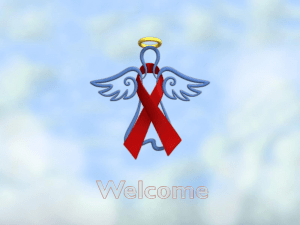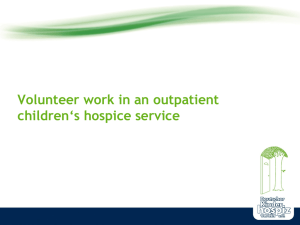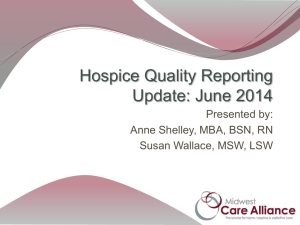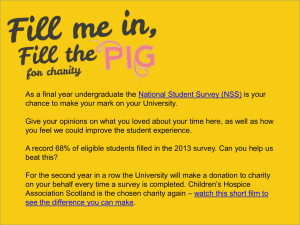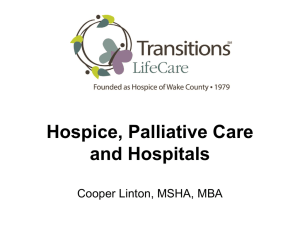Hospice - KEPRO / South Carolina DHHS Home
advertisement
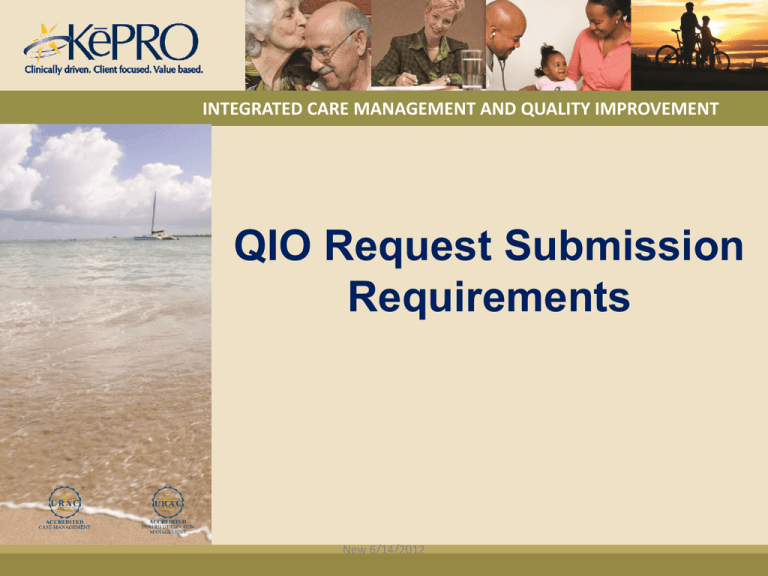
INTEGRATED CARE MANAGEMENT AND QUALITY IMPROVEMENT QIO Request Submission Requirements New 6/14/2012 Topics • Service Type(s) • KePRO SCDHHS Website • Service Type Requirements • Contact Information Prior Authorization Service Types • Botox • Transplant • Therapies (PT, OT, SP) • Home Health • Mental Health Counseling • PRTF/Freestanding Psyc • DME • Hospice • Surgical Procedures • Inpatient Hospice Hospice Procedure codes • T1015- GIP General Inpatient Care • S9126- Routine home Care • S9123- Continuous home Care • S9125- Inpatient Respite Care • NOTE: T2046 – Hospice Room and Board Services do not require prior approval Hospice • General Inpatient Services – Documentation required for a new admission into hospice and the request is GIP: • KePRO Fax Form (unless submitted via portal) • SCDHHS Election Form (DHHS 149) • Initial Care Plan – needs to be current • Supporting Documentation – Written Certification must be obtain prior to the submission of the other hospice procedure codes within15 business days or – If the other codes will not be requested, written certification must be obtained prior to submitting hospice claims Hospice • KePRO Outpatient Fax Form – Please make sure that all necessary information has been filled out on the KePRO fax form – Include all 3 procedure codes (GIP should also be included if that is the status of the client upon submission) – Requests for GIP should be submitted at the time of inpatient admission, and if approved, will be approved for a 30 day time span Hospice DHHS 149 Form (Medicaid Hospice Election): – Designate an effective date for the election period to begin – For the “S” codes, the request must be submitted to KePRO within 15 business days of election of benefits. – For GIP, submission on day of admission (or next day for late day admission). – If not received within 15 business days, the request will be approved effective the date the request was received by KePRO Hospice DHHS 149 Form Hospice DHHS Form 151- Medicaid Hospice Physician Certification and Recertification • Form 151 must be obtained within 2 calendar days after hospice care has been initiated – Signed by the Medical Director of the Hospice • If Form 151 is not obtained within 2 calendar days after the initiation of Hospice care: – A verbal certification may be obtained within these 2 days – Form 151 must be obtained prior to submission of a request for prior authorization Hospice DHHS Form 151- Medicaid Hospice Physician Certification and Recertification Hospice Required Clinical Documentation: • Plan of Care – Goals/Interventions • Lab results, Diagnostic Tests, any clinical to substantiate request for hospice services • Require corroboration from source other than Hospice that Hospice is appropriate. Hospice Other Required Documentation • DHHS Form 153 (Revocation Form) • DHHS 154 (Discharge Form) • DHHS 152 (Change Request Form) Hospice • DHHS Form 153- Medicaid Hospice Revocation • • • • Complete DHHS form 153 Designate an effective date to revoke Hospice Submit Form 153 to DHHS within 5 business days of revocation of benefits Mail a copy of the form to the nursing facility or ICF/MR • DHHS Form 154- Medicaid Hospice Discharge • Designate an effective date to discontinue Hospice • Submit form to DHHS within 5 working days of the effective date of discharge • DHHS Form 152- Medicaid Hospice Provider Change Request • Complete all appropriate portions of Form 152 • Submit a copy of Form 152 to DHHS within 5 business days • Send a copy to the receiving Hospice Provider within 2 days Hospice DHHS Form 153- Medicaid Hospice Revocation Hospice DHHS Form 154- Medicaid Hospice Discharge Hospice DHHS Form 152- Medicaid Hospice Provider Change Request Form South Carolina Web Site Forms Navigate to Form Tab to obtain Documents such as: Fax and Justification forms Outpatient Fax Form KePRO Outpatient Fax Form cont. INTEGRATED CARE MANAGEMENT AND QUALITY IMPROVEMENT Registration for Atrezzo Connect Provider Portal How To Register For Atrezzo Connect • Website Address: https://scdhhs.kepro.com • Select “ Registration For Atrezzo Connect” (Slide 3) • Enter your 10 digit National Provider Identifier (NPI) number and Legacy South Carolina Medicaid provider ID • Select a unique user name and password & complete required user information Atrezzo Connect Atrezzo Connect allows for: – Secure access to Atrezzo Connect (Provider Portal) – Provider will be able to access letters by Case/Request, Respond/Send messages To/From KePRO Required Information for Security Verification • The provider must enter information to verify authenticity for security reasons • Registration Code: – SCDHHS Legacy ID Simple -5 Step Registration Process • Start by clicking the Atrezzo Login button on the SCDHHS-KePRO website Login Page • You will be brought to this login page Step 2 – Enter NPI and Legacy ID • Enter your organization’s NPI number and Legacy Provider ID = Provider Registration Code • Click NEXT Step 3 – Terms of Agreement • Review Terms of Agreement. Upon acceptance, you will be taken to setup for User information. Step 4 – Verify Address • Click on the correct address(s) for the new account (this associates your user information with these locations) • If all apply, check all of them • Click SELECT Step 5 – Enter Account Information • Enter user account information • User Name, Password, First/Last Name, E-mail and Fax Number are required fields! • Click NEXT-This will take you to the Password setup and security question Slide) • Passwords do not expire. Minimum 8 characters required. Successful Completion • Successful Completion of setup, takes you to the Home Page View all request and Create new request •Click Member to search using Member id or Last name/DOB •Click Request/Case to search using Case id, Member info or Request info Create Preferences, Manage User account and New Provider Registration Use this tab to change your password or update your contact information View Atrezzo User Guide and View FAQs Account Administrator • All information submitted for registration under Provider/Facility Information will represent as the Provider Portal Administrator (Group Admin). • The Group Admin is responsible for managing and creating all Submitting User accounts for your NPI # – Create other Group Admins’ & Admin Users – Set Preferences, i.e. Diagnosis and Procedure codes, etc KePRO Contacts Thank You! 37