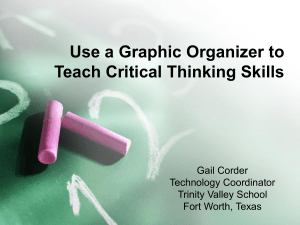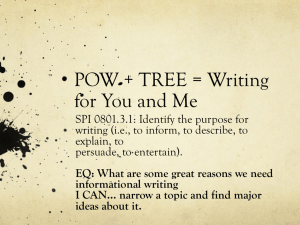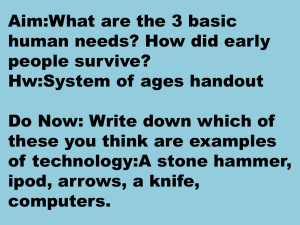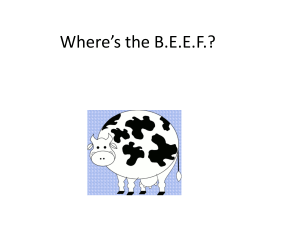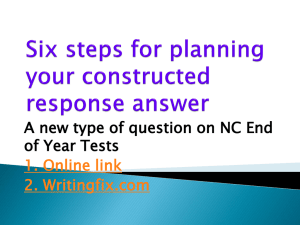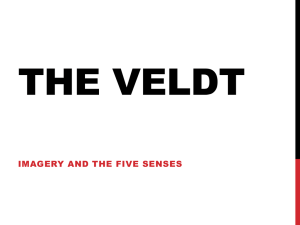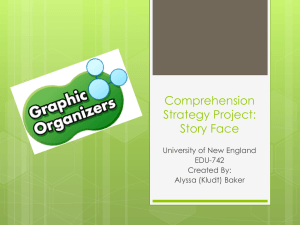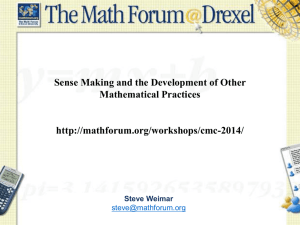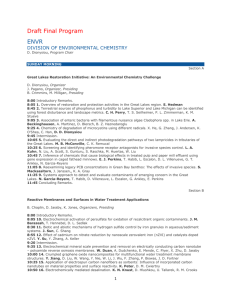Non-Linguistic Representation 8-30-2012
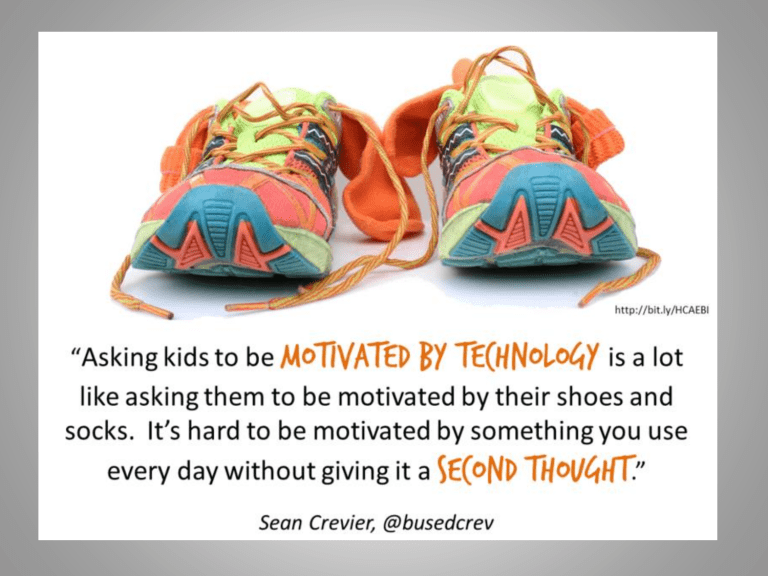
Non-Linguistic Representation
Web 2.0 Tools
Helping students understand and represent knowledge nonlinguistically is the most under-used instructional strategy
http://intranet/Curriculum/InstructionalStrategies/SitePages/
Home.aspx
What is Non-Linguistic
Representation?
• Learners acquire and retain knowledge non-linguistically
– visual imagery
– kinesthetic experiences
– whole-body modes
– auditory experiences
GREATER RETENTION FOR ALL LEARNERS
• People retain:
– 10% of what they read
– 20% of what they hear
– 30% of what they see
– 50% of what they see and hear
– 70% of what they say
– 90% of what they say as they do or teach something. (E.Dale)
GREATER RETENTION FOR ALL LEARNERS
When students collaborate on a graphic organizer, they are saying, doing and teaching each other. They are also changing written or oral input to visual input that is meaningful to them
.
GREATER RETENTION FOR ALL LEARNERS
• People retain information more readily when they are processing it at higher levels of thought.
(Examples: Students are categorizing words rather than memorizing them. Students are often reading and listening at the analytical level rather than at the comprehension level.)
• The visual presentation of any organizer reflects the relationship of the concepts, promoting greater retention for most learners.
• It is more beneficial to study from notes on organizers than from traditional notes.
Why Use Non-Linguistic Representations?
• Learners acquire and store knowledge in two primary ways: linguistic (by reading or hearing lectures), and nonlinguistic (through visual imagery, kinesthetic or whole-body modes, and so forth).
• The more students use both systems of representing knowledge, the better they are able to think about and recall what they have learned
(Marzano, Pickering, & Pollock, 2001).
Development of Higher Level Thought
• Graphic organizers often incorporate higherlevel thinking.
– evaluate input
– select most essential information
• Metacognitive development
– students explain their own thought processes
– exposed to the strategies and thinking of others
Development of Higher Level Thought
• Encourages students to expand beyond the source(s)
– to access prior knowledge
– to predict and question
– To investigate further.
• Because students are often thinking at a higher level, they can more readily identify
– Ambiguities
– The need for clarification
– Missing information
Applicability for a Wide Range of Learners
• Diverse learners can collaborate meaningfully
• Advanced learners challenged by graphic organizers
– format allows for incorporation of prior knowledge and real-world applications.
• Students with low literacy skills, limited fluency in the language of instruction, and those with diverse learning styles can often process information presented in this format more readily than they can traditional text material.
• Organizers are often easily modified for special needs students and English language learners.
Increased Language Development
• Higher-level thinking prompts more use of language.
• Students can be provided guidance in the related language of thought.
• New content vocabulary can be clearly presented on an organizer.
• Students must incorporate their own words when summarizing the information presented on an organizer.
PROGRESSIVE DEVELOPMENT
IN USE OF GRAPHIC ORGANIZERS
PROGRESSION FROM THE MOST CONCRETE TO THE MOST
COMPLEX APPLICATIONS
PROGRESSION TOWARD PERSONAL UNDERSTANDING AND
INDEPENDENT USE
Simplest to Most Challenging:
Concrete objects
Pictures
Labels for pictures
Single familiar words
Familiar words and phrases
Familiar life application
Below grade level text with: o questions or other prompts o no prompts o use of multiple sources
Grade appropriate text with:
o questions or other prompts o o no prompts use of multiple sources
Challenging life application
As students progress from the concrete to the abstract, in their use of any graphic organizer, they will also progress toward individual competence.
Simplest to Most Challenging
Be exposed to the graphic organizer.
Discuss purpose based on examples
Follow directions to complete.
Interpret the information on an organizer.
Suggest categories for an organizer.
Select appropriate organizers for tasks:
Choose from 2 dissimilar options
Choose from multiple dissimilar options
Choose best from similar options
Invent an organizer to meet a purpose.
To support the progression from the simplest to most challenging applications the instructional sequence would also reflect a progression from class modeling to individual applications:
1.
Contribute to class example.
2.
Collaborate with group or partner.
3.
Use independently
.
Differentiation With Graphic Organizers
• If all students do not have literacy skills but have a wide range of oral proficiency, use the same organizer and visuals but differentiate directions for oral language or vocabulary specificity.
• Differentiate the oral language focus during development and provide diverse follow-up writing activities.
• Use the same organizer for all students but include visuals and/or resource materials with different readability levels.
Differentiation With Graphic Organizers
• Use simple and more complex versions of organizers that meet a similar purpose: identifying attributes, categorizing information, sequencing events, identifying cause and effect, solving problems, analyzing a story, comparing and contrasting, evaluating, and so forth.
• Have some students complete an organizer with the teacher, others in teams or with a partner, some independently.
Differentiation With Graphic Organizers
• In programs where it would be possible and appropriate, students complete the organizer in either their home language or a new language, whichever would provide both success and challenge opportunities.
• Visuals help students recognize how related topics connect (NCTM, 2000).
• Finding patterns helps students organize their ideas for later recall and application. (Bransford et al., 1999; Lehrer & Chazen, 1998).
• Reading, writing, and thinking skills increase by using thinking maps to help organize key concepts in a visual way (Hyerle, 1996).
Best Practice For Implementation
• Model use of new tools
– Scaffold as you introduce
• Concept maps
• Idea webs
• Computer simulations
– Gradual Release Model
• Remove scaffolds gradually so students eventually work independently
• Cooperative learning
– Small group/teams when constructing representations
– Questions and discussions help clarify and refine thinking
Best Practice For Implementation
• Teach interpretation of nonlinguistic forms also.
– Find patterns for later recall and application
– Representation of information in graphs, charts, maps, etc
– Making connections
• Note-taking.
– Take notes that are meaningful—not just text
– Model use of sketches, graphs, and symbols
Gliffy
Bubbl.us
http://www.youtube.com/watch?v=AllXU_3nktU
Mindomo
1. Every mind map has a Central topic, which is where the map starts. There is only one Central topic.
2. Attached to the Central topic are the
Main topics. You can have as many Main topics as you can fit into the mind map.
3. Attached to the Main topics are
Subtopics. Again, you can have as many
Subtopics as you like. They can also have
Subtopics of their own in a mind map.
4. An unattached topic in the background is called a Floating topic. It belongs to the mind map, but is not joined to the tree.
5. Floating topics can have their own
Subtopics too.
6. You can draw Boundaries around a topic and its subtopics, to visually highlight them as a group.
7. You can draw Relationships between topics, to visually show a connection that crosses the tree. http://www.mindomo.com/mindmap/mindomo-tutorial-learn-by-doing-
57885d9859e13b331edfdfac56e1b859