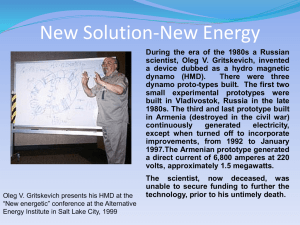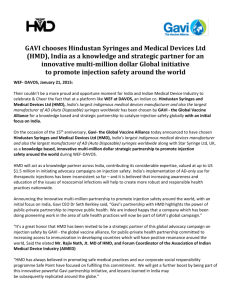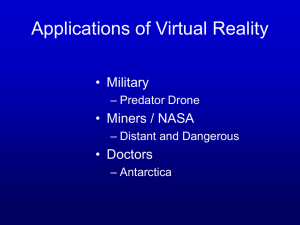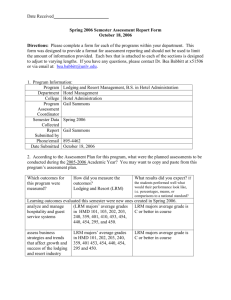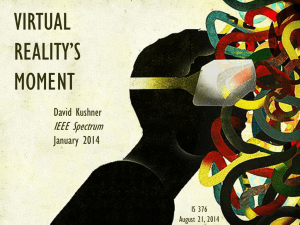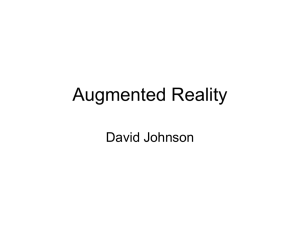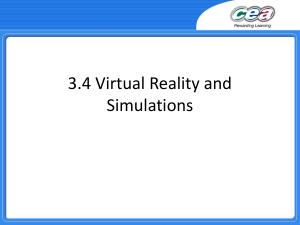Software Engineering and VR
advertisement
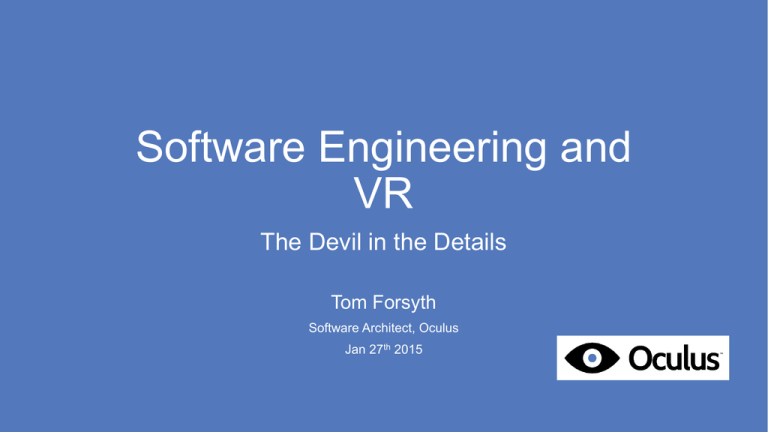
Software Engineering and VR The Devil in the Details Tom Forsyth Software Architect, Oculus Jan 27th 2015 Tom Forsyth • Graphics drivers @ 3Dlabs • Game graphics @ Muckyfoot • Urban Chaos • Startopia • Blade 2 • Animation middleware: Granny3D @ RAD Game Tools • Instruction set design on Larrabee / Xeon Phi @ intel • VR @ Valve • VR support on Team Fortress 2 & Half Life 2 • Software Architect @ Oculus • All things graphics • Distortion & calibration, interacts with lens design • Best practices, dev.rel. support, psychology VR is awesome! VR is awesome! VR is awesome! VR is awesome! VR is awesome! VR is awesome! VR is awesome! • VR is also incredibly tricky VR is awesome! • VR is also incredibly tricky • “Bleeding-edge realtime 3D graphics” is the easy bit • Lots of hard stuff here of course, but needs an entire lecture series VR is awesome! • VR is also incredibly tricky • “Bleeding-edge realtime 3D graphics” is the easy bit • Lots of hard stuff here of course, but needs an entire lecture series • VR adds so many other areas • • • • • Display and optics Hardware diversity Time and latency Bugs that take a long time to manifest Interactions with user physiology 3 VR overview Hardware: • Screen • Lenses • IMU (gyro + accelerometer) • Camera & LEDs (and lots of scary details!) 4 VR overview Software: • Tracking • Prediction • Rendering • Timewarp • Distortion & processing (all timings are examples, not any specific device) Software in detail • Read 60Hz camera • Find LED dots • Find HMD pose from dot positions Software in detail • Read 60Hz camera • Find LED dots • Find HMD pose from dot positions • Read 1000Hz IMU: gyro + accel • Sensor fusion • Last known-good camera pose • Integrate IMU data forwards • (this is the concept - in practice it’s a continuous filter) Software in detail 20ms • Read 60Hz camera • Find LED dots • Find HMD pose from dot positions • Read 1000Hz IMU: gyro + accel • Sensor fusion • Last known-good camera pose • Integrate IMU data forwards • (this is the concept - in practice it’s a continuous filter) • Predict motion forwards to next frame display time • Will typically be ~20ms away 6 Software in detail • App renders view from each eye • Typically takes a frame, i.e. 10-15ms 20ms Software in detail 20ms • App renders view from each eye • Typically takes a frame, i.e. 10-15ms • Re-read latest IMU data and re-predict to next frame • Prediction is now only ~5ms • Timewarp 5ms Software in detail 20ms • App renders view from each eye • Typically takes a frame, i.e. 10-15ms • Re-read latest IMU data and re-predict to next frame 5ms • Prediction is now only ~5ms • Timewarp • Image processing • • • • • Distortion Chromatic aberration Compositing Gamma curve Overdrive 7 Doing the timewarp • Reprojection of a rendered scene to a different orientation • Rotational works well, positional less so • Three separate effects in one mechanism Doing the timewarp • Reprojection of a rendered scene to a different orientation • Rotational works well, positional less so • Three separate effects in one mechanism 1. Late IMU read, re-predict, and fixup • Smaller prediction time = much less error Doing the timewarp • Reprojection of a rendered scene to a different orientation • Rotational works well, positional less so • Three separate effects in one mechanism 1. Late IMU read, re-predict, and fixup • Smaller prediction time = much less error 2. Rolling shutter compensation • The display lights up a line at a time, not all at once Doing the timewarp • Reprojection of a rendered scene to a different orientation • Rotational works well, positional less so • Three separate effects in one mechanism 1. Late IMU read, re-predict, and fixup • Smaller prediction time = much less error 2. Rolling shutter compensation • The display lights up a line at a time, not all at once 3. Mitigation for stutters and stalls (“async timewarp”) • Makes them less painful, but still look bad • This does NOT mean you can render at 30fps! 9 Sounds simple, what could go wrong? VR brings some specific problems to the picture • Timing is critical • VR relies on correct prediction • Errors in timing are difficult to diagnose • Hardware configuration & variability • GPUs • Power management • USB devices • Human variation 11 Timing, timing, timing • Rendering uses a lot of predicted HMD poses • Requires high-quality data to do good prediction • Requires the actual display time to be within ~2ms of predicted • Being an entire frame late or early (~12ms) is throw-against-wall bad Timing, timing, timing • Rendering uses a lot of predicted HMD poses • Requires high-quality data to do good prediction • Requires the actual display time to be within ~2ms of predicted • Being an entire frame late or early (~12ms) is throw-against-wall bad • Incorrect timing is very difficult to see • • • • Even experienced people can’t reliably see <10ms errors But they will make people nauseous after 15mins “Works on my machine” isn’t even reliable! Most automated testing only does functionality, not timing 12 Hardware configuration problems - GPUs • VR requires a fixed, consistent framerate • Apps do not have fixed frame content • Timewarp can help mitigate the worst stutters Hardware configuration problems - GPUs • VR requires a fixed, consistent framerate • Apps do not have fixed frame content • Timewarp can help mitigate the worst stutters • Massive range of performance in desktop PCs • Multiple axes of perf: drawcalls vs compute vs bandwidth • Any can be the limit for different parts of the scene Hardware configuration problems - GPUs • VR requires a fixed, consistent framerate • Apps do not have fixed frame content • Timewarp can help mitigate the worst stutters • Massive range of performance in desktop PCs • Multiple axes of perf: drawcalls vs compute vs bandwidth • Any can be the limit for different parts of the scene • GPU APIs & system optimized for throughput, not low latency • Rendering pipeline has very low-quality timing feedback • Use big hammers to solve – lots of stalls & syncs • Wastes a lot of performance 17 Hardware configuration problems Clocks • CPU and GPU will throttle/overclock according to thermals • Precise CPU clock measures cycles – changes with frequency! • Reliable “chipset” clock has coarse granularity • We use one to sync the other - mostly works • Finally fixed with Skylake CPUs – reliable AND precise • But Skylake isn’t out yet… • Especially difficult on mobile & laptops • Very aggressive throttling • Perf will change mid-frame 16 Hardware configuration problems - USB • Data collected by CPU polling • Hubs have unknown buffering granularity • Every PC has multiple hubs in it, plus external ones • Each adds unpredictable latency • USB devices can block each other (async isn’t that async) • HMD has a reliable clock, timestamps all events • But we still have to sync up HMD and CPU clocks over USB 18 Bug-fighting tools • Capture and reply of sensors • Robots & mo-cap • Motion-to-pixel tests • Feedback from HMD Capture and replay of sensor inputs • Outputs compared with known-good results • Good for sensor algorithm development • Blob finding • Pose estimation • Fusion of IMU and vision • Good for nightly tests • Easy to accidentally add noise, off-by-one-sample errors during dev • Good for performance tests • Completely repeatable inputs 20 Robots & mo-cap • Robot arm with HMD mounted on it • Makes known & somewhat repeatable motions • Tests hardware sensor error, noise, temperature, etc • Cube/room of professional mo-cap cameras • Captures actual human movement • Data is not as clean as you’d like – lots of filtering needed • Hard to run nightly or regression tests • Slightly different every run • Changing HMD or camera requires recalibration • But we’re starting to try it 22 Motion-to-pixel tests • Feed sensor-fusion outputs to rendering engine • Optional deterministic time stream • Replace real clock with recorded one • Render & take screen captures Motion-to-pixel tests • Feed sensor-fusion outputs to rendering engine • Optional deterministic time stream • Replace real clock with recorded one • Render & take screen captures • Comparing images is surprisingly difficult • • • • “No change” optimisations can easily cause small pixel/colour changes But are they correct changes or bugs? Requires operator skill Differences between GPUs, even between driver versions Bug fixes & new features require humans to re-approve new images • Still setting this system up – results TBD 24 Feedback from HMD • HMD sends top-left pixel value back over USB, with timestamp • Top-left pixel is beyond lens range, so we can use as a frame ID • Dynamic end-to-end latency test of graphics system Feedback from HMD • HMD sends top-left pixel value back over USB, with timestamp • Top-left pixel is beyond lens range, so we can use as a frame ID • Dynamic end-to-end latency test of graphics system Feedback from HMD • HMD sends top-left pixel value back over USB, with timestamp • Top-left pixel is beyond lens range, so we can use as a frame ID • Dynamic end-to-end latency test of graphics system • Used to fine-tune prediction algos • Useful for helping a user set up a working system • Run simple Oculus test app, are you getting correct latency? • Spots dodgy drivers, broken cables, USB problems, etc Feedback from HMD • HMD sends top-left pixel value back over USB, with timestamp • Top-left pixel is beyond lens range, so we can use as a frame ID • Dynamic end-to-end latency test of graphics system • Used to fine-tune prediction algos • Useful for helping a user set up a working system • Run simple Oculus test app, are you getting correct latency? • Spots dodgy drivers, broken cables, USB problems, etc • Not as useful to a running app • What can an app do with “latency is too high” message? • Dynamic scaling of rendering speed has difficult hysteresis & feedback • Still a hard research problem 26 Bug-fighting methodologies • Naming schemes • Code standards • Multiple pairs of eyes • Unit tests / test-driven development • Asserts • Code reviews Naming schemes • Not that important, just pick one • CamelCaps vs under_scores • local/m_Member/g_Global • szHungarian Naming schemes • Not that important, just pick one • We chose: • CamelCaps vs under_scores • local/m_Member/g_Global • szHungarian • CamelCaps • localVar/MemberVar/GlobalVar • no Naming schemes • Not that important, just pick one • We chose: • CamelCaps vs under_scores • local/m_Member/g_Global • szHungarian • CamelCaps • localVar/MemberVar/GlobalVar • no • Spaces and units – important! • • • • EyePos -> EyePosInHead Transform -> HeadFromWorld (see blog post for details) Delta -> VsyncDeltaMillisecs Brevity is not a virtue – take advantage of autocomplete! 28 Code standards • In the sense of “which features of C++ do we use?” • Extremely effective Code standards • In the sense of “which features of C++ do we use?” • Extremely effective… at causing arguments • • • • • Functional purists Template metacoders Inheritance-tree huggers Abstractionistas C99ers Code standards • In the sense of “which features of C++ do we use?” • Extremely effective… at causing arguments • • • • • Functional purists Template metacoders Inheritance-tree huggers Abstractionistas C99ers • Conclusions fuzzy, but point towards using fewer language features • Sometimes called “C+” (many variants) • Fewer surprises, more typing • But coders are really good at typing 30 Multiple pairs of eyes • Bugs can be invisible to some, really obvious to others • Always get others to check your visuals • Learn what you can and can’t see Multiple pairs of eyes • Bugs can be invisible to some, really obvious to others • Always get others to check your visuals • Learn what you can and can’t see • Ten people can’t see a problem and one person can – it’s a problem • There is no “authority” in these cases • Deal with it the same way as colour-blindness (5%-10% of the pop) • Designated guinea-pigs for each artifact Multiple pairs of eyes • Bugs can be invisible to some, really obvious to others • Always get others to check your visuals • Learn what you can and can’t see • Ten people can’t see a problem and one person can – it’s a problem • There is no “authority” in these cases • Deal with it the same way as colour-blindness (5%-10% of the pop) • Designated guinea-pigs for each artifact • But sometimes you have to pick your battles • 60Hz/75Hz/90Hz low-persistence • Fast-moving FPS games • Screen door effect vs blur 32 Unit tests / test-driven development Unit tests / test-driven development Analysing… Unit tests / test-driven development Analysing… 26/26 tests PASSED Unit tests / test-driven development • Very little help in subjective algorithm development • Only work for refactoring and optimization • We just don’t do that very much! VR does not have “big data” • Not much use for GPUs • Actively impede algorithm development Unit tests / test-driven development • Very little help in subjective algorithm development • Only work for refactoring and optimization • We just don’t do that very much! VR does not have “big data” • Not much use for GPUs • Actively impede algorithm development • I don’t like the bang for the buck • Very few interesting bugs would have been caught with them • Trivial ones easily caught by other methods • Not worth the effort, complexity and maintenance 34 Asserts • I love asserts • Personal codebase – 20% LOC are asserts! • Double as documentation • Cannot go out of date like comments and docs • Especially on function arguments/inputs – ranges, allowed combos, etc • Can be used for mini unit tests Asserts • I love asserts • Personal codebase – 20% LOC are asserts! • Double as documentation • Cannot go out of date like comments and docs • Especially on function arguments/inputs – ranges, allowed combos, etc • Can be used for mini unit tests • Almost nobody dislikes asserts • Makes them almost unique amongst language features! • Though many aren’t very aggressive about using them • Lots of nasty bug-hunts could have been caught early by asserts 36 Code reviews • Cardboard-cutout-dog effect • Just explaining it to someone else causes self-analysis • Increases “bus factor” • Ownership = responsibility, not control. Tell people how your code works! • However, can be a time sink • Leads to yes-men review-buddies • Making it online, not in-person can help (but reduces CCD effect) • Hard-and-fast rules create cheats – make it recommended not mandatory • Various cultures within Facebook & Oculus • Different groups have different code review cultures 38 Bug-fighting methodologies – score sheet • Naming schemes • Code standards • Unit tests / TDD • Asserts • Code reviews • Pick one, almost any one • Keep it simple • Nope • Yes yes yes • Maybe, but don’t go nuts 39 …and that’s just the SDK! • Developing an app that uses VR has a bunch of other fun • All the usual complexity of realtime 3D rendering • Big performance requirements • Mono@60o@30fps -> Stereo@100o@75fps (and that was last year) • Input restrictions (can’t see a keyboard) • Design restrictions • Can’t force camera angles – must follow the user’s head • Cinematic language reduced – framing, composition, angles, cuts • For more, see my GDC2014 talk 41 VR is mean to brains • World scale is due to multiple cues • Pupil separation and head motion must match physical user • Or be a consistent scaling • • • • Height of virtual camera from ground Physical dimensions of in-game avatar Vergence vs focus conflict Floor-dragging effect – your feet overrule your eyes • Vestibular/optical mismatch – motion sickness • Ears say you’re sitting still, eyes say you’re moving • HW & SW working perfectly, but induces rollercoaster/travel/seasickness 43 VR is mean to coders • Multiple bugs can look identical, e.g. “judder” can be: • • • • • • Framerate dropping below HMD rate Incorrect latency prediction Incorrect physics simulation time Misbehaving USB hubs GPU buffering/syncing (especially with multi-GPU) Misc other rendering bugs • Errors frequently “invisible”, but still cause nausea • • • • Extra frame of latency Off-by-one-pixel rendering Position tracking not working Swapped eyes (yes, really) 45 VR is really mean to graphics • Much of our graphics intuition becomes useless • Algorithms can be doing exactly what we want, yet feel terrible • Normalmaps look rubbish with stereo & head motion • Looks like “hologram foil” • Need high-quality, physically consistent disp.maps • Billboards and impostors have to be ~10x as far away • Grass, leaves, mist, effects • Most specular methods don’t stereo-fuse properly • …and specular that does fuse shows up surface triangle structure • 2D screenspace labels don’t work – need in-world 3D ones 47 Conclusion • VR is all the hard things rolled into one • • • • • Display and optics Wide range of hardware Time and latency Bugs that take a long time to manifest Interactions with user physiology Conclusion • VR is all the hard things rolled into one • • • • • Display and optics Wide range of hardware Time and latency Bugs that take a long time to manifest Interactions with user physiology • But when it works it’s awesome • Dumpy: Going Elephants • Showdown demo by Epic • Elite:Dangerous with a DK2 and HOTAS 49 Questions? developer.oculus.com tom.forsyth@oculus.com Further reading Oculus dev area: GDC / Connect 2014: Rift Best Practices Guide Developing VR Experiences with the Oculus Personal blog: Relevant entries: eelpi.gotdns.org/blog.wiki.html Matrix maths and names Logging, asserts and unit tests