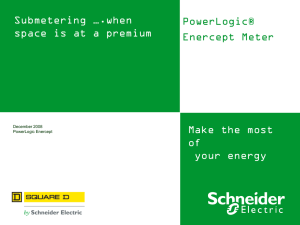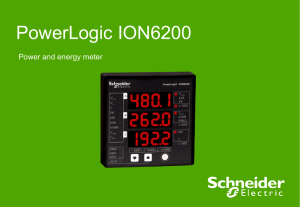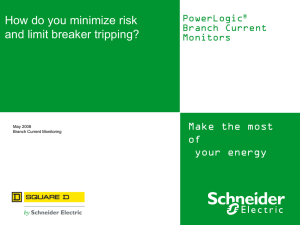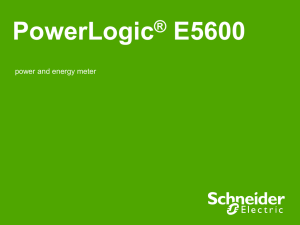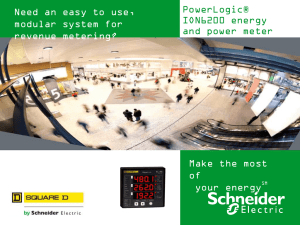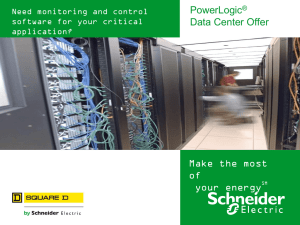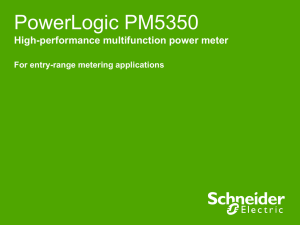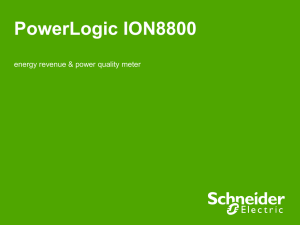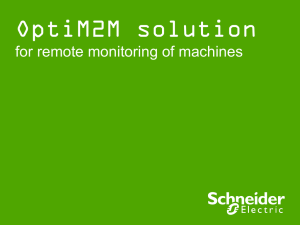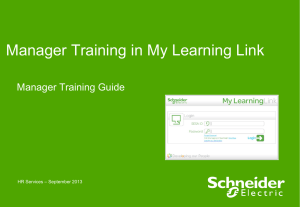Key applications - Schneider Electric
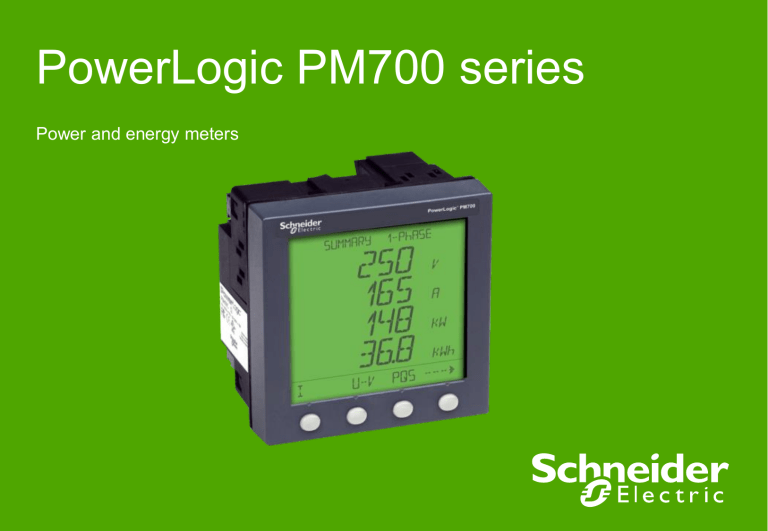
PowerLogic PM700 series
Power and energy meters
A PowerLogic system can help you…
● Improve energy efficiency and lower emissions
● Maximise the use of power distribution networks and reduce per-unit energy costs
● Improve overall power quality, reliability of equipment and processes
Schneider Electric - Division - Name – Date
2
PM700 series overview
● The PM700 series of power meters are affordable, compact power and energy meters.
● Apply on feeders where cost and installation space are important considerations.
● Install into new equipment or retrofit into existing installations.
Schneider Electric - Division - Name – Date
3
Part of a complete solution
● PM700 series power meters can be used for standalone panel instrumentation, or as a key component in a complete PowerLogic power monitoring and control solution that provides transparent access to all of your intelligent devices.
Software
- PowerLogic ION Enterprise
- PowerLogic System Manager
- PowerLogic PowerView
- PowerLogic ION EEM
Data Communications
- EGX-100
- EGX-400
- Modems
Intelligent Devices
- Circuit monitors
- Power meters
- ION meters
- Low voltage breakers
- Med voltage relays
- Other Modbus devices
Energy and power quality meters and monitors
Energy and power quality meters
Other compatible devices
Other compatible devices
The PM710 and PM750 power meters’ have standard RS-485 Modbus communications, allowing you to view data in power monitoring software, or integrate data into Building
Automation and SCADA systems.
Schneider Electric - Division - Name – Date
4
Industries and applications
Buildings Industry Energy & Infrastructure
(includes utilities & critical power )
Schneider Electric - Division - Name – Date
5
Industries and applications -
Energy savings
Key applications:
●
Energy sub-billing
● Electricity procurement optimisation
● Power factor correction
● Peak demand reduction
●
Energy cost recovery
● Energy cost allocation
(including bill auditing)
● Substation automation
(industrial)
Schneider Electric - Division - Name – Date
6
Industries and applications -
Energy availability and reliability
Key applications:
● Alarming and event logging
Harmonic filtering
● Energy usage analysis
● Energy asset optimisation (by building, floor, zone, PDU, or rack)
● Power quality monitoring & reporting
Schneider Electric - Division - Name – Date
7
Industries and applications -
Equipment optimisation
●Balance loads plus reduce harmonics and other factors that cause heating and shorten equipment life
●Maximise existing capacity to avoid unnecessary capital purchases by understanding loading and identifying spare capacity on existing equipment
Schneider Electric - Division - Name – Date
8
Feature Summary
● Four models satisfy a range of applications—from the PM700 for basic panel instrumentation, to the PM750 with standard RS-485 communications, I/O and alarming.
15 user-configurable alarms
Onboard digital I/O
RS485 Modus communication
THD (voltage and current)
Min/Max values with reset
Basic metering (voltage, current, power, energy, demand, frequency, etc.)
1% accuracy Real Energy
(IEC 62053-21 Class 1)
PM700 PM700P PM710 n n n
2 out n n n n n n n
PM750 n
2 in /1 out n n n n n n n n
22 05.S
Schneider Electric - Division - Name – Date
9
Large, easy-to-read display
The power meter’s large, backlit display is easy to read.
● Backlit LCD display
● Anti-glare, scratch resistant
● Displays four values simultaneously; view three phases and neutral
● View summary screens and bar chart displays to see a snapshot of your system
● Intuitive, self-guiding menus are easy to use without training
Schneider Electric - Division - Name – Date
10
External connections
● Power supply
● Voltage Inputs — 480 VAC L-L direct connect; eliminates the need for PTs in most LV Panels
● Current inputs — rated at 15A, able to withstand overcurrents from CTs
● I/Os
● PM700P and PM750
● RS-485 2-wire Modus communications (PM710 and
PM750 only)
● Communicate to System
Manager software
● Integrate into BAS or SCADA systems
● Download firmware updates to keep up-to-date with the latest features
11
Schneider Electric - Division - Name – Date
Compact design
● 96 x 96 x 50mm (depth behind panel)
● Shallow depth saves panel space
● Flush panel mount with a 92 x 92mm cutout
● International standard design
● Retro-fit existing analog meters with 4” round cutouts — no mounting adapter required
Schneider Electric - Division - Name – Date
12
Designed with the panel builders/OEMs in mind
● Single person installation
● No tools required to mount the meter
● Mounting resistance nibs hold meter until the mounting clips are snapped into place
● Wide range control power supply
● 100 – 415 Vac (5 vA);
125 – 250 Vdc (3 watts)
● Reduces the number of models to order and stock
Schneider Electric - Division - Name – Date
13
Accurate energy and power measurement
● Full complement of basic metered values including:
● Voltage, per phase (L-L, L-N) and 3-phase average
● Current, per phase and neutral, and 3-phase average
● Energy, In and Out (kWh, kVARh, kVAh)
● Power, per phase and 3-phase total (kW, kVA, kVAR)
● Power Demand, present and peak (kWd, kVAd, kVARd)
● Current Demand, per phase, present and peak
● Frequency and
Power factor (total)
● THD, per phase
(voltage and current)
Metered values can be viewed on the power meter’s display, or on a remote PC using software.
Schneider Electric - Division - Name – Date
14
Accurate energy and power measurement
(continued)
● Minimum and maximum values with date/time stamps
● Current and voltage, per phase
● Power (total)
● Power factor (total)
● Frequency
● THD, per phase (current and voltage)
Schneider Electric - Division - Name – Date
15
Digital inputs and outputs
● PM700P
● Two digital KY pulse outputs
●One kWH pulse output
●One kVARh pulse output
Schneider Electric - Division - Name – Date
16
Digital inputs and outputs (continued)
The PM750’s digital output can be configured in one of three modes.
● PM750
● 2 digital inputs
●Use to monitor breaker status, or other status applications
●Trigger alarms in response to a change in input status
● 1 digital output configurable in one of three modes:
●External—Controlled externally, for example by a programmable controller.
●Alarm control—Controlled by the power meter in response to an alarm condition. When the alarm is active, the output is ON.
●kWh Pulse—The meter generates a fixed-duration pulse output that represents kWh consumption.
Schneider Electric - Division - Name – Date
17
Customizable alarming (PM750)
● Fifteen user-configurable alarms
● Factory configured alarms are enabled on power-up
● Alarms can be associated to I/O
● Trigger alarms in response to a change in input status
● Control an output in response to an alarm
Alarms, stored in power meter memory and viewed in System
Manager, provide early warning of potential problems.
18
Schneider Electric - Division - Name – Date
Easy to create a system...
PC with browser
EGX400 gateway
PM700
● With the addition of an Ethernet
Gateway, the meter can communicate via the existing network
● Create a simple system using a
PM700 series power meter,
EGX400, and a PC with web browser software. View:
●Basic readings of amps, voltage, power and energy
●Circuit summary
●Load current summary
●Demand current summary
●Power and energy summaries
●Alarm status and history
● No special software to install
19
Schneider Electric - Division - Name – Date
For more information, visit powerlogic.com
20
Schneider Electric - Division - Name – Date