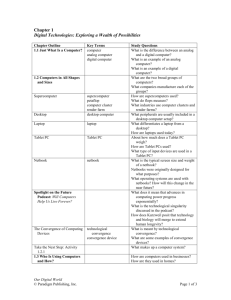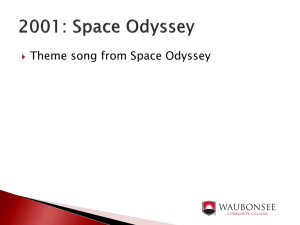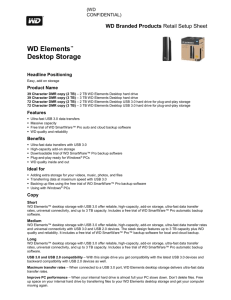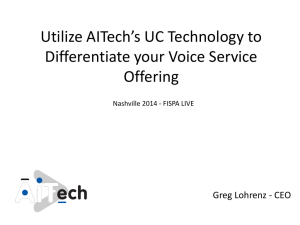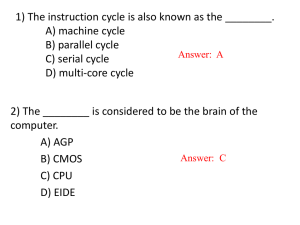Sandy Senior Center
advertisement
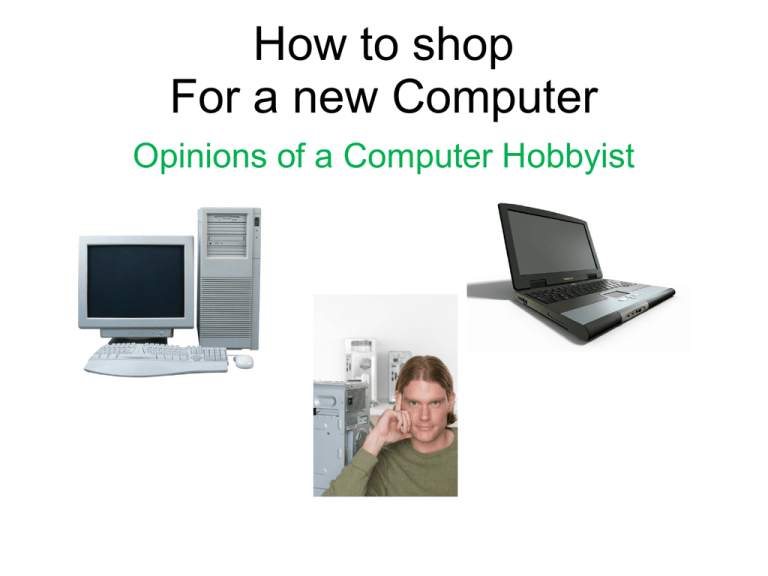
How to shop For a new Computer Opinions of a Computer Hobbyist Determine your needs Email, internet, word processing, social networks, genealogy, picture and audio editing – any modern computer will suffice. Focus on type – Tablet to Desktop Size of Screen Portability Typing ability and need Cost Internet connectability Determine your needs -continued Large movie, picture or music storage - hard drive size is important Video editing multicore, 16 Gb of Ram – Sata 6 – Video Card Gaming – Video cards + + Portability – laptop – netbook Second Computer -laptop – netbook - tablet Physical Needs Space for: Desktop All-in-one Laptop Netbook Tablet Cost Range Upgrade components Keep Tower – upgrade monitor Keep Monitor – upgrade Tower Upgrade Operating System Add tablet or laptop for portability Can you wait If it does what you want and has: XP OS & 756mbs of ram or more – 17 months left Vista OS and 1gb or more ram – 4 years left Windows 7 OS 1gb or more- 8 years left Not to slow Next years technology forecast to use less power Reasons to Buy Now New programs will not work on old OS or hardware Want a second “portable” computer It's just time to treat myself Windows 8 – It’s here! You may love or hate it! Good Deals on Windows 7 machines and better deals on Windows 8 upgrade software until Jan 31, 2013 Windows 7 machines may sell out before that date New technologies to look for USB 3.0 ten times faster than 2.0 – reduce backup times SATA III hard drive interface -4 times faster than IDE “also called SATA 600” Solid State Drives – SSDs -to take full advantage of SATA III RAID – multiple hard drives acting as one Intel i3, i5, i7 Third generation CPU (Ivy Bridge) AMD A10 PC Or Apple Computer PC Multiple Vendors Widest Hardware choices Widest Price Range More Software choices 78% Market share More training availability More hacking attacks Apple Single Vendor Better Integration Fewer choices Higher Prices 3.7% Market share of PC/Laptops Larger tablet share Large Cell Phone share More hacking attacks now, But still less than PC Operating system for tablet is different than Mac laptop or desktop Desktop Most bang for the buck Cheapest and Easiest to Repair or Upgrade Widest choices Least likely to fail Cons Requires a lot of desk space All in One Compromise between Laptop and Desktop Space of Monitor and Keyboard Available in multiple Monitor sizes Uses a standard size Keyboard Cons Medium repair cost Higher initial Cost Low upgrade ability All in One Examples Laptop Smaller Size Prices have dropped Wide range of prices and features Cons Highest Repair Costs Highest failure rate but much improved Screen size Upgrade normally limited to memory and HD Battery costs Laptops tradeoffs Screen size versus Battery Life and Weight Processor power versus Battery Life Video Power versus Battery Life Battery size options Web cam and bio-metric options Portability Cost versus power Wireless networking - bluetooth Netbooks Laptops designed for the on the go crowd Max screen size 10.1 inches Low Power Processors Build in Wi-fi and sometimes cellular interfaces Reduced size keyboard Longer battery life Great for internet, email, showing pictures No CD or DVD May have Linux based Operating System Tablets Touch Screen Good for email, internet browsing, games 7” to 10” screens Wireless Wireless + Cell Phone Tablets Continued Multiple Operating Systems Android – new version every year Apple – new version every 2 years Consider commonality with smart phone Evaluate the computer Processor Power -type, # of cores Memory size, type and expandability Hard Drive size and type Number of USB ports and types (USB 3.0) Other interfaces Firewire -Thunderbolt HDMI - Display Port Bluetooth Wi-fi Processor Types Intel, AMD in Desktops and Laptops Dual core to 8 core Economy, Standard, Server classes, mobile Netbooks mostly use ATOM single/dual core processors Performance Ratings available in Windows 7 Good charts at www.tomshardware.com and Processors AMD Sempron Athlon, Phenom, A8, A10 Operton Economy Standard Server Intel Celeron – Exxx Pentium Core2, i3, i5, i7 Xeon Economy Standard Server Mobile versions operate at slower speed to reduce power How to read Intel CPUs There are 3 generations of the Core i3, i5, i7 families For example i5-xyyy If x is 7 or 6 then first generation If x is 4 or 5 then first generation mobile If x is 2 then second generation If x is 3 then third generation The yyy is the clock speed http://www.hardwaresecrets.com/article/All-Core-i5-Models/943 The i3 dual core, i5 quad, i7 four or 6 core AMD CPU FX-8xxx – fits AM3 sockets A4-xxxx – Dual Core fits FM2 sockets A6-xxxx – Tri Core ,FM 2 A8-xxxx – Quad Core, FM2 A10-xxxx – Eight core, FM2 Memory DDR3 Speeds now 800 mhz to 1600 mhz 4gbs new minimum 4 to 8 gbs supplied with 64 bit OS’s Check to see if all slots are full Internal Hard Drives SATA 2 is std, SATA3 new (twice as fast) 3.5” for Desktops, 2.5” Sizes from 300 gigabytes to 3 terabytes RAID capability allows additional Hard Drive to be added for doubling speed or reliability or size SSDD – Solid State Disk Drive - faster PCI-e SSDD - fastest SATA has replaced IDE drives Monitor CRT – Oldest technology 17” -120 watts LCD – Still very popular - 12 watts LED – Newer technology – 6 watts Wide Screen – 16/9 width to height ratio Great for movies and spreadsheets older screens were 4/3 ratio Watch for types and numbers of interface – VGA, DVI, HDMI, Display Port External Touch screens – use USB to transfer touch data – expect bluetooth in future Extra Features to Consider Number and location of USB and Firewire ports HDMI interface – Connect to your HDTV Built in Webcam Wireless in desktop and or bluetooth Camera Chip Reader BioMetrics – Fingerprint or Eye reader TV Tuner (Digital or Dual) Backup Don’t forget to get a backup drive Don’t forget to get a backup drive Don't forget to get a backup drive USB 2.0, eSATA, USB 3.0 interfaces (In order of speed) Stand along box (2.5 or 3.5 inch HD) Network drive (NAS) Single to RAID configurations Operating Systems Windows 7 Basic Windows 7 Home Premium (32 or 64 bits) Windows 7 Professional (32 or 64 bits) Windows 7 Ultimate (32 or 64 bits) Windows 8 Windows 8 Pro Windows 8 RT – reduced version for low powered ARM tablets Linux Mac OS 10 (Apple’s version of BSD/Linux) Tablets IOS 5 – Apple Android Windows 8 RT Does run a version of Office - Word, PowerPoint, Excel, OneNote and Lync Does not run any other desktop programs Does have the desktop Does run WinRT applications that you can download from the Windows Store When and Where to Buy Black Friday after Thanksgiving is the biggest sale day Many pre and Post “Black Fridays Online” Check papers for ads for local sales. Online – Check manufactures sites – Acer, Asus, Dell, Gateway, HP, Leno, Sony, Lenovo www.tigerdirect.com, www.newegg.com, www.amazon.com Interface – Computer to Monitor No longer a single standard Both Computers and Monitors may have multiple interface choice. • EGA / VGA – same connector • DVI • HDMI • Display Port • Apple Video Laptops Low end – Dual Core 15.6” lcd Mid range – Dual Core 17” Intel i3, 6gb memory, webcam, mic Ultra Light 15” Mac Air 13” Gaming laptop 18” $350 $525 $900 $1300 $1990 Others Netbooks - $229 -$499 Windows or Linux Tablets - $250 - $500 android & web OS Apple Tablets – IOS5 $499-$899 After you Buy Remove all of the junk – io bit uninstaller Trial Programs including Anti-Virus Toolbars Brand Utilities ISP utilities (sign up for AOL, MSN, etc) Clean start up using msconfig.exe Clean up registry using Ccleaner (portable ver.) After you buy Make Recovery DVDs Found on hidden partition – read manual Load programs you want Run Easy Transfer Wizard Transfers files and setting from old computer Make Disaster Recovery Backup Start the year out right -Backup, Backup