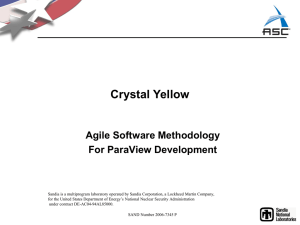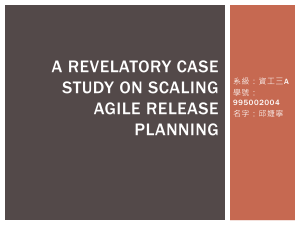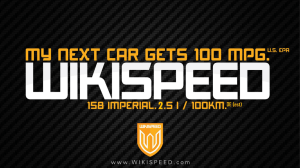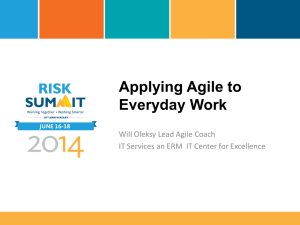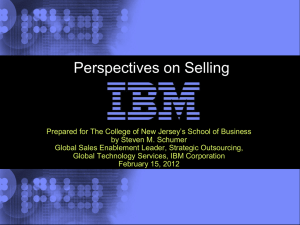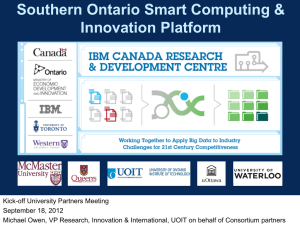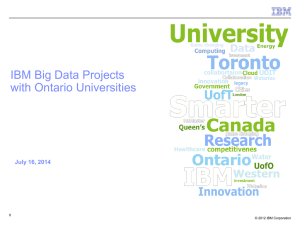Agile UX at IBM
advertisement
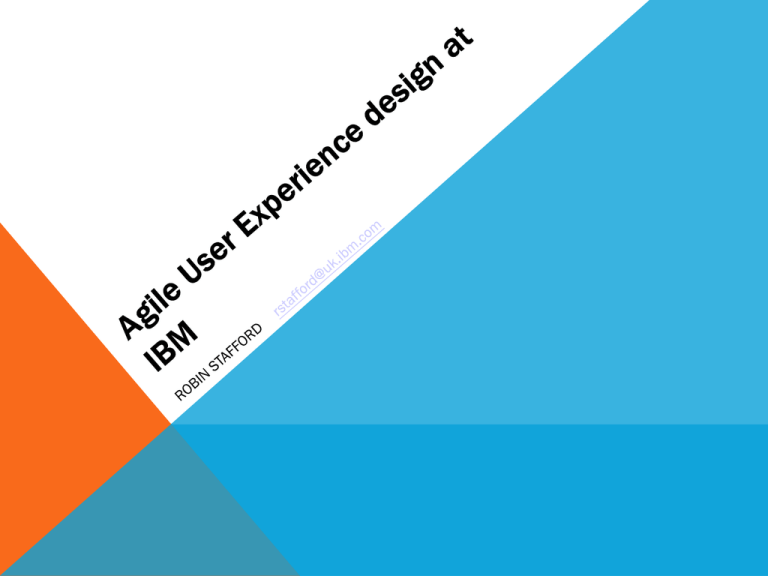
Abstract The principles of Agile development emphasise design in small teams and rapid change. Good User Experience design requires uniformity and careful planning. The purpose of this talk is to describe practice within the Business Analytics team at IBM as they attempt to marry these 2 principles. Agenda - High level view of agile dev process - UX challenges - UX@IBM team role – current - Big challenges – web versus rich versus mobile - Agile SoDev we PROCESS need an additional level of planning Agile Software Requirements Lean Requirements Practices for Teams, Programs, and theEnterprise Dean Leffingwell Foreword by Don Reinertsen Features Agile Software Development Series Product & Release Cycle Alistair Cockburn and Jim Highsmith, Series Editors Drives Release Vision Stories Release Planning Release Scope and Boundaries Iteration Cycle Iteration Planning Feedback - Adjust Review & Adapt © 2010 Leffingwell and, LLC. and Ryan Shriver Develop & Test 13 Rightrelease Qualities Software Every hasformany priorities Agile Software Requirements Lean Requirements Practices for Teams, Programs, and theEnterprise Dean Leffingwell Foreword by Don Reinertsen Functionality – Features, User Stories, Capabilities, Security Agile Software Development Series Alistair Cockburn and Jim Highsmith, Series Editors Usability – Human factors, Aesthetics, Consistency, Documentation Reliability – Availability, Recoverability, Accuracy Performance – Responsiveness, Throughput, Scalability Supportability – Maintainability, Testability, Extensibility, Adaptability, Serviceability, Configurability, Portability, Compatibility Source: FURPS model developed at Hewlett-Packard and documented by Robert Grady and Deborah Caswell in Software Metrics: Establishing a Company Wide Program (1987) © 2010 Leffingwell and, LLC. and Ryan Shriver 32 UX challenges - TECHNOLOGY • Lots of new technology and web frameworks eg Dojo • Lots of legacy technology – C++, Eclipse, Java, SWT • Lots of new platforms – mobile, tablet, iOS, Android • New input techniques – eg touch screen • Localisation (text length etc) • Accessibilty (colour, mouse etc) • BiDi. Right to left rendering. (Overall screen layout). UX CHALLENGES - IBM • IBM acquires most of its software products • Integrating them is a high priority but often challenging owing to differing architectures and technology • Surface branding (IBM splash screen, about box, install location etc) is deemed sufficient • Deeper usability and experience issues are lower priority • Existing customers don’t want it to change (retraining etc) • New customers may only purchase one IBM product, BUT … • Many will purchase the whole stack • Competition doing a much better job around look and feel eg Oracle/Hyperion and Microsoft. HOW Do we improve UX? Customer feedback (iterative) Prototypes evaluated IBM mandated – eg Accessibility, BiDi, Installers, Consumability IBM wide initiatives – IBM One UI, Improved error messages Business Analytics wide initiatives – BestX • Dedicated UX professionals • Research • In the labs and conferences • Persona Depot • Standards • • • • • • Some examples … IBM One UI BeST X Persona Depot Error messages http://thedailywtf.com/Articles/Cognos-Koans.aspx Error messages This experience does NOT engage 15 We are trying! Favorites Recently Used My Group… 16 Engage everywhere - consistently (Mobile, Tablet, Web) Thank You Any Questions?