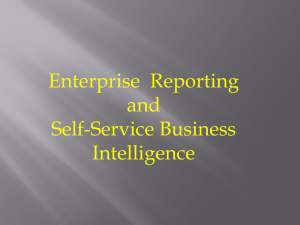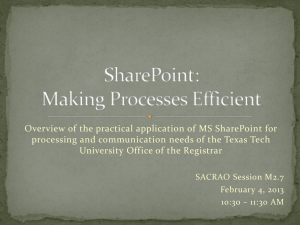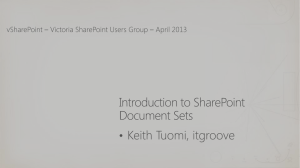MOSS 2007 - ECM & RM
advertisement
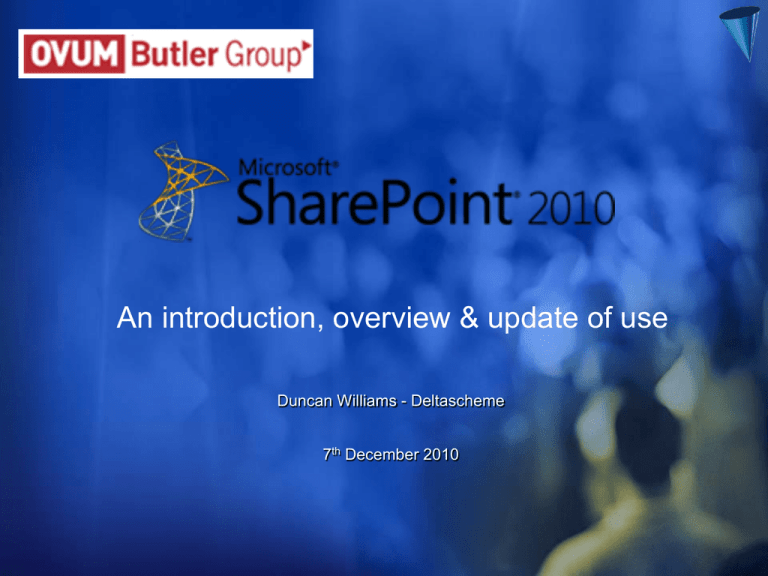
An introduction, overview & update of use Duncan Williams - Deltascheme 7th December 2010 Presentation Agenda - Format & Content Introduction to Deltascheme The SharePoint phenomenon What's new in SharePoint 2010? Current SharePoint 2010 projects Areas to consider when implementing SharePoint? The need for complementary 3rd party products Questions and close Introduction to Deltascheme Deltascheme’s DMS Experience - A Company Overview UK company founded back in 1986 Privately owned limited company, no debt Based in Marlow, Buckinghamshire Specialist Systems Integrator & Solutions Provider ISO 9001 and TICK IT Certified AIIM (content management association) Member Company ethos and ethics.... Committed to quality and customer satisfaction We want EVERY one of our customers to be ‘referenceable’ Deltascheme’s DMS Experience Capability Work with ‘best of breed’ market leading products Low risk, functional, open, scaleable, proven, value, etc. Expertise in providing integrated solutions for: - Collaboration - Records Management - Document Management - Knowledge Management - Enterprise Content Management - Case Management - Business Process Management - Extranets, Intranets and Internets - Customer Relationship Management - Business Intelligence & Data Migration Our core product set is SharePoint only Number of 3rd party products to enhance SharePoint Kofax (Capture, etc.),Scinaptic (OnePlaceMail) Nintex, Adlib, Redax, K2 (Blackpearl) Active Navigation, Smart Logic, etc. Microsoft Partner (Gold in Content Management) “Subject matter experts in the UK for EDRMS in SharePoint” Deltascheme’s DMS Experience - What do we do? Deliver effective and scalable document & records management systems in SharePoint 2007 and 2010 Assist with the migration of archive content from file stores or existing document management systems Provide integrated paper document capture solutions Integrate SharePoint with other business applications Upgrade SharePoint to the latest version (2010) Implement business process automation solutions Deliver applications and portals through SharePoint Configure reporting & business intelligence solutions Deltascheme’s DMS Experience - Sample Customers (Active during the last 24 months) Alico AIG Life Arts Council of Wales Aztec Group Bedell Group Bestodeck Brent Council Building Research Establishment British Waterways Bupa Colorcon Corporation of London easyJet First Response Forensic Science Services GE Healthcare General Dynamics Greater Manchester Fire & Rescue Guildford Borough Council Hale Accounting Hasbro Health Protection Agency Health Professions Council Hewlett-Packard Johnson Matthey Lafarge Local Government Ombudsman Luton Borough Council Man ERF Man Group Moog Engineering Moore Stephens Miller Group Ministry of Defence National Air Traffic Services Nottingham University Ofgem Olympus Group Provident Financial plc Rank Leisure Rentokil Richmond Housing Royal Pharmaceutical Society Security Industry Authority Scottish Funding Councils States of Guernsey States of Jersey Thames Valley Police Thames Valley University Twining & Company Ltd West of England The SharePoint Phenomenon Microsoft SharePoint - History and development SharePoint 2010 Portal, Web Content Management, and more SharePoint Foundation Server Office SharePoint Server 2007 Portal, Web Content Management, and more Windows SharePoint Services “v3” SharePoint Portal Server 2003 Windows SharePoint Services “v2” SharePoint Team Services “v1” Content Management Server 2002 SharePoint Portal Server 2001 Microsoft SharePoint - History and development SharePoint 2010 Portal, Web Content Management, and more SharePoint Foundation Server Office SharePoint Server 2007 Portal, Web Content Management, and more Windows SharePoint Services “v3” SharePoint Portal Server 2003 Windows SharePoint Services “v2” SharePoint Team Services “v1” Content Management Server 2002 SharePoint Portal Server 2001 Microsoft SharePoint - So what does 2010 offer? Document & Records Management (EDRM/ECM) Life cycle management, versioning, book-out, Office integration, in situ records, security, classifications, file plans, etc. Meets 80% of MoReq2, do you need the other 20%? Content Search Collaboration & Knowledge Management Tasks, calendars, notifications, discussion groups, blogs, wikis, project management, Outlook integration, etc. SharePoint Workspace (Groove) Extranets, Intranets & Internets ECM, WCM, look & feel, branding, navigation, search, etc. Separate licence for the Internet (SharePoint Server for Internet Sites) Business Intelligence Performance Point, Reporting Services, Analysis Services . Server-based Excel spreadsheets and data visualization, Web Parts, KPIs/Dashboards, etc. Business Connectivity Services (set of services and features for interfacing) Business Process Management (workflow) SharePoint Designer, Visual Studio, InfoPath. Event receivers, notifications, task lists, etc . What’s new in SharePoint 2010? Duncan Williams Microsoft SharePoint - Top 10 New Features of 2010 1. Greater scalability & distributed architecture. Shared Service Providers dropped. Focus on multiple servers offering better resilience & scalability. 2. Richer authoring and content creation tools. Easier ways of entering content onto Web Pages – less clicks – no need to open Content Editor, rich text editor, etc. Greater mobile support and now more WC3 compliant. 3. Improved User Interface and Site Definitions. New ribbon interface. Easier to find & perform functions, & customise. Silverlight - rich client experience. 4. Enterprise-wide Content Types. Option of declaring a site collection as the Content Type Hub site. Can now create content types & publish to other site collections & sites. 07 each site required own content types. 5. Managed Metadata Service & Metadata Navigation Settings. Can create a corporate taxonomy & apply terms to items. Can be applied to libraries & lists & used to filter lists. Users can add social tags that can be elevated to the corporate taxonomy (Folkonomy). 6. Office Client Integration and Office Web Apps. Can open Office applications (including OneNote) in the web browser and perform rich client functions including co-authoring. Microsoft SharePoint - Top 10 New Features of 2010 7. Document Sets & Content Organizer. Document Sets refers to creating special folders (like compound documents) where metadata can be applied to the Document Set and its document contents. Content Organizer works like Outlook Rules – you can define how documents are filed away into libraries based on their content type and property values. This is also an improvement over the Records Routing list, used to file away records. 8. In-place Records Management. Can now declare documents as records in situ – i.e. without having to send to the Records Centre. 9. Distributed Record Centres. Can now create multiple Records Centres with improved eDiscovery and filing tools. Before you were limited to sending to one Records Centre without customisations. 10. Enterprise Search (Fast Search for SharePoint – Enterprise CAL). Improved search including an architecture that supports FAST for high volume systems . Current SharePoint 2010 Projects Current SharePoint 2010 Projects - What is being implemented and why? 1 Example SharePoint 2010 Project Trust Management Company Operate out of offices around Europe, approximately 200 staff Use of SharePoint? Corporate document & records management system (plus collaboration) Initial phase: management of all client & fund related documents Subsequent phases: to roll the system out across the organisation Justification? Productivity and efficiency (quick and easy to create, store and retrieve information) Remote access to content (centralise storage – security, business continuity, etc.) Compliance (highly regulated industry) 3rd Party products? Outlook integration (OnePlaceMail) PDF conversation for all published documents (Adlib) Current SharePoint 2010 Projects - What is being implemented and why? 2 Example SharePoint 2010 Project UK Regulator Several hundred staff operating out of one central office Use of SharePoint? Corporate document & records management system (plus collaboration) Initial phase: management of all case related documents Subsequent phases: to roll the system out across the organisation To use SharePoint as their corporate Business Intelligence solution Justification? Needed to replace Lotus Notes environment with a new system Required a document repository for case related documents Looking to implement a corporate EDRMS environment for governance 3rd Party products? Integrated document scanning (Kofax) Current SharePoint 2010 Projects - What is being implemented and why? 3 Example SharePoint 2010 Project (three) Global Investment Company 1,800 staff based in offices around the world Use of SharePoint? Corporate document & records management system (plus collaboration) Initial phase: UK offices including Group Audit, Compliance, Admin & Logistics, Finance, Legal, Sales & Distribution, etc. Subsequent phases: to roll the system out across the world Justification? Merging two offices into one new smaller one. No room for all the paper records! To support changes in working practices (no longer need to be next to your files) 3rd Party products? Integrated document scanning (Kofax) Current SharePoint 2010 Projects - What is being implemented and why? 4 Example SharePoint 2010 Project (four) UK Chemicals Manufacturer Part of a global group of companies Use of SharePoint? Corporate document & records management system (plus collaboration) Initial phase: Production, Engineering, HR and Quality Subsequent phases: to include Finance (invoice processing with SAP) Justification? Highly regulated. Need to produce records on demand for auditors Improve access to information, control, security and disaster recovery 3rd Party products? Integrated document scanning (Kofax) Current SharePoint 2010 Projects - What is being implemented and why? 5 Example SharePoint 2010 Project UK Property Management & Mining Company Staff and offices around the UK Use of SharePoint? Corporate document & records management system (plus collaboration) Corporate Intranet To be rolled out across the organisation Justification? Better control over corporate documentation Improved accessibility One repository for content rather than multiple silos 3rd Party products? Document process management (Nintex) Email management (OnePlaceMail) Microsoft SharePoint - Review of use... 28% - Case Management? Microsoft SharePoint - Review of use... SharePoint is being used as a departmental or corporate environment through which to deliver line-of-business systems. HR - holiday requests, staff directory, new starter, appraisals, etc. Finance - expenses, time sheets, purchase requisition, invoice approval, contracts management, supplier portals, etc. Marketing - contact management, client portals, new product development, etc. Corporate - committee minutes, room bookings, digital mail rooms, quality management and ISO accreditation, etc. Other - legal case management, request for information (e.g. FoI) , new client/matter take on (AML), etc. student portals and placements management, forensics case management, etc. Areas to Consider When Implementing SharePoint 2010 Implementing SharePoint - Areas to consider? Paper Records Document & Records Management (Dept/Function) Content Types & Metadata (Versions/Publish) Users/Roles & Security Retention & Disposition Audit Requirements Structure Document Rules Microsoft Office Intranet Based Applications Legacy DM Systems Look/feel & Navigation (Customisation?) Workflows (What Product?) Contact Management (What Product?) Network Drives News Channels, RSS Polls, Wikis, Blogs Project Areas & Collaboration Reporting & Business Intelligence Outlook Email Electronic Forms (What Product?) Use of Extranets (Members, Partners) Microsoft Projects/EPM Content Searching (Structured/Unstructured) Architecture & Infrastructure System Architecture (Sizing, servers, etc.) System Administration (Back Ups, etc.) Availability & Disaster Recovery LOB Applications Implementing SharePoint - Consultancy methodology Project Initiation Governance Planning • Governance Plan • Training Plan • Change Management • Support Plan Content Audit Install Sandpit System Bespoke Customer Workshop & Gap Analysis FS / TS Build customisations Deploy Migration Program Test Support The Need for Complementary 3rd Party Products? Introduction to Kofax - The company and their products Kofax provide a very comprehensive suite of products Kofax Capture - scan, index, archive Kofax Transformation Modules - automate data extraction (OMR, OCR, ICR barcodes) Kofax Front Office Server - Support for MFPs/MFDs, etc. Kofax e-Transactions - send and receive electronic invoices without paper Kofax Express - All-in-one, easy to use ad-hoc batch scanning Kofax VRS - the leader in scanning productivity and image perfection Ad-hoc, departmental, remote & production capture Key from image, configurable index fields Specific capabilities for processing supplier invoices Integration for data validation or auto-population Supports other file formats (e.g. Word, Excel, email, etc) PDF image, compressed with embedded text (from OCR) Introduction to Kofax - The company and their products Metadata Fields Image Window Integrated Workflow - Introduction to K2 and Nintex workflow Standard workflow functionality in SharePoint is document centric and quickly requires development. K2 & Nintex significantly enhance standard SharePoint workflow and are very tightly integrated with Microsoft. Provides advanced workflow capabilities via a graphical web based interface embedded within SharePoint. Automate business processes See real-time feedback of workflow activities Create workflows in hours not days Automate common SharePoint administrative tasks Generate rich enterprise-level reporting Draw it, not code it Integrated Workflow - Introduction to K2 and Nintex workflow Introduction to OnePlaceMail - SharePoint and Outlook integration Real-time seamless email and file transfer from Microsoft Outlook to Microsoft SharePoint Unlocks critical business information stored in personal inboxes Enables Microsoft SharePoint as an email management platform Improves visibility of information across the business Increases user productivity Increases user adoption of Microsoft SharePoint solutions Improves business collaboration and records management Introduction to OnePlaceMail - SharePoint and Outlook integration Introduction to RapidRedact - Desktop document redaction RapidRedact can be used with any scanned document or image, not just with Word, Excel or PDF documents You can perform redactions from within applications such as Word, Excel, Outlook, etc. RapidRedact can be web enabled, using encrypted web transmissions, nothing is left on the reviewer's machine RapidRedact can be used either as a stand-alone or server based redaction tool Can create audit trails and audit copies Record reasons (exemptions) why redaction was made Introduction to RapidRedact - Desktop document redaction Introduction to Adlib - Desktop Redaction Making all of your SharePoint content searchable, including scanned documents and image-only PDF files. Delivering SharePoint content in the right format for sharing with employees, customers, and partners. Archiving SharePoint content for long term access. Combining multiple SharePoint documents of various formats into a single document. Meeting regulatory standards for document rendering. Managing the cost and time associated with converting high volumes of documents to PDF. Questions? Duncan Williams Deltascheme Limited duncan.williams@deltascheme.com Tel: 01628 401800 Local Tel: 01202 710022 Mobile: 07770 851064 Fax: 01628 488428 www.deltascheme.com Content Migration Tool Duncan Williams Sample SharePoint Screens - Quality Management Duncan Williams