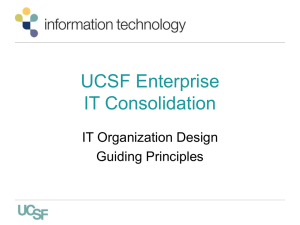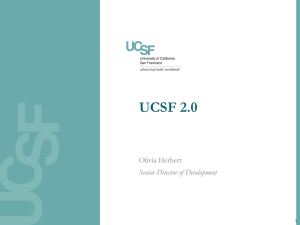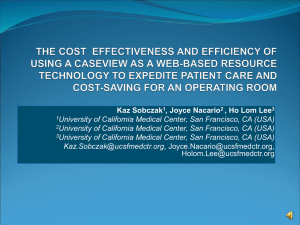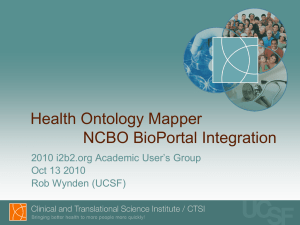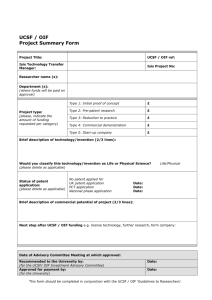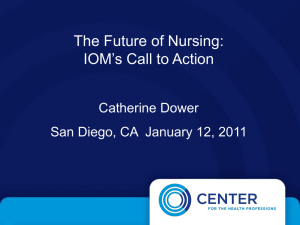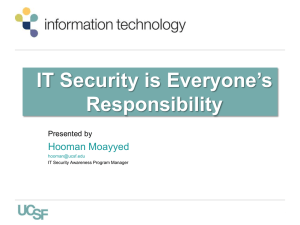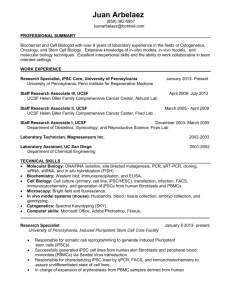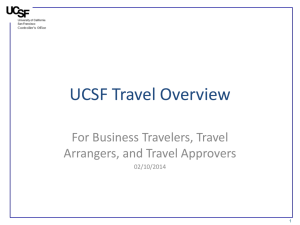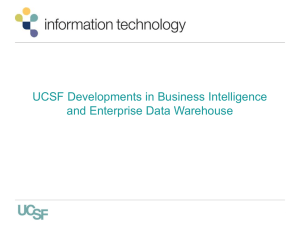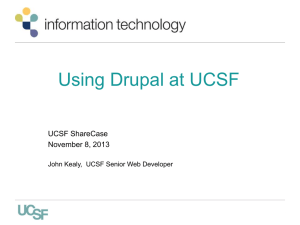UCSF IT Consolidation Overview
advertisement
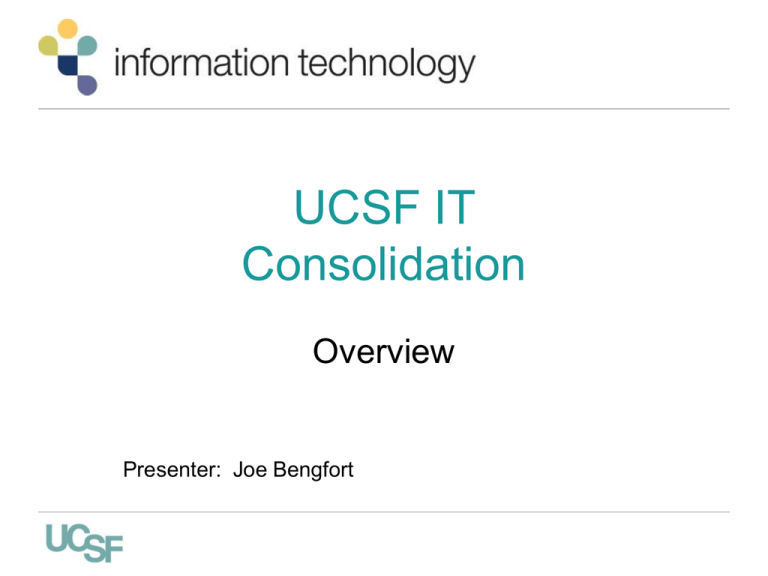
UCSF IT Consolidation Overview Presenter: Joe Bengfort Background / Context • Market and financial pressures obviate the need for UCSF to act more and more as one institution. • UCSF IT needs are rapidly evolving and escalating, e.g.: • • • • • • Data access Analytics Integration of systems and data across missions Mobility (communications; data; applications) Secure / simple movement of large amounts of data High perform. computing / high speed networks / high capacity storage • Recent IT leadership changes offer an opportunity to revisit our structure to address these needs. A unique opportunity to reshape our investment in IT around the evolving needs of the UCSF missions. 2 Guiding Principles for IT Consolidation • Must enable, not dilute, focus on our mission (Discovery, Teaching, Patient Care). • Increase collaboration and cooperation across the enterprise. • Meet the growing demand for IT services in the most productive and cost effective manner. • Consider cultural differences and whether a consolidated IT organization can accommodate. 3 Targeted Benefits • Greater collaboration and sharing of data across the UCSF Enterprise. • Continuity of service for key constituents (e.g. faculty, students). • Bend the cost curve of IT spending… i.e. lower the projected growth rate of IT spending. • Better position UCSF to meet the increasing demand for IT, data and analytical services across the enterprise. • Enable highly specialized and innovative departments to remain nimble while improving access to centralized IT services and data. 4 Decision Overview • Consolidate certain aspects of IT at UCSF. • Establish a single Chief Information Officer position. • Post CIO position internally and make appointment by end of August 2013. • Transition to this model over the next 6 months. 5 IT Functions to be Consolidated • Consolidation of Campus ITS (formerly Elazar H) and Medical Center IT (Joe B). • Technology disciplines providing common IT services across the institution: • • • • Enterprise Applications: • • • • Core Infrastructure: Network, servers, storage, data center Development and integration services IT Customer Services: Help desk, desktop support Payroll Time Tracking General Financials IT process and risk management functions: • • • • Security, identity and access management Quality and IT process controls IT Planning and Architecture IT Finance • Establish new Data Warehousing & analytics support team: • • • Meet the high demand for access to data Establish and operate the enterprise data warehouse Provide analytics support to UCSF departments 6 IT Functions to Remain Distributed • Mission specific applications: • Clinical IT systems • Research IT systems • Education IT systems • Departmental based IT services, eg: • • • • • • • Campus Life Services IT Clinical Lab IT Radiology IT School based IT services QB-3 Cancer Center Etc… 7 Discovery Mission Clinical Systems Research Systems Teaching Mission Education Systems Enterprise Admin. Systems IT Customer Service Application Technical Support Services Data Warehousing and Analytics Support Development and Integration Core IT Infrastructure *All functions in teal report to the consolidated CIO position 8 Customer Relationship Mgmt. Security, Identity & Access IT Quality & Service Management IT Planning and Architecture IT Finance Patient Care Mission What to Expect • Complete the IT organizational design and implement the new reporting structures. • Maintain momentum and focus on current delivery commitments, e.g.: • • • • Desktop OE Initiative Data Center OE Initiative Mission Bay Hospital IT Program Daily operational support of IT systems • Initiate new activities: • • • • • Further unify technical decision-making. Finalize priorities and funding for FY14 IT projects. Establish Enterprise Data Warehousing and Analytics Support team. Develop 5 year plan for IT operations and delivery to address cost curve of IT. Validate that the fundamental responsibilities of UCSF IT are being performed. • Current financial recharge models for Campus and Med Center IT will remain status quo for FY14. 9 Requests of This Leadership Team • Ideas to help expose UCSF IT to your business, e.g.: • Orientation tours in Patient Care / Education / Research to help IT better engage in your mission. • Frank talk / communicate …UCSF IT commits to the same: • • • • What’s working / what’s not. What doesn’t seem to make sense. Issues / concerns. What are the priorities. • Input on how best to interact with and understand the IT needs and priorities of the School of Medicine. • i.e. what interaction model would be most effective. • Have high expectations from UCSF IT / expect a lot. 10 Supporting Slides • Leadership Interviews • Common Themes • Validating UCSF IT Fundamentals 11 UCSF Leadership Interviews • • • • • • • • • • • • • Mike Blum – MC CMIO / CDHI Joe Castro – Student Academic Affairs John Ellis – Controllers Office Sam Hawgood - SoM Angela Hawkins – Campus Life Svs. Suzanne Hildebrand-Zanke -Research Michael Norberg – SoP Susan Schultz – SoD Mike Hindery - SoM Pam Hudson – MC Clinical Systems Lynda Jacobson - SoN Clay Johnston - CTSI Catherine Lucey – SoM 12 • • • • • • • • • • • • Sorena Nadaf – Helen Diller Cancer Karen Butter - University Librarian Bob Newcomer – Academic Senate David Teitel – Pediatric Cardiology John Roberts – Surgery / Transplant Neil Risch – Inst. Human Genetics Adams Dudley - Pulmonary Michael Fischbach - Bioengineering and Therapeutic Sciences Joe Derisi - Biochemistry and Biophysics Wendy Max - Institute for Health and Aging Grae Davis - Biochemistry and Biophysics Andrej Sali - Bioengineering and Therapeutic Sciences Common Themes: Leadership Interviews • Leaders are generally supportive of the concept of IT consolidation. • Strongest support for consolidation of: • • • • • Specialized IT functions need to stay within departments: • • Application support is where most of the specialized needs exist. Take a measured pace: • • • • Infrastructure (network, computing, storage, data centers) IT Security Customer services (help desk, desktop support) Enterprise applications (e.g. AP, payroll, time tracking, etc…) Don’t take a big-bang approach; chose evolution versus revolution. Finish what you started (e.g. OE for Field Services) / don’t over-reach too soon. Workflow changes must accompany consolidation of departmental IT. Must address skill gaps in high demand areas: • • • • • Data warehousing / Analytics support Mobility: Apps, devices, workflow enhancement, patient monitoring Secure but simple movement of large amounts of data High Performance Computing Image management and accessibility. 13 Validating UCSF IT Fundamentals IT Fundamental Protecting the data. Description Are back-ups being done / tracked / remediated; do we know how to recover our data; do we know how to recover from a disaster? Securing UCSF data assets. Do we fully understand the security exposures we have; are we compliant with the law (e.g. HIPAA, OCR); are we over-burdening the business? Managing the availability and Are there system stability issues; Is the environment adequately performance of the environment. refreshed; do we understand how performance is impacting the business; etc... Managing UCSF IT financial investment. Do we fully understand where the money is being spent today; and how that operational spend trends over time; and how it compares to market? Managing the performance of IT staff. Do we have the right skills, have we dealt with people performance issues, have we secured our top performers? Compliant with our contracts. Are we managing software licenses and in compliance; are our vendor partners holding up their end of the deal; etc…? Promoting the right services culture Do we have a culture of customer service, transparency, collaboration, professionalism, respectfulness, integrity, diversity, excellence? 14