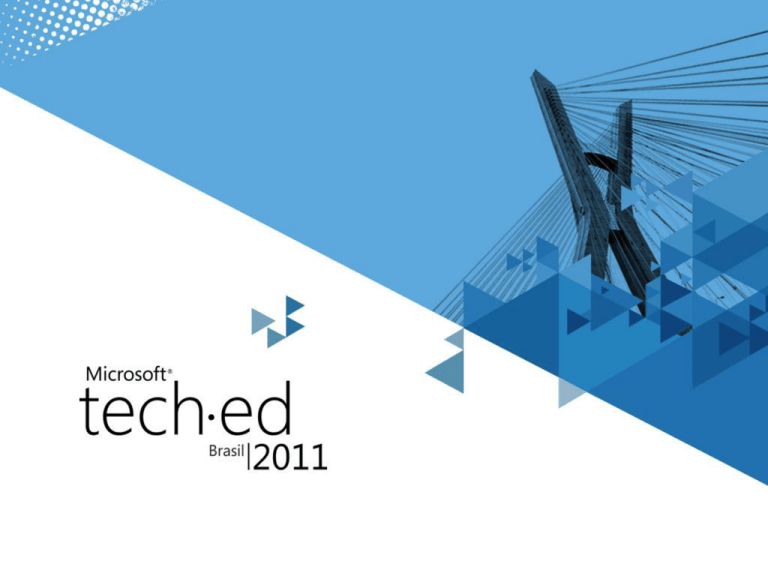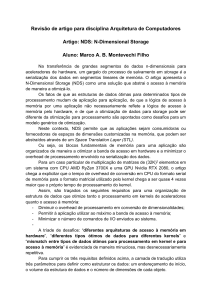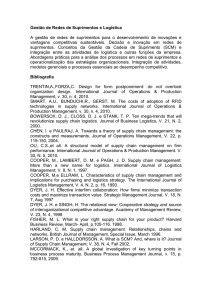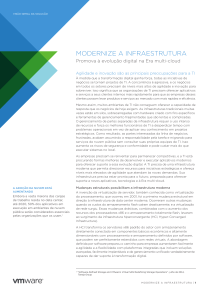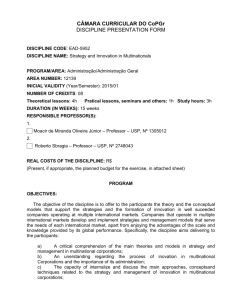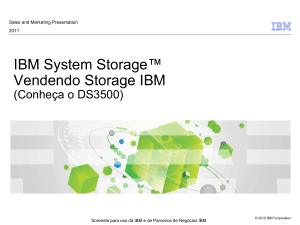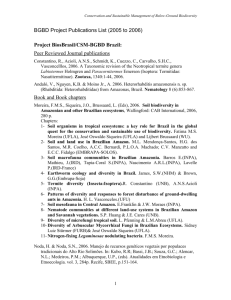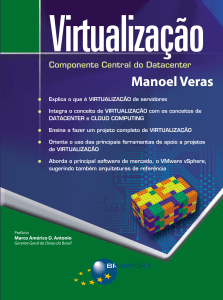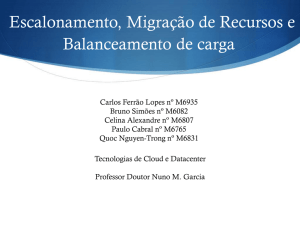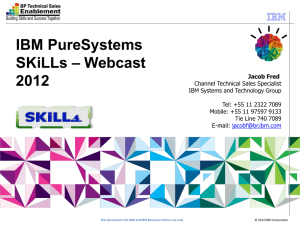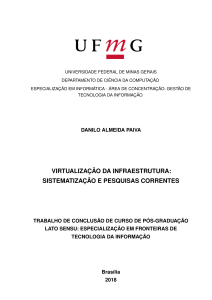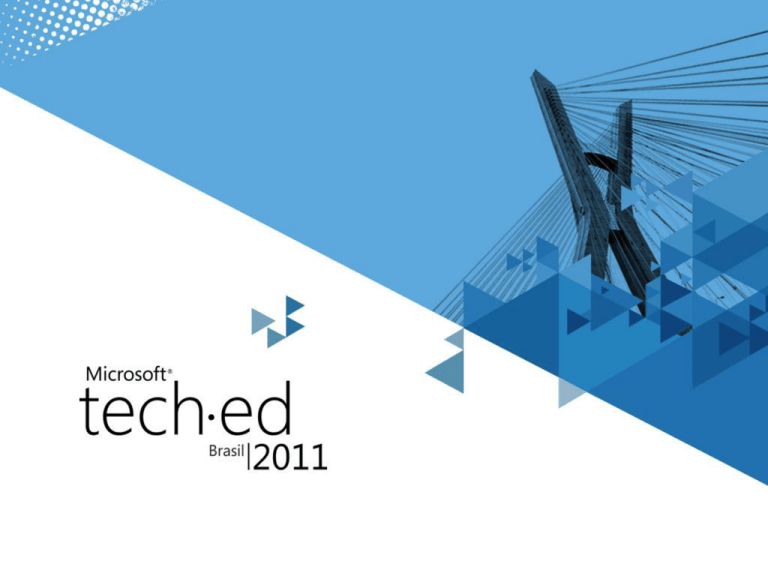
Gerenciando ambientes com
Vmware através do System
Center Virtual Machine Manager
2012
VIR307
Marcelo Sincic
Technical Consultant –
ProConsult Brazil
Dell | IT Computing
Services
MVP-MCT-MCITP-MCPD-MCTS
MCDBA-MCSA-MCAD
Sun Java Instructor
IBM CLP Notes
http://marcelosincic.com.br
msincic@gmail.com
Alexandre Goudard
Team Lead – ProConsult
Brazil
Dell | IT Computing Services
System Center Virtual Machine Manager 2012
Deployment
Fabric
Fabric
Management
Hyper-V
Bare Metal
Provisioning
Update
Management
Hyper-V,
VMware, Citrix
XenServer
Dynamic
Optimization
Network
Management
Power
Management
Storage
Management
Cluster
Management
Cloud
Services
Virtual Machine Manager 2012: Arquitetura
Self Service
Web Portal
Console
Windows PowerShell
SCVMM Connector
Operations Manager
Management Server
Virtual Machine Manager
Management Server
Management Interfaces
Virtualization Abstraction Layer
VMware vCenter
Windows
Deployment
Services
Server
(WDS)
Windows
Software
Update
Services
Server
(WSUS)
VMM
Library
Server
Hyper-V
Hosts and
Clusters
Citrix
XenServer
Hosts and
Clusters
VMware
ESX
Hosts and
Clusters
Storage / Networking
VMware
ESX
Hosts and
Clusters
Fabric Management
Servidor Fisico
Multiplos hypervisors – Hyper-V, VMware, Xen
Integração com remote management – IPMI, iDRAC,
DCMI, iLO, SMASH, Custom
Provisionamento de host– de baremetal para Hyper-V em
Cluster provisioning
Network
Define Redes usando VLANs e Subnets por localização
do datacenter
Gerenciamento de endereços para IPs, Load Balancer
VIPs e MAC addresses
Provisionamento automático de Load Balancers
Storage
Autodescobrimento de storage arrays e pools de disco
Classificação do storage pelo throughput e capacidades
Descoberta e configuração de LUNs e alocação para
host e cluster Hyper-V
Networking
Define Redes usando VLANs e Subnets por
localização do datacenter
Gerenciamento de endereços para IPs, Load
Balancer VIPs e MAC addresses
Provisionamento automático de Load Balancers
IP Pools
Logical
Network
Host
Group
IP Subnets/
VLANS
IP Pools
Pool 01
Pool 02
São Paulo
FRONTEND
Pool 03
Rio de
Janeiro
Pool 04
MAC Address Pool
MAC Range: 00:1D:D8:B7:1C:00 00:1D:D8:F4:1F:FF
(3,998,720 endereços)
Define
Pool
Seta
MAC
range
Aloca
Pool
Associa
ao host
group
MAC
checkout
Nova
VM
MAC
VM
checkdeletada
in
Gerenciamento de
Recursos de Rede
Marcelo Sincic
Dell Global Consulting Services
Serviços no VMM 2012
Template
Ponto inicial de serviços desejados
Especifica requerimentos
Instala serviços conforme as definições do
template
Habilita os serviços nas instâncias
Instance
Grupos de VMs que trabalham em conjunto
Inclui as VMs com suas aplicações
Suporte nativo a:
Web Applications (WebDeploy)
Virtual Applications (Server App-V Package)
Database Applications (SQL DAC)
Porque utilizar Serviços?
Gerencia um conjunto de servidores
ou serviços como uma unidade
Faz escalonamento baseado na demanda
Compõe diversos servidores e aplicações
com multiplos Sos, VMs e serviços
integrando os novos recursos de
Fabric Management
Service Designer
Services Template
Marcelo Sincic
Dell Global Consulting Services
Storage
Mapeamento de storages ponto-a-ponto
Alocação e entrega dinâmica
Provisionamento de novas VMs
utilizando SAN
Migração de SAN por demanda da VM
Automação de Storage
Descobre portals e targets
Log on & log off
Mapeia LUN por porta
Mapeia Virtual para Físico
Cria e Deleta Virtual Ports
Enumera
Procurar
Monta/Desmonta
Mapeia Volume para Disco
Mapeia Disco para Lun
Storage Automation
VMM
Storage Management Service
Storage Provider
Array
Pool
Unallocated
Array
Pool
Allocated
Logical
Unit
Unallocated
…
…
Allocated
Logical
Unit
…
Create Cluster Wizard
Apenas para Hyper-V
Novos Investimentos
HA do VMM Server
VMM Server será Cluster-aware
Admin console com reconexão inteligente
Virtual Machines
Criação de Não-HAVMs em clusters
Criar/Deletar HAVMs no Citrix XenServer
XenMotion
Host Clusters
Adicionar/Remover clusters Citrix XenServer
Adicionar/Remover Hyper-V clusters em outros dominios
Criação de Clusters Hyper-V
Otimização Dinâmica
Novo recursos do VMM 2012
Balanceia o cluster pelo uso das VMs
Live Migration sem VM downtime
Não requer Operations Manager
Suporta Hyper-V, VMware and Citrix
XenServer
Otimização Dinâmica
Recursos
Optimiza CPU, Memory, Disk IO e Network IO
Optimiza quando o uso alcança DO threshold
Modos Manual e Automático
Default é Manual
Frequencia definida pelo usuário
Default é 10 minutos
Agressividade configurável
Mais agressivo = Mais migrações = Mais balanceado
Default é menos agressivo
Otimização Dinâmica
Otimização de Energia
Power Optimization
Estende as Dynamic Optimization
Apenas com o Dynamic Optimization automático
Otimiza os mesmos recursos que o Dynamic Optimization
Agendamento
Define as horas do dia em que o gerenciamento ocorrerá
Desligamento dos hosts
Desativa o host do cluster
Assegura-se que não haverá perda de desempenho e quorum
Utiliza os recursos out-of-band para ligar/desligar o nó
Power Optimization
Dynamic Optimizations
Marcelo Sincic e Alexandre Goudard
Dell Global Consulting Services
Technology and Terminology-1
Parent Partition
Service Console
VHD (Virtual Hard Disk)
VMDK (Virtual Machine Disk)
Failover Clustering
VMware HA (High Availability)
Live Migration
vMotion
CSV (Clustered Shared Volumes)
VMFS
Coordinator Node
Primary Node
VM Affinity
VM Affinity
Pass-Through Disks
Raw Device Mapping
Core Parking
Distributed Power Management
Technology and Terminology-2
Hyper-V Manager
VI Client
Windows Server Backup (WSB)
Consolidated Backup
Dynamic Disk
Thin Provisioning
Expand Disk/Volume
Volume/Extent Grow
VM IDE boot
VM SCSI
Hot Add Disks
Hot Add Disks
Integration Components
VMware Tools
Virtual Switch
Standard/Distributed Switch
Technology and Terminology-3
System Center Virtual Machine Manager
vCenter
Performance and Resource Optimization (PRO)
Distributed Resource Scheduler (DRS)
Self Service Portal
Web Access
Quick Storage Migration
Storage vMotion
Templates
Templates
Clones
Full Clones
P2V / V2V
Converter
Virtual Machine Servicing Tool (VSMT)
Update Manager
Suporte a Múltiplos Hypervisors
SCVMM 2007
• Virtual Server
2005 R2
SCVMM 2008
RTM
• Virtual Server
2005 R2
• Hyper-V RTM
• ESX 3.x
SCVMM 2008
R2 SP1
• Virtual Server
2005 R2
• Hyper-V
RTM
• Hyper-V R2
• Hyper-V R2
SP1
• ESX 3.x
• ESX 4.0
(limited)
ESX Management
ESX Management
vCenter 4.1 Integration
Não mais importa a árvore do vCenter
Hosts e cluster podem ser agrupados
livremente
Suporta o uso de contas não
administrativas
vCenter
SCVMM 2012
Citrix XenServer
Management
XenServer Management
VMM não depende do Citrix XenCenter
Integration Pack
SCVMM 2012 Server Hyper-V
Citrix XenServer(s)
Citrix XenCenter
Storage
Repositories
SCVMM 2012 Libraries
Integração com VMWare
Alexandre Goudard
Dell Global Consulting Services
Conteúdo Relacionado
Centro de Treinamento TechNet
Virtualização Microsoft para Administradores
Vmware
http://technet.microsoft.com/pt-br/gg578609
Managing VMware ESX and Citrix XenServer
in VMM 2012
http://technet.microsoft.com/en-us/library/gg610687.aspx
Palestras Relacionadas
VIR311 | Compare as tecnologias de memoria
dinâmica no Vmware e Microsoft
STO303 | Virtualização de Storage com ambientes
em Hyper-V
VIR306 | Conheça o System Center Virtual
Machine Manager 2012
Get the free mobile app for your phone
http:/ / gettag.mobi
http://technet.microsoft.com/pt-br
Get the free mobile app for your phone
http:/ / gettag.mobi
http://msdn.microsoft.com/pt-br
Não esqueça de
preencher sua avaliação
online
www.teched.com.br/avaliacao
Get the free mobile app for your phone
http:/ / gettag.mobi
© 2011 Microsoft Corporation. All rights reserved. Microsoft, Windows, Windows Vista and other product names are or may be registered trademarks and/or trademarks in the U.S. and/or other countries.
The information herein is for informational purposes only and represents the current view of Microsoft Corporation as of the date of this presentation. Because Microsoft must respond to changing market
conditions, it should not be interpreted to be a commitment on the part of Microsoft, and Microsoft cannot guarantee the accuracy of any information provided after the date of this presentation. MICROSOFT
MAKES NO WARRANTIES, EXPRESS, IMPLIED OR STATUTORY, AS TO THE INFORMATION IN THIS PRESENTATION.