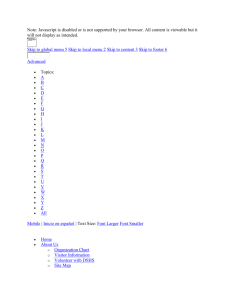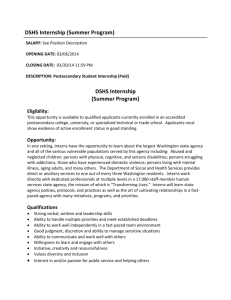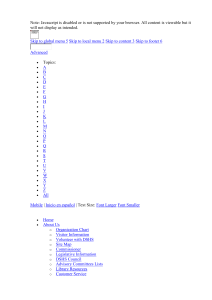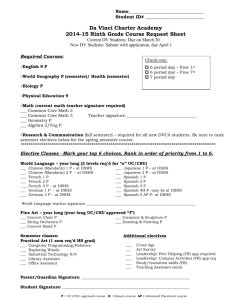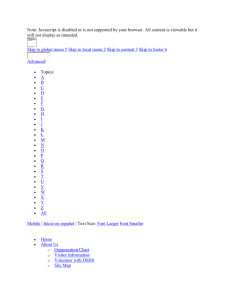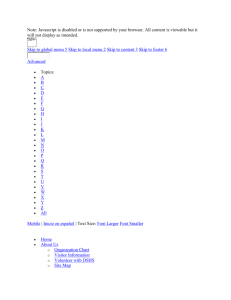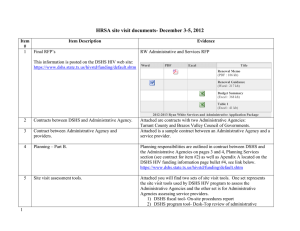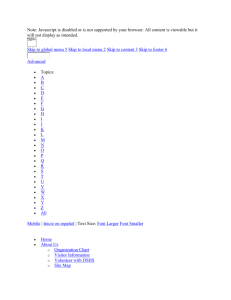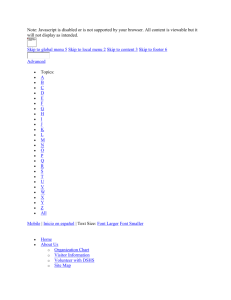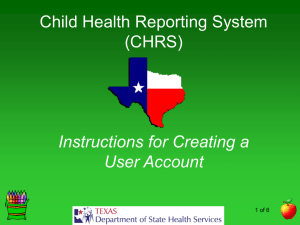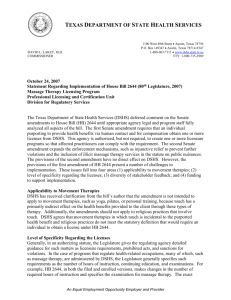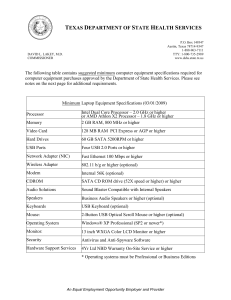Washington Connection Training - WCOMO – Washington Coalition
advertisement
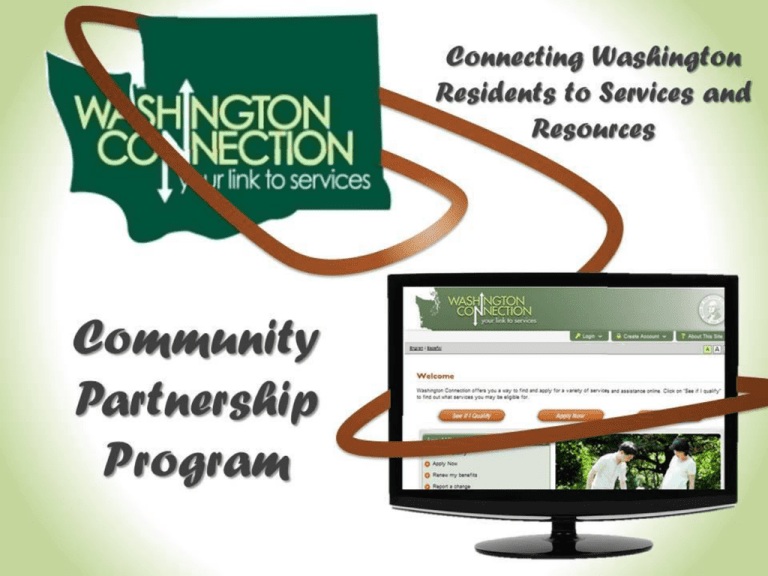
Benefit Programs That Can Be Accessed Online Find Services Food Cash Housing Apply Now One-Stop Access to Many Services Utilities Health Care Legal Help See If I Qualify State of Washington Benefit Programs Eligibility Review • Food and Cash assistance programs Change Report • Child Care Subsidy programs Mid-Certification Review • In-Home Long Term Care Services • Assisted Living, Adult Family Home Care, Nursing Home, Hospice • Child / Family Institutional Care (Hospital / CLIP) • Developmental Disabilities Services • Classic Medicaid Health Care: 65+, blind or disabled • Medicare Savings Program • Medicare / Workers with Disabilities (HWD) Mental Health • • Veterans Benefits Assistance Federal Earned Income Tax Credit (online application) Treatment Centers • Free Application for Federal Student Aid (online application) • Women, Infants, and Children Nutrition Program (WIC) • Housing Assistance; Low Income Home Energy Assistance • Take Charge Family Planning; Tribal TANF • Vocational Rehabilitation Services • Child Support Services; Foster Youth Assistance Veterans Education Employment Children & Youth Domestic Violence Referral Information Other Applications Tribes Long Term Care Transportation City of Seattle Benefit Programs • Energy assistance programs • Child care program • Preschool programs • Weatherization assistance program Washington connection over view WHY ACCESS SERVICES ONLINE Customers : 24 hour access to customer information Decrease time in lobby and on phone Promote self sufficiency Instant verification of benefits for other programs Replace Provider One card Check EBT balance Apply, renew and see important dates CLIENT BENEFIT ACCOUNT 5 LEVELS OF PARTNERSHIP • TWO LEVELS OF PARTNERSHIP • Host Organization • Assisting Agency • TWO TYPES OF ACCESS • Public Access • Limited Access 6 LEVELS OF PARTNERSHIP Provide a self-service computer with an internet connection to Washington Connection Have staff, with Assistor level duties, available to submit an application, renewal or change on behalf of the customer by accessing the Partner Profile Account on Washington Connection Display / Distribute Marketing Materials Display / Distribute Marketing Materials Level 1: Host Organization 402 (43%) Level 2: Assisting Agency 539 (57%) 7 LEVELS OF ACCESS Limited Access Provide own customers with access to marketing materials and on-line access to Washington Connection or an Assistor Public Access Provide any visitors with access to marketing materials and on-line access to Washington or an Assistor Service Delivery Site location and details are posted online: Public Access Directory 8 WHY ACCESSING SERVICES ONLINE Community Partners: Receive marketing materials and invitation to free trainings, webinars, and community meetings Opportunity to network with other partnering agencies Provide customers with full service access to program information and benefits Ability to create Partner Profile Account, complete and review client applications, assign cases to staff Perform DSHS/HCA client SEARCH queries to better serve the customers 9 PROTECTING CONFIDENTIAL INFORMATION 1. Client consent is required: When assisted by a registered community based organization (assisting agency) 2. Before a community organization can be registered as an Assisting Agency, it is required to: Establish a Profile and Data Share Agreement Require staff to sign a Confidentiality Agreement every year Create a Secure Access Washington (SAW) Account Create a Partner Account (FREE of charge) 10 Online Registration for New Community Partners DATA TRANSFER FROM HPF TO WACON • We have identified a technical issue that is preventing the data transfer from occurring properly when certain Usernames were used by certified IPAs/Navigators. • We’ve started working on resolving this issue so this feature can function properly in the future (planned for January 11, 2015 release). • For consumers and clients, the “Handshake” appears to be working. ENHANCEMENTS HIGHLIGHTS • • • • • • October 12, 2014 (currently in testing phase) Add Mid-Certification Review information to Homepage, FAQ and Tutorial Allow Client Benefit Account user to print benefit history with name displayed on the page Provide more information for Client Benefit Account registration process Update public access directory information Remove phone interview question from the online application • • • • • • January 11, 2015 (currently in development phase) Allow data transfer from HPF to WACON when username has a “-” sign Add Voter Registration to online application, eligibility renewal, and change report Add questions to online application for incarcerated mentally ill applicants Incorporate School-Aged Children Child Care into online change report Revise veteran status question to “I or someone in my home is a person who has served in U.S. Armed Forces, National Guard or Reserves” • Note: These enhancements will be implemented as scheduled if no unexpected issues surface. GETTING ANSWERS Help DSHS Customer Service Contact Center: 877-501-2233 DSHS Child Care Provider Unit: 800-394-4571 DSHS Classic Medicaid : 877-501-2233 DSHS Statewide Fax number to Imaging HUB: 888-338-7410 Washington Connection Customer Support: 360-664-4568 waconnectioncomments@dshs.wa.gov Health Care Authority Customer Service: 800-562-3022 https://fortress.wa.gov/hca/p1contactus/ Health Care Authority Medical Eligibility Determination: 855-623-9357 AskMagi@hca.wa.gov Health Benefit Exchange Healthplanfinder Call Center: 855-923-4633 www.wahealthplanfinder.org 15 GETTING SUPPORT IN PARTNERSHIPS Washington Connection Community Partnership Contacts DSHS Community Services Division – Headquarters Corinna Adams, Program Manager (360) 725-4890, Corinna.Adams@dshs.wa.gov Region 1 Leslie Stickel, Community Access Consultant (509) 227-2227, Leslie.Stickel@dshs.wa.gov Region 2 Kathy Tan, Community Access Consultant (206) 272-2164, Kathy.Tan@dshs.wa.gov Region 3 Jarret McGill, Community Access Consultant (253) 476-7040, Jarret.McGill@dshs.wa.gov 16