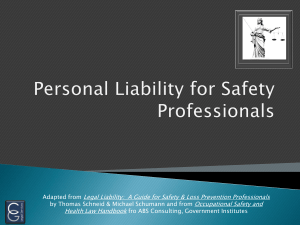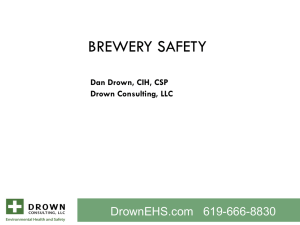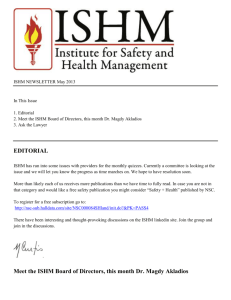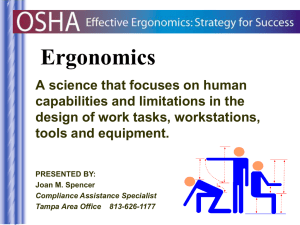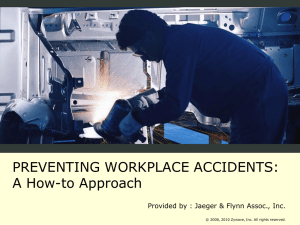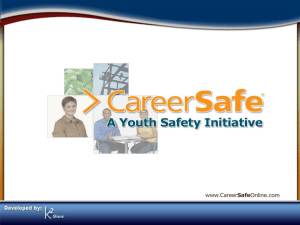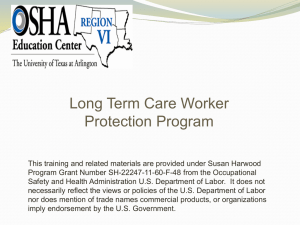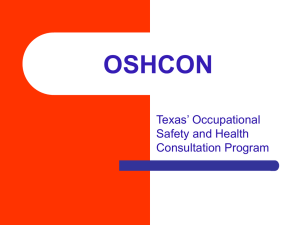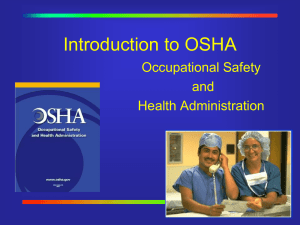Injury and Illness Program (Including Ergonomics)
advertisement
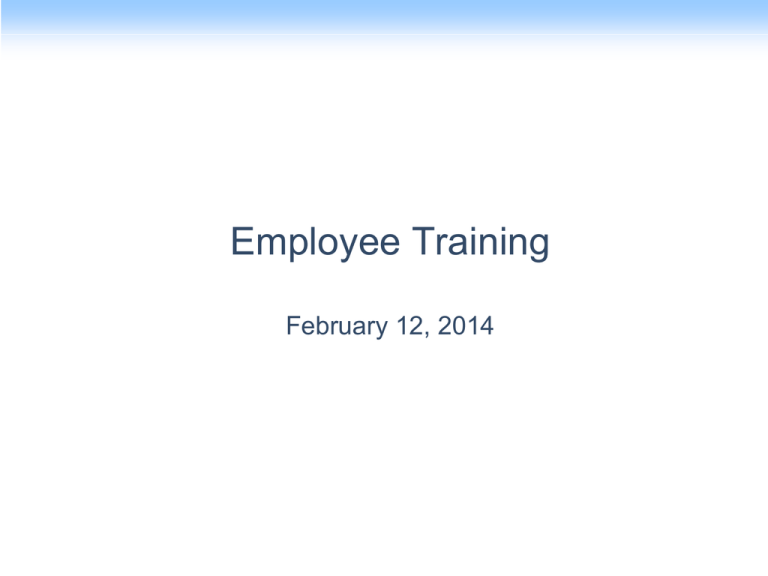
Employee Training February 12, 2014 Training Agenda • Injury & Illness Prevention Program (IIPP) • Ergonomics Injury and Illness Prevention Program (IIPP) Injury and Illness Prevention Program (IIPP) is a Legal Requirement Mandated by OSHA! Who, or What is OSHA? OSHA is a Government Agency, as in EPA, DOT, NASA & CIA But OSHA Specializes in Safety for Employees: Occupational Safety & Health Administration There are two OSHA’s: Federal and State Direction of Flow Fed OSHA Cal OSHA Employee Regulations Requirements Fed OSHA Cal OSHA Employee Rules Program Responsibilities Management Human Human Resources Resources Supervisors // Supervisors Managers Managers Employees Complete all EHS training Active leadership in EHS issues Provide adequate resources Provide info on Provide info on Worker’s Worker’s Compensation Compensation Manage Manage Worker’s Comp Worker’s Comp claims, filing, claims, filing, forms & forms & questions questions Educate / train Emp. Educate / train Emp. on hazards & safe on hazards & safe work practices work practices Ensure unsafe Ensure unsafe equip is out of equip is out of service service Address safety Address safety issues to safety issues to safety committee committee Report & investigate Report & investigate accidents within accidents within 24 hours 24 hours Follow safe work procedures Correct and/or report safety violations & unsafe conditions Know location & operation of safety & emergency equipment Maintain good housekeeping in work spaces 10 Identification of Workplace Hazards • New Equipment & Process Reviews – Ensure new equipment and processes meet EHS guidelines • Safe Work Practices – Operating guidelines which include environment, health and safety rules, and personal protective equipment (PPE) requirements • Safety Inspections – Conducting safety walkthroughs • Incident Investigations – Corrective actions • Employee suggestions Correction of Unsafe Practices/Conditions • Substitute/Elimination of Hazard • Engineering Controls Most Effective – Equipment Design – Ventilation • Administrative Controls – Standard Operating Procedures – Personal Hygiene • Personal Protective Equipment – Safety Glasses – Gloves – Lab coats Least Effective Employee Responsibilities if Injured 1 Tell someone immediately Keep people clear if necessary 2 Get first aid, seek medical attention, or dial 9-911 3 Notify a supervisor Post Accident/Incident Process Employees Report all incidents, accidents immediately to Supervisors Get first aid / medical attention (as needed) Supervisors & Managers Work with HR to provide Employees’ Claim form for Workers Compensation to Employee within 24 hours (as needed) Complete and submit the Accident Incident Report Form (located on shared drive) to the Safety Director within 24 hours Commit resources to and implement the corrective action plan Management Notify appropriate agencies, e.g., Cal-OSHA, in a timely manner (as needed) Record injury or illness in Cal-OSHA 300 log (recordable cases only) Assist with accident/incident investigation Document corrective actions 14 Recordkeeping/Documentation • • • • Safety Inspections and Audits Employee Training Records Medical Records Accident Statistics – CalOSHA Log 300 – Posted Feb. 1 to April 30 of following year • Accident Incident Investigations • Employee Concerns • Corrective Actions Ergonomics What is Ergonomics? Ergonomics is the science of fitting workplace conditions and job demands to the capabilities of the working population. Ergonomics is not Just for Desk Jockeys*! Ergonomics includes the use of hand tools, power tools, as well as computers and desk items * a person whose job involves working at a desk (Merriam-Webster Dictionary) Common Signs and Symptoms Muscle fatigue Pain / discomfort Inflammation / swelling Numbness / tingling Decrease range of motion Loss of function Chronic injury cycle Take Action Early and before the injury becomes serious!! Desk Ergonomic Solutions • Proper set up and use of equipment is key • When making changes, start with the chair, then work up to the keyboard, desk height, mouse, and monitor • Try changes for at least a week • Vary your tasks and positions throughout the day • Take periodic breaks to stretch • Report symptoms to Manager Best Practices • • • • • • Position chair to allow 90 degree angles for the arms and legs Position monitor 18-24” away (about an arm’s length) Position monitor at or just below eye level (Top 1/3 of screen) Keep items used most close to the body or within arms reach Evaluate frequency, force, and duration of each task Notify Manager when symptoms start Exercise Injury & Illness Prevention 23 Ergonomic Evaluation Requests For ergonomic requests, please contact Ann Kelly in the Human Resources Department at extension 4212 or akelly@stmarys-ca.edu. You will be scheduled for an ergonomist to perform an evaluation For additional information, contact EH&S Thank You