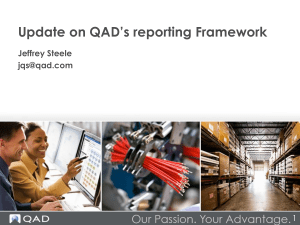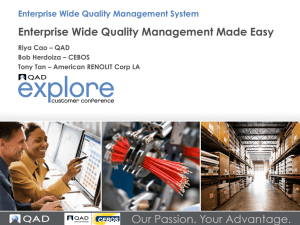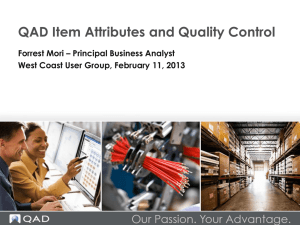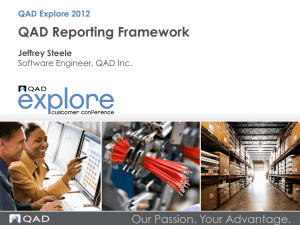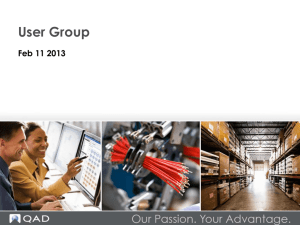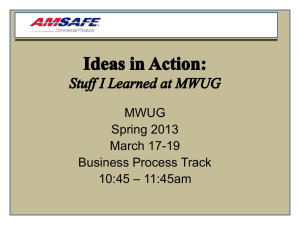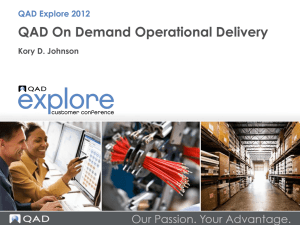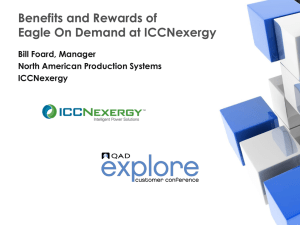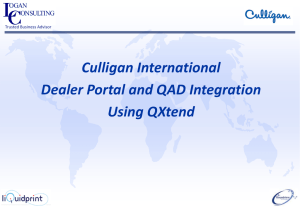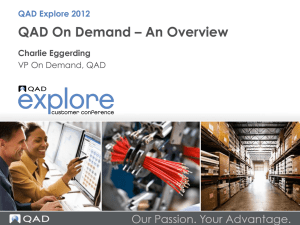Net UI Implementation
advertisement
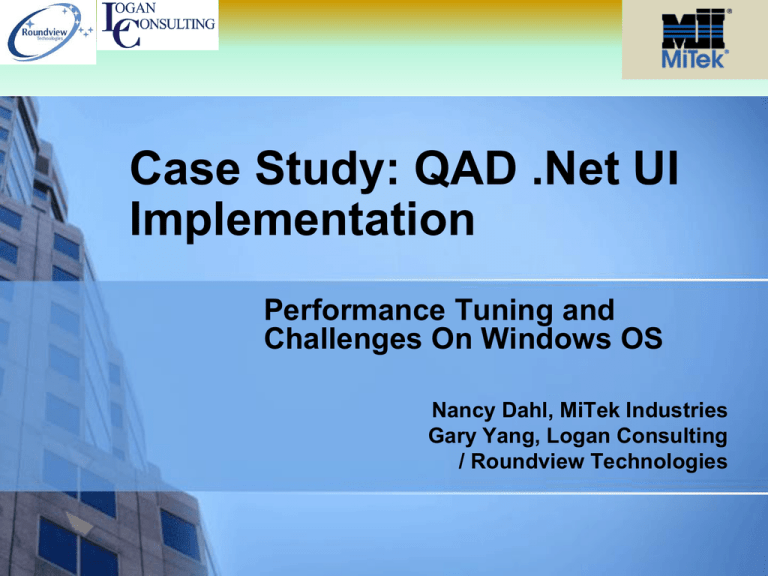
Case Study: QAD .Net UI Implementation Performance Tuning and Challenges On Windows OS Nancy Dahl, MiTek Industries Gary Yang, Logan Consulting / Roundview Technologies QAD .Net UI About MiTek Industries MiTek is the world's leading supplier of state-of-the-art engineered products and services for the building components industry. MiTek has operations in more than forty countries on six continents. The company has been a subsidiary of Warren Buffett's Berkshire-Hathaway Inc. since 2001. QAD for North America is hosted in our Chesterfield, Missouri corporate headquarters. MiTek is one of QAD’s Strategic Accounts. We’ve been using QAD since 1999. Current QAD version is 2008 SE. QAD is deployed via Citrix. QAD .Net UI About Gary Yang And Roundview Technologies Have been a QAD consultant / solution architect since 1997 Started own consulting business in 2010 Pioneer in QXtend integration framework implementations with the first successful project in QXtend and a number of large scale projects, such as Eaton, Visteon, Avery Dennison, MiTek, Nexteer, Tower, Freudenburg-NOK, Harris, Physio-Control (Medtronic), Superior Industries, A. O. Smith, Excel Industries, Sugar Foods Specialize in advanced / new QAD technologies, .Net UI, CSS, Enterprise Financials, Performance Tuning, Non-Intrusive Customizations Have team of consultants in China available globally QAD .Net UI QAD Project At MiTek Industries MiTek acquired USP Structural Connectors and the conversion to QAD for USP started with a Gap Analysis in July 2011 & Project Kick-off in February 2012. USP was adding 150 QAD users & 70 Eagle rfExpress. USP added about 8,000 items, 6,000 customers, & higher transaction volume vs. MiTek had historically. Required the Configurator module for Configure To Order items. New project using QXtend to load Pricelists. Pilot site went live 10/1/12 in Canada and all of 7 US sites live 1/1/13. QAD .Net UI Challenges We Had On QAD EA At MiTek Industries Upgraded to a new server in December 2012. Performance & Record locking problems (reports of 4 minutes to enter 1 line of a sales order). The server showed many processes running, however CPU usage was always under 10% and physical memory usage was around 20%. Go live date we looked at adding an additional Tomcat server. Requested users limit their number of maintenance sessions. Had run-away processes that Tomcat was not shutting down. QAD .Net UI Software Environment Windows Server 2008R2 Enterprise OE 10.2B07 QAD 2008SE .Net UI 2.9.4 (Upgraded from 2.7) CSS 4.1.1 QPS 2.4 QXtend 1.7.2 Configurator 5.3 Eagle Data Collection Software Vertax Corvu QAD .Net UI The Unique Challenges In Windows Environment Database Server Tomcat Server Georgiasoftworks Tends To Have Excessive Hand Shaking Supportability How To Set The Heap Size – tomcat6w.exe, NOT setenv.bat Limit On Heap Size With Single Tomcat Instance (1.5GB) Telnet Server Performance Stability Most QAD Customers On Linux / Unix Platforms Windows Scheduler Premature Termination Of Batch Process QAD .Net UI Other Challenges High User Count Record Locking Issues Difficult To Monitor And Respond To Tomcat Connection Pool Session Control Probably One Of The Largest Windows QAD Customer By User Count Connection Session May “Overwork” AppServer / WebSpeed Broker Monitoring QAD .Net UI Database Server Main Problem Was DB Server Abnormal Shutdown Root Cause Is The Process Terminated With Micro-transaction Open Avoid Sudden DB Shutdown Problems Use Client Server Mode For Hand- Held Devices Do Not Let Windows Scheduler Terminate A Job Use OE Explorer (Browser Version) To Manage DB and Processes QAD .Net UI Tomcat Application Server One Tomcat Instance Cannot Support 400 Users Tomcat Heap Size Setting NOT in setenv.bat On Windows, Use tomcat5w.exe The setenv.bat Does Not Work Garbage Collection Monitoring Load Balance 3 Tomcat Instances Set As Catalina Option Know When Memory Is A Problem Tune The “Hidden” maxuses Parameter Avoid Overworking Sessions Must Edit The connectionManager.xml File QAD .Net UI Tomcat Application Server Setting Heap Size (Memory) QAD .Net UI Tomcat Application Server Setting “maxuses” Parameter QAD .Net UI Georgiasoftworks Telnet Server For QAD .Net / QXtend On Windows Telnet Session Start Up Script: k_start.bat The Environment Variables Are Significant Add “Gwtn Monitor” Local Group For Monitoring Georgiasoftworks Sessions QAD .Net UI Record Lock Monitor And Resolution Utility QAD .Net UI Future Directions Move To Linux Platform For Scalability And Stability Fail-Over / Load Balance DR Center OE Replication QAD .Net UI Questions? Nancy Dahl At NDahl@mii.com Gary Yang At gary.yang@roundviewtech.com / LinkedIn