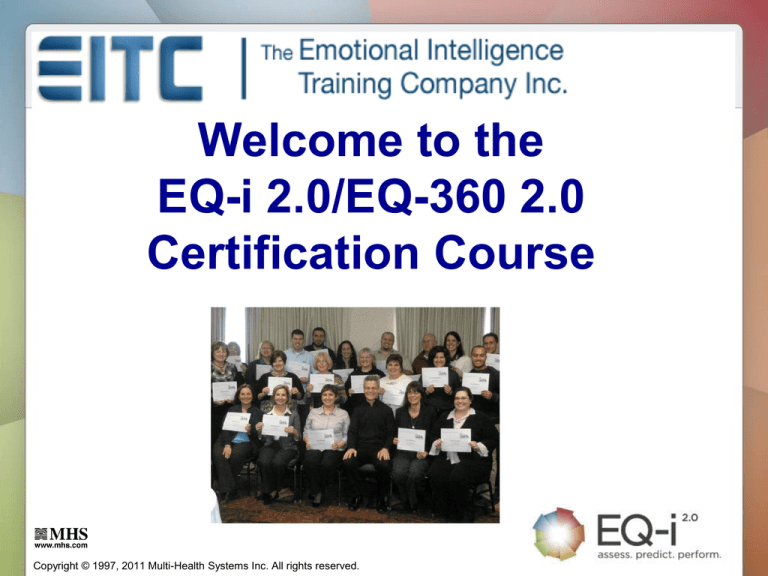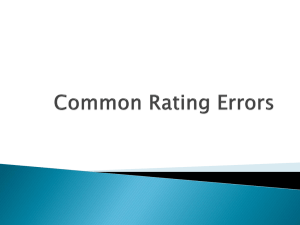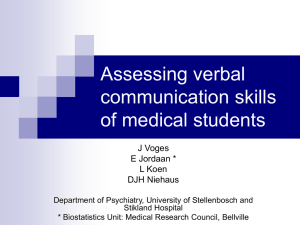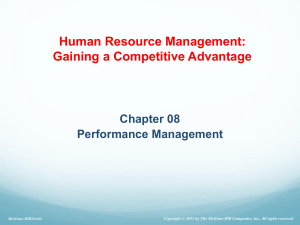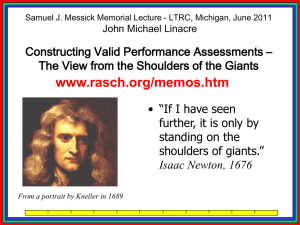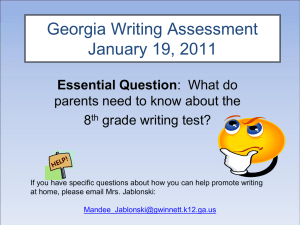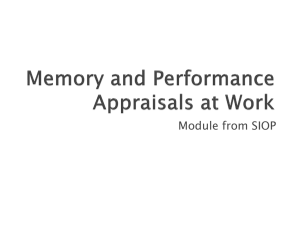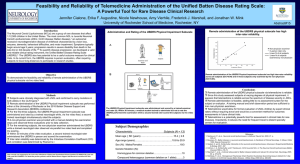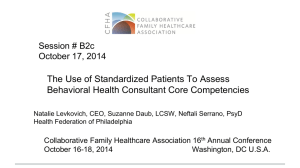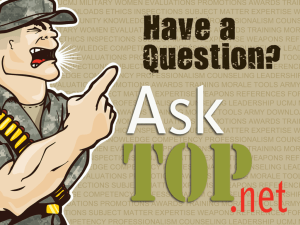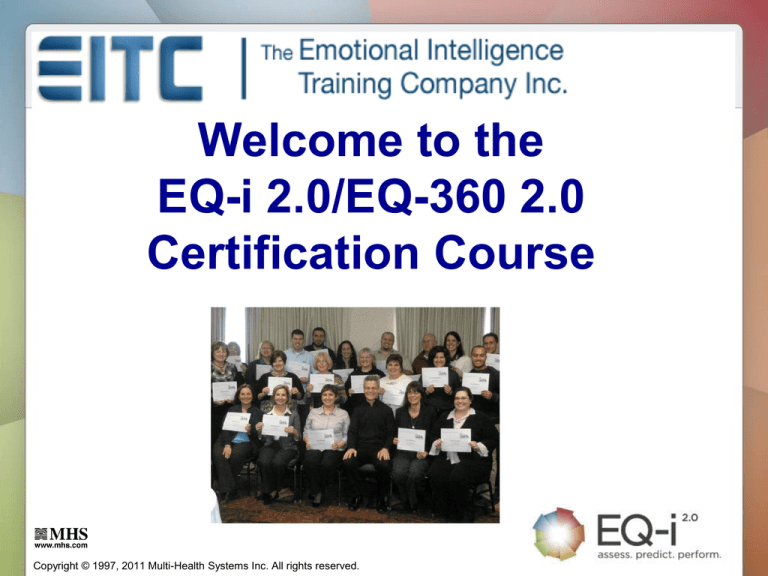
Welcome to the
EQ-i 2.0/EQ-360 2.0
Certification Course
Copyright © 1997, 2011 Multi-Health Systems Inc. All rights reserved.
Copyright © 1997, 2011 Multi-Health Systems Inc. All rights reserved.
Agenda Overview
•
•
•
•
•
•
•
Welcome and Review
Elements of EQ-i2.0: Subscales in Action
Interpretation and Feedback
Getting Buy-In
Planning and Administration
EQ-3602.0 Module
Exam and Feedback (online)
Copyright © 1997, 2011 Multi-Health Systems Inc. All rights reserved.
Introductions
Who You Are:
• Name, Role, and organization you work in
• How will you work with the EQ-i2.0/EQ3602.0
• Expectations for the course
Copyright © 1997, 2011 Multi-Health Systems Inc. All rights reserved.
Pre-Work Review
• Questions, Concerns, Outstanding
issues from the pre-work
Copyright © 1997, 2011 Multi-Health Systems Inc. All rights reserved.
Administrative Details
•
•
•
•
•
Schedule
Breaks
Washrooms
Meals
Designed Alliance
Copyright © 1997, 2011 Multi-Health Systems Inc. All rights reserved.
Course Structure
Pre-work
• Assessment and Feedback
• E-learning modules
In-class
• 2 days
Exam
• Online after in-class portion
Feedback Survey
• Online after Exam
Copyright © 1997, 2011 Multi-Health Systems Inc. All rights reserved.
Exam Expectations
• Covers all modules
• Online, to be taken after in-class portion is
completed
• Must obtain minimum of 70% in order to be
certified to use the EQ-i2.0/EQ-3602.0
• You have 2 hours to complete the exam
• Once complete, obtain results:
• If you pass, you will complete the course evaluation
survey, and obtain your certificate
• If you don’t pass, I’ll coach you on areas that you are
struggling with and then your profile will be reset to take
the exam again
Copyright © 1997, 2011 Multi-Health Systems Inc. All rights reserved.
Overall Training Objectives
By the end of the certification program,
you will be able to:
• Define emotional intelligence and its importance
• Describe the components of the EQ-i2.0 including
defining composite scales and subscales
• Understand the science behind the EQ-i2.0
• Administer the EQ-i2.0 and the EQ-3602.0
• Interpret the EQ-i2.0 and the EQ-3602.0
Copyright © 1997, 2011 Multi-Health Systems Inc. All rights reserved.
Overall Training Objectives
• Prepare for a feedback/debrief/EQ coaching
session
• Demonstrate the ability to conduct an effective
assessment feedback session
• Explain the benefits of EI to client groups
• Describe how EI applies to different disciplines
• Identify resources available post-certification
• Assess which report type is appropriate for your
client
Copyright © 1997, 2011 Multi-Health Systems Inc. All rights reserved.
Model Review
With a partner, take turns
explaining the model and how it
works as if you were explaining
it to a client who was seeing it
for the first time.
Copyright © 1997, 2011 Multi-Health Systems Inc. All rights reserved.
The EQ-i2.0 Model
Copyright © 1997, 2011 Multi-Health Systems Inc. All rights reserved.
Understanding the Model
• Think about the scale you are high in
• Identify ways in which you demonstrate
this skill and what feedback you’ve been
given to support it
• Share your thoughts with the group
Copyright © 1997, 2011 Multi-Health Systems Inc. All rights reserved.
Understanding the Model
• With the subscale card you’ve drawn, think
about what it might look like in an
exaggerated form
• Demonstrate this to the others in your
group until they guess which subscale you
have
Copyright © 1997, 2011 Multi-Health Systems Inc. All rights reserved.
Movie Clip Activity
• Watch the following movie clips observe
the character(s) depicted and determine:
– What subscale might they be high in?
– What subscale might they be low in?
– What questions might you ask based on what
you’ve seen?
Copyright © 1997, 2011 Multi-Health Systems Inc. All rights reserved.
Copyright © 1997, 2011 Multi-Health Systems Inc. All rights reserved.
Copyright © 1997, 2011 Multi-Health Systems Inc. All rights reserved.
Module 2: Elements of EQ-i2.0:
Subscales in Action
Copyright © 1997, 2011 Multi-Health Systems Inc. All rights reserved.
Subscale Interaction
• EQ-i 2.0 comes alive when we look at how
the subscales work together
• When interpreting, look for patterns:
– Subscales that are low
– Subscales that are high
– Low and high subscales working together
• Remember: when preparing be curious;
make hypotheses, prepare to be wrong ;-)
19
Copyright © 1997, 2011 Multi-Health Systems Inc. All rights reserved.
Highs and Lows
With a partner:
• Pick a subscale card
• How would it look if someone scored high in
this subscale and then what it would look like if
they scored low in this same subscale
• Identify a famous person that represents either
the high or low use of this subscale
• Share your thoughts with the larger group
20
Copyright © 1997, 2011 Multi-Health Systems Inc. All rights reserved.
Balancing EI
• Client Report: one per subscale
• Coach Report: three per subscale
• Can turn entire section off
21
Copyright © 1997, 2011 Multi-Health Systems Inc. All rights reserved.
Relationship Between Scales
Select two subscale cards.
Discuss what it might look like if:
• A person was high in the first subscale and
lower in the second
• Low in the first subscale and higher in the
second
• Be prepared to share your responses with
the group
22
Copyright © 1997, 2011 Multi-Health Systems Inc. All rights reserved.
Relationship Between Scales
• You are now assigned two subscales based on
the Balancing Your EI section of the report
• Complete the same exercise as before only this
time there is one additional task:
– Create a coaching question that you can ask your
client based on the combination you have been given
23
Copyright © 1997, 2011 Multi-Health Systems Inc. All rights reserved.
Module 3: Interpretation and
Giving Feedback
Copyright © 1997, 2011 Multi-Health Systems Inc. All rights reserved.
Coach’s Report
•
•
•
•
•
•
•
•
•
Response Style Explained – customized
Overview of Your Results – customized
Well Being Indicator – customized
Balancing Your EI – customized
Item Responses – customized
Follow-up Questions – standard
Action Plan – standard
Development Commitment – standard
Coach’s Guide to an EQ-i2.0 Debrief – standard
25
Copyright © 1997, 2011 Multi-Health Systems Inc. All rights reserved.
Interpretation of Results
Response Style:
•
•
•
•
•
•
Participant Summary
Inconsistency Index
Positive/Negative Impression
Item 133
Omitted Items
Response Distribution
26
Copyright © 1997, 2011 Multi-Health Systems Inc. All rights reserved.
Interpretation of Results
Results
• Overview of Your Results
• Deeper examination of individual
scores (highs and lows)
• Patterns (Balancing Your EI)
• Well Being Indicator (Happiness)
• Item Responses
27
Copyright © 1997, 2011 Multi-Health Systems Inc. All rights reserved.
Interpreting Profile #1
In triads, use page 13 to:
• Review the Response Style Explained
page to interpret the client’s results
• Come up with three questions you
would have for this client, based on
what you see in the Balancing EI
section
• Be prepared to share your ideas with
the larger group
28
Copyright © 1997, 2011 Multi-Health Systems Inc. All rights reserved.
Interpreting Profile #2
On page 14:
• Review the Response Style Explained
page to interpret the client’s results
• Come up with three questions you
would have for this client, based on
what you see in the Balancing EI
section
• Be prepared to share your ideas with
the larger group
29
Copyright © 1997, 2011 Multi-Health Systems Inc. All rights reserved.
Coaching Best Practices
• With your table group, write down as many
best practices as you can think of in five
minutes.
• Be prepared to share your ideas with the
larger group.
30
Copyright © 1997, 2011 Multi-Health Systems Inc. All rights reserved.
Coach’s Guide to an EQ-i2.0 Debrief
Phase 1: Build Rapport
– Set context
– Review goals of session
Phase 2: Validate Facts
– Ask for their first impressions
– Ensure they validate results
Phase 3: Discovery
– Use follow-up questions to probe in areas
– Focus on strengths and challenges
31
Copyright © 1997, 2011 Multi-Health Systems Inc. All rights reserved.
Coach’s Guide to an EQ-i2.0 Debrief
Phase 4: Establish Relevance
– Connect results back to their roles
Phase 5: Explore Benefits
– Start moving to development plan
– Gain buy-in for change
Phase 6: Transition
– Gain accountability/commitment
– Begin closing the meeting
32
Copyright © 1997, 2011 Multi-Health Systems Inc. All rights reserved.
Feedback Practice
With a partner:
• Decide who will be the coach first
• Take 5 minutes to prepare for when you
are the coach
• When you are ready, the coach starts the
feedback session with the client
33
Copyright © 1997, 2011 Multi-Health Systems Inc. All rights reserved.
Skill Practice Roles
In triads, you will each take turns being the
Coach, the Client, and the Observer:
• Coach: review the EQ-i2.0 report and
prepare for your discussion
• Client: either provide your own EQ-i2.0 or a
sample to the coach
• Observer: you will take notes using the
checklist and provide feedback to the
Coach after the practice is over
34
Copyright © 1997, 2011 Multi-Health Systems Inc. All rights reserved.
Skill Practice Preparation
• Everyone at the same time, using the profile your
“Client” has provided to you
• Determine who will play which role
• When you are ready the coach can begin
Feedback Practice #1
• You will have:
– 5 minutes to prepare
– 20 minutes to practice
– 5 minutes to provide feedback to the coach
• Once you have completed the full cycle, begin
again with Feedback Practice #2, then #3
35
Copyright © 1997, 2011 Multi-Health Systems Inc. All rights reserved.
Skill Practice Debrief
• What went well?
• What was more challenging than you
thought?
• What would you do differently?
• General thoughts?
36
Copyright © 1997, 2011 Multi-Health Systems Inc. All rights reserved.
Ethics and the EQ-i2.0
• You are governed by the psychological
association in your part of the world
• In North America, it is the American
Psychological Association (APA) and Canadian
Psychological Association (CPA)
• Ensure you are familiar with your local
guidelines
• We will focus on three main areas:
• Ownership of the results
• Ethics around the security of the test
• Ethics around the person taking the test
37
Copyright © 1997, 2011 Multi-Health Systems Inc. All rights reserved.
Who Owns the Results?
Is it the individual test-taker?
Is it the organization that hired you?
Is it the person signing the contract?
This is the question we need to address as far in
advance as possible – why?
38
Copyright © 1997, 2011 Multi-Health Systems Inc. All rights reserved.
Test Security
Relevant part of APA/CPA Guidelines for
the
EQ-i2.0 :
• Maintaining Test Security – are you ensuring
the security of the results?
39
Copyright © 1997, 2011 Multi-Health Systems Inc. All rights reserved.
The ‘Respondent’
Relevant parts of APA Guidelines for the EQ-i2.0:
• Use of Assessments – what is the purpose of
administering the assessment?
• Informed Consent in Assessments – does the
individual consent to taking the assessment?
• Release of Test Data – who gets to see the results?
• Interpreting Assessment Results – are you taking
everything into account?
• Explaining Assessment Results – are you going over
the results with the individual?
40
Copyright © 1997, 2011 Multi-Health Systems Inc. All rights reserved.
Ethics Activity
With your group:
• Brainstorm all issues surrounding either
test security or the individual
• The other team will ‘solve’ your issues for
you
41
Copyright © 1997, 2011 Multi-Health Systems Inc. All rights reserved.
Module 4: Gaining Buy-In
Copyright © 1997, 2011 Multi-Health Systems Inc. All rights reserved.
Steps to Gaining Buy-In
1.
2.
3.
4.
Investigate Underlying Needs
Know Your Audience
Anticipate Resistance
Present Your Value Proposition
43
Copyright © 1997, 2011 Multi-Health Systems Inc. All rights reserved.
Steps to Gaining Buy-In
1.
2.
3.
4.
Investigate Underlying Needs
Know Your Audience
Anticipate Resistance
Present Your Value Proposition
44
Copyright © 1997, 2011 Multi-Health Systems Inc. All rights reserved.
Investigate Underlying Needs
The EQ-i2.0 is used in the following areas:
• Leadership
• Selection (Star Performer)
• Succession planning
• Self – Awareness
• High Potential development opportunity
• Executive coaching
• Life coaching
• Team effectiveness
• Management Development
45
Copyright © 1997, 2011 Multi-Health Systems Inc. All rights reserved.
Underlying Needs Activity
Choose one need from the list and
respond to the following questions:
– How would you use the assessment to
address the identified need?
– How would you highlight the benefits for a
leader?
46
Copyright © 1997, 2011 Multi-Health Systems Inc. All rights reserved.
Steps to Gaining Buy-In
1.
2.
3.
4.
Investigate Underlying Needs
Know Your Audience
Anticipate Resistance
Present Your Value Proposition
47
Copyright © 1997, 2011 Multi-Health Systems Inc. All rights reserved.
Internal vs. External Consultant
• In your group, come up with a plan on how you
would introduce emotional intelligence into an
organization based on your role of internal or
external consultant.
• Things to consider:
– What challenges might you face?
– Who might be your biggest supporters and how would
you leverage them?
– Who might be the biggest obstacles and how would
you overcome them?
– What would you include in your business case?
48
Copyright © 1997, 2011 Multi-Health Systems Inc. All rights reserved.
Steps to Gaining Buy-In
1.
2.
3.
4.
Investigate Underlying Needs
Know Your Audience
Anticipate Resistance
Present Your Value Proposition
49
Copyright © 1997, 2011 Multi-Health Systems Inc. All rights reserved.
Leader Resistance
• Leader thinks it’s a flavor of the month
• Leader thinks it isn’t tied to business results
• Leader knows little about EI, and thinks it’s all
‘touchy-feely’ HR stuff
• Leader thinks their team isn’t ready for this kind
of thing (but can’t articulate why)
• Leader has their own anxiety or fears around
taking an EQ-i2.0 assessment
• Leader doesn’t see the ROI
• Leader thinks it’s important for some roles, like
HR, but not for other, more technical roles
50
Copyright © 1997, 2011 Multi-Health Systems Inc. All rights reserved.
Leader Resistance Activity
• Determine which resistance statement your
group will work on
• Come up with some ways to overcome that
resistance
• Be prepared to share your ideas with the
larger group
51
Copyright © 1997, 2011 Multi-Health Systems Inc. All rights reserved.
EQ-i2.0 and MSCEIT
Mayer-Salovey-Caruso-Emotional-IntelligenceTest
– Tests the respondent's ability to perceive, use,
understand, and regulate emotions
– Based on scenarios typical of everyday life, it
measures how well people perform tasks and
solve emotional problems, rather than having
them provide their own subjective assessment of
their emotional skills
52
Copyright © 1997, 2011 Multi-Health Systems Inc. All rights reserved.
EQ-i2.0 and the ECI/ESCI
Emotional Competency Indicator/Emotional Social
Competency Indicator (ECI/ESCI)
• 360 assessment
• Several subscales can roll up into one
competency (e.g., Developing Others
competency can include Interpersonal
Relationships, Empathy, Social Responsibility,
etc.)
• Relationship Management includes leadership
skills, may not be a fit with people who are not
leaders
53
Copyright © 1997, 2011 Multi-Health Systems Inc. All rights reserved.
EQ-i2.0 and the Genos
The Genos Emotional Intelligence Multirater
Assessment
• 360 assessment
• Measures seven dimensions that are a
combination of:
•
•
•
•
Personality traits
Character
Behaviors
Dispositions
54
Copyright © 1997, 2011 Multi-Health Systems Inc. All rights reserved.
Steps to Gaining Buy-In
1.
2.
3.
4.
Investigate Underlying Needs
Know Your Audience
Anticipate Resistance
Present Your Value Proposition
55
Copyright © 1997, 2011 Multi-Health Systems Inc. All rights reserved.
The MHS Portal
• Assessment Centre
– Invite, Manage, Report all in one place
– Purchase tokens to be used towards reports
• Resource Centre
– Access articles, websites, marketing material
• Online Community
– Talk to other EQ-i2.0 practitioners about topics
that are relevant to you and your work
56
Copyright © 1997, 2011 Multi-Health Systems Inc. All rights reserved.
Introduction to Emotional
Intelligence
Copyright © 1997, 2011 Multi-Health Systems Inc. All rights reserved.
What is Emotional Intelligence?
Emotional intelligence is a set of emotional
and social skills that collectively establish
how well we:
•
•
•
•
Perceive and express ourselves
Develop and maintain social relationships
Cope with challenges
Use emotional information in an effective and
meaningful way
It is a predictor of success in life and work
Copyright © 1997, 2011 Multi-Health Systems Inc. All rights reserved.
What is the EQ-i2.0?
• A way to accurately assess strengths and
blind spots: take the assessment in less than
20 minutes
• A predictable way to measure current level of
emotional and social functioning: receive
feedback on your results
• A vehicle for developing effectiveness in
order to improve performance: develop a
customized action plan in order to ensure you
are focusing on the right development needs
Copyright © 1997, 2011 Multi-Health Systems Inc. All rights reserved.
How Accurate is it?
• Great amount of rigor went into the
research and development of the tool
• 4,000 people took the assessment in order
to ensure results are accurate: you are
compared to your norm group
• Checks and balances built into the tool to
ensure the most accurate results
Copyright © 1997, 2011 Multi-Health Systems Inc. All rights reserved.
The EQ-i2.0 Model
Copyright © 1997, 2011 Multi-Health Systems Inc. All rights reserved.
What Does it Measure?
The EQ-i2.0 measures five distinct aspects of
emotional and social functioning:
• Self-Perception – understanding your emotions
• Self-Expression – expressing your emotions
• Interpersonal – develop and maintain
relationships
• Decision Making – use emotions to make better
decisions
• Stress Management – cope with challenges
Copyright © 1997, 2011 Multi-Health Systems Inc. All rights reserved.
Self-Perception
Consists of the following sub-categories:
• Self-Regard – confidence
• Self-Actualization – continuous
development
• Emotional Self-Awareness –
understanding my emotions
Copyright © 1997, 2011 Multi-Health Systems Inc. All rights reserved.
Self - Expression
Consists of the following:
• Emotional Expression – saying how you
feel
• Assertiveness – standing up for yourself
effectively
• Independence – standing on your own
two feet
Copyright © 1997, 2011 Multi-Health Systems Inc. All rights reserved.
Interpersonal
Consists of the following:
• Interpersonal Relationships – developing
and maintaining good relationships
• Empathy – recognizing and appreciating
how others feel
• Social Responsibility – contributing to
society
Copyright © 1997, 2011 Multi-Health Systems Inc. All rights reserved.
Decision Making
Consists of the following:
• Problem Solving – effectively managing
emotions when solving problems
• Reality Testing – seeing things as they
really are
• Impulse Control – ability to resist or delay
impulses
Copyright © 1997, 2011 Multi-Health Systems Inc. All rights reserved.
Stress Management
Consists of the following:
• Flexibility – adapting to change effectively
• Stress Tolerance – successfully coping
with stressful situations
• Optimism – having a positive outlook
Copyright © 1997, 2011 Multi-Health Systems Inc. All rights reserved.
Happiness
•
•
•
•
Feeling satisfied, enjoying life
An indicator of overall well-being
Not included in overall EQ-i2.0 results
Impacts overall EQ-i2.0, closely linked to:
– Self-Regard
– Optimism
– Interpersonal Relationships
– Self-Actualization
Copyright © 1997, 2011 Multi-Health Systems Inc. All rights reserved.
Results
• You get an overall EQ-i2.0 result, as well as
individual results for each component
• You will receive feedback on your results and
what they mean
• Your report includes strategies to further develop
your emotional intelligence and a development
plan template to help you make your
commitment real
• Improving your Emotional Intelligence will not
only help you be more successful at work, but
outside of work too!
Copyright © 1997, 2011 Multi-Health Systems Inc. All rights reserved.
Applying EQ-i2.0
There are many ways the EQ-i2.0 can be used:
• Selection
• Self-Awareness
• Succession Planning
• Leadership Development
• Executive Coaching
• Team Effectiveness
Copyright © 1997, 2011 Multi-Health Systems Inc. All rights reserved.
Case Studies/ROI
• Add some case studies to further build
credibility in you and the assessment. Go
to the portal and download the information
that works best for you:
• http://catalyst.mhs.com
Copyright © 1997, 2011 Multi-Health Systems Inc. All rights reserved.
Module 5:
EQ-360 2.0 Certification
Copyright © 1997, 2011 Multi-Health Systems Inc. All rights reserved.
What is a 360° Assessment?
• In the workplace, a 360° assessment is a way
of assessing a person’s performance from ‘360
degrees around them’ e.g. from
–
–
–
–
–
His or her own perspective
His or her leader’s perspective
His or her direct report’s perspective
His or her peer’s perspective
Where appropriate, his or her friend’s and family’s
perspective
• It is a holistic view of an individual’s
effectiveness in one or more areas
73
Copyright © 1997, 2011 Multi-Health Systems Inc. All rights reserved.
What is a 360° Assessment?
• It allows various individuals to
anonymously assess the same person, on
the same things, based on their
relationship and interaction with the person
• It is a feedback mechanism that allows an
individual to compare how they see
themselves to how others see them
74
Copyright © 1997, 2011 Multi-Health Systems Inc. All rights reserved.
Benefits of 360° Feedback:
Organization
• It can impact business results by providing
feedback to employees in order for them to
increase their effectiveness
• It can help build effectiveness within an
organization
• It can be seen as a great investment in
leaders, teams, high potential individuals
75
Copyright © 1997, 2011 Multi-Health Systems Inc. All rights reserved.
Benefits of 360° Feedback:
Individual
• It identifies blind spots that an individual
might not otherwise be aware of
• It allows the individual to focus his or her
development on where it will make the
biggest impact
76
Copyright © 1997, 2011 Multi-Health Systems Inc. All rights reserved.
How 360° Assessments are
Used
• Some ways organizations use 360°
assessments are:
– Leadership development
– Individual development
– High potential identification
– Team effectiveness
– Succession planning initiative
– General coaching
– Performance management
77
Copyright © 1997, 2011 Multi-Health Systems Inc. All rights reserved.
EQ360 Definitions
• Ratee – person being assessed (respondent)
• Rater – person assessing the ratee
• Manager – person the ratee reports to, either
directly or indirectly
• Peer – ratee’s colleague, at same level in the
organization as ratee
• Direct Report – person reporting to ratee, either
directly or indirectly
• Family/Friend – immediate or extended family
members, friend or acquaintances
• Other – anyone else such as customers, clients,
or used when less than 3 raters appear in one
category, other than manager
78
Copyright © 1997, 2011 Multi-Health Systems Inc. All rights reserved.
What does the EQ360
Measure?
• The individual’s current level of emotional
intelligence competency as reported by him or
herself and his or her raters
• The EQ360 mirrors the EQ-i 2.0:
– The individual completes the self-assessment
– The raters complete the EQ360, responding to the
same items, worded from their perspectives:
EQ-i 2.0 Item
EQ 360 Item
“I feel sure of myself” “This person feels sure of himself or
herself”
“I am self-motivated”
“This person is self-motivated”
79
Copyright © 1997, 2011 Multi-Health Systems Inc. All rights reserved.
Rater Participation
•
•
•
•
The ratee may determine who the raters will be
Either the ratee or coach will invite raters
Rater responses are completely anonymous
To protect anonymity, each rater category must
have a minimum of three raters in order to be
scored
• Where a minimum of three raters doesn’t exist,
those raters become part of the “Other” category
• The only exception is the manager category –
this will be scored with any number of raters
80
Copyright © 1997, 2011 Multi-Health Systems Inc. All rights reserved.
Rater Participation Questions
• Raters will be asked:
– How long they have known the ratee
– How often they interact with the ratee
– How well they know the ratee
• Raters have no rights to viewing the final
results, the assessment results belong to
the ratee
81
Copyright © 1997, 2011 Multi-Health Systems Inc. All rights reserved.
Rater Selection Criteria
• When selecting raters, ratees should choose:
– A mix of people including those who have known ratee
a long time and those who ratee has known a shorter
time;
– Those who know ratee well and those who know ratee
less well, N.B. should interact on a regular basis
– Raters who trust the ratee and do not feel pressured
into responding in a given way
• A variety of raters allows for a better overall
picture of the ratee
• Inform Raters their responses will be anonymous,
unless they are the Manager
82
Copyright © 1997, 2011 Multi-Health Systems Inc. All rights reserved.
Norms for the EQ360
•Norm Group Size: 3,200 people
•The norm group is within 4% of Census data:
•Race/ethnicity
•Geographic region
Rater Type
Manager
Male
400
Female
400
Total
800
Direct Report
400
400
800
Peer
400
400
800
Family/Friend
400
400
800
Total
1,600
1,600
3,200
83
Copyright © 1997, 2011 Multi-Health Systems Inc. All rights reserved.
Rater Details
• Provides information on how many raters
responded by rater group
• Provides responses to the following
questions:
– How long have you known the person being
assessed?
– How often do you interact with the person
being assessed?
– How well do you know the person being
assessed?
84
Copyright © 1997, 2011 Multi-Health Systems Inc. All rights reserved.
Rater Response Style Explained
• Provides the same information as EQ-i 2.0
Response Style Explained page,
categorized by rater group
• Flags will never appear on this page since
the information is there to provide insight
into the raters’ response patterns, not to
invalidate an EQ360 profile
85
Copyright © 1997, 2011 Multi-Health Systems Inc. All rights reserved.
Profile Gap Analysis
• Displays two things: self-rating and
agreement
• It is a visual representation of an
individual’s self-ratings (y-axis), and the
level of agreement between the self-report
and the raters (x-axis)
• There are four quadrants:
– Allied Strengths Quadrant
– Reinforced Opportunities Quadrant
– 2 Blind Spots Quadrants
Copyright © 1997, 2011 Multi-Health Systems Inc. All rights reserved.
86
Allied Strengths Quadrant
• Any subscales appearing in this quadrant
reveal that your client rated him or herself
above 100, and that the rater groups are in
agreement with this score
• Example: S: 120; M: 122; P: 118; DR: 125
• This feedback reveals that this is a
strength for your client, and that his or her
perception has been confirmed by the
raters
87
Copyright © 1997, 2011 Multi-Health Systems Inc. All rights reserved.
Reinforced Opportunities
Quadrant
• Any subscales appearing in this quadrant
reveal that your client rated him or herself
low, and that the rater groups are in
agreement with this score
• Example: S: 74; M: 78; P: 70
• This feedback reveals that this is a
developmental area for your client, and his
or her perception has been confirmed by the
raters
88
Copyright © 1997, 2011 Multi-Health Systems Inc. All rights reserved.
Blind Spots Quadrants
• Two quadrants: Upper Left and Lower Left
• Upper Left Quadrant:
– Any subscales appearing in this quadrant
reveal that your client had a higher self-rating,
and that there is less agreement with his or her
raters
• Example: S: 120; M: 90; P: 95; DR:131
• This is a blind spot since your client sees
himself very differently than his raters see
him on this subscale, and warrants further
investigation
89
Copyright © 1997, 2011 Multi-Health Systems Inc. All rights reserved.
Blind Spots Quadrants
• Lower Left Quadrant:
– Any subscales appearing in this quadrant reveal that
your client had a lower self-rating, and that there is
less agreement with his or her raters
• Example: S: 75; M: 90; P: 95
• This can be a development opportunity for your
client since he or she sees themselves as using
this subscale very differently than what is
perceived by his or her raters
• This warrants further discussion with your client
to better understand the cause of such
differences in how his EI skills are perceived
90
Copyright © 1997, 2011 Multi-Health Systems Inc. All rights reserved.
Profile Gap Analysis
• Any subscales appearing in the Allied Strengths
and Reinforced Opportunities Quadrants are
points of agreement between your client and his
or her raters, in other words, your client sees
him or herself in the same way others see him or
her
• Any subscales appearing in the Blind Spots
Quadrants are points of disagreement between
your client and his or her raters, in other words,
gaps between how your client sees him or
herself and how others see him or her
91
Copyright © 1997, 2011 Multi-Health Systems Inc. All rights reserved.
Profile Gap Analysis
• Any subscales appearing in the bottom
two quadrants indicate that the client rated
him or herself below 100
• Any subscales appearing in the upper two
quadrants indicate that the client rated him
or herself higher than 100
92
Copyright © 1997, 2011 Multi-Health Systems Inc. All rights reserved.
Rater Response Summary
• The first page shows self and rater group
results on Total EI, and all five Composite
Area results, identified by unique symbol
• A visual summary is provided as well as
the scores (including self-report scores)
• Where the symbols are close together,
there is more agreement
• Where the symbols are further apart, there
is less agreement
93
Copyright © 1997, 2011 Multi-Health Systems Inc. All rights reserved.
Rater Response Summary
• Page 2 shows the same information
broken down by subscale
• First line indicates how many raters were
within each category
• Regarding scores, whenever there is a
difference of 10 or more points between
raters and the self, an asterisk * appears
94
Copyright © 1997, 2011 Multi-Health Systems Inc. All rights reserved.
Subscale Pages
• Two pages: Self –Report Results (EQ-i 2.0) page and
EQ360 Results page
• EQ360 Results Page provides:
– Biggest Gap: text illustrating the rater group(s) whose
score was most different from your client’s selfassessment
• Only appears where there is at least a 10 point
difference in scores
– Closest Agreement: text illustrating the rater group(s)
who agreed most closely with your client’s selfassessment
• Only appears where there is less than a 10 point
difference in scores
– Depending on scores, client may have either
Biggest Gap, or Closest Agreement, or both
Copyright © 1997, 2011 Multi-Health Systems Inc. All rights reserved.
95
Subscale Pages
• Item stems and the average scores for
each rater group as well as the selfreported score also appear on each
subscale page
• This information allows you to dig
deeper at the subscale level
96
Copyright © 1997, 2011 Multi-Health Systems Inc. All rights reserved.
Open-Ended Questions
• You can choose open-ended questions
from the database or create your own
• Choose up to 5 questions
• All verbatim responses listed under each
question
• All responses are listed by rater group: e.g.
DR1, DR2, etc.
97
Copyright © 1997, 2011 Multi-Health Systems Inc. All rights reserved.
EQ360 Report
• In your group, go over your assigned
page(s) and share your responses to the
following questions with the rest of us:
– What is the main purpose of this page?
– What are the key features and benefits of this
page?
– Why is it important to review this information?
– What information do you get about this client
based on what you see?
Copyright © 1997, 2011 Multi-Health Systems Inc. All rights reserved.
EQ360 Interpretation
• As a group, take the rater group you’ve been
assigned and go through the results, responding
to the following questions:
– What do you notice regarding the response style of
your assigned rater group?
– Reviewing the report, where are the points of
agreement?
– Where are the points of difference?
– What are three questions you would ask based on this
rater group’s results?
– What are three areas you would want to probe further
based on patterns?
Copyright © 1997, 2011 Multi-Health Systems Inc. All rights reserved.
Giving Feedback
• Take a look at the Rater Response
Summary page you’ve been given
• Prepare to provide feedback to your partner
based on the information found on this
page
• When you are ready, decide who will go
first as the coach and begin your feedback
session
• Once the first person has finished, switch
roles and begin the second feedback
Copyright © 1997, 2011 Multi-Health Systems Inc. All rights reserved.
Giving Feedback #2
• With your assigned EQ360 report, you have:
– 20 minutes to prepare for when you are the coach
– 15 minutes for your discussion with your partner
– 5 minutes for your partner to give you feedback
• You will then switch roles and begin the process
again
Debrief
• What challenges did you have as you went
through this activity?
• What questions do you have about the EQ360
report or feedback process?
Copyright © 1997, 2011 Multi-Health Systems Inc. All rights reserved.
Overcoming Obstacles
• In your groups, come up with 2 challenges
you have either experienced when
implementing a 360 degree assessment
into an organization, or anticipate might be
a challenge for you as you move forward
• With the challenges you’ve been assigned:
– Record ways to overcome these challenges on
your flipchart
Copyright © 1997, 2011 Multi-Health Systems Inc. All rights reserved.
Interpretation Exercise
Interpret:
Flexibility
Self = 106
Manager = 102,
Peer = 115
Direct Report = 85
Family/Friends = 92
Clients = 96
Copyright © 1997, 2011 Multi-Health Systems Inc. All rights reserved.
Interpretation Exercise
Interpret:
Interpersonal Relationship
Self = 101
Manager = 102,
Peer = 98
Direct Report = 103
Family/Friends = 100
Copyright © 1997, 2011 Multi-Health Systems Inc. All rights reserved.
Interpretation Exercise
Interpret:
Stress Tolerance
Self = 115
Manager = 102,
Peer = 98
Direct Report = 104
Family/Friends = 90
Copyright © 1997, 2011 Multi-Health Systems Inc. All rights reserved.
The Basics of Using the
EQ-360
• Who to call for assistance
– MHS Customer Service Rep 1800-268-6011, press ‘0’
– MHS Tech Support
EQ Hotline
– Vancouver: 604-224-2358
– Calgary: 403-775-0041
– Toronto: 416-907-4215
Copyright © 1997, 2011 Multi-Health Systems Inc. All rights reserved.
Administering Your First EQ360 2.0
a)
b)
c)
d)
Set up your account
Login and click EQ-360
‘Transfer’ EQ-I 2.0 results if necessary
Request Rater List from your Ratee or make
them responsible for communication with Raters
e) Monitor progress
f) Create report for meeting with Ratee
Copyright © 1997, 2011 Multi-Health Systems Inc. All rights reserved.