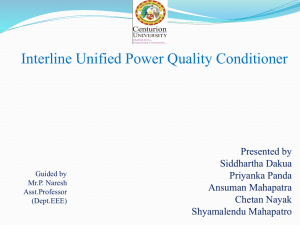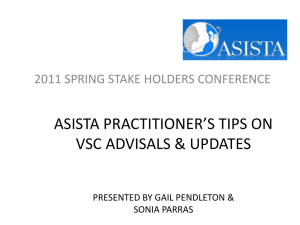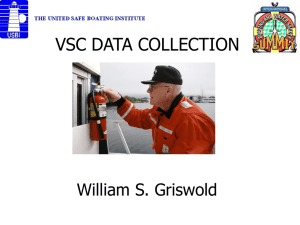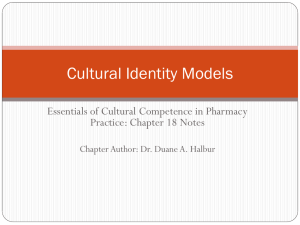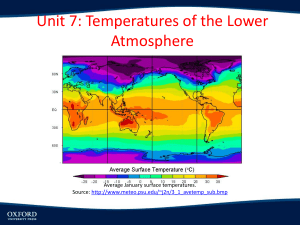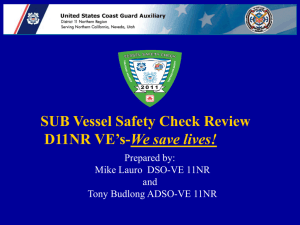CHS Springs Memorial Meditech CPOE pilot * lessons learned
advertisement
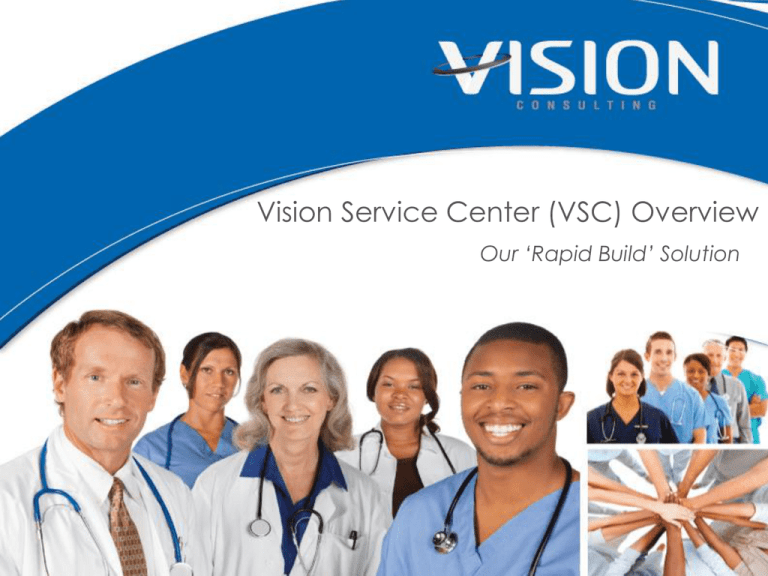
Vision Service Center (VSC) Overview Our ‘Rapid Build’ Solution Table of Contents • • • • • • • • VSC Overview MU Overview MU Components CPOE Example VSC Approach The IT Problems Benefits to our Clients Real World Examples VSC Overview The Vision Service Center (VSC) • Consists of industry experts, automated processes and proven workflow methodologies. • Our combination of people, process, and programs facilitate the rapid design, build and implementation of IT projects. • Utilizing HIS Vendor Meaningful Use Best Practices during implementation. • Will provide cost savings for the organization as it relates to implementation and resources. • Allows the organization to focus on clinical transformation and adoption tied to advanced clinical deployment. • Accelerated path to achieve Meaningful Use. VSC Overview The VSC is staffed with various levels of expertise in many skill sets, including: pharmacy technicians, order management, laboratory, radiology, pharmacists, clinicians, IT specialists, and project managers. By complementing these skill sets with workflow technology – the VSC saves time and money for our clients, while reducing overall project risk. An Example Application of the VSC - MU The VSC is beneficial beyond MU, but this document has been created using a typical MU project (Specifically CPOE) as an example utilization of the VSC. As part of this presentation, Vision is using a MEDITECH based hospital as an example – but it is important to note that the VSC approach is applicable within any system type. Client Objectives/MU Clinical Documentation, Order Sets, EBOS, etc. EMAR, Med Reconciliation, BMV, Order Sets, EBOS, etc. Medication Physician Doc MU & Advanced Clinical Capability NonMedication Order Sets, EBOS, etc. Local (IE: Clinician Specific, Departmental, etc. Order Sets EBOS Nursing Doc Care Plans, Assessments, Order Sets, EBOS, etc. Standard Evidenced Based, Med & Non-Med, etc. Traditional vs. VSC Approach Traditional Approach (Timeline): 3 Months Software Upgrade 3 Months 6 to 9 - Months Build Advanced Clinical Capability Adoption VSC Approach (Timeline): 3 Months Software Upgrade 3 -4 Months Build 3 Months Adoption Go-Live / Adoption MU Overview Example MU Project (What’s Involved): Step 1 – Upgrade Software Step 2 – Build Capability Step 3 – Adoption • Upgrade HIS System to MU Compliant version (IE: 5.4.x to 5.6.x) • Validate DTS’s (software changes) • Install new software (new applications or new functionality) • Prepare for MU capability • 3rd Party application integration • Nursing Care Plans • • Clinical Assessments • • Pharmacy Bedside Med • Verification (BMV) • • Med Reconciliation • • Electronic MAR • Medication Ordering • Evidence Based Order Sets (EBOS) • Physician Documentation • Technology Improvements Nursing system training Physician system training Defining Physician favorites Departmental training IT training MU Overview Traditional Approach (Timeline): 3 Months Software Upgrade 6 to 9 - Months Build Advanced Clinical Capability 3 to 6 Months Adoption Within a Traditional Approach, hospitals supplement existing staff (IT and Departmental) with external resources. The following are key issues / constraints with this approach: 1. Access to Subject Matter Experts (SME’s) – difficult to locate 2. Resources (SME’s) are expensive – demand has driven rates upward 3. Sub-optimization of resources – SME’s do all activities 4. HIS Systems are inefficient – do not allow for Rapid Build approach 5. For multi-facility implementations controls are lacking – lack of controls 6. Approach is expensive – Labor rates and Travel costs are high 7. Risk – reliance on key individuals increases risk CPOE Impact HIS System (MEDITECH example) 12+ Applications Impacted Goal: CPOE Impact Summary • MIS MIS • 10+ Tables (100’s Entries) • OE Order Entry • 10+ Tables (1000’s Entries) • PCM, PCI • POM/POE/PDOC/AOM • NUR or PCS Physician • 7+ Tables (100’s Entries) Nursing • 4+ Tables (1000’s Entries) Lab • 3 Tables (1000’s Entries) • RAD or ITS Radiology • 4 Tables (1000’s Entries) • PHA, RXM Pharmacy • 20+ Tables (1000’s Entries) • LAB CPOE Impact (Tables) Goal: CPOE MIS Tables (Dictionaries) Impacted: Provider Group, Providers, Menus, User, Outside Location, Order Source, MRI Forms, Interaction, Allergy, CDS, Frequencies Order Entry Physician Heading, Physician Set Heading, Category, Procedure, Care Procedures, Dietary Procedures, Quick Scripts (Drug Order Strings), Process Level, Access Physician Location, Headers, Footers, Access, Preferences, Consult Notes, Nurse Notes, Desktop Nursing Lab Intervention, Status Board, Canned Text, Rule, Access Test, Exam, Rule Radiology Access, Exam, Exam Types, Rule Pharmacy Next Slide CPOE Impact (Tables) Tables (Dictionaries) Impacted: Pharmacy Inpatient: • Route of Administration • Admin Criteria • PRN Reason / PRN Reason Category • Rule • Generic Name • Meds (Basic, Piggyback, Premixed, Large Volume IV Fluids, Additives, Compound Ingredients, TPN, Non-Formulary) • Override Comment Outpatient: • Drug, Action Sets, User Defaults, Shared User, Print Forms, Printing Setup, Rules, Call-in Status • Client Specific: Refill Period, Order Period, Import Procedures, Procedure Quick Update, Procedure, Order Group, Order Set, Canned Text Traditional Approach Most firms deliver their CPOE build service within a Traditional Approach: • Provide multiple SME’s to address workload (IE: CPOE Analyst, Physician System Analyst, Pharmacy Analyst, Project Manager, etc.) • SME’s build 100% of data (or work with departmental staff to build data) • Build Order Sets/EBOS based upon paper orders and typically without ‘real-world’ expectation • 100% of work completed on-site • Build timeline per vendor guideline (often too long – and open ended) • Which increases time, resource dedication and expense VSC Approach Flowchart HIS System (MEDITECH) Goal: CPOE Data Export Vision Software MIS Order Entry Data Load Data Import VSC Automation Data Compare Physician Nursing Lab Final Lists Work/ Verify Lists Radiology Pharmacy VSC Database VSC Specialists (Manual) Client Standard Generate Output EBOS Vendor Comparison After a decision is made on the Order Sets to be implemented, the following is a comparison between the approaches (MED Build Only): Traditional Approach (16 to 24 weeks) VSC Approach (12 weeks) • Analyst(s) review tables • Analyst(s) work with departmental staff to begin table edits • Table edits are jointly made (typically, excel spreadsheets are used as a common tracking mechanism) • Build process for ~5,000 Meds takes 4 to 6 months • Validation and testing occurs with all departments (1 to 2 months) • Tables extracted (week 1) • Automation is executed (week 1) • SME’s within VSC validation matches (week 2) • SME’s within VSC work with Pharmacy expert to manage exceptions (weekly) • VSC builds Med’s to comply with EBOS (weeks 3 to 9) • Final validation occurs with client (week 10 to 11) • Load Med’s (week 12) Comparison Traditional Approach (Timeline): 3 Months Software Upgrade 3 Months 6 to 9 - Months Build Advanced Clinical Capability Adoption VSC Approach (Timeline): 3 Months Software Upgrade 3-4 Months Build 3 Months Adoption Go-Live / Adoption Note: By reducing the time to build, more time can be allocated to training, improving adoption, and enhancing order sets Multi-Facility Value Proposition Key Value’s Gained: • • • • The VSC can process up-to 50 hospital databases at a time (scale) It saves time and money Greater control of build (accuracy, safety and compliance) By using this approach, a single-enterprise database is created so that the following can be achieved (beyond initial build): As EBOS are updated, the process to update all hospital databases is fast If individual hospital databases change (alter compliance for EBOS), then monitoring routines will notify the appropriate personnel Clean-up of existing orders (optimization) can be achieved Organizations have the ability to ‘see what individual hospitals are doing’ at a order level • Utilization of orders & order sets can be managed through a central point • Best practice can be achieved across the enterprise • As a result of a rapid build, more focus can be applied to adoption! Multi-Facility Diagram In this example, 4 hospitals (or more) are processed concurrently, within a single process – in less time! Standard Order Sets EBOS Vendor VSC Processing Hospital 1 Hospital 2 Hospital 3 Hospital 4… MIS MIS MIS MIS Order Entry Order Entry Order Entry Order Entry Hosp 1 Physician Physician Physician Physician Hosp 2 Nursing Nursing Nursing Nursing Hosp 3 Lab Lab Lab Lab Radiology Radiology Radiology Radiology Pharmacy Pharmacy Pharmacy Pharmacy Hosp 4 VSC Workflow Diagram • Client Sign-off • Data Imported • Training Occurs • Utilization & Monitoring! Verify & Upload Data • Multiple Layers of Data Validation • Clean up & Prepare for Upload Client • Scope Defined • Detailed Project Plan • Communication Plan • Dashboard Reporting Workflow Export Engine Data Process Data • Data Exported • Data Automation Occurs • Exception Data Processed • Multi-Level Experts Review The IT Problem CPOE – All Hospital’s Example with ‘Traditional Approach’ 1 to 2 Months 3 Estimated 6 Months Estimated 3 Months 4 2-Year Design Phase 5 Software Upgrade CPOE Build Sample IT Staff Required: • MTECH Pharmacy Analyst • MTECH CPOE Analyst 1 • Project Manager • MTECH Ancillary Analyst • MTECH Generalist CPOE Adoption All Analysts perform 100% of tasks required! 6 All Edits Performed in HIT System! 2 The IT Problem CPOE – The Problems with the Traditional Approach 1 2 3 4 5 6 7 ACCESS TO RESOURCES – With supply/demand for resources – overall timeline can NOT be reached SUB OPTIMIZATION OF RESOURCES – Even if resources could be found – performing 100% of all tasks is costly and inefficient TIMELINE TOO LONG – 6-Month Build per hospital makes achieving overall timeline impossible LACK OF CONTROL / STANDARD – By having separate teams build individual hospitals, the Standard if difficult to obtain – and control is lost ADOPTION IS THE KEY – More time, or improved focus on adoption should be the goal CORE SYSTEM IS SLOW – By editing within the core system – the labor impact is increased dramatically! THERE ARE MORE ISSUES WITH THIS APPROACH – The END-RESULT: HCA could not meet the timeline with the Traditional Approach!!! The Solution CPOE – The Vision Service Center Approach VSC Solution: Rapid build processing Fixed Bid (or T&M if desired by client) Guaranteed build to meet standard Centralized control & dashboard reporting Scalable Reduced time allows for focus on adoption Access to resources Value Proposition CPOE – HCA Example (150 Hospitals) Total Cost of Ownership HCA Traditional Approach – 150 Sites Rollout Per Site (Build Only) Estimate: Total Cost: $503,500 $75.525MM * Assumed: Lower ‘standard’ industry rates, and includes travel Total Cost of Ownership VSC Approach – 150 Sites Rollout Per Site (Build Only) Estimate: Total Cost: $185,000 $27.750MM Estimated savings = $47.775MM Value Proposition CPOE – HCA Example (150 Hospitals) Other Tangible Benefits: VSC can build 50 hospitals at a time (scalable) Reduced build time by ~50% Meets objectives for: Standardization Control Measuring Compliance Future Benefits? Updates are processed in a rapid manner (IE: database of all sites in single location – so EBOS upgrade can be managed rapidly! VSC Quick Facts • • • • • • • • 25 Completed VSC CPOE Rapid Builds 100 RXM Lite Implementations 25 Currently in Progress Upon approved scope of work can start deployment within 60 days or less Remote build and knowledge transfer – limited travel expenses HIS specific Meaningful Use best practices are utilized during implementation Deep clinical expertise: PharmD’s, RN’s, Order Set/Management Minimalizes data errors and timeline risks