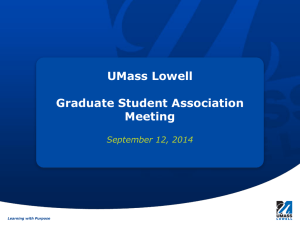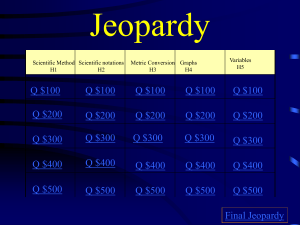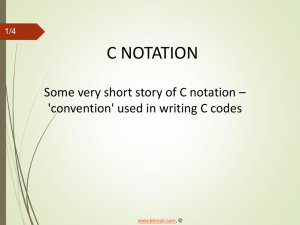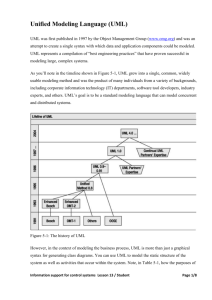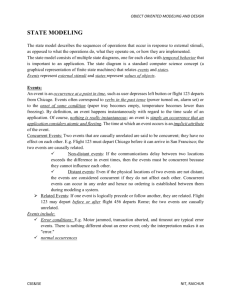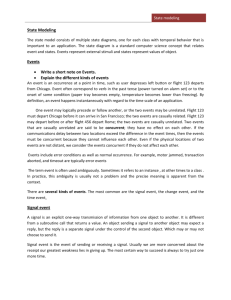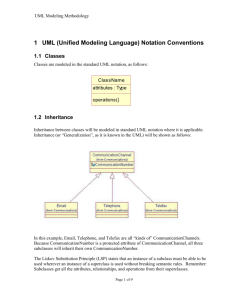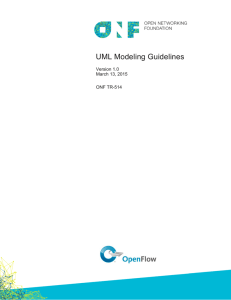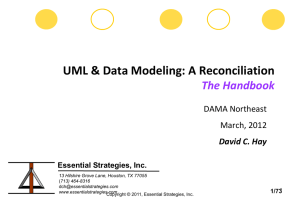ppt
advertisement
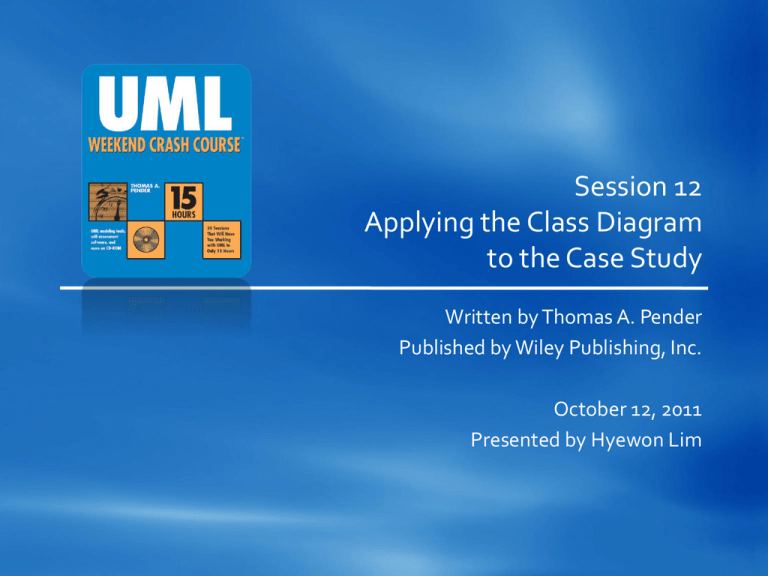
Session 12 Applying the Class Diagram to the Case Study Written by Thomas A. Pender Published by Wiley Publishing, Inc. October 12, 2011 Presented by Hyewon Lim Contents Modeling the Inventory Control System for the Case Study Understanding UML Notation for Design Patterns Using Design Patterns in the Class Diagram 2 Modeling the Inventory Control System for the Case Study (1/3) Problem statement: for the inventory control system Our system is designed to inventory and ship uniquely identified products. These products may be purchased directly from vendors and resold as is, or we can package vendor products together to make our own custom product. Customers place orders for one or more items, but we acknowledge interested customers in the system whether they have purchased yet or not. Each item corresponds to a product. We identify each product using a unique serial number. The Customer may inquire on the status of his Orders using the order number. Shipments of products from vendors are received and placed into inventory. Each product is assigned to a location so that we can easily find it later when filling orders. Each location has a unique location identifier. Customer orders are shipped as the products become available, so there may be more than one shipment to satisfy a single customer order. But a single shipment may contain products from multiple orders. Any items that have not been shipped are placed on a backorder with a reference to the original order. 3 Modeling the Inventory Control System for the Case Study (2/3) Building the Class diagram 1. 2. Identify the classes, name them, and define them so you know why they are part of the model Identify name, and define the associations between pairs of classes • • 3. Evaluate each association to determine where it should be defined as aggregation • 4. Watch out for reflexive associations as well Assign multiplicity and constraints where needed If it is aggregation, then could it be composition? Evaluate the classes for possible specialization or generalization 4 Modeling the Inventory Control System for the Case Study (3/3) 5 Contents Modeling the Inventory Control System for the Case Study Understanding UML Notation for Design Patterns Using Design Patterns in the Class Diagram 6 Understanding UML Notation for Design Patterns (1/5) Patterns – Help architects work more easily with complex structures – E.g., Kitchen? 7 Understanding UML Notation for Design Patterns (2/5) If everyone knows what a kitchen is, does that mean that all kitchens are identical? No!!! – Kitchen is only a pattern, the concept of kitchen can be implemented in literally thousands of different ways Four basic elements for defining a pattern 8 Understanding UML Notation for Design Patterns (3/5) A pattern is that they define a concept, not the code – A concept designed to help developers communicate common solutions to common problems E.g., Observer design pattern – Addresses the problem where one object needs to know when something happens to another object so that it can respond immediately to the change 9 Understanding UML Notation for Design Patterns (4/5) E.g., Observer design pattern 10 Understanding UML Notation for Design Patterns (5/5) UML refers to a pattern as a collaboration – An oval shape containing the pattern name – Draw dashed lines from the collaboration to the classes that implement the pattern – Place the role that the class plays in the implementation of the pattern 11 Contents Modeling the Inventory Control System for the Case Study Understanding UML Notation for Design Patterns Using Design Patterns in the Class Diagram 12 Using Design Patterns in the Class Diagram (1/5) Managing complex state-specific behavior – When you checked the attribute values in the conditional logic, you were actually checking the object’s state – When the implementation of the methods depends on changes in the attribute values (state changes), the code can quickly become very complicated to write and difficult to maintain ⇨ state design pattern offers a solution! 13 Using Design Patterns in the Class Diagram (2/5) State design pattern 14 Using Design Patterns in the Class Diagram (3/5) State design pattern in a Class diagram 15 Using Design Patterns in the Class Diagram (4/5) Pattern notation – Explains their communication, the methods they need to support, and the attributes they will need in order to support the relationship and the communication – Using the design pattern notation in the Class diagram can streamline the review process To learn patterns, keep in mind the four element listed in this session – Learn to identify the problems that the patterns are designed to address – Know when not to use a pattern 16 Using Design Patterns in the Class Diagram (5/5) Caution about patterns – Patterns improve your ability to share common solutions with your teammates If you throw lots of new patterns into your design and your teammates have no idea what you’re doing, then what have you gained? – Some patterns are refined so much that they aren’t very easy to understand 17 The End