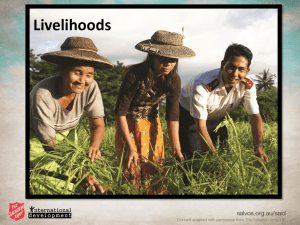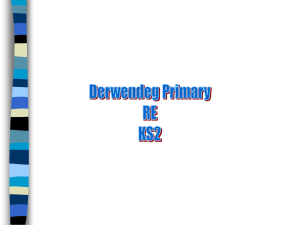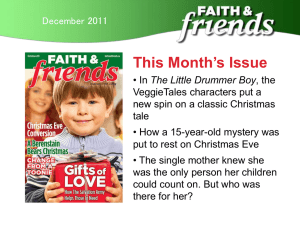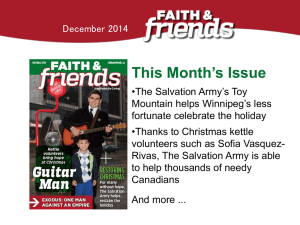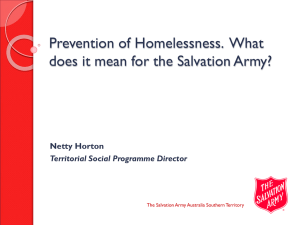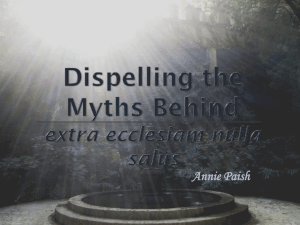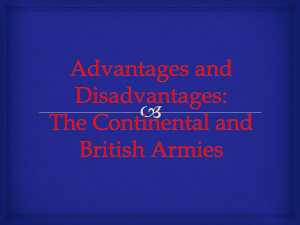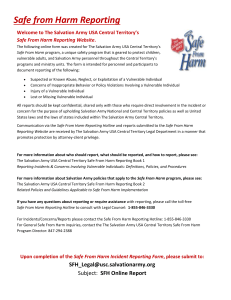Performance Management - Southern Spirit Online
advertisement
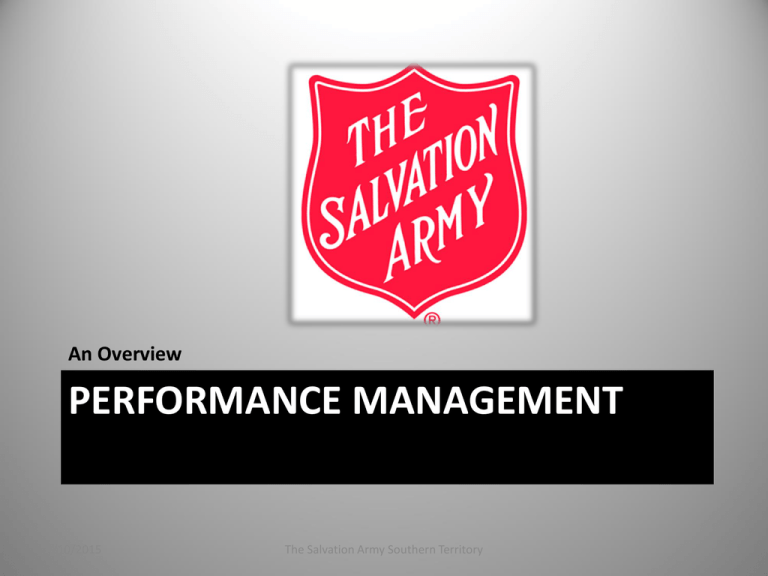
An Overview PERFORMANCE MANAGEMENT 4/10/2015 The Salvation Army Southern Territory 1 Goals for Today • Review the process for completing a performance evaluation. • Discuss how to make accurate comments on a performance evaluation. • Demonstrate the importance of an accurate performance evaluation. • Show how to use the web-based system. 4/10/2015 The Salvation Army Southern Territory 2 Effective Performance Management • Evaluates an employee’s performance for the entire year • Sets clear and specific performance expectations • Assists in determining and creating individual training and development plans. • Helps identify and document areas needing improvement. 4/10/2015 The Salvation Army Southern Territory 3 It Should Not Be… • A routine yearly task that most employees dread—supervisors and direct reports alike. • A tool used ONLY to determine pay increases. • Just an annual performance evaluation. 4/10/2015 The Salvation Army Southern Territory 4 The Performance Review ANNUAL EVALUATION Pg. 6 4/10/2015 The Salvation Army Southern Territory 5 Form Assignments • 90 Day Evaluations. Any New Employee or Transfer beginning on or before January 1, will receive a 90 Day Evaluation for 2013. • If the 90 day comes due after June 30, complete on the due date. • If you have already completed a 90 day evaluation for an employee beginning in January, you do not need to redo it. • Forms 1-4: Pre-Assigned. 4/10/2015 The Salvation Army Southern Territory 6 The Evaluation Process • Completes Evaluation Rater 4/10/2015 Reviewer • Approves or Denies Evaluation • Makes changes to review or submits to employee Rater The Salvation Army Southern Territory Employee • Makes comments and signs off on evaluation 7 Evaluation Components Competencies Goal setting • Exceeds, Meets, Below • 2-3 job specific Development Needs • 2-3 ways to build skills 4/10/2015 Comments • Overall & Employee Signatures • Rater, Reviewer, Employee The Salvation Army Southern Territory 8 Ratings Meets Exceeds Below • Most often used. • Consistently displays use of skill and/or knowledge • Consistent with a fully qualified and experienced individual. • No comment required. • Fewer competencies will receive this rating. • Performs well beyond the expected level of competence. • Exceeds the majority of goals and job duties. • Requires comment & explanation • Inconsistently displays the use of this skill and/or knowledge. • Demonstrates moderate or limited use of this competency. • Requires comment & explanation. 4/10/2015 The Salvation Army Southern Territory 9 Example: Adaptability • • • • Adapts to changes in the work environment Manages competing demands Accepts criticism & feedback Changes approach or method to best fit the situation • Adjusts to changes in demands & team interactions 4/10/2015 The Salvation Army Southern Territory 10 Narrative Writing Tips • Avoid writing anything that could be interpreted as discriminatory. • Protected Categories under Title VII of the Civil Rights Act or other state worker protection laws. • Avoid vague terms such as; “attitude.” It is a subjective judgment. • Describe objective behaviors. • Use the phrase, “For example…” Pg. 13 4/10/2015 The Salvation Army Southern Territory 11 Writing Tips • Not necessary to give a reason for a leave of absence. • Document efforts you’ve made to help the employee meet performance standards. • Avoid words like “Always” and “Above and Beyond” 4/10/2015 The Salvation Army Southern Territory 12 Reminders • • • • • PERFORMANCE NOT PERSONALITY. Looking at the entire year. No Surprises. Beware of Rater Errors. Does the individual show a certain level of competency more or less often than not? 4/10/2015 The Salvation Army Southern Territory 13 Performance Management ON TRIAL 4/10/2015 The Salvation Army Southern Territory 14 The Plaintiff’s Attorney Writes… Dear Sir: Your company recently fired my client, Joe Smith, because of his age (54) and because he filed a workers’ compensation claim three weeks before his discharge. We therefore call on you to rectify this unlawful action by reinstating Mr. Smith with full back pay and benefits, compensation for emotional distress, and payment of attorneys’ fees and costs incurred. Very Truly Yours, Ernest K. Barrister 4/10/2015 The Salvation Army Southern Territory 15 The Reply Back… Dear Mr. Barrister: We are in receipt of your letter on behalf of Mr. Smith. Please be advised that his claim is utterly baseless. He was fired for three compelling reasons: incompetent performance, abysmal attendance and chronic bad attitude. Please be advised that should you pursue such a frivolous claim, we will seek sanctions from the court against both your client and you personally. Govern yourself accordingly. Sincerely, Snidely J. Whiplash 4/10/2015 The Salvation Army Southern Territory 16 So What? 4/10/2015 The Salvation Army Southern Territory 17 Cycle of Performance Goal Setting (Planning) Monitoring & Coaching Annual Review (Evaluation) 4/10/2015 Goal Review (Check-In) The Salvation Army Southern Territory 18 Using the Web-Based Tool https://www.ussperformancemanagement.org PERFORMANCE MANAGEMENT SYSTEM Reminders • Save work often. The system times out at 60 minutes. • Consider typing content into Word first so that should you lose the data in the system, you still have it elsewhere. 4/10/2015 The Salvation Army Southern Territory 20 Logging On First Time Log In: Changing Password Changing Password Completing A Review: Step #1 Completing a Review: Steps #2-3 Completing a Review Review Status Review Status Making Changes Releasing the Review Completed Reviews Viewing Supervisor’s Direct Reports Approving & Denying Evaluations: Email Received Pending Approvals Electronic Notes Electronic Notes Printing Reviews Printing Reviews Printing Reviews Session Expires: SAVE OFTEN Viewing Your Evaluations Signing Your Review 4/10/2015 Territorial HR Department 43