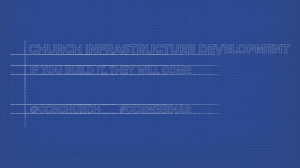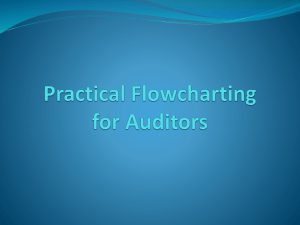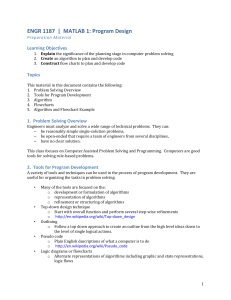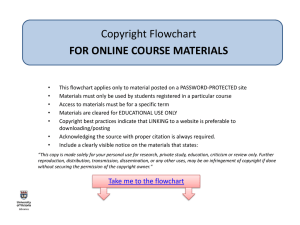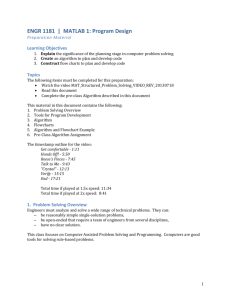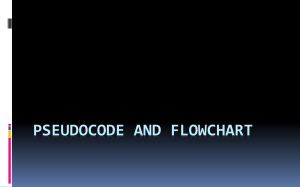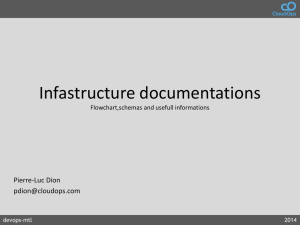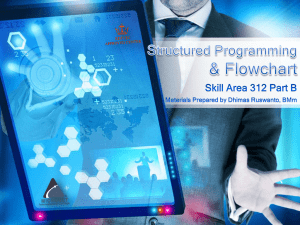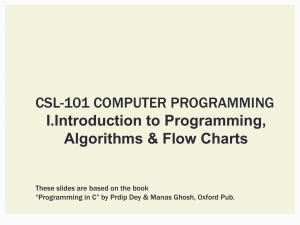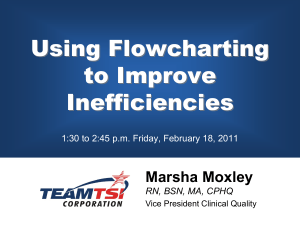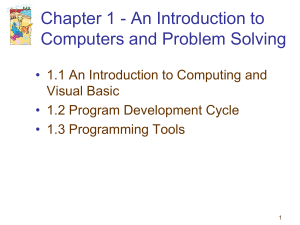Problem Solving: Algorithms and Flowcharts
advertisement
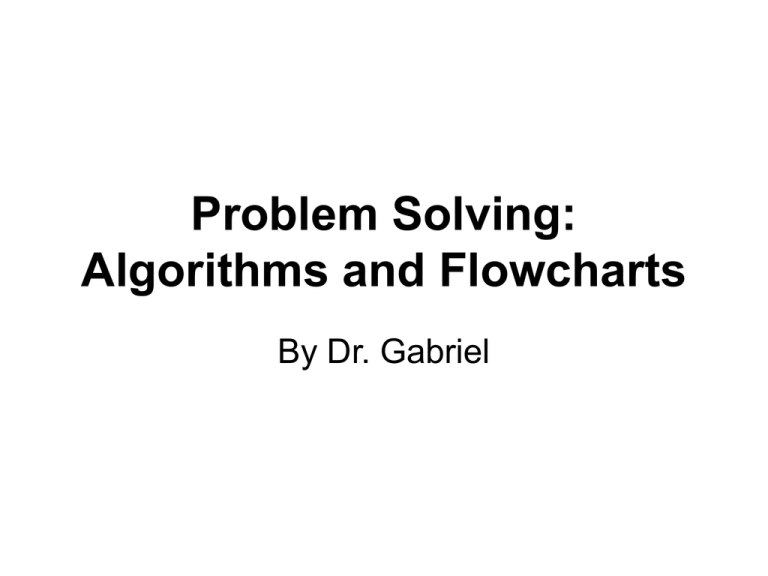
Problem Solving: Algorithms and Flowcharts By Dr. Gabriel Algorithms • What is it? – – Is a finite sequence of logical steps used to solve a problem Example: prepare and serve a scrambled egg on a whole wheat bread Take out a frying pan from the cabinet Heat up the frying pan Pour some oil into frying pan Take out an egg from the fridge Scramble it in a bowl Pour it into the frying pan Take out a spatula Flip the egg to the other side in a minute Take out a piece of a howl wheat bread and place it on a plate Check if the egg is ready If yes, put it on a slice of a whole wheat bread; If not, keep checking every minute. Serve the meal Algorithms • Other examples – Driving to school/work/mall/beach, etc. • Algorithms are critical and essential component of a problem solving process. • Problem: – Algorithms are sequential – Poor handling of multiple flows based on different conditions • Example: step # 10 and 11 in our scramble egg preparation algorithm Flowcharts • Flowchart is a graphical representation of an algorithm or a process • Four basic elements: – Start – Action – Condition – End Flowchart: Start Element • Indicates the beginning of a flowchart • Is the first one on the flowchart. • Other elements are connected to it by using an arrow originating from this element and pointing to the connecting element. Flowchart: Action Element • Denotes any action to be performed • Is connected to other elements in a flowchart by using arrows. • Arrows that point to this element are originated from preceding elements, while an arrow that originates from this element points to the subsequent element on the flowchart Flowchart: Condition Element • Indicates conditions • Connected to other elements in a flowchart by using arrows. • Arrows that point to this element are originated from preceding elements, while arrows that originate from this element points to the subsequent element on the flowchart. • Conditions have two outcomes: it’s either true or false. • Each diamond sign must have two arrows originating from it; each one is labeled as either “T” or “F”. Flowchart: End Element • Indicates the end of a flowchart • Is the last one on the flowchart. • Other elements are connected to it by using arrows originating from the connecting elements and pointing to this element. More on Flowcharts • all elements on a flowchart must be connected to a preceding element except for the “start” element. • all elements on a flowchart must connect to subsequent elements except for the “end” element. – For example, if you have any rectangles or diamond signs without arrows pointing to them and arrows originating from them, then your flowchart is incorrect: re-examine it and make appropriate changes. • Flowcharting software – – – – – – Microsoft Visio A word-processing software such as Microsoft Word Dia Kivio OpenOffice Draw, You can also draw flowcharts on paper, but, it is a hassle to make changes to it =>you will need to re-draw it every time. Questions?