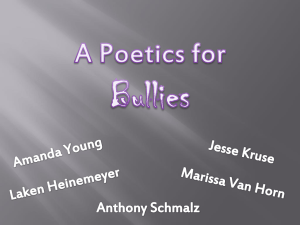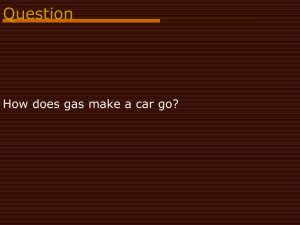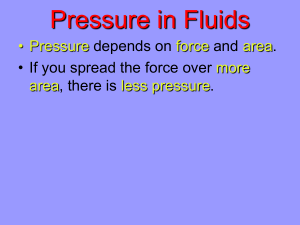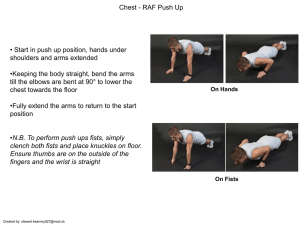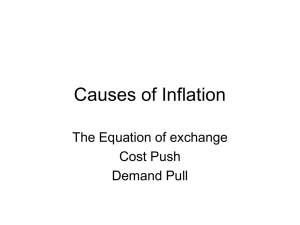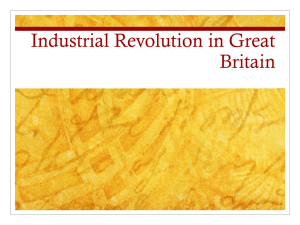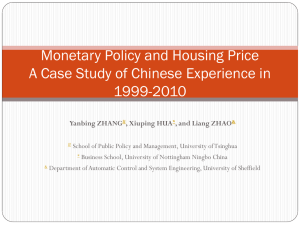SPOTCommercial Data Push Overview
advertisement
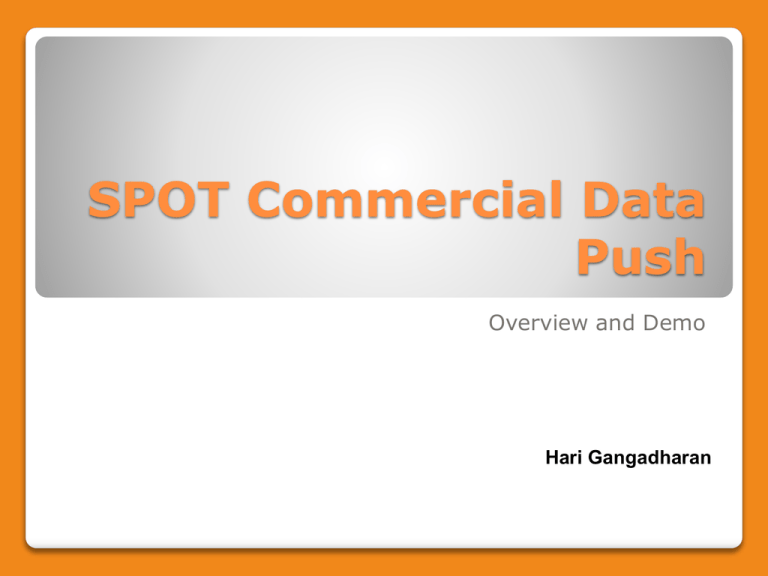
SPOT Commercial Data Push Overview and Demo Hari Gangadharan Agenda Data Push Features Supported Features Not Supported How it Works Demo Summary Q & A Session 4/13/2015 Commercial Data Push Overview 2 What is Data Push? Commercial Data Push sends message data as XML to customers servers as and when they arrive A Data Syncing mechanism Applicable for customers with multiple SPOT Units / SPOT Resellers Self service model 4/13/2015 Commercial Data Push Overview 3 Features Supports multiple protocols: FTP, SFTP, HTTP and HTTPS More can be supported in future based on customer requests/needs. Employs WSSE token based authentication to prevent DOS attacks on customers service. Customers can change protocol and the server information anytime using SPOT UI: https://login.findmespot.com New messengers in account are added to Data Push automatically. 4/13/2015 Commercial Data Push Overview 4 Features (Continued) Customers can view errors encountered during data transfer. On customer’s server errors, our service retries for more than 24 hours. Allows recovery of lost messages using a selfserve model. Request can be done using the SPOT UI. Can recover last 30 days messages. Ability to exclude 911 from the data feed to customer. Ability to exclude 911 forwarding to GEOS 4/13/2015 Commercial Data Push Overview 5 Features Not Supported Switching current SPOT accounts to Commercial SPOT account – Have to deactivate account and create new account. SPOT VARs cannot add new Trackers – that is disabled. Can only activate trackers through Product Team. Messages aggregated from multiple accounts. Ability to enable or disable 911 forwarding on a subset of messengers in the account – currently it is all or none. 4/13/2015 Commercial Data Push Overview 6 Not Supported (Continued) Trial periods and Testing - not in requirements and is not supported Special Alerts / emails on 911 Customer disabling 911 Forwards to GEOS. Disabling the existing email alerts Custom/Detailed message in Message Recovery FTP to non-standard ports (FTP server running in port other than 21) 4/13/2015 Commercial Data Push Overview 7 How it works 4/13/2015 Commercial Data Push Overview 8 Demo 4/13/2015 Commercial Data Push Overview 9 Special Situations Customer disables 911 forward to GEOS ◦ Inform customer to label units in that account properly. ◦ Co-ordinate at least one 911-test to make sure that the GEOS ticket is not created. Customer wants to "try" before activating SPOT data push service. 4/13/2015 Commercial Data Push Overview 10 Summary A Revenue generating product Currently used by 4 Customers and 2 more under testing. More Information Data Push User Guide Contact info@dt-spot.com 4/13/2015 Commercial Data Push Overview 11 Questions? 4/13/2015 Commercial Data Push Overview 12