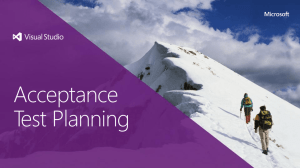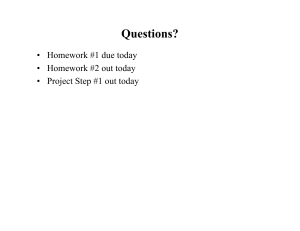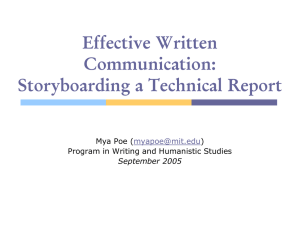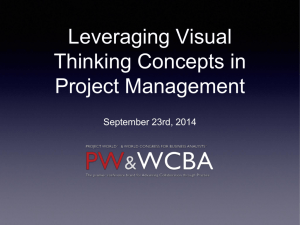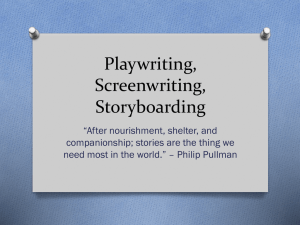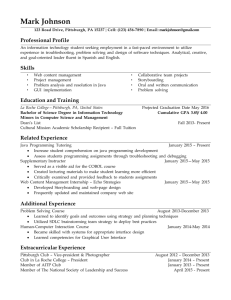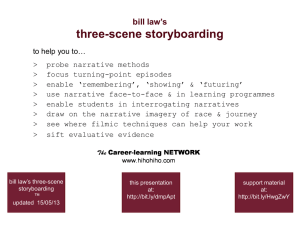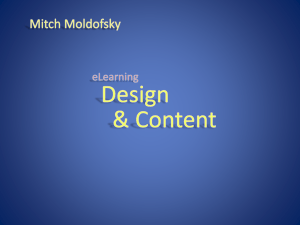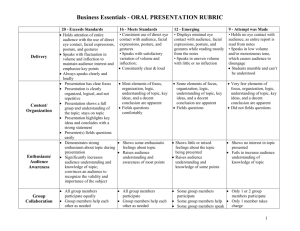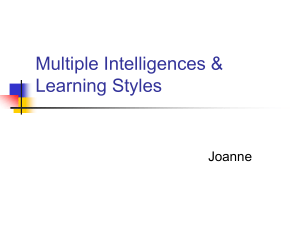Storyboarding
advertisement
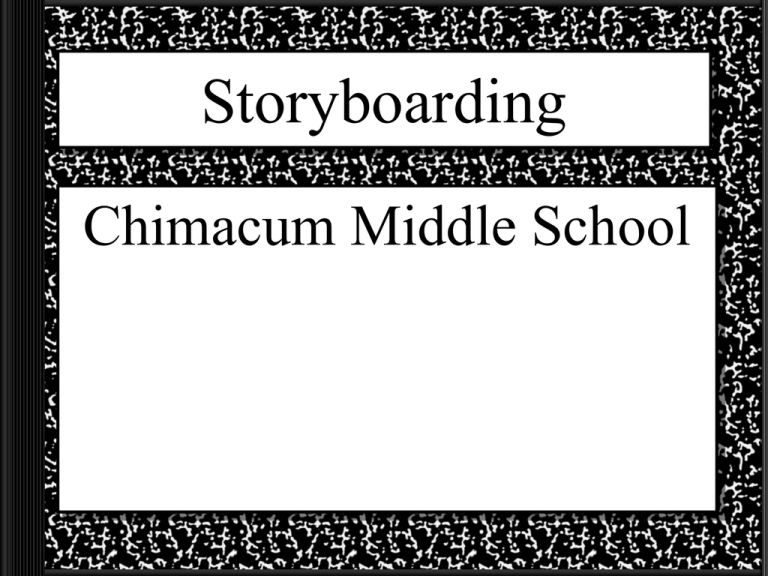
Storyboarding Chimacum Middle School Website Storyboarding • • • • Secrets from Hollywood Basics of Web Design A sample Restaurant Sample • Whether you are creating a website, putting together a PowerPoint presentation or some other multimedia show, always plan it out first. • A little thought can go a long way. What is its Purpose? • What are your goals? • What is your presentation for? – – – – – – To educate? To sell? To convince? To inform? To entertain? Or a combination of the above? Who is your audience? �Know your audience! �Is it a serious matter? �Can it be entertaining? �Do they care about what you have to say? �Once you know your audience, target your presentation to THEM. Generate Ideas Use your notes Decide what you need and what you don’t need. Do you need more info? • Based on your brainstorming session, make a plan. • Use your plan to design your presentation. • Decide what pictures or diagrams you will need and have a teammate create them. • Provides an overall rough outline of what the presentation will look like, including: – Which topics go where, – the links, – and a conceptual idea of where your images go, and what the layout will look like. • You don't have to be able to draw to produce a storyboard. You need only sketch in the outlines. • Someone should be able to look at your storyboard and put together the same site you would have done. Bibliography Storyboarding. Imagine Design Notes. http://www.imagine.co.uk/design/index.html Storyboarding Your Movie. The Complete Eejit’s Guide to Film-Making. http://www.exposure.co.uk/eejit/storybd/index.htm l Storyboarding. HCC Dale Mabry Campus. http://www.hcc.cc.fl.us/dalemabry/dpt/cs/courses/ cgs2820/sbart.htm