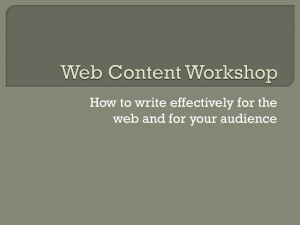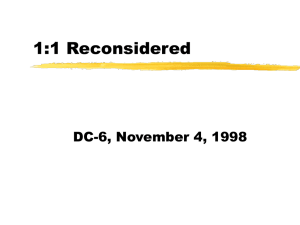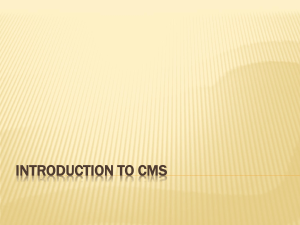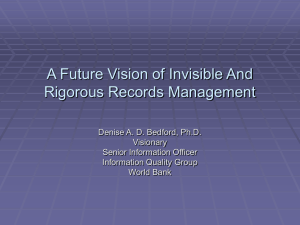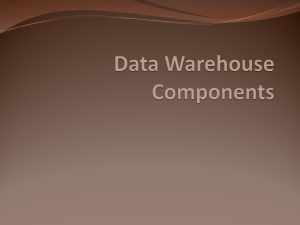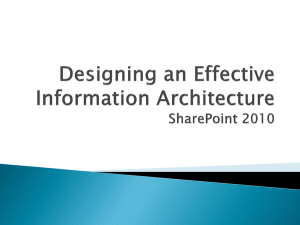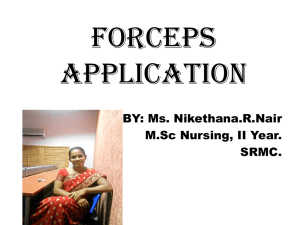Web Publishing Strategy
advertisement
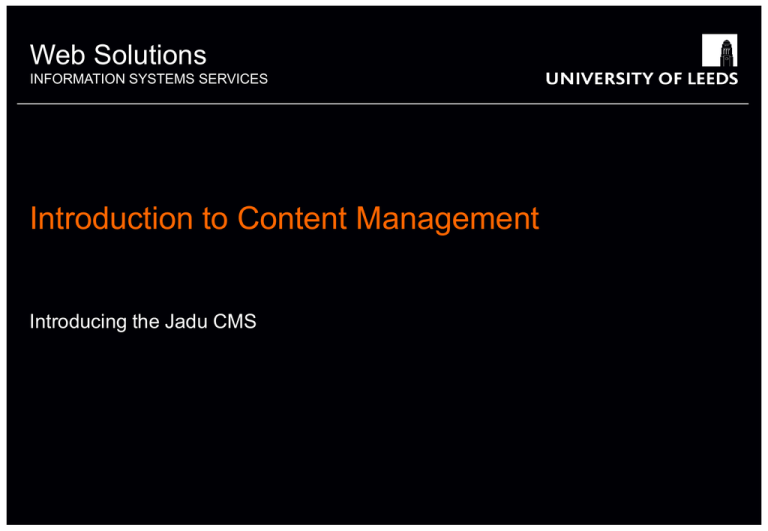
Web Solutions INFORMATION SYSTEMS SERVICES Introduction to Content Management Introducing the Jadu CMS This session will enable you to … Explain what a content management system is Understand the importance of 'writing for the web’ Understand the use of Metadata Migrate content from current websites to the content management system (CMS) Create new web pages Create attachments and downloads Proof and publish content to the web The Jadu CMS Control Centre The Jadu CMS Document Editor Non-technical word processing Familiar tools and functions Copy and paste Create links Apply styles Add images Format text Much more… Categories and Navigation Categories are essential to make sure that your information is filed in the right place. The web site uses navigation categories to index and display information. It is important to understand what categories your content should be given as related content (FAQs, Downloads etc) will be automatically joined together. Guidance will be provided to help you place your content appropriately Metadata Metadata is used to ‘label’ information Metadata is simply relevant keywords It is used to describe the information so that other web sites, search engines and the website itself understands what the information is. It is easy to do! Metadata can change the chances of searchers finding your content It must be done for ALL content Preparing Your Content Write content in Word ● complex content might need other tools Don’t spend too much time formatting ● as all formatting can be done in the Jadu Control Centre Be brief and concise where you can Give yourself time Always edit existing content in the Control Centre Writing for the Web How do you read a webpage? Not the same as reading a book / magazine Tendency to ‘scan’ content Punchy page titles Break up content into ‘bite-size’ paragraphs Use bulleted lists Simplify for understanding Start with the conclusion Current, accurate and credible The Content Loop How do you keep visitors coming back? How can you ‘enhance’ your content? Ask yourself… ● Are there any web pages either on your site or others that are relevant to your topic? ● Are there any frequently asked questions relating to your topic? ● Are there any related downloads? ● Should there be a link to an online application / feedback form? Hands-on-Session This session will take place on your live system, this will allow you to connect with system in a direct manner. Please be careful with any experimentation and wait until the training is completed and the system handed over before editing content. The URL for the session is: http://jadutraining.leeds.ac.uk/jadu