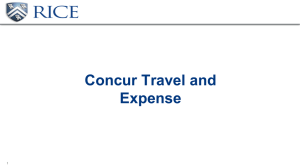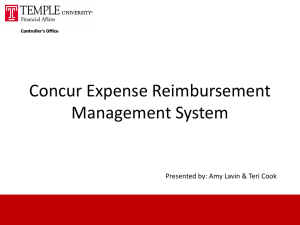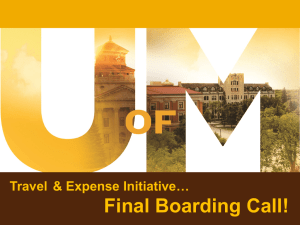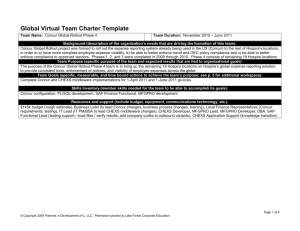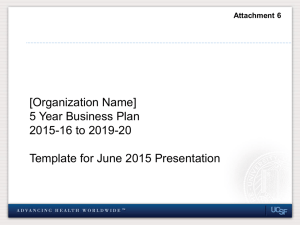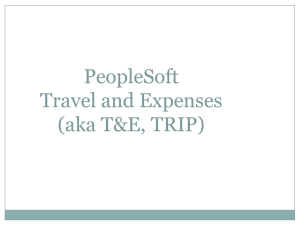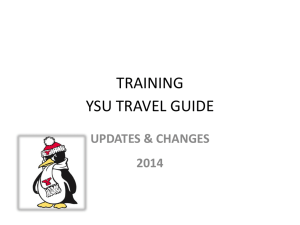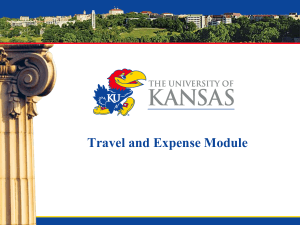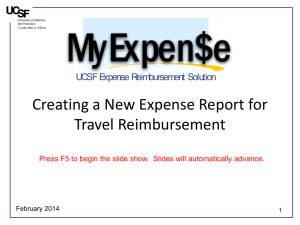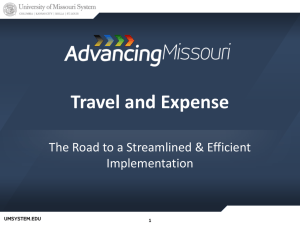PowerPoint overview of the eExpense system and process
advertisement
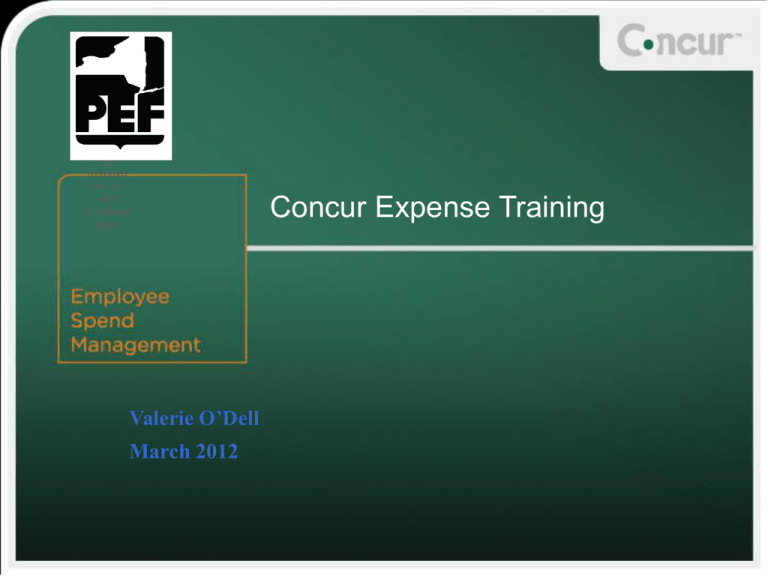
Spac e for client logo (remove this box with or without logo) Valerie O’Dell March 2012 Concur Expense Training Agenda • What is Concur Travel & Expense? • What will it do for me? • The Expense Reporting Process • Status Updates & Approval Notifications • Concur Expense Reimbursement • Concur Expense Demonstration • Concur Expense Rollout Schedule • Questions What Will It Do for Me? • Provides intuitive screen design • Provides you with a seamless travel & expense experience • Saves you time submitting expense reports and leads to quicker • • • • reimbursement No need for paper or faxing receipts when you use Concur Smart Expense vendors Fewer receipts to track which lowers the possibility of losing a receipt Sends email notifications regarding the status of approvals and payments Faster expense report processing The Travel & Expense Report Process Submit report for approval Approving Manager reviews report Resubmit a report Partially approved/ Rejected report rejected report sent to Accounting sent to Accounting Authorized report sent to Accounting Accounting authorizes reimbursement Reimbursement Status Updates & Approval Notifications • Status Updates are sent via email every time you make a travel reservation or your expense report status changes • Expense: Approved, Rejected, Resubmitted, and Authorized for Payment Note: Approved and Authorized for Payment emails are only sent if the traveler has selected this feature • Email messages contain the URL to Concur Travel & Expense • Approval Notifications are sent to your manager when your report is ready for approval Concur Expense Reimbursement • Reimbursement will occur via check or direct deposit (EFT) • Reimbursement will occur within 3 – 5 business days after approval of expense. Thank You Questions