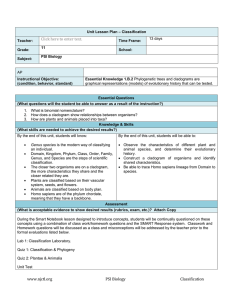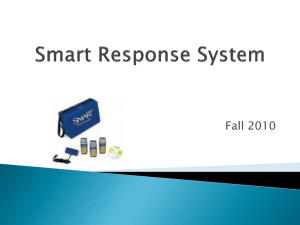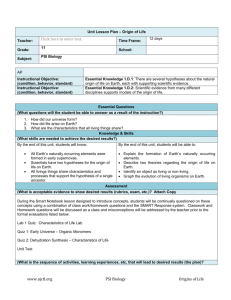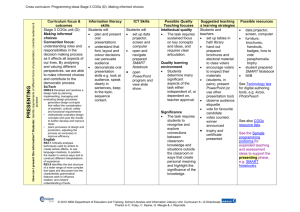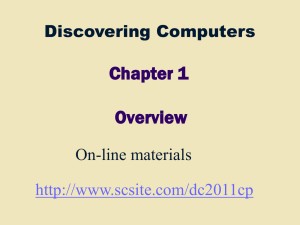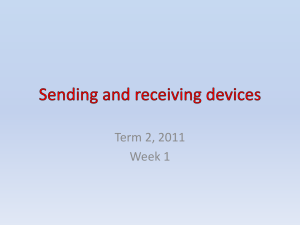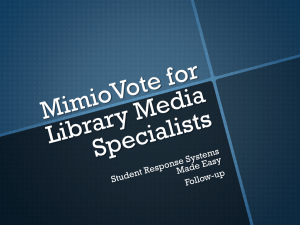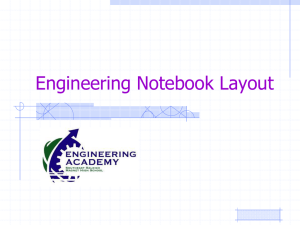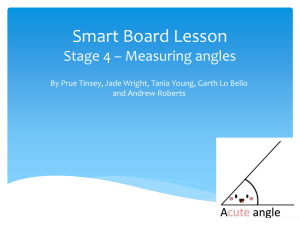SMART Response PE
advertisement
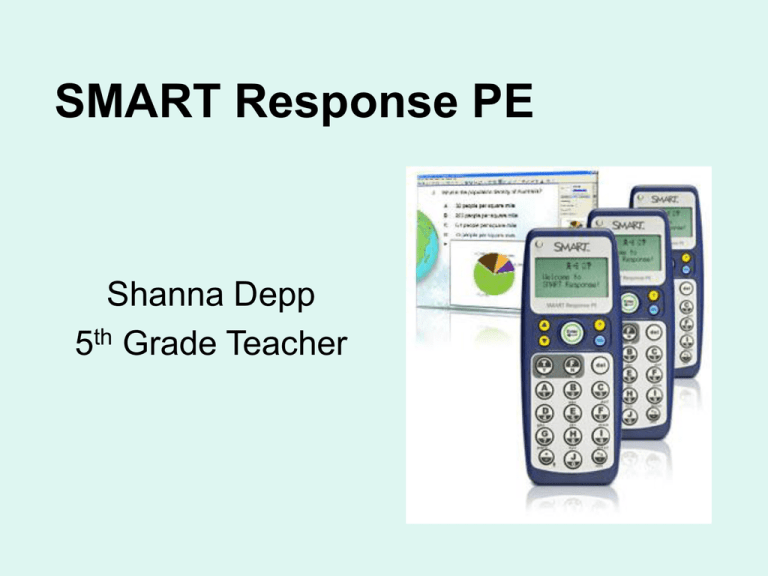
SMART Response PE Shanna Depp 5th Grade Teacher Benefits of Clickers in Class • • • • • Immediate Feedback & Reflection Increased Discussion Active Learning for All Students Competitive Anonymous/Individualized Results Today’s Agenda • • • • • Anonymous Mode/Instant Questions Practice Question Set & View Results Set up Classroom, Classes, & Students Create a Question Set Different Ways to Use Clickers in the Classroom Teacher Tools vs. SMART Notebook • • • • • • • Teacher Tools Acts as a Gradebook Set up Classes Add Students View Results Start/Stop Classes Gradebook View & Basic View Set Passing/Failing Grade • • • • • • • SMART Notebook Start/Stop Classes Start/Stop Assessments View Results by Question Create/Add/Import Questions Set Correct Answers Instant Questions Edit Questions Where Do I Begin? Teacher Tools 1. Create a classroom name 2. Create a teacher file 3. Create classes 4. Add/Import students to classes (each student must have a unique number) Creating a Quiz/Test • Import questions or a quiz from a Word document • Create questions and quizzes in a SMART Notebook • Download a question set/questions from SMART Exchange website www.exchange.smarttech.com Activities with Clickers • • • • • • • • • • Math Problem of the Day Spelling Practice Scoring Open Response Questions Quizzes & Tests Formative Assessments BrainPop Reading for Meaning Vote Math Competition/Clicker Wars/Jeopardy Study Island/Compass Learning SMART Resources • https://sites.google.com/site/boudreauxsmartres ponse/home • www.exchange.smarttech.com • http://its.leesummit.k12.mo.us/smartboard.htm • http://www.theteachersguide.com/InteractiveSite sMathSmartBoard.htm • http://www.smarttech.com/us/Resources/Trainin g/Training+Search?Products=Notebook%20Mat h%20Tools&Audience=All%20audiences&Budge t=All%20budgets&Training%20Type=Free%20R esources