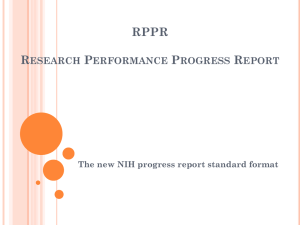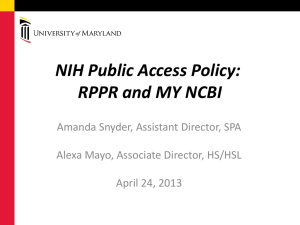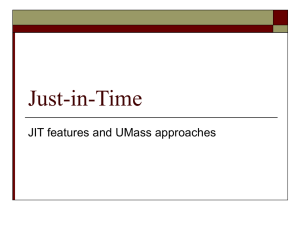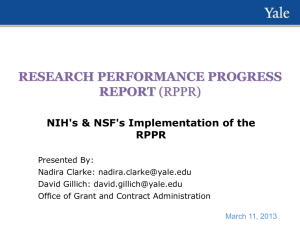Fund Manager Tools - Office of Research Administration
advertisement
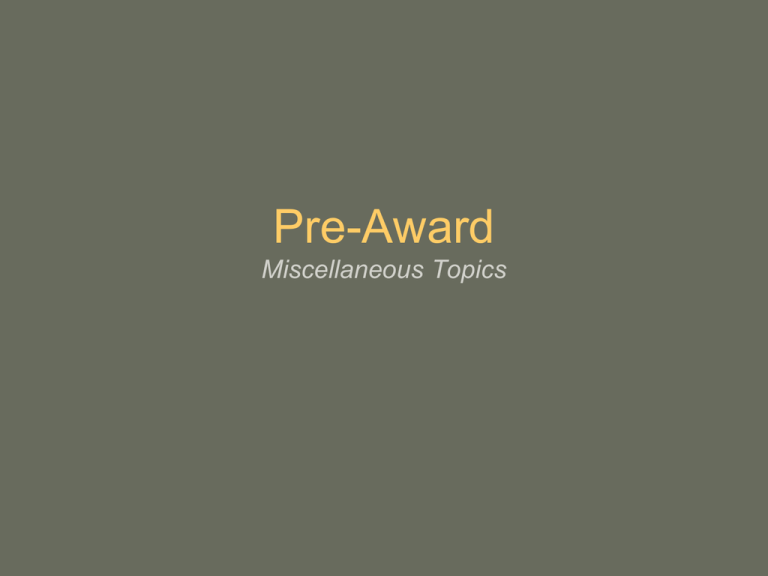
Pre-Award Miscellaneous Topics What happens after the S2S/Cayuse grant is submitted by OCGA/DRA? • S2S/Cayuse coverts the data to a Grants.gov acceptable format, and then sends the proposal to Grants.gov. • Grants.gov validates the proposal against Grants.gov formatting requirements • Appropriate federal agency, e.g. NIH., picks up proposal from Grants.gov • Grants.gov recommends allowing 2 days for this process to be completed. What happens after the S2S/Cayuse grant is submitted by OCGA/DRA? • The next step depends on the agency. • NIH retrieves the proposal from Grants.gov and performs its own validation: – Validates for NIH Errors and Warnings • Errors: In essence, the proposal is not accepted by NIH. Errors MUST be corrected, & proposal resubmitted. • Warnings: May have to be corrected, depending on the Warning. – Creates a NIH PDF of the proposal – Sends email confirmation to PI and S/O. • NIH recommends allowing 2 days for this process to be completed. NIH Windows • Application Viewing Window: The time an applicant has to view the electronic image (PDF) in eRA Commons upon NIH’s receipt of an Error-free application. – The AVW is either 2-days or the deadline time/date: whichever one comes first! – During this window, the applicant can correct Errors and Warnings, and review the application. – “On Time Submission” based against time stamp of submission from Grants.gov NIH Just-In-Time (JIT) Information • JIT Notifications: 1) Automatic JIT Notification • • • • Sent to all applications who receive a priority score of 40 or less. JIT link is made available in the Commons. PI will receive the generic JIT request email. Do NOT respond to this JIT Notification. Ask your PI what his/her priority score/% was. If the PI feels it is a fundable score, this is now a good time to start working on any animal and/or human protocol approvals in order to have them in place when the Official JIT Notification is received. - NOTE: Automatic Notification happens too early. Responding early will need information is stale dated (e.g. Other Support) when Official JIT Notification is made, and you may have to redo/resubmit. 2) Official JIT Notification • Email will be sent to PI from their NIH Program Officer and/or Grants Management Officer to those PIs were funding is HIGHLY likely. • Notification will be sent much closer to the anticipated start-date of the award, e.g. 6-10 weeks. NIH Just-In-Time (JIT) Information • JIT: NIH allows the submission of certain elements of a competing application to be deferred until later in the application process, after review, when the application is under consideration for funding. – Other Support • Be sure Calendar Months for Active + JIT Grant are not > 12! • Also keep in mind DGSOM’s 85/15 and 90/10 rule for faculty. – ARC & HSPC approvals & Training Certificates – K detailed budgets • JIT is submitted via various methods: – eRA Commons – PREFERRED method – NIH Institutes may request JIT be submitted via email NIH Just-In-Time (JIT) Information • JIT submitted via the Commons: – PI can upload the JIT info • Signing Official (SO) needs back-up docs for ARC/HSPC approval and Human Subject Training Certificates – ARC/HSPC approval must list the proposal under which JIT is being submitted under “funding sources”; • Fund Manager cannot access JIT information in the Commons – Signing Official (SO) must submit • SO should be OCGA, not DOM DRA Request Authorization to Spend (RAS) Form • DOM does NOT participate in the eRAS • Please use the hard copy form: RAS, and print on pink paper. – Be sure to complete the DOM RAS Supplement Form as well • Purpose: to obtain an FAU for a grant prior to receipt of the actual award from the sponsor. • Farah Elahi signs ALL DOM RAS forms. – She will require some sort of documentation showing funding will be forthcoming. – PI must provide an unrestricted FAU with a positive balance in case funding falls through. Request Authorization to Spend (RAS) Form • Non-DOM Procedure • http://www.research.ucla.edu/ocga/forms/Temporary_RA S_Form.xlsx • Please use the hard copy form: RAS – Be sure to complete the DOM RAS Supplement Form as well • Purpose: To obtain an FAU for a grant prior to receipt of the actual award from the sponsor. • Farah Elahi signs ALL DOM RAS forms. – Documentation is required that confirms funding will be forthcoming. – PI must provide an unrestricted FAU with a positive balance in case funding falls through. How to Check NIH Issuance of Notice of Awards • Electronic Research Administration (ERA) Website – Click on the Report of Issued NGAs link – UCLA’s IPF #: 577505 NIH Progress Reports • Research Performance Progress Report (RPPR): simplified process for submission of information prior to issuance of a non-competing award. – As of October 17, 2014, the RPPR is now required for all types of awards (Rs, Ks, Ts, Us, Ps) – RPPRs are due 6 weeks prior to the next budget year start date NIH RPPR • Replaces eSnap – RPPR vs eSnap • Things to keep in mind – Report ALL personnel with effort of > 1 calendar month (CM). If < 1 cm, do not include unless PD/PI. – Round all Calendar Months (CM) to nearest whole CM • Example: for 10% effort = 1.20 CM report 1 CM; for 15% effort = 1.80 CM report 2 CM – Post Docs, Grad Students and UnderGrads listed required to have Commons ID • http://grants.nih.gov/grants/guide/notice-files/NOT-OD-13-097.html – Save often! RPPR & Public Access Compliance Public Access Compliance status displayed • Publications must be added to my NCBI to be included in RPPR • Able to submit RPPR without compliance, however eCommons will generate a warning. NIH will contact PI to enforce compliance. Continuation award will not be issued until all publications are compliant. • Helpful Hint: Strive for compliance well ahead of RPPR submission. • Bringing papers into compliance: – Use My NCBI’s My Bibliography – Process may take several weeks • PD/PIs must collaborate with project leads and supported authors to ensure all papers are in My Bibliography and thus linked to the RPPR. Links Public Access http://publicaccess.nih.gov/ RPPR Webpage: http://grants.nih.gov/grants/rppr/ RPPR Instruction Guide, archived training materials, FAQs NIH Guide Notices: NOT-OD-12-083, NOT-OD-13-035, NOT-OD-13-061 For all NIH Progress Reports: Don’t forget COI EDGE disclosures are required for all UCLA Key Personnel! Submit your eDGE Disclosure Tracking Form to OCGA at time of PR submission NIH Commons Accounts • To Establish a new Commons account, email DOM DRA with the following info: – Full Name – Email Address – Commons Role, e.g. PI, Post Doc, Asst – For Assistant Roles: Include name of PI you need to be associated with • DOM Fund Manager Manual chapter on Electronic Proposal Access
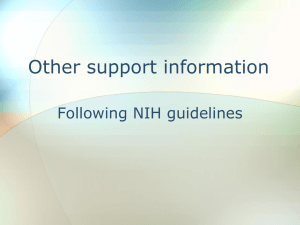
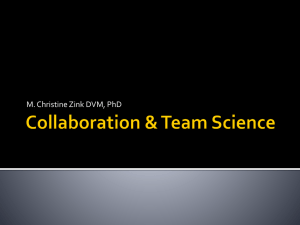
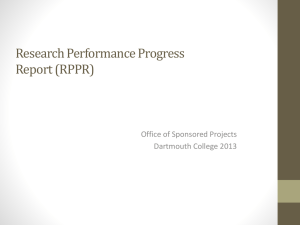
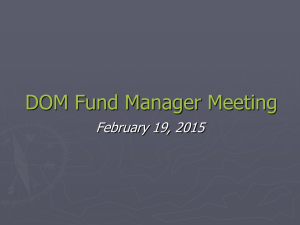
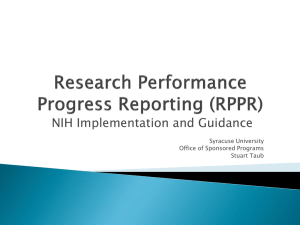
![NIH 101: Part 1 [.ppt]](http://s2.studylib.net/store/data/005398706_1-cbe361c448786ac362a8e75ad39fc05d-300x300.png)