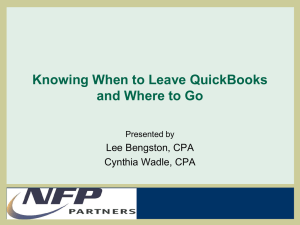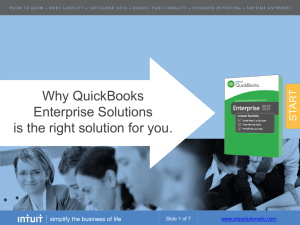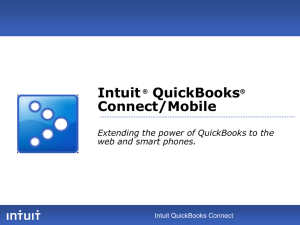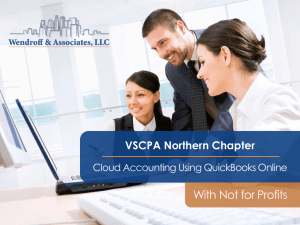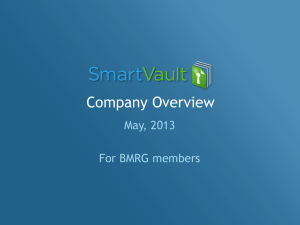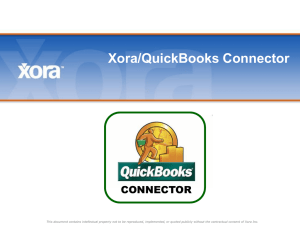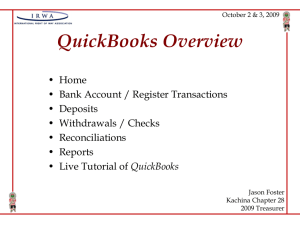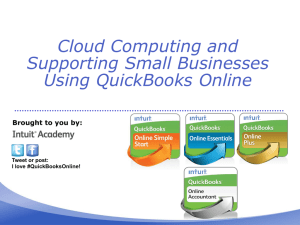computer accounting with quickbooks 2012
advertisement
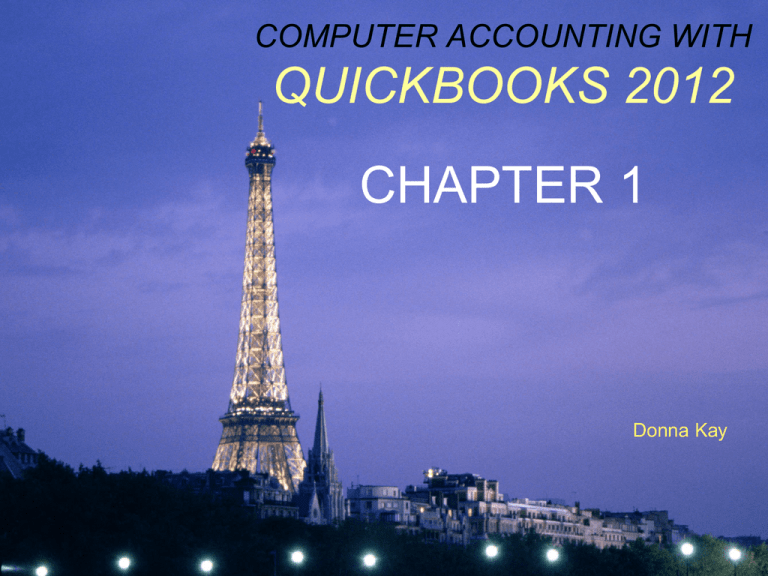
COMPUTER ACCOUNTING WITH QUICKBOOKS 2012 CHAPTER 1 Donna Kay WHY CHOOSE QUICKBOOKS? 4 million users 95% of small business accounting software sales COMPUTER ACCOUNTING WITH QUICKBOOKS 2012 TRANSACTIONS Two ways to enter transactions in QuickBooks: 1. Onscreen journal COMPUTER ACCOUNTING WITH QUICKBOOKS 2012 TRANSACTIONS Two ways to enter transactions in QuickBooks: 2. Onscreen forms COMPUTER ACCOUNTING WITH QUICKBOOKS 2012 CREATE AN ACCOUNTING SYSTEM USING QUICKBOOKS Step 1: Create a new company data file. Step 2: Create a chart of accounts. Step 3: Create lists: Customer list Vendor list Item list Employee list Other COMPUTER ACCOUNTING WITH QUICKBOOKS 2012 CREATE AN ACCOUNTING SYSTEM USING QUICKBOOKS Step 4: Enter transactions using an onscreen journal or onscreen form. COMPUTER ACCOUNTING WITH QUICKBOOKS 2012 CREATE AN ACCOUNTING SYSTEM USING QUICKBOOKS Step 5: Prepare reports. Balance sheet Income statement Statement of cash flows COMPUTER ACCOUNTING WITH QUICKBOOKS 2012 QUICKBOOKS NAVIGATION Icon bar COMPUTER ACCOUNTING WITH QUICKBOOKS 2012 QUICKBOOKS NAVIGATION Menu bar COMPUTER ACCOUNTING WITH QUICKBOOKS 2012 QUICKBOOKS NAVIGATION Home page COMPUTER ACCOUNTING WITH QUICKBOOKS 2012 HOME PAGE CUSTOMERS COMPUTER ACCOUNTING WITH QUICKBOOKS 2012 HOME PAGE VENDORS COMPUTER ACCOUNTING WITH QUICKBOOKS 2012 HOME PAGE EMPLOYEES COMPUTER ACCOUNTING WITH QUICKBOOKS 2012 HOME PAGE BANKING COMPUTER ACCOUNTING WITH QUICKBOOKS 2012 HOME PAGE COMPANY COMPUTER ACCOUNTING WITH QUICKBOOKS 2012 COMPANY SNAPSHOT COMPUTER ACCOUNTING WITH QUICKBOOKS 2012 CUSTOMER CENTER COMPUTER ACCOUNTING WITH QUICKBOOKS 2012 VENDOR CENTER COMPUTER ACCOUNTING WITH QUICKBOOKS 2012 EMPLOYEE CENTER COMPUTER ACCOUNTING WITH QUICKBOOKS 2012 DOCS CENTER COMPUTER ACCOUNTING WITH QUICKBOOKS 2012 REPORT CENTER COMPUTER ACCOUNTING WITH QUICKBOOKS 2012 GO PAPERLESS Two types of QuickBooks templates: REPORTS Excel templates QB reports exported to Excel Example: Trial Balance DOCS Excel templates QB Documents export to Excel Example: Invoice, Check COMPUTER ACCOUNTING WITH QUICKBOOKS 2012 GO PAPERLESS Export QuickBooks Reports to Excel: Download Go Paperless Reports Excel template (www.myquickbooks.me) Save workbook as: YourFirstName YourLastName CH 1 REPORTS COMPUTER ACCOUNTING WITH QUICKBOOKS 2012 GO PAPERLESS Export QuickBooks Reports to Excel: Display Trial Balance on QB screen. Select Excel > Update Existing Workbook. COMPUTER ACCOUNTING WITH QUICKBOOKS 2012 GO PAPERLESS Export QuickBooks Reports to Excel: Select workbook and sheet. Select Advanced > uncheck Include QuickBooks Export Guide worksheet with helpful advice > OK. Select Export. COMPUTER ACCOUNTING WITH QUICKBOOKS 2012 GO PAPERLESS Step-by-step instructions to Export QuickBooks Reports to Excel: See Chapter 1, pages 1.28 - 1.30 See INSTRUCTIONS sheet in the Reports Excel template COMPUTER ACCOUNTING WITH QUICKBOOKS 2012 APP CENTER COMPUTER ACCOUNTING WITH QUICKBOOKS 2012 QUICKBOOKS HELP COMPUTER ACCOUNTING WITH QUICKBOOKS 2012 QUICKBOOKS FILES .QBW = QuickBooks Working File .QBB = QuickBooks Backup File .QBM = QuickBooks Mobile (Portable) File COMPUTER ACCOUNTING WITH QUICKBOOKS 2012 QUICKBOOKS BACKUPS See Chapter 1 or Appendix B for step-bystep instructions on how to back up your QuickBooks files. COMPUTER ACCOUNTING WITH QUICKBOOKS 2012 TWO WAYS TO DO YOUR QUICKBOOKS ASSIGNMENTS Workflow If you are using the same computer And you have no errors Keep using the same .QBW file. Restart & Restore If you are changing computers Or if you have an error Use the text .QBB data files to restore. COMPUTER ACCOUNTING WITH QUICKBOOKS 2012 TO LEARN MORE … Turn to Chapter 1 Visit the Online Learning Center www.mhhe.com/kay2012 Visit www.myquickbooks.me COMPUTER ACCOUNTING WITH QUICKBOOKS 2012