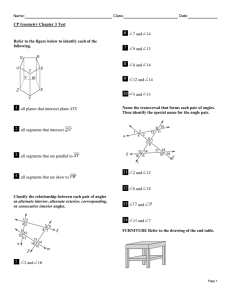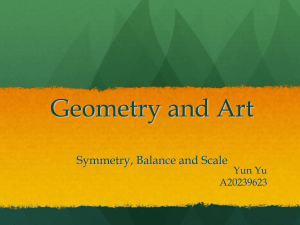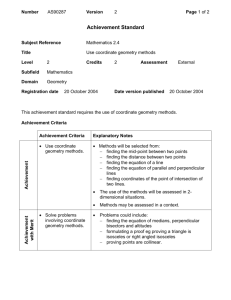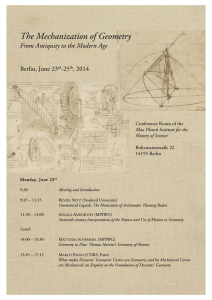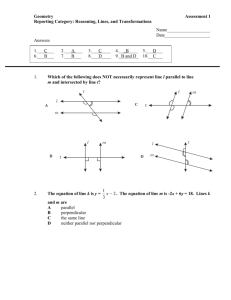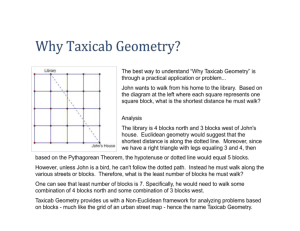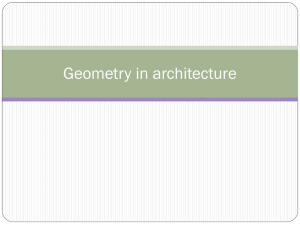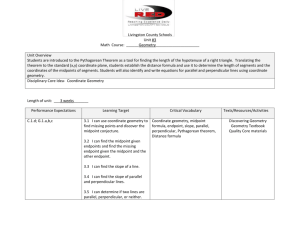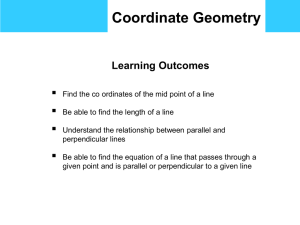What were we doing in 1C?
advertisement
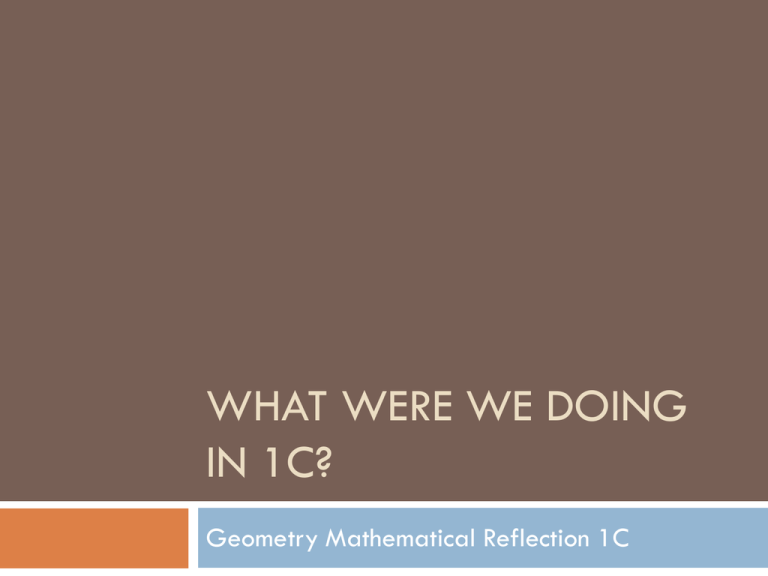
WHAT WERE WE DOING IN 1C? Geometry Mathematical Reflection 1C DHoM Vocabulary Congruent ∠𝐴𝐶𝐵 Geometry Software Do you remember how to draw: Segment, Ray, Line; Perpendicular line; and Parallel line? Segment, Ray, Line What are the difference?? Parallel/ Perpendicular Lines 1. 2. 3. 4. Draw a segment and a point Highlight them Go to “Construct” Choose “Parallel Line” or “Perpendicular Line” “UnMessUpable” Figures If you draw a square, it might look like it, but you can change it by dragging a vertex or side. If you construct it, the figure must be “UnMessUpable.” “UnMessUpable” Squares “UnMessUpable” Equilateral Triangles “UnMessUpable” Parallelograms Two sets of parallel lines Discussion Question How can you use geometry software to construct figures with specific features? Discussion Question How can you use gemetory software to test for invariants? Discussion Question How can you use geometry software to illustrate the difference between drawing a figure and constructing a figure? Problem 1 Tony had to construct a triangle inscribed in a circle. He drew the picture on the left. Sasha selected a vertex. She moved it and made the picture on the right. Explain Tony’s mistake. Problem 2 Construct an “UnMessUpable” square with a side length of 5 cm. Problem 3 List steps that tell how to construct a rectangle with geometry software. The figure must remain a rectangle for any movement of its vertices. Problem 4 Use geometry software to construct an equilateral triangle with side lengths that vary when you drag a point of the construction. Problem 5 What feature do you have to make invariant in a parallelogram so that it is always a rhombus, no matter how you drag its vertices?