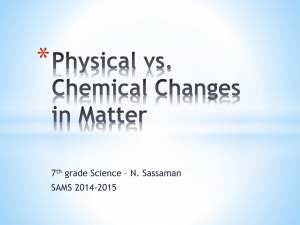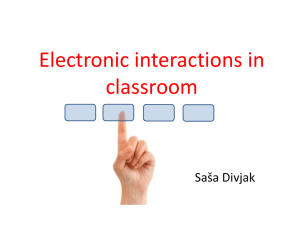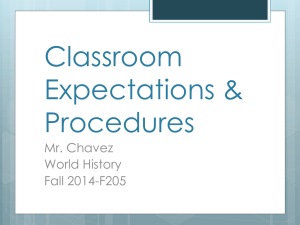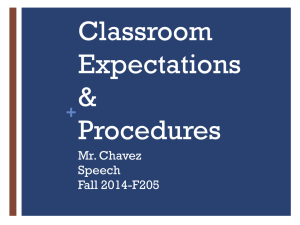Using Socrative for Data to Guide Instruction
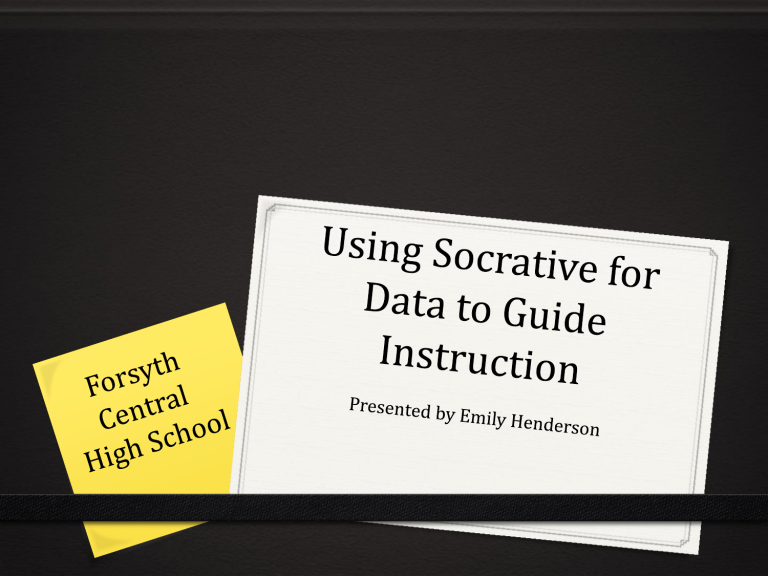
What Is Socrative?
0 Socrative is a smart student response system that empowers teachers to engage their classrooms through a series of educational exercises and games via smartphones, laptops, and tablets.
0 Socrative Introduction Video
How Does Socrative Fit In Our
Professional Learning Plan?
0 Data Analysis is one of the 2 major areas we are focusing on in our professional learning plan .
0
0
Socrative can be used to collect aggregated data and exported it to an easy to read report in an Excel file or viewable online as a Google spreadsheet.
This can be used to guide instruction.
What Can Socrative
Be Used For?
0
0
0
0
Real Time Formative Assessment
0 You can create a real time formative assessment to take a snapshot of student thinking. It is very easy- you just choose your question type (multiple choice, true/false, and/or short answer), ask a question, and wait for responses.
Quizzes
0 You can design your own evaluation exercises in minutes by importing questions or inputting them on their website. Questions can be multiple choice, short answer, or a combination. If you elect to use multiple choice, they will be graded for you.
Exit tickets
0 Use technology to check in on your students' understanding as they head out the door. Gather responses on their comfort with the material as well as answers to questions you created.
Games
0 Engage your students in fun exercises that track their performance while they're playing a fast-paced rocket race game. The team(s) answer questions which moves their rocket. The team that get their rocket the furthest across the screen wins!
* Reminder, If students are using their cell phones,
PDA’s or tablets, they MUST fill out a BYOT Contract
How Do I Create An Activity
Using Socrative?
0 To create an activity go to: t.socrative.com
0 Enter your email and password
How Do I Create An Activity
Using Socrative?
0 Once you are logged in, you can create an assignment by selecting the type you want to use.
How Do I Create An Activity
Using Socrative?
0 If you want to ask your questions aloud or display on your board but have students respond using Socrative, select:
0 Multiple Choice
0 True/False
0 Short Answer
0 If you want to enter your questions into
Socrative for students to see when completing the activity, select
Manage Quizzes. By selecting Manage
Quizzes you can create:
0
0
Quizzes
(Optional: can be turned into Exit Tickets or
Games)
For this purpose of this learing session, you will create a quiz where students can see the questions being asked.
How Do I Create An Activity
Using Socrative?
0 Click on Manage Quizzes to reach this screen:
How Do I Create An Activity
Using Socrative?
0 Click on Create Quiz to enter questions
0 Select Multiple Choice or Short Answer
How Do I Create An Activity
Using Socrative?
0 Select Multiple Choice or Short Answer
0 Enter Questions & check the box next to the answer that is the correct choice. Click Save
How Do I Create An Activity
Using Socrative?
0
0
Once your activity is created, and you clicked save, click return to main screen.
Now you can select how you want to administer the activity.
0 Click Space Race if you want students to use the quiz as a race game.
0 Click start quiz if you want students to use the activity as an assessment. Select your saved quiz then select 1 of the following:
0
0
Student Paced Quiz: Students answers questions at their own pace
Teacher Paced Quiz: Teacher puts up questions at their pace
How Do I Create An Activity
Using Socrative?
0 After you have selected student paced or teacher paced, have students to join your session
0 Tell your class to go to: m.socrative.com
0 Tell them to join Room Number XXXX to participate in your session
0 Students answer questions when prompted
How Do I Create An Activity
Using Socrative?
0 When the students respond to questions, you’ll see the results on your screen
How Do I Create An Activity
Using Socrative?
0 You will also receive a detailed report with emailed to you for review. This data can be used to inform instruction and evaluate effectiveness.
Interpreting Results
0 Once you have results from your assessment, you can effectively make informed decisions to improve teaching and learning.
0 For example, using the data sample from my
International Trade Quiz on handout 4, I can determine that Question 3 was frequently missed. Why was question 3 missed? I can look at the question for flaws. If no flaws exist, I need to reteach the material for a higher percentage of student mastery.
Any Questions?
Practice
0 Now, it is your turn to practice what you just learned.
You have 10 minutes to create a 3 question quiz using
Socrative.
0 If you need extra support, watch this tutorial .
Any Questions Now?
Evaluation
0 Now that you have practiced with Socrative, please evaluate the effectiveness of my professional learning session by going to:
0 E.Henderson’s Professional Learning Session Evaluation
0 Use Room # 27716