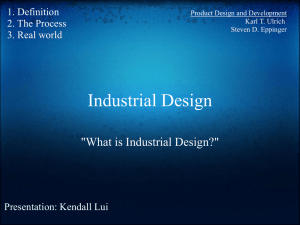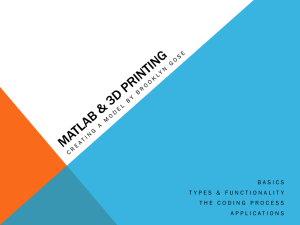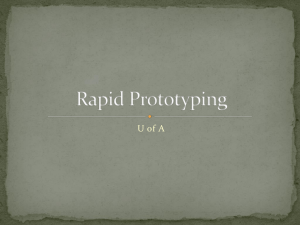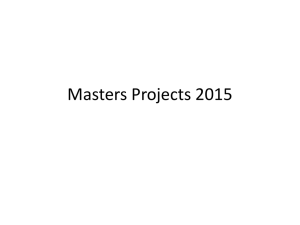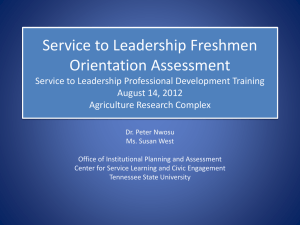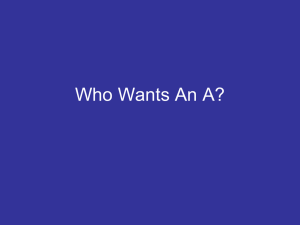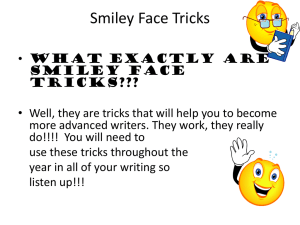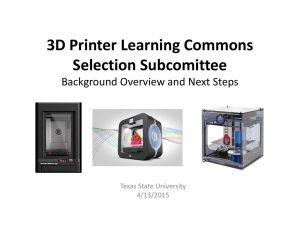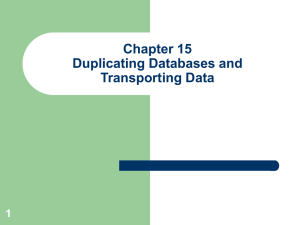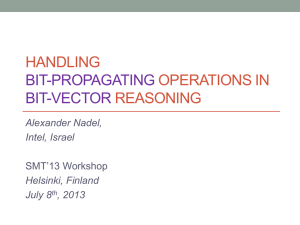3d design - Rocket City Launch
advertisement
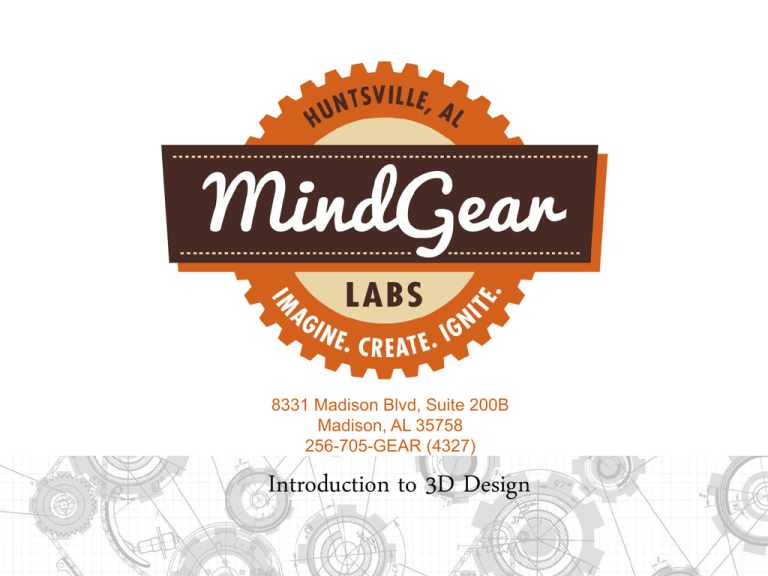
8331 Madison Blvd, Suite 200B Madison, AL 35758 256-705-GEAR (4327) Introduction to 3D Design Introduction •TinkerCAD is now owned by AutoCAD •TinkerCAD works by building up combinations of 3d shapes •Web based program •Free to use, pay plans for extended use Around the Interface •TinkerCAD has a very simple, clean interface Edit Controls View Controls Workspace Object Templates Moving Pieces Around • Black buttons in the middle of white corners scale in x or y directions • White buttons on the corners scale in x and y direction • Top, bottom white buttons scales in z direction • Arrow moves piece in zdirection • Arrow arcs rotate in x, y or z • Shift while scaling scales entire piece View Controls •Home button resets view •Arrows pan view around •Square centers, zooms on selection •Plus/minus zooms view •Can zoom with mouse wheel •Rotate view with right click-drag •Pan with middle click-drag •Simulate middle click with shift rightclick Holes and Grouping • • • • In TinkerCAD grouping merges parts Holes allow for modification of parts when grouped Inspector window selects holes Locking pieces is very useful when part is not to be modified • Grouping sometimes takes a while Using the Workplane • • • • Workplane really helps staying oriented in 3d Change workplane frequently to help stay focused Workplane will lay against any surface Drag to empty spot resets workplane Tips and Tricks •Ruler can be located anywhere on workspace •Units and steps help define needed resolution •Align tool can set top, middle, bottom relative to another piece •Mirror flips piece in either x, y or z direction Tips and Tricks •Cutting Complex Shapes •Sometimes you want to cut out a complicated piece as a hole to another piece •Go to the side, build the hole piece as a solid, group and then turn into a hole •Add hole to main piece Tips and Tricks •Duplicate (Ctrl-D) •Will create the last object with every move, rotate and resize duplicated •Have to move with mouse, not keyboard •Very powerful when you want a number of similar objects Tips and Tricks •Importing from SVG files •Will extrude to the height you specify •Has some difficulty with text, complex shapes Designing for the 3D Printer •Consider how you will print (bottom up) •Need strong base, especially for tall parts •Draw supports for any significant parts that are unsupported (ex: arms on a humanoid figure) •Resolution limitation for 3d printer is 0.15 mm Designing for the Modela/CNC •Watch for sharp corners •Bit has to be smaller than space to be carved •Can reorient cut on CAM software, but better to start top down •Modela – Put higher sections at back (positive y) •Machines can pass in x or y direction, consider which you wish to use Downloading for 3D printer/Modela • Before running the machines a file that can be drive the machines must be downloaded • When you select a model as if you were to tinker it there will be an option to download for 3D printing and you will want to choose the .stl or .svg format Using the 3D Printer • Launch the Afinia program – Open .stl file – Position piece on bed – Rotate piece so that majority of piece is closest to the bed, makes piece most stable, requires least support – Consider designing in your own support for difficult prints – Can scale up or down on bed – Can print more than one piece at a time – Do not attempt to touch print heads while printing or heating up! Using the 3D Printer • Description – Load an .stl file for 3d cutting • An .svg can be converted in inkscape to .dxf or .eps that allow profile cuts – With Spindle unit is able to do detailed carvings using a variety of different tools • Also used to carve out circuit boards – With Sensor unit can scan existing object and create 3d file • Materials – Various woods, plaster, wax/resin, Aluminum, Brass Building Something Fun • lets start with the legs – Trick build one leg and duplicate it – Rotate cylinder to and size it to the right same with as the width of leg to leg Building Something Fun • Now lets build a body • Take a box and we will remove some edges Building Something Fun • Our lego person needs some arms and hands now now • Same with our legs we will make one and duplicate it but now with this one we will mirror the duplicate Building Something Fun • Now we need to make a head • All it will take is a few cylinders Building Something Fun • Lets put it all together Becoming a Faboligist