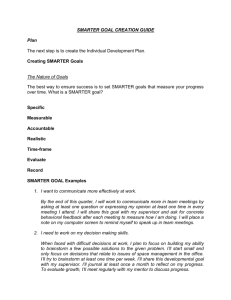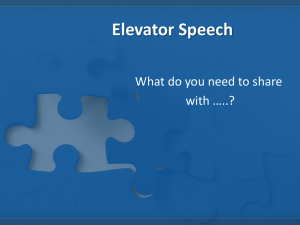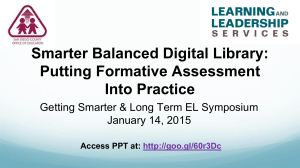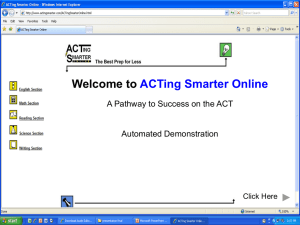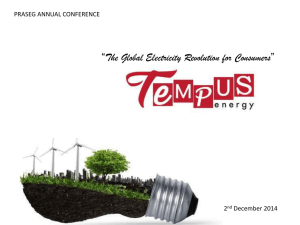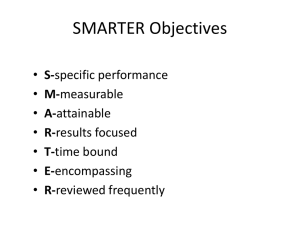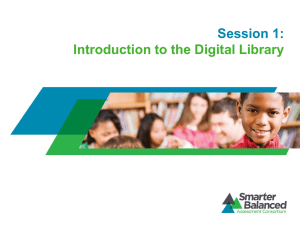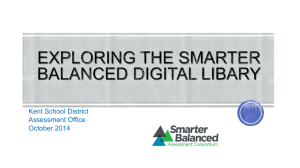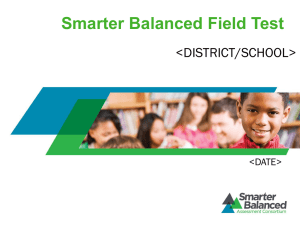Accessing and Using the Smarter Balanced Digital Library
advertisement
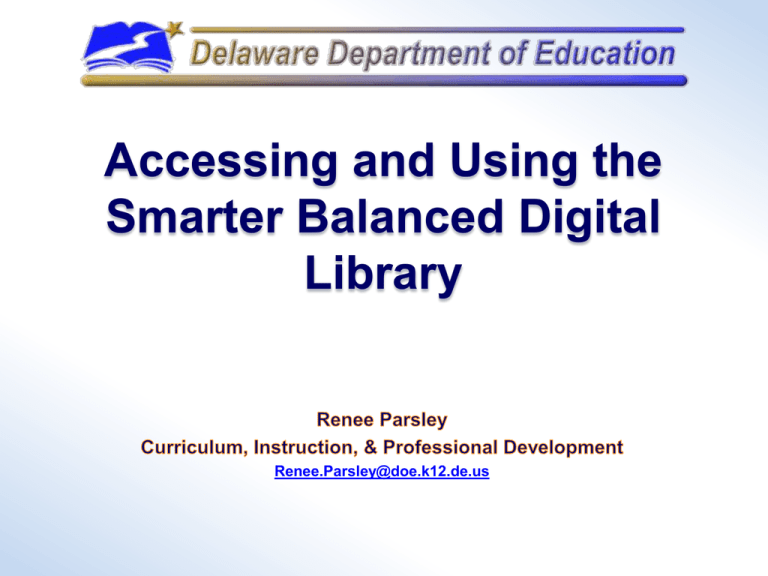
Accessing and Using the Smarter Balanced Digital Library Renee.Parsley@doe.k12.de.us 1 Delaware’s Digital Library State Leadership Team State Leadership Team (SLTs) Shelley Rouser, Director, K–12 Initiatives and Educator Engagement Renee Parsley, Curriculum, Instruction, & Professional Development Theresa Bennett, Curriculum, Instruction, & Professional Development James Dick, Curriculum, Instruction, & Professional Development Katia Foret, Office of Assessment Lisa Alexander – Technical Assistance, Office of Assessment 2 Delaware’s Digital Library State Network of Educators State Network Educators (SNEs) 31 SNEs Among them 11 school districts and 3 charter schools are represented 3 SLT and SNE Roles SLT continues to support Digital Library Project Lead continued contribution and review efforts Communicate about the Digital Library and its use SNEs are local Digital Library experts SNE Subgroup continues building Digital Library 4 5 A Balanced Assessment System 6 Smarter Digital Library Resources 7 Definition of Formative Assessment Process Formative Assessment is a deliberate process used by teachers and students during instruction that provides actionable feedback that is used to adjust ongoing teaching and learning strategies to improve students’ self-assessment, reflection, and attainment of curricular learning targets/goals. 8 Four Attributes of the Formative Assessment Process http://www.youtube.com/watch?v=ccr8eT2Q98A&feature=youtu.be 9 Features of the Digital Library Formative assessment resources Comprehensive filters Robust search capabilities Contains both instructions and professional development Teacher collaboration Rating system for materials Share experiences 10 Resources for Getting Started With the Digital Library http://www.amplify.com/smarterbalanced-ac-slt Look for… These resources are also available within the Digital Library at the Welcome Tutorial and by clicking on the Help button. http://www.amplify.com/smarterbalanced-ac-slt 11 https://www.smarterbalancedlibrary.org/ 12 13 Accessing the Digital Library Two ways to access Direct link https://www.smarterbalancedlibrary.org/ Or DeSSA portal: de.portal.airast.org Access the Smarter page and select Smarter Digital Library 14 Accessing the Digital Library User accounts All individuals who had access to DCAS were given accounts Districts also provided updates for additional individuals who needed access Since October 10, 2014, all accounts requested have been updated/added and passwords reset Passwords expire within 7 days of receipt 15 Accessing the Digital Library User accounts (continued) After October 14, 2014, any individuals who need access to Smarter Digital Library will request an account from District Information Security Officer (ISO) District ISOs were provided users guides and online training on how to add accounts for Smarter Digital Library 16 Digital Library Resources/Contacts Look to local SNEs for Digital Library expertise—see the handout For additional assistance with the Digital Library contact one of the following State Leadership Team members Renee Parsley Theresa Bennett James Dick Katia Foret Lisa Alexander – Technical Assistance 17