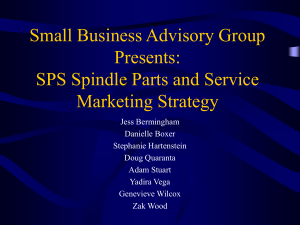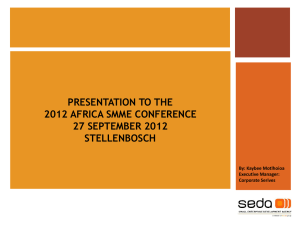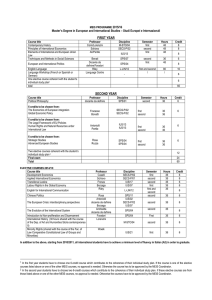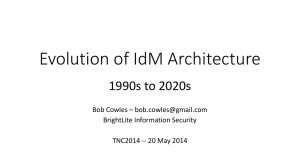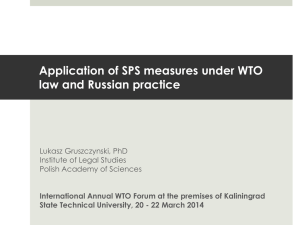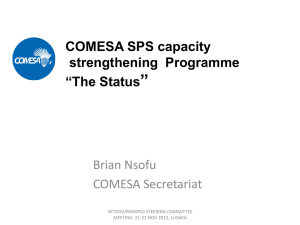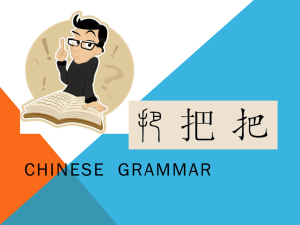Student Perception Survey Overview
advertisement
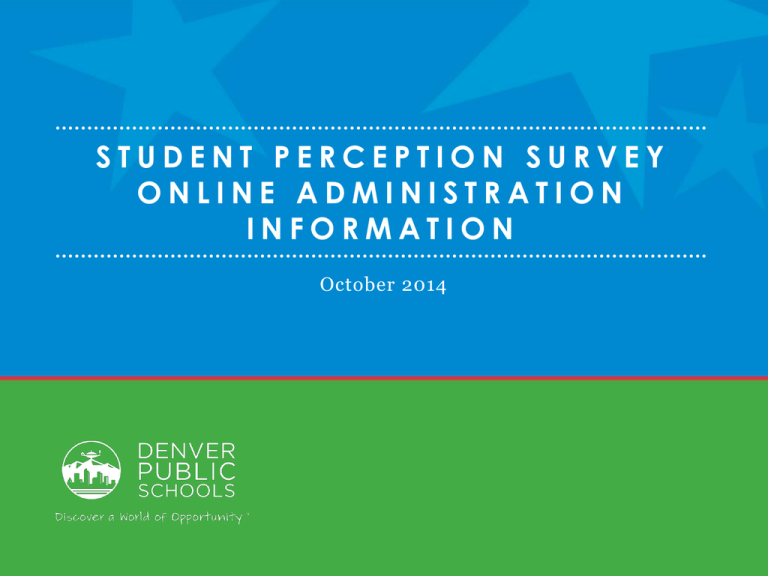
STUDENT PERCEPTION SURVEY ONLINE ADMINISTRATION INFORMATION October 2014 STUDENT PERCEPTION SURVEY OVERVIEW 2 HOW IS THE SPS USED IN LEAP? Student Perception Survey results are part of teachers’ Professional Practice ratings 3 WHAT DOES THE SPS INCLUDE? The Student Perception Survey contains 30 questions in 3 categories: Category 1: Facilitates Learning The teacher supports students’ understanding of academic content and encourages students to think critically and explain their ideas. Category 2: Supports Students The teacher supports students emotionally and creates an engaging classroom learning environment. Category 3: High Expectations of Students The teacher communicates high expectations for students’ behavior and academic effort. Students respond to each question using the following scale: Never Some of the Time Most of the Time Always 4 SPS ADMINISTRATION BASICS 5 WHO PARTICIPATES IN THE SPS? Every teacher instructing grades 3-12 who meets the following criteria: • Evaluated in LEAP, and • Assigned to at least 10 students. – Note: Intervention and Special Education teachers who instruct small groups of students are not limited to surveying just a single class; they can survey any student they work with in order to get a total of at least 10 students. Who is NOT part of the SPS? – Paras, student teachers, specialized service providers (e.g., counselors), and licensed teachers in non-instructional roles (e.g., TOSAs). – Teachers who have been with their students for fewer than three weeks (e.g., late hires, teachers on leave) – Teachers who instruct fewer than 10 students over the whole school year. A teacher must have at least 10 students fill out a survey to receive SPS results. – Students in grades ECE-2 do not take the SPS. 6 ADMINISTRATION WINDOWS Fall is the primary administration window. It begins October 27. Spring is a makeup administration window. – This is for teachers who are not able to collect surveys from at least 10 students in the fall. • For example, intervention teachers who teach small groups of students. They can survey some students in the fall, and then add more students in the spring. – This window can also be used by teachers on leave during the fall window or late hires who were with their students for less than 3 weeks when the survey administration took place. Fall Window Online Oct. 27 – Dec. 5 Paper/Pencil Oct. 27 – Nov. 21 Spring Makeup Window Feb. 2 – Feb. 13 Fall Results Reported Spring Results Reported Jan. 5, 2015 April/May 2015 7 ACCOMMODATIONS & EXCEPTIONS The SPS should not burden students. In some cases, the survey is not an effective way to collect student feedback. Accommodations Outlined in Student Plans • If a student has assessment accommodations specified in an IEP/ILP/504/Assessment Accommodation Plan, those accommodations should be followed when administering the SPS. – These can include a paper/pencil option, additional time, having survey questions read aloud, etc. ELL Students • The SPS is provided in Spanish as well as English. – Translations to other languages can be provided upon request. Please let us know ASAP! Translations can take 2-3 weeks. Who is NOT required to take the SPS? • • • Special education students with severe cognitive disabilities or other extenuating physical circumstances that make taking a survey unnecessarily burdensome. ELL students who are at ACCESS levels 1 , 2, or 3 and do not speak Spanish or a home language provided on the survey they are taking. If any of these students have survey forms or survey access, please exempt them and notify the SPS team. 8 ABSENCES Students who are absent on SPS administration days are NOT required to do a make-up. – Whether absent students should make up SPS administration is up to the teacher. Make-ups should occur during the same administration window. – If only 1 or 2 students are absent, a make-up probably isn’t necessary, but is allowable. – If 3 or more students are absent, you can consider a make-up for them, but it isn’t required. If the teacher is absent on SPS administration days, another teacher or school staff member can proctor the administration. It doesn’t need to be rescheduled. 9 ADMINISTRATION LOGISTICS: ONLINE ADMINISTRATION 10 KEY DIFFERENCES BETWEEN PAPER/PENCIL & ONLINE ADMINISTRATION Paper & Pencil Administration Online Administration Students take the survey in specified class periods. Teachers must identify class periods to be surveyed. Students can take the survey during any class period.* Teachers do not have to provide survey periods or rosters. Students are assigned to survey them. Students take the survey during two or more class periods. Every teacher must have the SPS administered during at least one class period. Most students take the survey during just one class period. Not all teachers need to have surveys administered during class time. Teachers receive responses from only one or two classes. Teachers receive responses from students across ALL of their classes. * Elementary schools that use “blended” specials (e.g., mix homerooms, grades, etc.) will need to administer in the homerooms. 11 WHAT DOES ONLINE ADMINISTRATION LOOK LIKE? Students survey two teachers at a single sitting. This means that they only need to access the survey once. So, not all teachers need to have the SPS administered during their class periods. All teachers can be surveyed in fewer class periods. 12 HOW DO STUDENTS TAKE THE ONLINE SPS? Student logs in to SPS survey site using his/her student ID: sps.dpsk12.org* Student responds to the first survey** After completing second survey, student is automatically logged out Student confirms his/her name to verify identity Student answers questions to confirm he/she is surveying the right teacher Brief transition between surveys Student begins second survey by verifying his/her second teacher * DO NOT include WWW before the survey link. ** Spanish, Vietnamese, & Arabic translations are provided in the same survey link. Students can select the language they prefer. 13 WHICH TEACHERS DO STUDENTS SURVEY? If you teach at least 10 students, you should be able to have at least 10 surveys. Secondary Teachers (grades 6-12) • Students survey two of their teachers in instructional courses. They will be assigned to survey any two of their teachers. Students do not select the teachers to survey; they are automatically assigned. • When students take the survey, each student in the room will survey a different set of teachers. Students are • The survey will display the teacher’s name on each question. Elementary Teachers (grades 3-5) assigned to teachers using IC data • When students take the survey, all students will survey the same two teachers in the same order. They’ll be assigned to survey their homeroom teacher and one of their specials teachers*. • This is less confusing for younger students and easier for proctors. • Elementary students with intervention teachers (including special education and G/T) or platoon teachers can also survey those teachers in a separate administration using a separate survey link. • The survey will display the teacher’s name on each question. *There may be some instances (very rare) in which elementary students fill out the survey for two specials teachers. 14 ELEMENTARY ADMINISTRATION – UNIQUE CIRCUMSTANCES Because some elementary students see teachers beyond homeroom and specials teachers, these students will need to survey more than two teachers. This is to make sure that these students aren’t excluded from surveying specials teachers and that all teachers receive student feedback. This includes intervention teachers, G/T teachers, special education teachers, and platooning teachers who see more than one section of students. Students will survey these teachers during a separate class period on a different day. A separate survey link is used for these teachers. This is noted in the Grades 3-5 SPS Instructions guide sent to your school. 15 ONLINE ADMINISTRATION SCHEDULING – The SPS can be administered anytime during the 10/27 – 12/5 window. Work with your teachers and school leaders on a schedule that works best for your school. – Allow students 45 minutes to complete the SPS. One regular class period should be sufficient. – We recommend administering the online SPS by 11/21 to allow the week of 12/1 for makeups. October M T November W Th F Sa Su 1 2 3 4 5 M T W December Th F Sa Su M T W Th F Sa Su 1 2 1 2 3 4 5 6 7 6 7 8 9 10 11 12 3 4 5 6 7 8 9 8 9 10 11 12 13 14 13 14 15 16 17 18 19 10 11 12 13 14 15 16 15 16 17 18 19 20 21 20 21 22 23 24 25 26 17 18 19 20 21 22 23 22 23 24 25 26 27 28 27 28 29 30 31 24 25 26 27 28 29 30 29 30 31 = Holiday 16 TROUBLESHOOTING SPS Instructions guides have specific information on troubleshooting, as well as contact information for DoTS and the SPS team. • For technology issues, contact the DoTS hotline or your school’s tech or SAL – Connectivity issues – Website issues – Device issues DoTS_Hotline@dpsk12.org or 720-423-3888 • For other issues, contact the LEAP hotline or your school’s SAL – Students can’t log in – Students are surveying teachers they’re not assigned to – Questions about the survey LEAP@dpsk12.org or 720-423-2600 17 QUESTIONS? Contact the SPS Team Karen Herbert 720-423-2129 Karen_Herbert@dpsk12.org Kristin Saathoff 720-423-3127 Kristin_Saathoff@dpsk12.org Or LEAP@dpsk12.org 720-423-2600 18