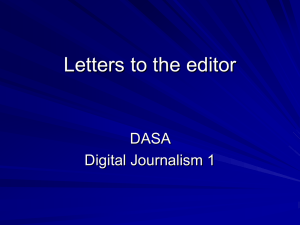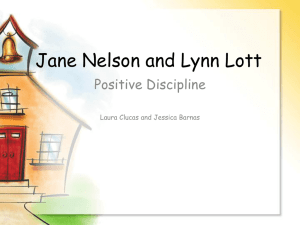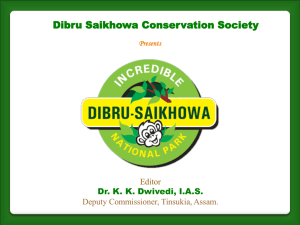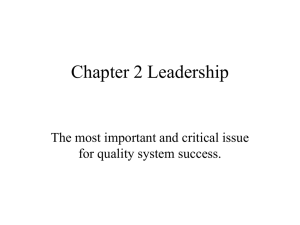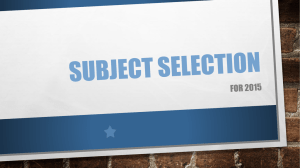What*s New in D2L 9.1
advertisement
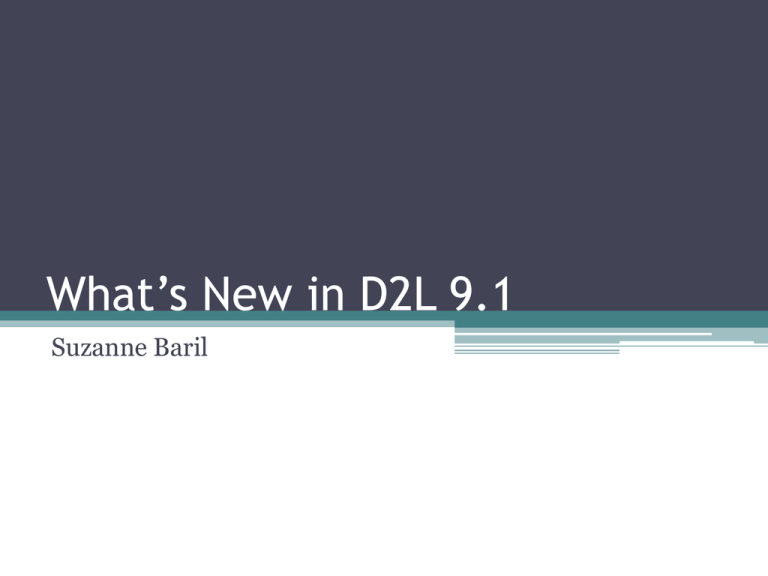
What’s New in D2L 9.1 Suzanne Baril Overview • • • • What are the new features What has been changed or fixed What has been removed Questions? Course Home - old Course Home - new Course Home – Customizable Panel Sizes Actually Works now. Manage Content - old Manage Content - new Content Browser widget • Gives students fast and easy access to course content right on a course's homepage. Manage Files • Easier to copy and paste files • Files and folder names can be edited in place • HTML and TXT files can be edited directly with a WYSIWYG editor • Unicode filenames are supported • Files can be previewed directly Manage Files - old Manage Files - new Email notification for Discussions tool • You can now receive email notifications for discussion forums. • Can configure to send notifications immediately when posted or as a daily digest. • User profile pictures will display next to each message. • When grading within a discussion, you can now enter feedback as well as a score. HTML Editor • Adding URLs is easier. (not evident) • The same editor is used across browsers and regardless of Mac and Windows operating systems. • Both LaTeX and MathML are options in the equation editor. "Insert Stuff" button. • Replaces the "Insert Object" button in the advanced content editor, allows embedding of media, such as YouTube and Flickr videos, by simply entering the URL or by using HTML embed code. Insert images via URL • Users can now add an image within the HTML Editor by entering the image’s URL. • Be cautious of copyright issues with this feature and bandwidth theft. “Saved Successfully" message. • The "Saved Successfully" message, as well as other status messages now appear at the bottom corner of the screen. • These messages will disappear after a bit or you can close (x) with a click. Accessibility improvements. • Changes to tables and layouts to improve screen reader performance • Keyboard-accessible spellchecker • Improved HTML tagging of headings to improve screen reader navigation • Improvement of tabbing functionality to be more consistent with desktop applications. Classlist and user reports. • The Classlist now shows the date when someone last accessed the course, not the entire system. • Classlist Withdrawals Report will include direct access to User Progress. • View Progress is now available from the gradebook and when selected, you will see all the feedback/comments you have left for the student. Manage Dates • Now you can quickly view and change availability dates for your course objects in one central location. • Can offset the dates for a entire series of items. • Useful when you copy a course from one term to the next Export and Import Course Components • The system now exports and imports navigation bar templates. Copy Course Components • When you copy course components, the system now also copies activities for competencies. Course Builder • Drag and drop modules and placeholders to create your course structure. • This enables you to plan out your lectures, discussion topics, assignments, tests, and other course activities before you actually start creating them. • You can even copy and paste your structures to quickly build your course shell. Course Builder • Create learning objects by dragging them onto the Course Builder canvas. • When you select any object, click Edit Placeholder to manage the object's display name in View Content and add notes to help you manage your course building tasks. Course Builder • Create and associate course learning objectives and grades by dragging them onto applicable objects (quizzes, discussion topics, or dropbox folders). • You can then browse all of your assessments and view all their associated objects to easily manage an objectivebased course. Course Builder Intelligent Agents • Intelligent Agent is a feature that monitors a class to find activity that matches certain criteria that you set. For example: ▫ You can use intelligent agents to e-mail users whose grades are below a certain level, ▫ Check for users that have not logged in within a specific number of days ▫ Check for users that view a specific content topic. Minimal “Look and Feel” changes. • Some modest aesthetic changes have been made to the default course navbar and homepage. • We will try to keep it looking as much the same as possible. Mobile web compatibility. • Allows course content, grades, and calendar on iPhone, BlackBerry, and Android-based smartphones. Version 9.2 will be better. DEMO videos • http://www.desire2learn.com/learningenviron ment/highered/coursemanagement/