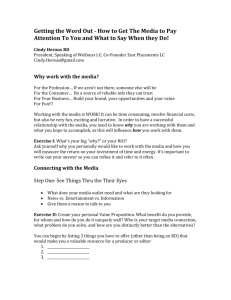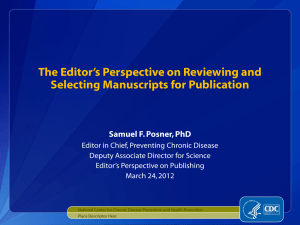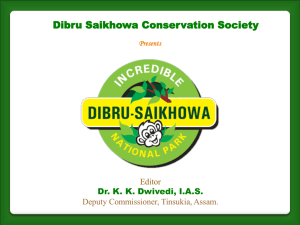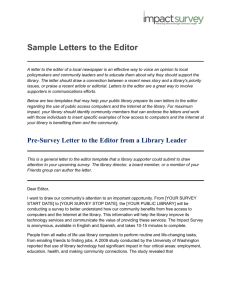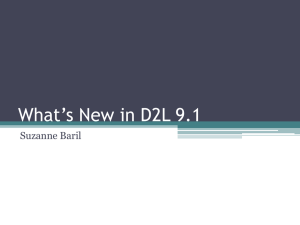Letters to the editor
advertisement
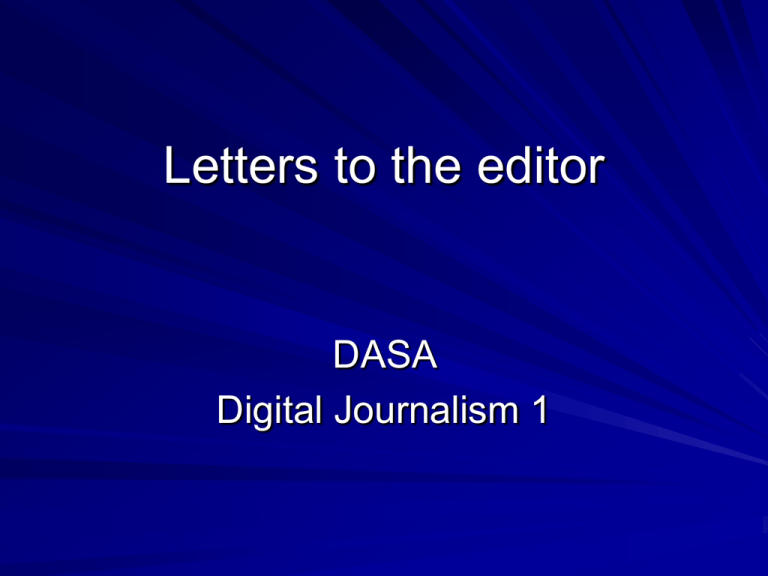
Letters to the editor DASA Digital Journalism 1 Writing a letter to the editor The letters to the editor section of your local paper is an ideal forum for sharing your opinion and story with the local community. Some issues and editorials generate a robust debate. In addition, it is one of the first pages many elected officials turn to. Letters to the editor show that an issue is of concern to the community and are excellent tools for education. Here are a few guidelines for getting your letter to the editor printed. Tips for writing a letter to the editor: Address it “Dear Editor” Editors cut from the bottom, so put your main point at the beginning. Make your letter timely-current issue being discussed. Choose ONE issue for your letter. Try to say how the issue will affect you. Limit the number of points you make and stay on the same subject. Keep your letter short-150 to 250 words. Refute or support specific statements; address relevant facts that are ignored. Support your facts but keep it concise (short). Make a well-reasoned argument. Make it strong but not vulgar or libelous. It is very important to sign your letter and leave a phone that you can be reached at. Most papers will not publish a letter to the editor without confirming that the identity of the writer. Don't be disappointed if your letter does not get printed because newspapers get lots of mail and they can’t print them all. They will pick a representative sample of letters and print those. Sample letters to the editor See the handout and also Check today’s Free Press or News online in the Opinion section. Class Work Write a letter to the editor Pretend you are responding to a recent editorial on any issue you want or read an editorial and write a letter to the editor. (If you write a letter to the editor about a current issue, you can e-mail it to the Free Press or News for extra credit. Don’t send it until I approve it.) You can e-mail the letter to me in your email or on a Word document and attach it to an e-mail. Don’t forget to save your work in your flash drive or document file.