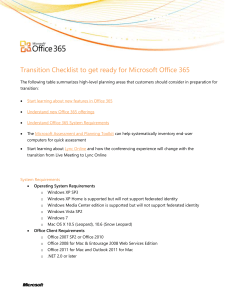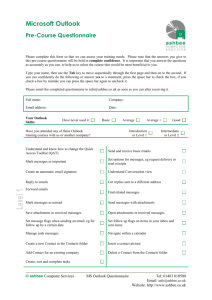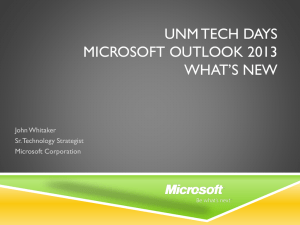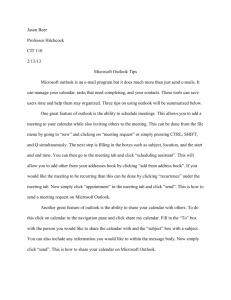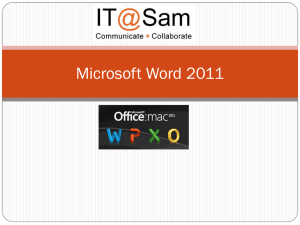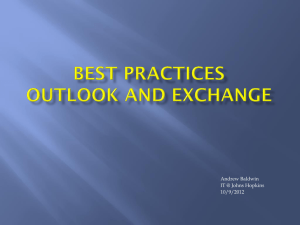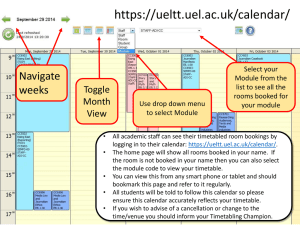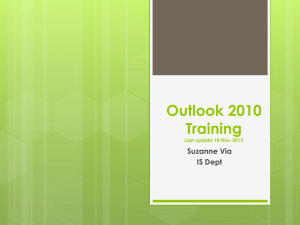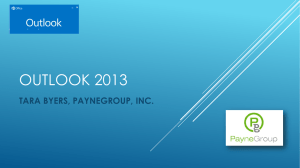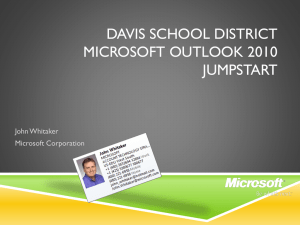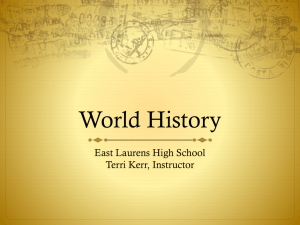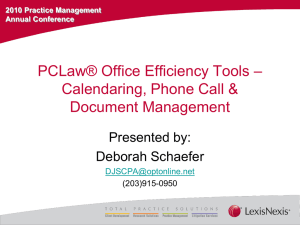Microsoft Outlook 2011
advertisement
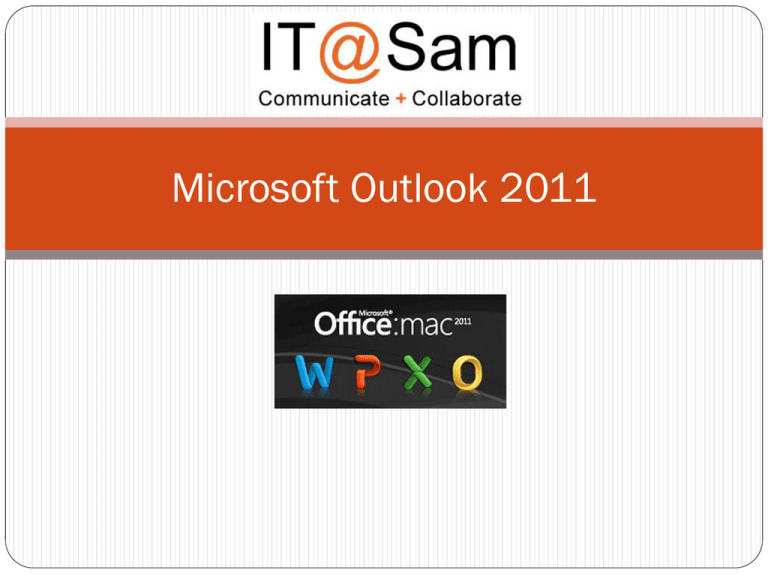
Microsoft Outlook 2011 Ribbon Features Tabs shown change depending on the View you are in Home Tab – tools for replying, forwarding and applying rules, flags and categories. Object-specific ribbon tabs display when certain objects are selected (for instance, when an image is selected the Format Picture tab displays on the Ribbon). Customize the Ribbon with the tools you need. Categories Color coded categories can be assigned to messages, contacts and other items. Tell at a glance what needs your attention first. Messages will be color coded on arrival once their senders are added to a category. Filtering by category lets you sort items in Outlook for easier viewing. Mac integration Quick Look is now used by attachments in Outlook for easier viewing. Previews of MS Office documents, photos and PDF files. Works either from an open message or a message in the reading pane. Time Machine is the Mac OS X tool that backs up your computer. Outlook for Mac stores each file separately so that Time Machine can back up all of your Outlook data. Organization tools Multiple e-mail accounts can now be housed in a single Inbox. Or kept separate if that is your preference. Conversation tool adds all e-mails with the same subject line into a conversation. Reduces the clutter in your inbox by only showing the newest and unread messages in a conversation. Calendar Features Outlook for Mac now displays your calendar alongside the body of a message that includes an invitation to a meeting. No more switching back and forth between an e-mail message and your calendar to find out if you can attend a meeting. Calendar Features Continued My Day section displays your day’s meetings and tasks. Can stay open even when Outlook is closed so that your calendar, tasks and contacts are always readily available on your desktop. Other Calendar Features Compare coworker’s calendars, or team calendars with your own Outlook calendar. Separate your work calendar and personal calendar and view them on top of each other. Make your messages stand out Rich-text formatting is now possible with Outlook 2011 for Mac. Hyperlinks, strikethroughs, highlighting and e-mail signtures. Easily include charts and tables from Word and Excel. Use the Office Photo Browser to add your iPhoto/Photo Booth images to your e-mail messages. Training Resources Microsoft Office 2011 for Mac website - http://www.microsoft.com/mac/how-to SHSU’s Newton Gresham Library’s Safari Techbooks Online books http://library.shsu.edu/research/databases/databasesbysubj ect/computerscience.html IT@Sam Service Desk – helpdesk@shsu.edu IT@Sam Instructor led Training (available throughout the fall 2011 semester) – tas017@shsu.edu