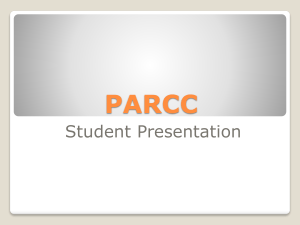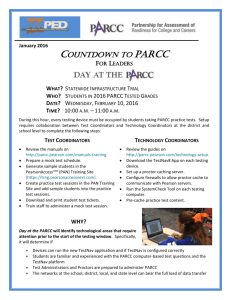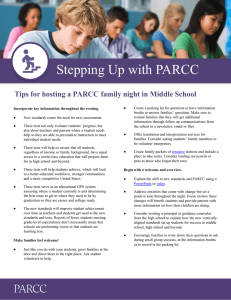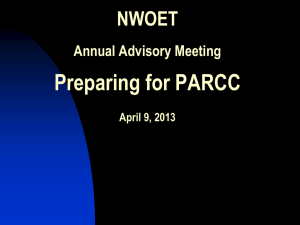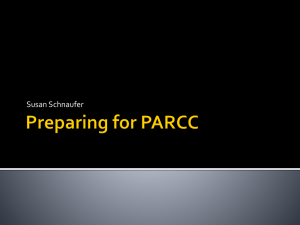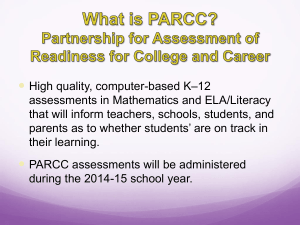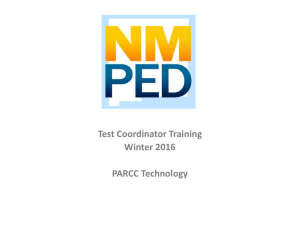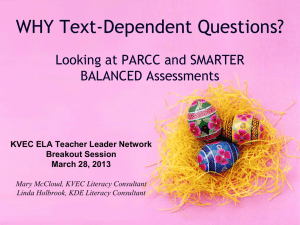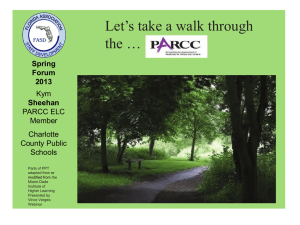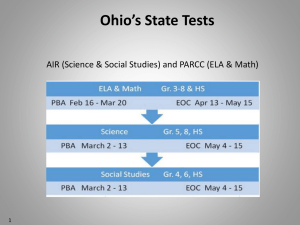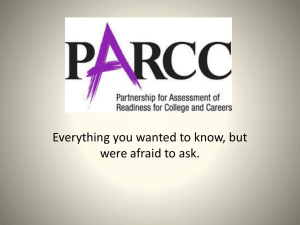Infrastructure-Trial - Glassboro Public Schools
advertisement
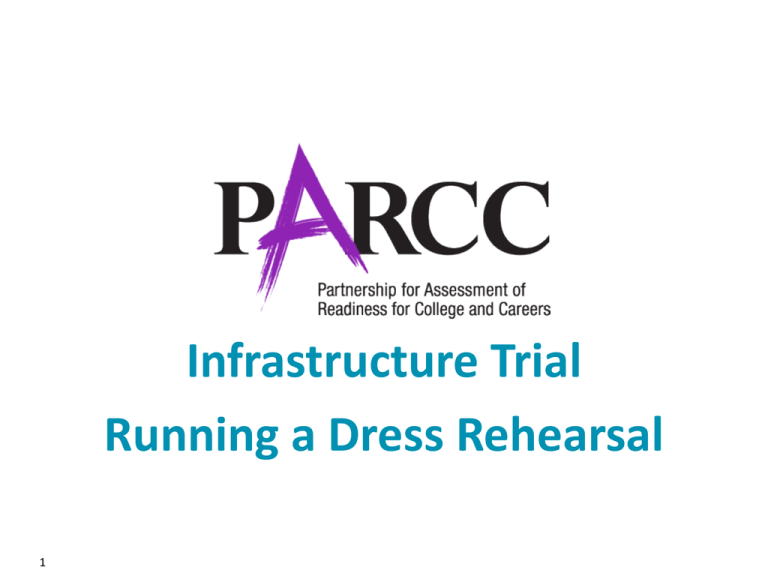
Infrastructure Trial Running a Dress Rehearsal 1 Role-Based Key Each Training Module displays user key role icons in the lower right-hand corner of each screen. This allows you to quickly identify if the content of the screen is appropriate for your user role. Role-Based Codes LEA Test Coordinator – School Test Coordinator – Test Administrator/Proctor – LEA and School Technology Coordinator – Accommodations Coordinator – 2 Agenda • • • • • • • • • 3 Introduction Infrastructure Trial Who Should Be Involved Where To Start Technology Set-up Configure TestNav Setup PearsonAccessnext Setup • Create Sample Students • Create Sessions • Session Management Recommendations Resources Introduction/Purpose Dress Rehearsal The purpose of an infrastructure trial is to confirm that: • • • • • 4 TestNav is configured correctly Devices can successfully run TestNav Network will bear the full load Participating staff know what to do for PARCC computer-based assessments Students are familiar with the computer-based tools and format Infrastructure Trial An Infrastructure Trial is an opportunity for LEAs, schools, and students to prepare for the computer-based PARCC Test by simulating test-day network utilization. The Infrastructure Trial should take approximately 60 minutes to administer. Schools are encouraged to provide any feedback on the Infrastructure Trial to LEAs. LEAs should contact your State PARCC Test Lead with feedback and/or concerns regarding software or hardware issues. Note: Before conducting an Infrastructure Trial, there is a Technology Setup that needs to be completed by Technology Coordinators and a set of tasks in PearsonAccessnext that Test Coordinators will need to complete prior to the Infrastructure Trial. 5 Infrastructure Trial Who should be involved? You should involve all LEAs and school personnel responsible for participating in a computer-based assessment. It provides the opportunity to collectively evaluate the test environment and identify and resolve potential issues prior to the PARCC Test. For example, you would want to include: – Test Coordinators – Test Administrators – LEA and school technology staff – Student participation is recommended 6 Infrastructure TrialWhere To Start The Infrastructure Trial is conducted using the PearsonAccessnext Training site at http://parcc.pearson.com/pearsonaccess/. You should first check with your LEA to see if the Infrastructure Trial will be performed from a district or school level. Then, you will need to verify that all staff members participating in the trial have received user IDs and passwords for the PearsonAccessnext Training site. Refer to the PARCC Infrastructure Trial Readiness Guide for complete instructions. 7 Note: The Infrastructure Trial can only be conducted in the Training site with either the PARCC Op Spring PBA 2015 or PARCC Op Spring EOY 2015 administrations. Technology Set-up Complete Technology Set-up prior to Infrastructure Trial: • Configure the Network • Proctor Caching • SystemCheck Tool • TestNav and Proctor Caching Configurations • Practice Tests, TestNav 8 Tutorial, and Sample Items 8 next PearsonAccess Setup Schools or Districts will need to complete the following in PearsonAccessnext prior to the Infrastructure Trial: • Create Sample Students • Create Sessions • Print Student Testing Tickets and Unlock Codes 9 Create Sample Students • Log into the PearsonAccessnext Training Site • Choose the PARCC Op Spring PBA 2015 or PARCC Op Spring EOY 2015 Administration • Click Setup and select Students • Select Generate Sample Students from the Tasks menu • Click Start to continue 10 Create Sample Students • Complete the Generate Sample Students screen • Click Generate to complete the process 11 12 Create Sessions • Go to the Testing tab and click Sessions • From the Select Tasks pull-down menu select Create/Edit Sessions and click Start A test session in PearsonAccessnext is an assessment containing certain units. 13 Create Sessions • Complete Test Details 14 Create Sessions • Add students to session 15 16 Session Management Starting Session 17 Session Management Conducting Session 18 Session Management Student Test Status Key 19 Session Management Resuming, Marking Students Complete 20 Infrastructure Trial Ready to Begin Your Infrastructure Trial? • Technology Setup Complete • Practiced with sample items and Practiced Tests • PearsonAccessnext Training site setup has been completed and student testing tickets have been printed. • Reviewed Infrastructure Trial Guide 21 Infrastructure Trial What to do during the Infrastructure Trial Prepare Conduct Closing & Lessons learned 22 Training & Documentation Training Modules: Technology Readiness for Schools & Districts Proctor Caching & TestNav Configuration Student Readiness Resources for PARCC Guide: PARCC Infrastructure Readiness Guide 23 Support: PARCC Support Contact PARCC Support for assistance with: Navigating PearsonAccessnext Accessing resources Navigating the Training Center Setting up proctor caching Managing Student Registration Data Submitting additional orders Setting up test units Inquiring about shipments Managing user IDs and passwords Online Support and Resources: http://parcc.pearson.com/support Call Toll Free: 1-888-493-9888 (5:00 am – 7:00 pm CT, Mon. –Fri.) Email: PARCC@support.pearson.com 24 Support: State or LEA Support Contact your State or LEA Test Coordinator for assistance with: 25 Testing schedule Testing accommodations Unusual circumstances on test days Violations of test security School emergencies that affect testing Questions about general testing policies Questions about state communications Quiz Click the 26 Quiz button to edit this quiz Thank you 27 Directory Interaction Click the 28 Interaction button to edit this interaction