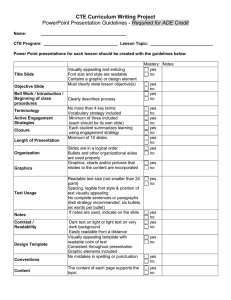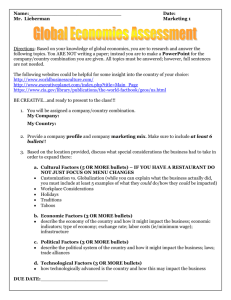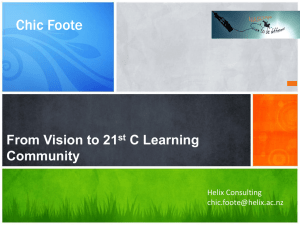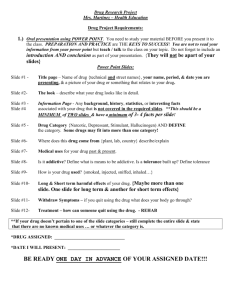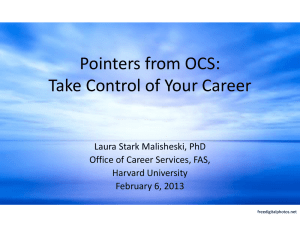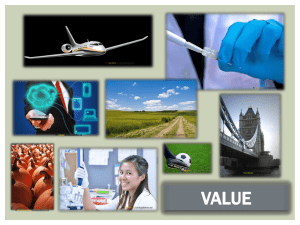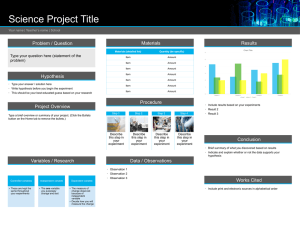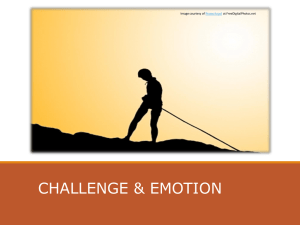Effective PowerPoint Presentation Tips & Guidelines
advertisement
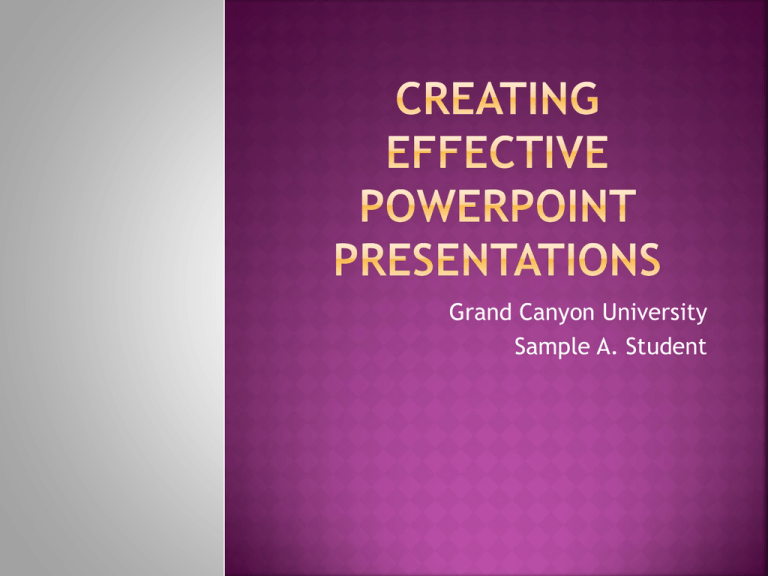
Grand Canyon University Sample A. Student Outlining the objectives allows readers to identify the reason for the presentation. Objectives should be brief and to the point. List information about what the reader should learn from the presentation. Objectives order. should be listed in presentation Use Try to follow the 6 X 6 rule. Limit to 6 bullets per slide. Limit to 6 words per bullet. Too bullets to separate out ideas. much slide information causes confusion. The audience may become distracted. Stay Use one theme throughout the presentation. Align text for consistency between slides. Use transition effects wisely. Use consistent. readable fonts. Font must be readable. Font and background colors should contrast. Font size must remain consistent. Keep it simple. Break One slide need not house everything. Be up information between slides. concise. Wordiness will confuse the reader. Brevity is always preferred. Visual Aids can enhance a presentation. Images must pertain to the presentation. An Source - http://www.freedigitalphotos.net abundance of images can be distracting. Graphs/charts should tell a story. Graphs/charts must be clear and pertinent. Use Source - http://www.freedigitalphotos.net bullets to provide supporting information. Always check spelling, grammar, and formatting. Check for consistency before presenting. Slide theme Slide transitions Punctuation Ensure that key points are delivered accurately. End the presentation with a section for questions. Source - http://www.freedigitalphotos.net This encourages audience involvement. Revisit the objectives to ensure all were met. Briefly review the key information covered. Provide List references for any outside sources. references in alphabetical order. Provide images. references for any pictures or