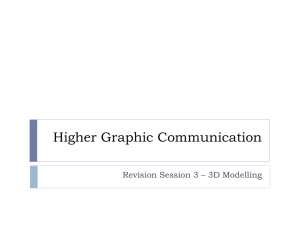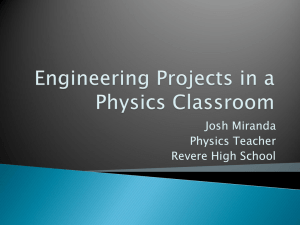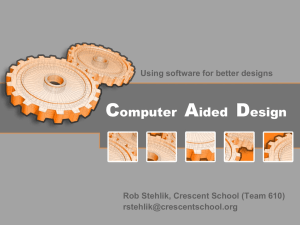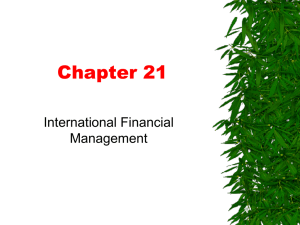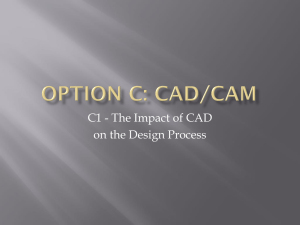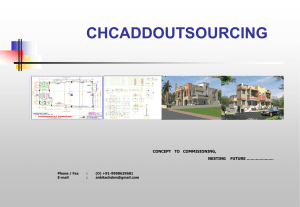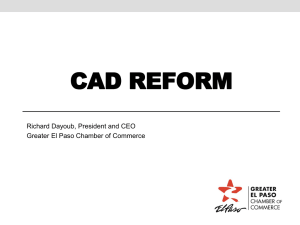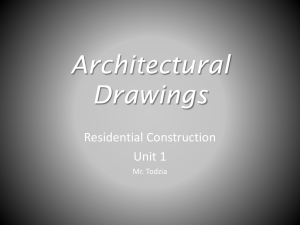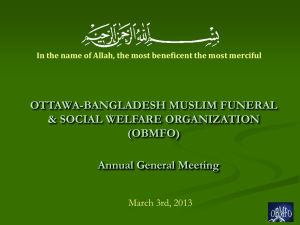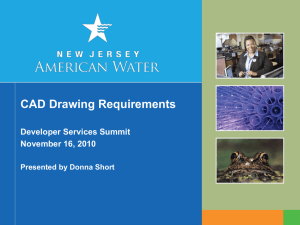National CAD Standard
advertisement
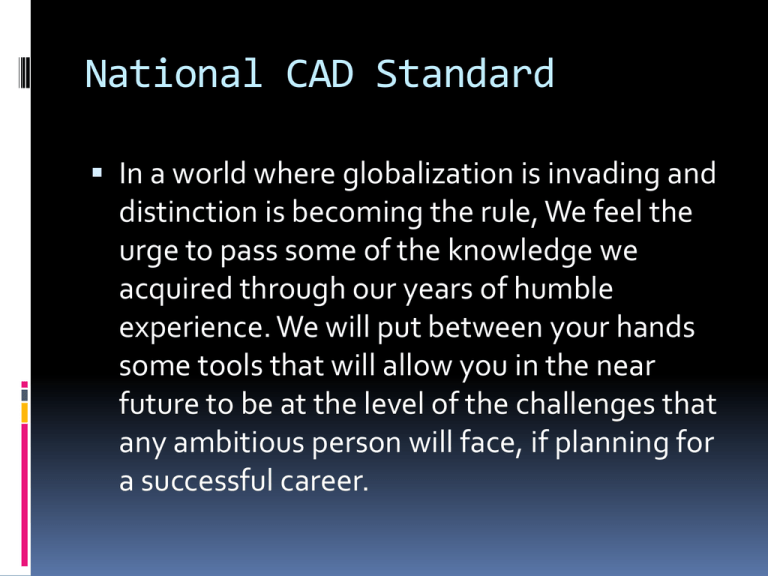
National CAD Standard In a world where globalization is invading and distinction is becoming the rule, We feel the urge to pass some of the knowledge we acquired through our years of humble experience. We will put between your hands some tools that will allow you in the near future to be at the level of the challenges that any ambitious person will face, if planning for a successful career. National CAD Standard In this course, we will introduce international standards . like any language, architectural and engineering drawings have their rules. Many systems and codes can be applied, Maybe the most common of all is the NCS or “National Cad Standard” or “Standard”. National CAD Standard This “Standard” will allow you and the majority of the world to understand each other’s through this language which is the “drawings” that each architect will use to express himself. National CAD Standard We will start with a brief about the purpose and reasons for the use of NCS in each different phase of a project, then we will define execution phases, then we will discuss the layering system, sheet numbering system, drafting conventions, tags and symbols, hatch, patterns, etc… All that will be in the objective of a better understanding of the project cycle and the specific phase of your projects. National CAD Standard NCS is known as the “National Cad Standards” for architecture, engineering and construction; it is called also “the standard”. NCS intent during the design phase is to speed the transfer of information between owner, designer, consultants, contractors and subcontractors. During construction, NCS intent is to reduce time in finding and referencing information between owner, designer, consultants, products suppliers and manufacturers. National CAD Standard NCS Scope of work: Data Organization: Organize cad files: it addresses issues such as layer name, discipline designators, line weights, pen assignments and the graphic organization of the construction drawing sheets. Data exchange: Helps to guarantee the future utility of today’s Cad data files. National CAD Standard Chapter 1: Layers: Discipline – Major group – Minor Group – 2nd minor group – status A - WALL (Page 40 - ---) - DIMS National CAD Standard 1 – Discipline designator – Level 1: A → Architectural B → Geotechnical C → Civil D → Process E → Electrical F → Fire protection G → General H → Hazardous materials I → Interiors L → Landscape National CAD Standard 1 – Discipline designator – Level 1: M → Mechanical O → Operations P → Plumbing Q → Equipment R → Resources S → Structural T → Telecommunications T → Telecommunications X → Other disciplines Z → Contractor / shop drawings National CAD Standard 2 – Discipline designator – Level 2: Optional 2nd character. Designator -A - AD - AE - AF - AG Designator Architectural Architectural Demolition Architectural Elements Architectural Finishes Architectural Graphics National CAD Standard - AI Architectural Interiors - AJ User defined - AK User defined - AS Architectural site - Major Group: The major group is a four character field that identifies a major building system. No user-defined major group field codes are not permitted. (For a full list, refer Page 52 for all disciplines layers list. National CAD Standard -Minor Group: An optional four character field to further define the major group. User defined minor group fields codes are permitted. N.B: Any combination can be used provided that the definition of any field code remains unchanged. National CAD Standard Chapitre II: Uniform Drawing system: Any user of one same drawing should be able to vision the same result. Project cycles: (Page 157 ….) UDS Modules: Drawing set organization (Page 187, 188 ….) The UDS will discuss sheet organization, schedules, drafting conventions, terms and abbreviations, symbols and notations. National CAD Standard Discipline designators: Refer (page 189…) The sheet type designator: O – General 1 – Plans 2 – Elevations 3 – Sections 4 – Large-scale views 5 – Details 6 – Schedules and diagrams 7 – User defined 8 – User defined 9 – 3D representations Please refer to “Appendix A – Discipline designators” for a listing of all possible discipline designators for all trades.(Page 207…) National CAD Standard Module 02: Sheet organization. The sheet organization module: (refer to Page 237…) Provide a consistent sheet format Explain format: A4, A3, A1 and A0) Presents usable examples of sheet formats. Provides a location system of drawings on sheet. Establishes guidelines for management, notation and title block information. ( Fig.02.1 overall sheet layout Page239…). National CAD Standard Title block area: (Page 244…) 2 standards title block formats have been identified as a part of the sheet organization format: Horizontal text format Vertical text format In both types, the sheet identification block, the sheet title block and the management block are always oriented horizontally. National CAD Standard Module 03: Schedules. Module 04: Drafting conventions (Page 362,363…)