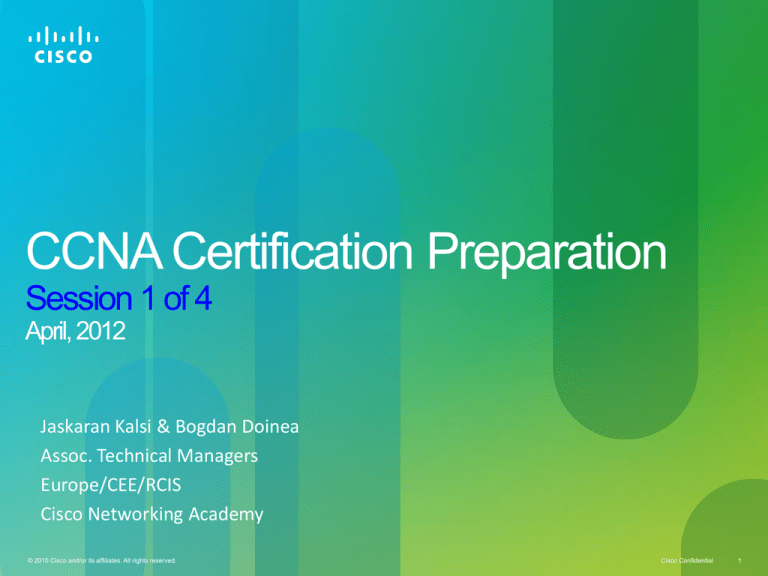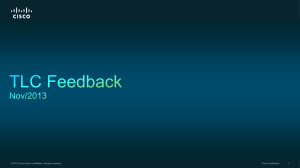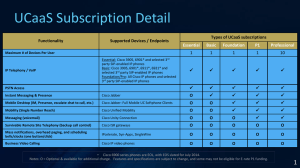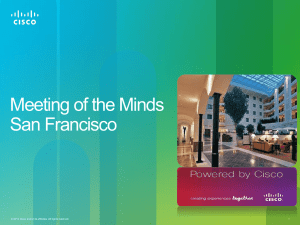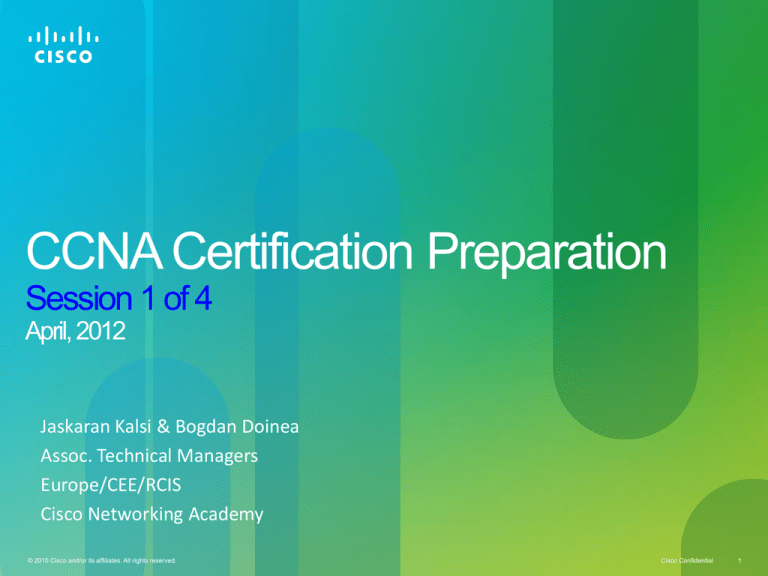
CCNA Certification Preparation
Session 1 of 4
April, 2012
Jaskaran Kalsi & Bogdan Doinea
Assoc. Technical Managers
Europe/CEE/RCIS
Cisco Networking Academy
© 2010 Cisco and/or its affiliates. All rights reserved.
Cisco Confidential
1
Exam Overview & Options
Study Resources
Exam Questions & Formats
Tips for taking the Cert Exam
Legends vs. Truths
Time Management
© 2011 Cisco and/or its affiliates. All rights reserved.
Cisco Confidential
2
© 2010 Cisco and/or its affiliates. All rights reserved.
Cisco Confidential
3
4 online sessions conducted by Europe & Russia/CIS
Technical Advocacy Team.
Free - with no limitation upon seats!
NOT a boot camp for CCNA certification.
NOT a replacement for Instructor Training.
Does not guarantee you will pass your CCNA certification.
© 2010 Cisco and/or its affiliates. All rights reserved.
Cisco Confidential
4
To provide an understanding of what formats and question types you
should be expecting.
To provide you the first hand experience of the challenges you and your
students may go through in preparing for CCNA Certification.
To help you gain the experience that you can use to help mentor your
students for CCNA certification preparation.
We strongly recommend you to attempt the CCNA Certification exam
within the next 30 days.
© 2010 Cisco and/or its affiliates. All rights reserved.
Cisco Confidential
5
© 2010 Cisco and/or its affiliates. All rights reserved.
Cisco Confidential
6
© 2010 Cisco and/or its affiliates. All rights reserved.
Cisco Confidential
7
© 2010 Cisco and/or its affiliates. All rights reserved.
Cisco Confidential
8
CCNA ICND 2
Official Exam Certification Guide,
Second Edition
Includes 60 minutes of Video Training
& Practice Questions
Available online and at most book stores.
© 2010 Cisco and/or its affiliates. All rights reserved.
Cisco Confidential
9
CCNA ICND 2 - Official Exam Certification Guide
By Wendell Odom (640-822)
Available online and at most book stores.
© 2010 Cisco and/or its affiliates. All rights reserved.
Cisco Confidential
10
© 2010 Cisco and/or its affiliates. All rights reserved.
Cisco Confidential
11
May test simple recall of pertinent facts.
May require analysis and understanding of complex scenarios.
If you click a 2nd answer, it automatically ‘unchecks’ the previous
answer.
1. Example: Which OSI model layer is concerned with routing?
o Layer 1
o Layer 3
o Layer 5
o Layer 7
© 2010 Cisco and/or its affiliates. All rights reserved.
Cisco Confidential
12
Question states the number of right answers required.
Exam engine reminds about too few, too many answers.
Example:
1. Which cable in the campus LAN should be a crossover cable (Choose 2)?
SW1 - SW2
PC1 - SW2
AP1 - SW1
R1 - SW2
PC2 - PC3
© 2010 Cisco and/or its affiliates. All rights reserved.
Cisco Confidential
13
List of items to be dragged on the left.
Drag to the boxes on the right.
Example:
1. Click and drag the unit of information on the left to the OSI Layer to which it
best corresponds on the right. Not all apply.
© 2010 Cisco and/or its affiliates. All rights reserved.
Cisco Confidential
14
One general scenario.
Multiple different Multiple Choice questions.
Can move freely around between the questions.
Text of overall
scenario
Text of each
question here…
based on which
question is clicked
here
© 2010 Cisco and/or its affiliates. All rights reserved.
Cisco Confidential
15
Problem Statement, with Goal you must achieve.
Objective: Complete or Fix the Configuration.
Must access and use the CLI.
Click a PC icon to (virtually) use an Emulator to Connect to
Router/Switch.
Sims support:
Help (?)
Abbreviated commands
Tab key to complete commands/keywords
© 2010 Cisco and/or its affiliates. All rights reserved.
Cisco Confidential
16
Problem
statement
Dashed line
implies to
‘click this PC’
to reach R2’s
CLI
© 2010 Cisco and/or its affiliates. All rights reserved.
Cisco Confidential
17
Toggle
between CLI
view and
Topology view
here…
© 2010 Cisco and/or its affiliates. All rights reserved.
Cisco Confidential
18
Similar to a ‘TESTLET’ (with multiple different Multiple Choice questions).
Similar to a ‘SIM’ (uses a simulator).
Objective is to answer Multiple Choice questions.
Typically, no configuration required.
Select question
here…
Dashed line between
Host D and router Lab A
implies to ‘Click Host D’
icon to reach Lab A’s
CLI…
Toggle between CLI
view and Topology
view here…
© 2010 Cisco and/or its affiliates. All rights reserved.
Cisco Confidential
19
© 2010 Cisco and/or its affiliates. All rights reserved.
Cisco Confidential
20
Look for the “best” answer; some answers may be good, but not “best”, so read
all the answers.
Look for subtleties, for example:
“Packet” implies layer 3, typically IP packet, routing, etc.
“RIP Version 2” implies classless routing protocol and implies both VLSM support and
2s formula (instead of 2s – 2 formula) for the number of subnets.
If you need to guess:
Rule out as many answers as possible.
Your first impression is usually the better answer to guess.
There is no penalty for guessing.
© 2010 Cisco and/or its affiliates. All rights reserved.
Cisco Confidential
21
Answer all questions!
(exam software will remind you before letting you move on)
You can move between questions in a single ‘Testlet’ .
If confused by ‘Testlet’ question 1, go onto look at question 2.
When reading question ‘X’, go ahead and click answer(s), even if you
are unsure, so you’ll remember your first impressions.
Same general suggestions as Multiple Choice questions.
© 2010 Cisco and/or its affiliates. All rights reserved.
Cisco Confidential
22
SIM questions are always answered by configuring something!
The Exam Engine grades the running-config, not the startup-config.
Before exam day …
Practice as much as you can (real gear, simulators, sample tests, read
every configuration in books, repeat labs while in class, etc.)
Use multiple sources for practice/review of configurations.
Exam day …
Do what you can - partial credit given!
Start with “show running-config”
There are no style points!
© 2010 Cisco and/or its affiliates. All rights reserved.
Cisco Confidential
23
SIMLET questions - no need to change the config!
You may not have visibility to the running config!
Before exam day …
Stop and do “show” commands after each step.
Use resources that emphasize and explain show command output.
Use multiple sources for guidance in your hands-on practice.
Exam day …
Guess if you don’t know! (no penalty).
If unsure, click your best guess now, to remember your first impressions.
Read all questions, then use SIM (personal preference).
© 2010 Cisco and/or its affiliates. All rights reserved.
Cisco Confidential
24
Legend: You lose points if you use help “?” functionality on a Router CLI
interface
Truth: No penalty!
Legend: You have to save your configs even if the simulation does not
specifically request saving
Truth: Grading based on running-config, but best to frequently save.
Legend: You lose points if you enter too many commands
Truth: No penalty!
Legend: You should spend most of your time working on the simulations
Truth: Sims do have greater weighting than one MC question, but do not spend most of your time maybe 5 to 8 minutes per simulation.
© 2010 Cisco and/or its affiliates. All rights reserved.
Cisco Confidential
25
Legend: If you miss one little thing on a Simulation, you get 0 points on
that question.
Truth: Partial credit is given, so do as much as you can.
Legend: You will fail the exam if you miss even one simulation question.
Truth: You can miss all available points on a simulation question and still pass the
exam.
© 2010 Cisco and/or its affiliates. All rights reserved.
Cisco Confidential
26
Legend: The test is adaptive, e.g. if you miss a RIP question, you’ll get
more RIP questions.
Truth: The tests are not adaptive.
Legend: My exam covered something not listed in the exam topics
Truth 1: Exam Topics are “guidelines”; the exams may go beyond
the exam topics, so you could see such a question.
Truth 2: More likely: the question was a sample item for possible
future tests, and did not affect your score.
© 2010 Cisco and/or its affiliates. All rights reserved.
Cisco Confidential
27
© 2010 Cisco and/or its affiliates. All rights reserved.
Cisco Confidential
28
The three exams state the following:
ICND1 (CCENT) :
90 minutes
50-60 questions
ICND2:
75 minutes
45-55 questions
CCNA:
90 minutes
50-60 questions
30 minutes extra for non-native language exam.
You learn your exam’s question count as you begin the exam.
Look at the clock as you begin ‘SIM’ and ‘SIMLET’ questions.
© 2010 Cisco and/or its affiliates. All rights reserved.
Cisco Confidential
29
You need a way to answer the question:
Am I using too much time per question so far?
Time consumers:
SIM, SIMLET’s, and TESTLET questions.
Just a suggestion:
For each SIMLET/TESTLET/SIM, add 5 to current question count.
Multiply the Questions Count value by 1.2.
This should be the number of minutes, or less, you should have taken so far.
This is an estimate - don’t be slaved to it.
© 2010 Cisco and/or its affiliates. All rights reserved.
Cisco Confidential
30
CCNA Exam
After question 10, you want to check time
Additionally, you’ve had one ‘Sim’ question
10 (questions) + 5 (Sim) = 15
Multiply 15 * 1.2 = 18 minutes
If actual time <= 18 minutes, you’re doing fine on time!!!
© 2010 Cisco and/or its affiliates. All rights reserved.
Cisco Confidential
31
Prepare!
Use the many resources that are available.
Practice on real equipment (Routers/Switches).
Practice on simulators (Cisco Packet Tracer).
Time budget on questions:
Answer all of the questions.
Do not leave any questions unanswered!
Guess if you need to!
Do not be intimidated by the simulations
Give yourself a time budget when you hit a simulation question.
Use the help function on a router/switch IOS (‘help’ and ‘?’)
Answer as much as you can!
© 2010 Cisco and/or its affiliates. All rights reserved.
Cisco Confidential
32
Be calm.
Don’t give up.
Don’t panic.
Schedule at your best timing.
Don’t attempt exam without preparation.
Watch your time.
Focus.
All the best…Good Luck!!!
© 2010 Cisco and/or its affiliates. All rights reserved.
Cisco Confidential
33
Topics to be covered…
Routing
Protocols
Default & Static Routes
Wireless
Overview & Standards
Collision Avoidance
Spanning Tree
Root Election Process
Port Status and Redundant Links
Configurations
Routing
Interface configuration & Simulations
© 2010 Cisco and/or its affiliates. All rights reserved.
Cisco Confidential
34
Thank you.