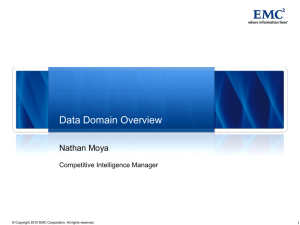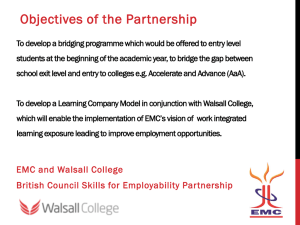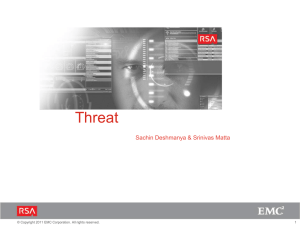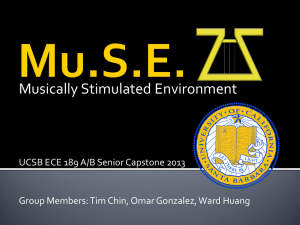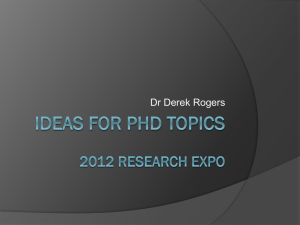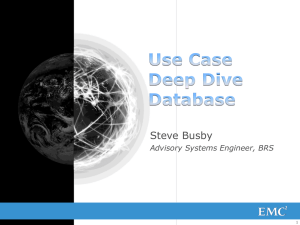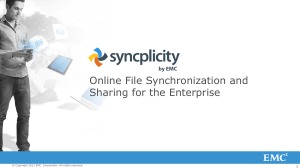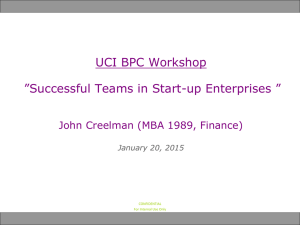Downloaded - of /emc.chill
advertisement
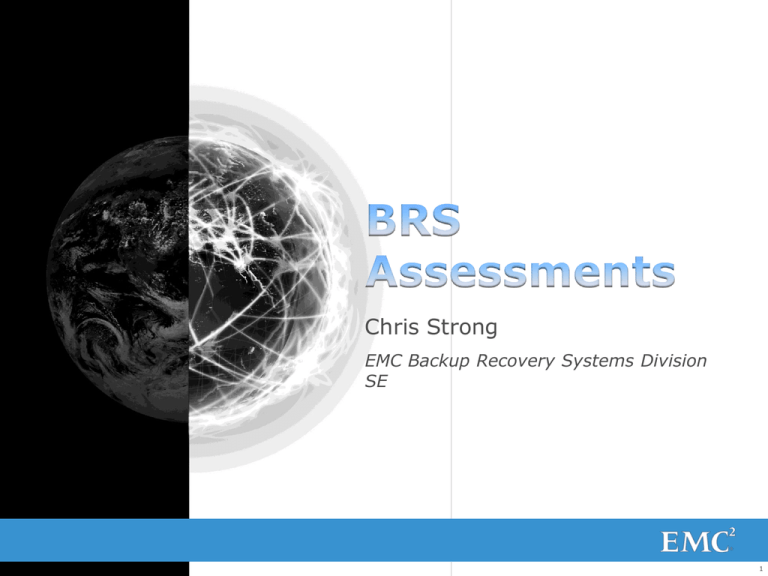
Chris Strong EMC Backup Recovery Systems Division SE EMC CONFIDENTIAL—INTERNAL USE ONLY 1 Pre-sales Backup Opportunity Challenges • Lack of Information – – – – – – How much data is out there? What is your backup success rate? What is the daily data change rate? Where are problems being experience? What data types are we dealing with? Etc.... • Proposing Solutions – What, if any, de-duplication should I expect? – How do I size the solution correctly? EMC CONFIDENTIAL—INTERNAL USE ONLY 2 How a Backup, Recovery & Archive Assessments Can Help • Understand the specific backup pain points and uncover the compelling reasons for change • Quick method of collecting information • Uncover the best technology fit • Gives us empirical data to work with • Substantiate TCO/ROI analysis • Enable more accurate sizing of solutions • Reports provide assurance • Big value-add to the customer EMC CONFIDENTIAL—INTERNAL USE ONLY 3 EMC Workbench Tool Powerlink.emc.com Home > Tools/Resources > EMC Data Profiling Assessments EMC CONFIDENTIAL—INTERNAL USE ONLY 4 Assessments - Quick Glance FSA (File System Assessment) ESA (Email System Assessment) SharePoint Dedupe (Commonality System Assessment) Back Up Assessment (Quick Scripts) Backup Assessment (DPA) Full Schedule Requirement (Start to Finish (reports)) System Impact Results Minimal •Last Modified/ Accessed •Growth Why Setup Time Scan Time Customer Environment requirements In-depth analysis of file detail, targeted at archiving opportunities 30 Min Avg. 20 min /TB 1 Dedicated Server (physical or VM) Agentless 2 - 3 Days In-depth analysis of email data, targeted at archiving opportunities 30 Min 2-3 Hours1 1 Dedicated Server (physical or VM) Agentless 2 - 3 Days Gathers configuration and capacity utilization metrics for SharePoint, in order to optimize the health and scalability of the SharePoint Farm. 10 mins 2-3 Hours Access to run the tool from with the SharePoint farm 7 - 10 Days 2 - 3 Days 10 mins per server analyzed 3-7 days 1 Dedicated Server (physical or VM) If agents are being used access to the servers being scanned is required Provides a fast, detailed look at the backup environment with minimal effort 10 mins 1 Hour Access to all backup servers being scanned 2 weeks – 4 weeks 1 Dedicated Server (physical or VM) Plus access to backup server and other critical clients that are to be analyzed EMC CONFIDENTIAL—INTERNAL USE ONLY •Growth •Largest Mailbox •PST’s Found 2 Farm Summary • Site Collections • Content Databases • To look at deduplicated change rate and backup times. Best assessment for benefits of deduplication Demo Data Protection Advisor and capture backup environmental data for a full analysis. (Paid Engagement) Minimal Up to 2 hours 2-3 Days Up to 1 Month Minimal Will have the impact of a regular backup on the server being scanned. Minimal Minimal •De-Dupe Rate •Time to backup • Capacity, Configuration, and Health •Capacity, Configuration, Health, Detailed Performance Metrics & Failure Trends 5 Assessment Process Workflow Step 1 • Collect customer data using EMC Workbench Tool (Windows only) • Upload to Mitrend Step 2 • (https://emc.mitrend.com) Step 3 • Receive report bundle by return email or ftp link • Review results and use for presenting to customers, embedding in proposals and Step 4 for sizing solutions EMC CONFIDENTIAL—INTERNAL USE ONLY 6 EMC CONFIDENTIAL—INTERNAL USE ONLY 7 Quick Scripts • Fast Point-In-Time snapshot of a customers backup environment showing:1. Capacity estimation 2. Detailed Configuration 3. Health of the backup environment • By Script method – NetWorker, NetBackup, DPA, TSM* & Avamar • By Data Extraction method – Backup Exec, ArcServe & CommVault * Optional ‘TSM Active Data’ script for TSM capacity collection EMC CONFIDENTIAL—INTERNAL USE ONLY 8 Quickscripts Output Bundle • PowerPoint presentation of findings • Word formatted equivalent of the PowerPoint • Useful RAW Data in .xls format • • • • • • • • • • • Capacity Metrics and sizing details Complete client lists, and OS’s Client Data types Client change rates (extrapolated) Storage pools Policy details (Incs, wklys, Monthly’s, etc) Growth Metrics (between two runs) Retention periods Pools configurations Jobs information Etc., etc……. EMC CONFIDENTIAL—INTERNAL USE ONLY 9 Quick Script Sample Report Outputs EMC CONFIDENTIAL—INTERNAL USE ONLY 10 EMC CONFIDENTIAL—INTERNAL USE ONLY 11 Dedupe and File System Assessments • Dedupe Assessment (Multi-Pass Scan) – – – – – – Real world customer dedupe profile information Very useful for sizing (industry figures often conservative) Identifies if dedupe solution is not a good fit Includes real-world daily change rate DDA:A Scan requires multiple-pass scans Validates the dedupe use case • File System Assessment (Single-Pass Scan) – – – – Identifies file data types Identifies archive data Compliments the Dedupe Assessment Bring context to the Dedupe Assessment EMC CONFIDENTIAL—INTERNAL USE ONLY 12 Dedupe Assessment Output Bundle • PowerPoint presentation of findings • Word formatted equivalent of the PowerPoint • Detailed de-duplication results for file systems and folders EMC CONFIDENTIAL—INTERNAL USE ONLY 13 Dedupe Report Outputs EMC CONFIDENTIAL—INTERNAL USE ONLY 14 EMC CONFIDENTIAL—INTERNAL USE ONLY 15 Dedupe Scan - Things to Remember • Position as a ‘profiling’ assessment • Choose a representative and suitable data set size • Best outputs from 5 or more scans • Don’t use for estimating performance • Run Workbench as ‘Administrator’ • The first scan is the long scan • Pre-sales assistance from Arrow (& soon other Distributers) EMC CONFIDENTIAL—INTERNAL USE ONLY 16 EMC CONFIDENTIAL—INTERNAL USE ONLY 17 Note: Workbench Licensing Change Use EMC Powerlink Logon Credentials These two files must be present. Downloaded at first logon EMC CONFIDENTIAL—INTERNAL USE ONLY 18