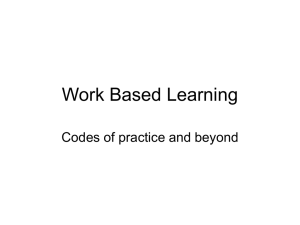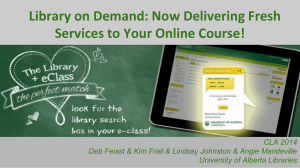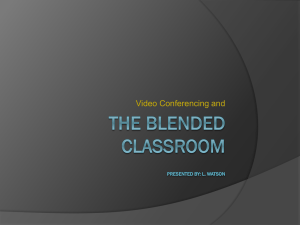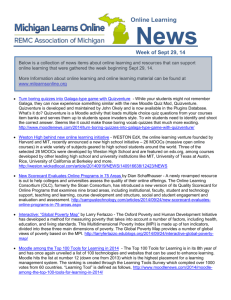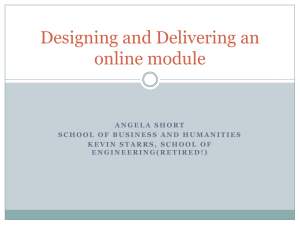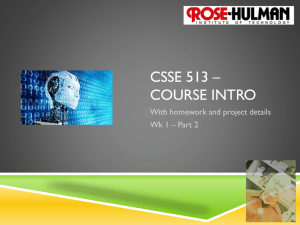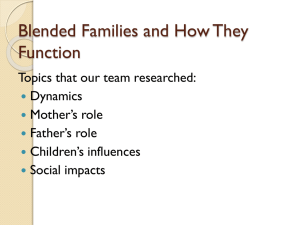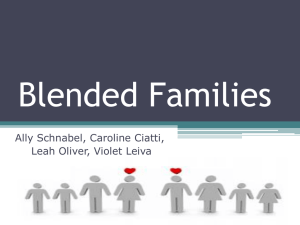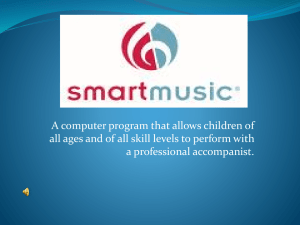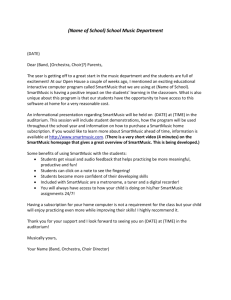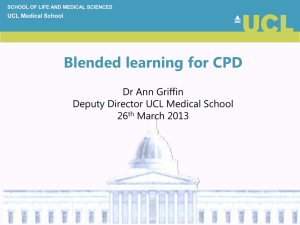Blended learning *
advertisement
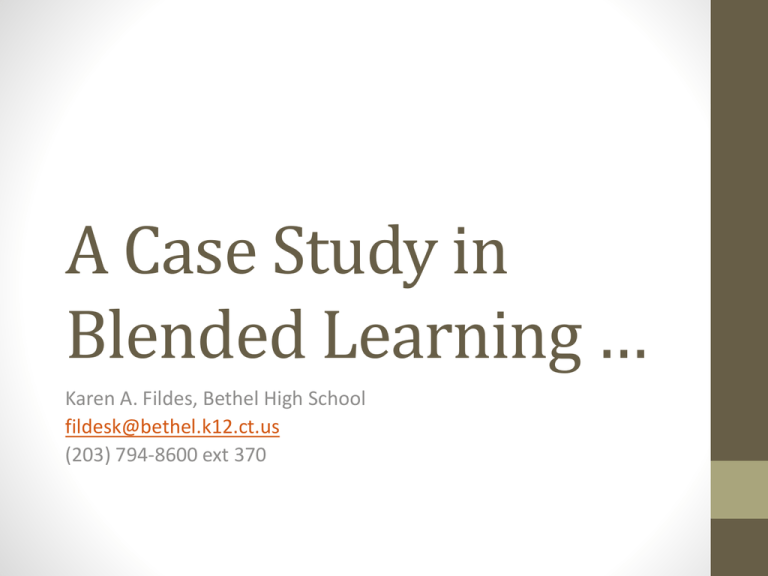
A Case Study in Blended Learning … Karen A. Fildes, Bethel High School fildesk@bethel.k12.ct.us (203) 794-8600 ext 370 What is “Blended Learning?” • Combines traditional face-to-face learning with computer-mediated activities • There are no set rules as to what this looks like and no single model “blended learning should be approached not merely as a temporal construct, but rather as a fundamental redesign of the instructional model” Dziuban, Hartman and Moskal (2004) Why Blended Learning? • Removes barriers to time and place in learning • Students can access learning on their schedule • Lessons can be repeated until mastery is achieved • Loss of time due to absences is diminished • Learning becomes personalized • Students progress at their own pace • Students mastery is at the level appropriate to them differentiation • Students “own” the process Why Blended Learning? • Class time is more meaningful - less about delivering content, more about applying it • • • • Targeted small group instruction One-on-one conferencing Collaboration Presentation How Does Technology Support This Model? • Content Management Systems provide the framework and facilitates communication – Moodle • Allows scaffolding of lessons that students work through on their own – video tutorials, podcasts • Communication tools allow for experts to join our classroom and for students to collaborate outside the classroom - SKYPE & FaceTime How Does Technology Support This Model? • Online, content-focused instruction for student inquiry and exploration such as YouTube, KhanAcademy.org, Lynda.com • BYOT – leverage the technology students already have (cell phones, laptops, iPad/tablet computers) What Does This Look Like in My Classroom? • Academy of Digital Arts & Sciences, Preserving our Histories, Sikorsky STEM Challenge • Project based around real world problems that need solutions • Allows for flexibility of learning process and product • Teacher provides framework – students fill in the blanks • Students have control over the process by which they arrive at their final product • Collaboration with peers What Does This Look Like in My Classroom? • Students are encouraged to play when exploring new concepts • The teacher is not the expert in the room – students are encouraged to develop their own expertise • Mentors or others in the field provide guidance and feedback • Culminating event to celebrate and share NBC 30’s Making the Grade http://tinyurl.com/6mna4nx Case Studies Across the Curriculum Ms. Liquiri– 5-6 Social Studies • Uses Mission US (http://www.mission-us.org/) to teach the American Revolution, an online simulation created by the Corporation for Public Broadcasting and Channel 13 (FREE!) • “One of the benefits of this program is that it is self-paced, allowing students to work through the game at their own pace. Since students take different paths through the game, there is no one right or wrong way to complete the game – and no single time frame that everyone is expected to follow. When characters speak to Nat, there is written and verbal communication. The very nature of the online game provides students with attention issues a stimulating, engaging format for learning the content. Students at different levels of readiness may proceed through the game differently, although the game will often redirect a student to learn certain content if not self-discovered. Questioning in the classroom can be differentiated for students of differing readiness. ” Mr. Baumer – MS Orchestra • Uses SmartMusic interactive software for instruction and assessment (http://www.smartmusic.com/) • “Students submit recorded performances via SmartMusic and receive instant feedback on the quality of their performance. The recorded performance can then be sent to the teacher's online grade book for further critique. I can then share recorded performances of student work with the class and parents.” • “Listening to individual performances enables me to deliver more prescriptive feedback, showing students how they can improve.” • “The students like SmartMusic because it provides accompaniment to their practicing, making students feel like they're playing with the whole ensemble. In this way it has increased student motivation.” Ms. Peterson – HS Math • “Flips” her class using Khan Academy videos as well as resources her students find (FREE!) • “I ask them to find their own resource(s) and discuss next day in class why they like or dislike their choices. Since students are given a choice, some bring up very interesting educational resources.” • Students work in small groups to discuss and work through problems – iPhone/iPad Touch is used to record their discussions. Audio files are posted to Moodle for her to assess. • Apps like Angry Birds & Cut the Rope involve geometry, trigonometry, and calculus Ms. Peterson – HS Math • YouTube video challenge – did Kobe Bryant really jump over an Aston Martin? Ms. Trachtenberg – HS French • “Flips” her class using TV5.fr - television news broadcast from France – as well as online French newspapers (FREE!) • Students then complete accompanying activities (written summaries, listing new vocabulary words encountered, presentations to their class) • YouTube airs episodes of Canadian television, including shows, advertisements and music as well as instructional pieces. (FREE!) • Students go online to a French grocery store and shop – keeping a budget as they do so in Euros! (FREE!) Mr. Trinklein – HS Science • Uses Quest Learning & Assessment for homework in his AP & Honors level classes (https://quest.cns.utexas.edu/) developed by Univ. of Texas Austin with a National Science Foundation grant. • “Prior to using this site my AP test passing rate was about 50%, since I started using it my passing rate has averaged about 80%.” • $179/year and can be used by all classes within the school Mr. Trinklein – HS Science • Uses Khan Academy and other online assignments as summer work for incoming AP students to help them prepare for class. He can now cover a lot more material that was not possible previously. Ms. Nedelcov – HS Science • Labs include simulations from the University of Colorado at Boulder site (http://phet.colorado.edu/). Begins with using a real world problem, then tests solutions using the simulations. • “Flips” her classroom by assigning tutorials from sites such as The Physics Classroom (http://www.physicsclassroom.com/) or MythBusters (http://dsc.discovery.com/tv/mythbusters/) video clips • All are FREE resources! Ms. Anderson – HS Internship/Cadet Teaching/Work Study • Uses Moodle for online activities (readings, videos, journals, forums, etc.) • Monthly seminars expand on topics presented through Moodle activities Ms. Anderson – HS Internship/Cadet Teaching/Work Study • Weekly “office hours” for questions, conversations, and to check their weekly calendars of time spent at the site • “Using Moodle for instruction and communication allows the students to have a full experience outside of BHS. Their experience outside BHS is an authentic experience, with a mentor, which allows them to use the skills and knowledge they have learned in school in a setting outside the school, and it lets them discover if this is the career path they want to pursue. This model has been extremely successful at BHS. We have between 80- 120 students that go through the program each year.” Ms. Anderson – Summer School (HS Credit Recovery) • Used online program administered by Keystone Credit Recovery (http://keystonecreditrecovery.com/) along with onsite tutors who worked one-on-one with students who needed additional support • Students paid for their credit recovery (the fee also included hiring a teacher and tutors) yet the cost of the program was $75.00 cheaper than in past years when we had "classrooms" and it was $120.00 cheaper than summer school in surrounding towns • Many of the students finished earlier than the 20 days set aside for summer school • Bethel is now exploring creating a similar model for struggling middle school students What Do Students Say About Blended Learning? http://youtu.be/VlRyCB5-oUw How Administration Can Help to Support Blended Learning • • • • • Provide the technology infrastructure & support Develop changes policies that put up barriers Support a culture of risk taking & innovation Live the vision Find your Tech Champions and give them extra support – they will be your models • Provide meaningful professional development