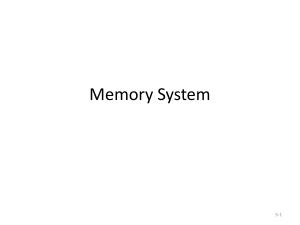Introductory lecture
advertisement
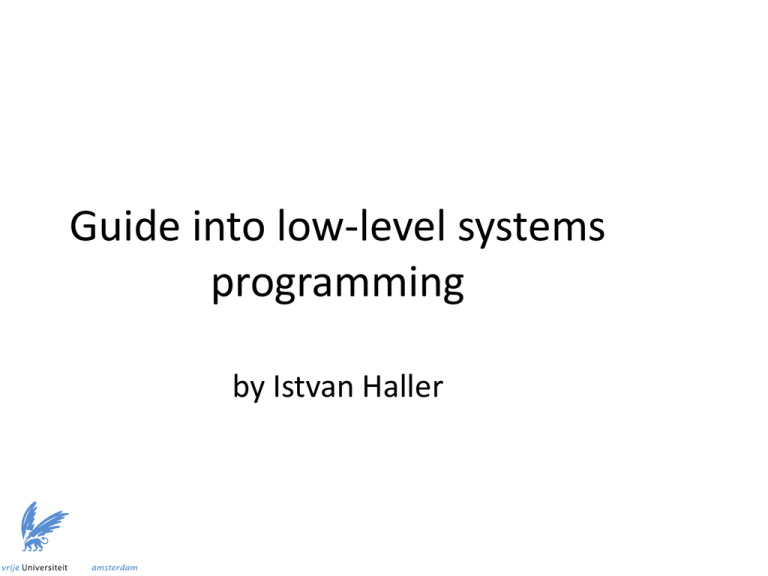
Guide into low-level systems programming by Istvan Haller Why are we here? What is a variable? How does “print” work? How can hackers confuse software? Here is where the magic happens! Understanding our system Can't I just program Java/Python? ● Pros – ● ● Benefits productivity Cons – Transparency versus manual control – Limited to sandbox – Poor understanding of underlying principles Know when to use different languages Low-level programming in practice ● Computer Security ● Operating System Design ● Embedded Systems Hackers lurk in the shadows ● ● ● ● Attacks exploit unexpected software behavior Malicious code running besides user code is visible Malware designer understands system-level concepts to facilitate evasion Rootkits go beneath the OS, taking full control SMM based rootkits ● System management mode on Intel CPUs ● Intended for hardware management ● Complete stealth from regular system ● Activated by intercepting system events ● "SMM Rootkits: A New Breed of OS Independent Malware" Black-hat vs White-hat ● Cannot defend what you don’t understand ● Vulnerabilities are everywhere (even Java) ● Pre-emptive hacking can discover vulnerabilities ● Wide range of penetration testing companies Systems don't grow on trees ● Somebody has to design the OS and compiler ● Custom compiler design enabled by LLVM ● Many-cores need new paradigms in OS design ● Will you be part of the leading edge? Minix ● A number of current research topics ● Live updates – ● Many-core operating system – ● Apply software patches on the fly Distributed drivers and software stacks Fault tolerance and security – User-space drivers Developments from the Big Guys ● Android ● iOS ● Google Chrome OS ● Amazon Silk ● Continuous development on Linux Kernel – Check-pointing, Live patching Embedded systems are cool (again) ● What drives your microwave, washing machine? ● Simple 8 / 16 bit processors still ubiquitous ● Prevalence of battery powered devices – ● Pacemakers, wireless sensors The Arduino trend among hobbyists – 32bit but < 640KB RAM Fun projects – Can you code with such limitations? – Arduino projects on the web ● Laser harp ● Open-source GameBoy ● Autonomous robots ● Many more at your fingertips... Options for getting started ● Arduino board and online documentation ● Custom board design + course material – ● Raspberry PI for embedded systems? – ● AVR ATMega, MicroChip PIC, TI MSP430 Under development (I have some ideas ) Blinking LED Playing with first sensors Line following robot Low-level details in regular code ● Arithmetic quirks – ● Network language barrier – ● The wonders of binary representation “Standards” for data organization ??? – Understanding programming rules from the perspective of the hardware Arithmetic games ● int data type: – ● 2 31 to 2 31 1 Why not symmetrical? What is the value of B in the following? A = 2 31 ; if (A >= 0) B = A; else B = -A; Representing signed values ● ● Sign + Value – Sign: 1 bit, 0 positive, 1 negative – Value: remaining 31 bits – Symmetric: 2 31 1 to 2 31 1 (also 0 ) What about subtraction:1 1 1 ( 1) 000...01 100...01 100...10 0 ● Special arithmetic for subtraction Representing signed values (cont.) ● 2’s Complement 1 ( 1) 0 1 0 1 2 k 2 32 32 1 k – Sign: 1 bit, 0 positive, 1 negative – Value: from all 32 bits – Asymmetric: 2 to 2 1 (no 0 ) Alternative computation: k ~ k 1 – 31 31 Networking in Linux ● ● The htonl() function converts the unsigned integer hostlong from host byte order to network byte order. The ntohl() function converts the unsigned integer netlong from network byte order to host byte order. ● From Linux man pages ● But why do we talk abut byte order? Byte order in memory – Take an arbitrary 4-byte integer: 0x12345678 – Now put it into memory – Each manufacturer has different “standard” – Network equipment also expects given order GPUs and memory coalescing Short history about DRAM ● DRAM Dynamic RAM ”Volatile” – Requires periodic refresh to maintain storage – Refresh triggered by memory access Accessing given memory location slow Better use of DRAM ● Why limit to single data? ● Almost free to access nearby locations ● Burst mode: transfer chunk to consecutive data – Start address typically aligned Scope of the course ● Understanding the system bottom-up Intro to computer architectures ● Learning the underlying hardware concepts and design decisions Questions to be answered ● What are the basic building blocks of a CPU? ● How is data organized in memory? ● What happens at a conditional statement? ● How are function calls managed? Crash course in machine code ● Programming the processor itself ● X86 as running example Correlations with source code ● Illustrate source code concepts in practice ● Examples of C code snippets and their effect Practice makes perfect ● Combining the concepts to interact with X86 hardware components (drivers) ● Learn about timers, interrupts, output ports ● Develop under minimalistic modern system ● Example project presented in class ● Mini-project ideas Course plan ● Programmer's view on Computer Architecture (1) – “Computer Organization and Design: The Hardware/Software Interface” ● by David A. Patterson and John L. Hennessy ● Introduction to X86 assembly language (2) ● Advanced topics in X86 assembly (3) – “The Art of Assembly Language Programming” ● by Randall Hyde ● Programming system code (4) ● Interacting with X86 hardware devices (5) – http://wiki.osdev.org

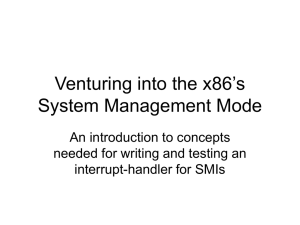

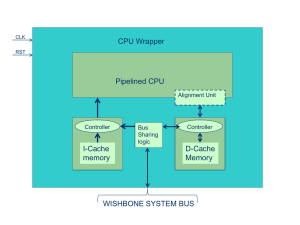
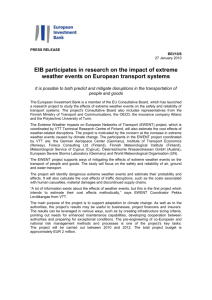
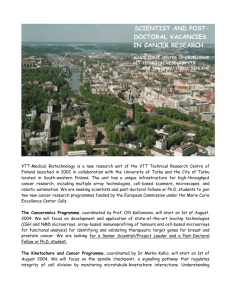

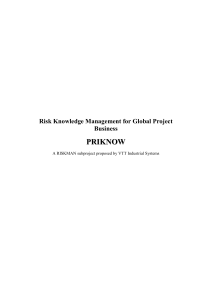
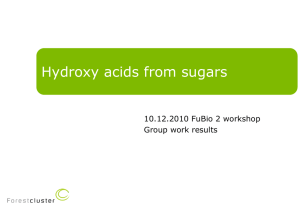

![q [f] [-p p] [-s s] [-t t] [-u u] [-w w] [-r r] [-l] [-T t]](http://s3.studylib.net/store/data/007876033_2-31974a66cdc3b217fe0cbc2a896523ae-300x300.png)