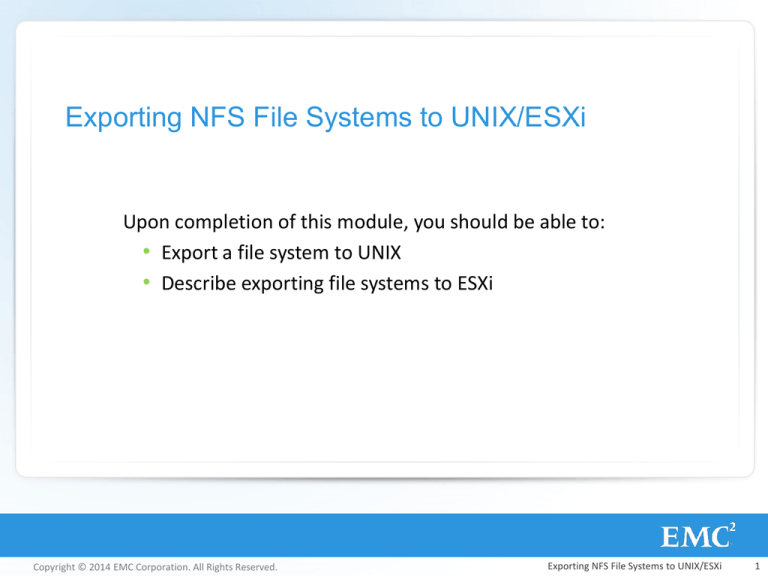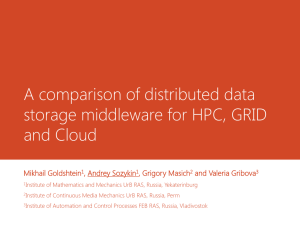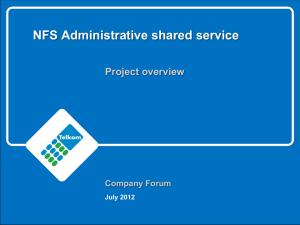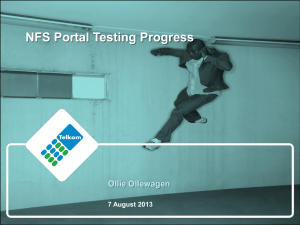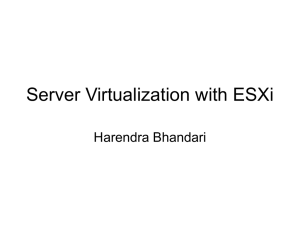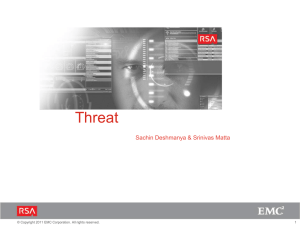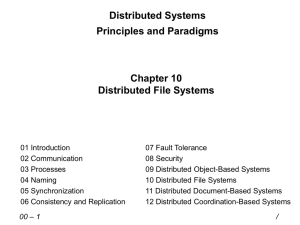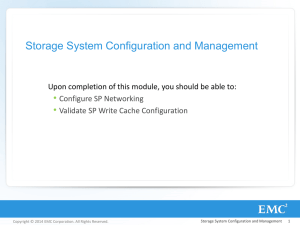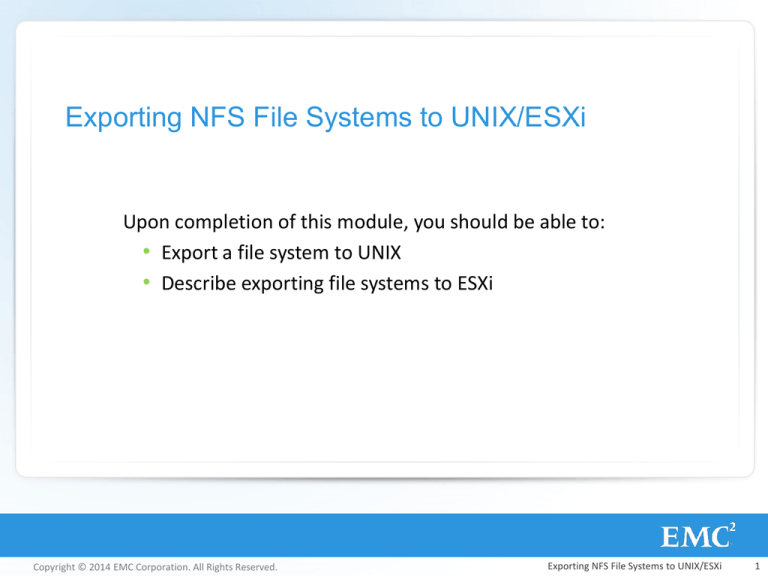
Exporting NFS File Systems to UNIX/ESXi
Upon completion of this module, you should be able to:
• Export a file system to UNIX
• Describe exporting file systems to ESXi
Copyright © 2014 EMC Corporation. All Rights Reserved.
Exporting NFS File Systems to UNIX/ESXi
1
Exporting NFS File Systems to
UNIX/ESXi
Lesson 1: Exporting a Mounted File System to UNIX
This lesson covers the following topics:
• NFS Client mounts
• NFS user authentication
Copyright © 2014 EMC Corporation. All Rights Reserved.
Exporting NFS File Systems to UNIX/ESXi
2
NFS Export
• Network File System (NFS) protocol
Client or server distributed file service
Provides file sharing in network environments
• VNX Data Mover or VDM is configured as an NFS server
Provides file system access for clients of NFS versions 2, 3 and 4
Data Mover
Data
File System
NFS
Export
Linux Client
LAN
VMware vSphere
NFS Server
ESXi server and VMs
Unix Client
Copyright © 2014 EMC Corporation. All Rights Reserved.
Exporting NFS File Systems to UNIX/ESXi
3
Access Control
• Client access to NFS Exports defined by
Hostname
Netgroup
Subnet
IP address
• Authentication methods
Unix Security or AUTH_SYS security
Secure NFS
Authentication Daemon
• All versions support UNIX security / PC authentication daemon
Only versions 3 and 4 support Secure NFS by using either
UNIX/Linux or Windows Kerberos KDC
Copyright © 2014 EMC Corporation. All Rights Reserved.
Exporting NFS File Systems to UNIX/ESXi
4
Mounting a File System to a Mountpoint
• Storage > Storage Configuration
File Systems tab, right-click file system > Mounts > Create Mount
Mounts tab > Create
• By default a file system is mounted when it is created
Copyright © 2014 EMC Corporation. All Rights Reserved.
Exporting NFS File Systems to UNIX/ESXi
5
Mounting a File System to a Mountpoint:
Configuration
Copyright © 2014 EMC Corporation. All Rights Reserved.
Exporting NFS File Systems to UNIX/ESXi
6
Creating an NFS Export of a File System
• Storage
Storage Configuration > File Systems
Right-click file system > NFS Exports > Create NFS Export
Shared Folders > NFS > Create
Copyright © 2014 EMC Corporation. All Rights Reserved.
Exporting NFS File Systems to UNIX/ESXi
7
Creating an NFS Export of a File System:
Configuration
• Select the File System to export, define the path and access level
Copyright © 2014 EMC Corporation. All Rights Reserved.
Exporting NFS File Systems to UNIX/ESXi
8
Mounting the File System from Clients (NFS)
• NFS mount from client
Manual
Automatic (automounter)
• Typical Procedure
Create or use an empty local directory as a mount point for the
exported file system
NFS mount the local directory to the exported File System
mount <NFS server IP address or FQDN>:/<exported fs>
/<mount point>
Example
# mount 192.168.1.106:/fs1 /studentX
• View the file systems mounted on the client
mount
df –h
Copyright © 2014 EMC Corporation. All Rights Reserved.
Exporting NFS File Systems to UNIX/ESXi
9
Permissions on the Created Directory
• chmod command is used to
Letter
Permission
Value
r
Read
4
w
Write
2
x
Execute
1
set up permissions
• chmod 775 directory
rwx - owner
rwx - group
r-x - others
Copyright © 2014 EMC Corporation. All Rights Reserved.
Letter
Permission
Value
---
No permissions
0
r--
Read only
4
rw-
Read and Write
6
rwx
Read, write, and
execute
7
r-x
Read and execute
5
--x
Execute only
1
Exporting NFS File Systems to UNIX/ESXi
10
Export a File System Directory
• Root of file system contains .etc and lost&found directories
• Network users are unaware of the purpose of these directories
• Best practice
Mount the file system at subdirectory level, export at that level and hide
.etc and lost&found
[root@linux-1 fs1]# ls –al
drwxr-xr-x 5 root root 1024
drwxr-xr-x 28 root root 4096
dr-xr-xr-x 2 root bin
80
drwxr-xr-x 2 root root 8192
[root@linux-1 fs1]#
Copyright © 2014 EMC Corporation. All Rights Reserved.
Apr
Apr
Apr
Apr
6
6
6
6
09:05
10:14
09:05
09:05
.
..
.etc
lost+found
Exporting NFS File Systems to UNIX/ESXi
11
Create an Administrative Export to File System Root
• Shared Folders > NFS
Create an NFS export
Select NFS Export and click
Properties
• Export file system with root
permissions to client
Create an NFS export to the file system
top-level and assign root permissions
to an administrative client
Root Hosts option
Copyright © 2014 EMC Corporation. All Rights Reserved.
Exporting NFS File Systems to UNIX/ESXi
12
Creating a Directory Below the Exported File
System
• Create a directory below the exported file system
• Set permissions for the newly created directory
[root@linux-1
[root@linux-1
[root@linux-1
[root@linux-1
[root@linux-1
[root@linux-1
Mount export and
create subdirectory
with desired
permissions for export
/]# mount 192.168.65.6:/fs01 /fs1
/]# cd /fs1
fs1]# mkdir engineering
fs1]# chmod 775 engineering
fs1]# chown -R epallis engineering
fs1]# chgrp -R engprop engineering
[root@linux-1 fs1]# ls -l
total 8
drwxr-xr-x
5 root
root
1024 Apr
6 09:05 .
drwxr-xr-x 28 root
root
4096 Apr
6 10:14 ..
dr-xr-xr-x
2 root
bin
drwxrwxr-x
2 epallis engprop
drwxr-xr-x
2 root
root
Copyright © 2014 EMC Corporation. All Rights Reserved.
80 Apr
6 09:05 .etc
80 Apr
6 10:35 engineering
8192 Apr
6 09:05 lost+found
Exporting NFS File Systems to UNIX/ESXi
13
Export the Subdirectory of File System
• Create an export to the subdirectory of the file system
• Grant the proper access rights to the NFS client
Export subdirectory of file system to
user community hosts
Copyright © 2014 EMC Corporation. All Rights Reserved.
Exporting NFS File Systems to UNIX/ESXi
14
Mount the File System Sub-directory on NFS Client
[root@linux-1 ~]# mkdir /engdir
[root@linux-1 ~]# mount 192.168.65.6:/fs01/engineering /engdir
Mount the subdirectory
export on user community
host and access the export
[root@linux-1 ~]# cd /engdir
[root@linux-1 engdir]# ls -l
total 8
drwxrwxr-x
2 epallis engprop
drwxr-xr-x 29 root
Copyright © 2014 EMC Corporation. All Rights Reserved.
root
80 Sep 18 08:06 .
4096 Sep 18 09:03 ..
Exporting NFS File Systems to UNIX/ESXi
15
Define NIS Using Unisphere
• Settings > Network > Settings for File > Wizards > Edit DM DNS/NIS
Copyright © 2014 EMC Corporation. All Rights Reserved.
Exporting NFS File Systems to UNIX/ESXi
16
Unexporting File Systems for NFS
• Storage > Shared Folders > NFS
Right click the NFS export and select Delete
Or select the NFS Export from the list and click the Delete button
Confirm the operation on the dialog box
Copyright © 2014 EMC Corporation. All Rights Reserved.
Exporting NFS File Systems to UNIX/ESXi
17
Exporting NFS File Systems to
UNIX/ESXi
Lesson 1: Summary
During this lesson the following topics were covered:
• NFS client mounts
• NFS user authentication
Copyright © 2014 EMC Corporation. All Rights Reserved.
Exporting NFS File Systems to UNIX/ESXi
18
Exporting NFS File Systems to
UNIX/ESXi
Lesson 2: Exporting File Systems to ESXi
This lesson covers the following topics:
• VNX and ESXi interoperability
• Provision Storage for an NFS Share on a VNX Storage System
Copyright © 2014 EMC Corporation. All Rights Reserved.
Exporting NFS File Systems to UNIX/ESXi
19
NFS and ESXi Interoperability
• Network File System (NFS)
File-sharing protocol for NAS
devices
• Simultaneous NFS volume access
•
•
by multiple ESX and ESXi hosts
Only NFS version 3 is supported
over TCP/IP
vSphere NFS storage provisioning
Datastore manually provisioned
from exported VNX NFS exports
VNX NFS export created with
Virtual Storage Integrator plug-in
Copyright © 2014 EMC Corporation. All Rights Reserved.
Exporting NFS File Systems to UNIX/ESXi
20
EMC VSI: Unified Storage Management (USM)
Plug-in
• Storage administration from
the VMware vSphere client
VNX and VNXe storage
Built-in VAAI primitives
• Installed on VMware
vSphere vCenter Server
Software downloaded from
EMC Online Support
Enabled feature displayed
in vSphere Client interface
Copyright © 2014 EMC Corporation. All Rights Reserved.
Exporting NFS File Systems to UNIX/ESXi
21
EMC VSI USM: Add Storage
• Home > Solutions and Applications > EMC
Copyright © 2014 EMC Corporation. All Rights Reserved.
Exporting NFS File Systems to UNIX/ESXi
22
EMC VSI USM: Provisioning Storage
• Right-click Object > EMC > Unified Storage > Provision Storage
Copyright © 2014 EMC Corporation. All Rights Reserved.
Exporting NFS File Systems to UNIX/ESXi
23
USM: Provision Storage Wizard
1.
2.
3.
4.
5.
Select Storage Type
Choose Storage System
Datastore Name
Data Mover Details
Export Type
1
2
3
4
5
Copyright © 2014 EMC Corporation. All Rights Reserved.
Exporting NFS File Systems to UNIX/ESXi
24
Provision Storage Wizard: Creating a New NFS
Copyright © 2014 EMC Corporation. All Rights Reserved.
Exporting NFS File Systems to UNIX/ESXi
25
View: NFS Datastore on ESXi Host
• To see the newly provisioned storage on the vCenter server
Click Summary tab > Resources or Configuration tab > Datastores
Resources page
on Summary tab
Datastores page
on Configuration tab
Copyright © 2014 EMC Corporation. All Rights Reserved.
Exporting NFS File Systems to UNIX/ESXi
26
View: Provisioned Storage on the VNX Storage
System
• Unisphere connected to VNX
Properties of new file system
that was NFS exported
Copyright © 2014 EMC Corporation. All Rights Reserved.
Exporting NFS File Systems to UNIX/ESXi
27
View: ESXi and VMs on the VNX storage system
• Hosts > Virtualization
Right-click existing ESXi or
select Add vCenter server
Copyright © 2014 EMC Corporation. All Rights Reserved.
Exporting NFS File Systems to UNIX/ESXi
28
Exporting NFS File Systems to
UNIX/ESXi
Lesson 2: Summary
During this lesson the following topics were covered:
• VNX and ESXi interoperability
• Provisioning Storage for an NFS Share on a VNX Storage
System
Copyright © 2014 EMC Corporation. All Rights Reserved.
Exporting NFS File Systems to UNIX/ESXi
29
Summary
Key points covered in this module:
• VNX supports file system access for clients running versions 2, 3,
and 4 of the NFS protocol.
• A VNX file system and NFS export can be created with the use of
the EMC Virtual Storage Integrator (VSI) plug-in for VMware
vSphere.
Copyright © 2014 EMC Corporation. All Rights Reserved.
Exporting NFS File Systems to UNIX/ESXi
30