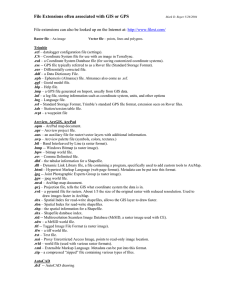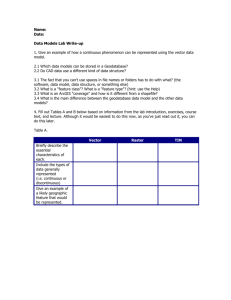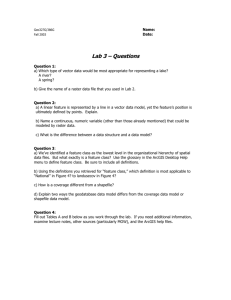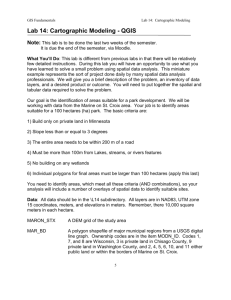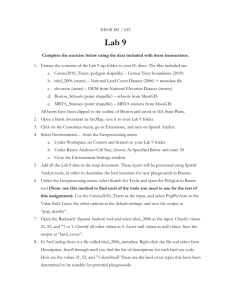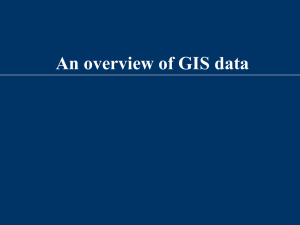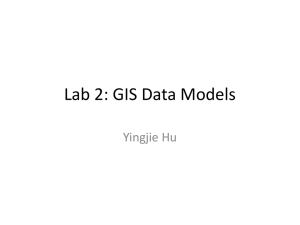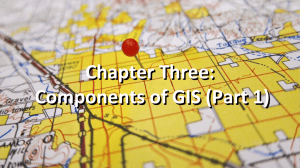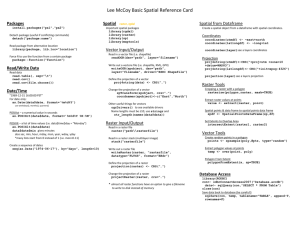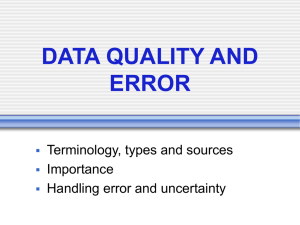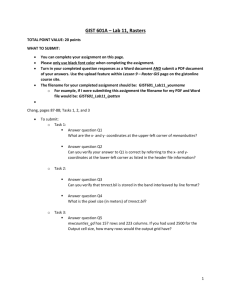Intro to GIS
advertisement
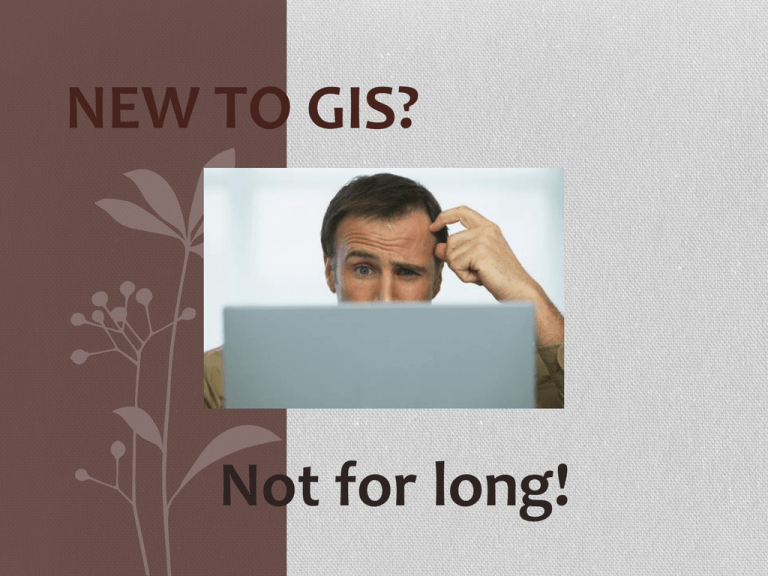
NEW TO GIS? Not for long! WHAT IS GIS? •Geographic Information System (GIS) •“used to describe and characterize the earth and the other geographies for the purpose of visualizing and analyzing geographically referenced information.” (ESRI) •In other words you can create a visual image that will show you where something is, what it is, and you can find out how that something relates to everything around it. WHO USES GIS? • EVERYONE!!!!!!!! • Scientists • Police • Military • Most if not all Government Agencies • Retail • Social Scientists • Transportation Organizations • And the list goes on and on TERMS TO KNOW • • • • • RASTER VECTOR ATTRIBUTE TABLE SHAPEFILE METADATA http://www.crwr.utexas.edu/gis/gishydro05/Introduction/TermProjects/fortson.htm http://geog214-7.wikispaces.com/Spatial+model RASTER • A raster is a series of discrete squares arranged in rows and columns. • Each square will hold a value associated with that location. • They are often used to show imagery, land use, temperature, and elevation. • There are two kinds of raster datasets: • Discrete • Continuous TOPO MAP RASTER LAND USE RASTER ELEVATION RASTER RASTER CONTINUED • Discrete vs Continuous • A Discrete raster has boundaries that are known and definable. Examples of a Discrete object would be buildings, land parcels, water bodies, and roads. • A Continuous raster has a surface where concentration levels or relation is measured against a fixed point in space. Confused? The examples make it a bit easier to understand. Examples are elevation, temperature, and imagery. Land Use Raster Discrete Elevation Raster Continuous VECTOR • A vector is a feature that has a spatial reference. Meaning that each feature has one or more x-y coordinates that form a point, line or polygon. • The three most commonly used vectors are: • Point • Line • Polygon VECTOR CONTINUED • Point Feature: only one x-y coordinate for each feature. Ex: cities, buildings, sites, trees, etc. • Line Feature: multiple x-y coordinates connected to each other. Ex: roads, pipes, curbs, etc. • Polygon Feature: multiple x-y coordinates connected to each other that form a closed shape. Ex: counties, countries, lot boundaries, etc. • These features are stored as shapefiles. POINT FEATURE LINE FEATURE POLYGON FEATURE ATTRIBUTE TABLES • Contain information about the features. This can be about anything. • This information is broken up into fields. • Ex: names, type, concentration levels This is an example of an attribute table. It has four features (towns) each one having 10 fields. SHAPEFILES • Multiple files that when used in GIS combine to create a point, line or polygon. • BEWARE!!! IF YOU DELETE ONE OF THE FILES IN THE WINDOWS EXPLORER FOLDER YOU CAN CAUSE THE SHAPEFILE TO NO LONGER WORK! MOST OF THE SEPARATE FILES ARE REQUIRED TO CREATE THE SHAPEFILE. This is what the same shapefile looks like in GIS In a windows explorer folder a shapefile will look like this: WHAT MAKES UP A SHAPEFILE? • .shp file: This is the main file that stores the features geometry. (required) • .shx file: This is an index file and stores the index of the feature geometry. (required) • .dbf file: This is a dBASE table and will hold the attributes of the feature. (required) • .sbn or .sbx file: This is the file that stores the spatial index of the feature. (not required) • .prj file: This file will store the coordinate system information used by the feature. (not required) • .xml file: This file will store the metadata for the feature. • These are only the common files you will see, there are more files that can be combined into a shapefile. METADATA • Metadata is simply the information about the shapefile. Metadata will contain information such as: • • • • • Who collected/edited the data What coordinate system is used What the fields in the attribute table mean The meaning of codes And much more An example of Metadata NOW YOU KNOW A LITTLE ABOUT GIS • Later you will learn about • • • • • • • Adding data Designing layouts Analyzing data Coordinate systems Editing features Creating 3D maps And so much more